How do I use the Resource Center?
- Click on the Resource Center icon in the bottom right corner of the screen.
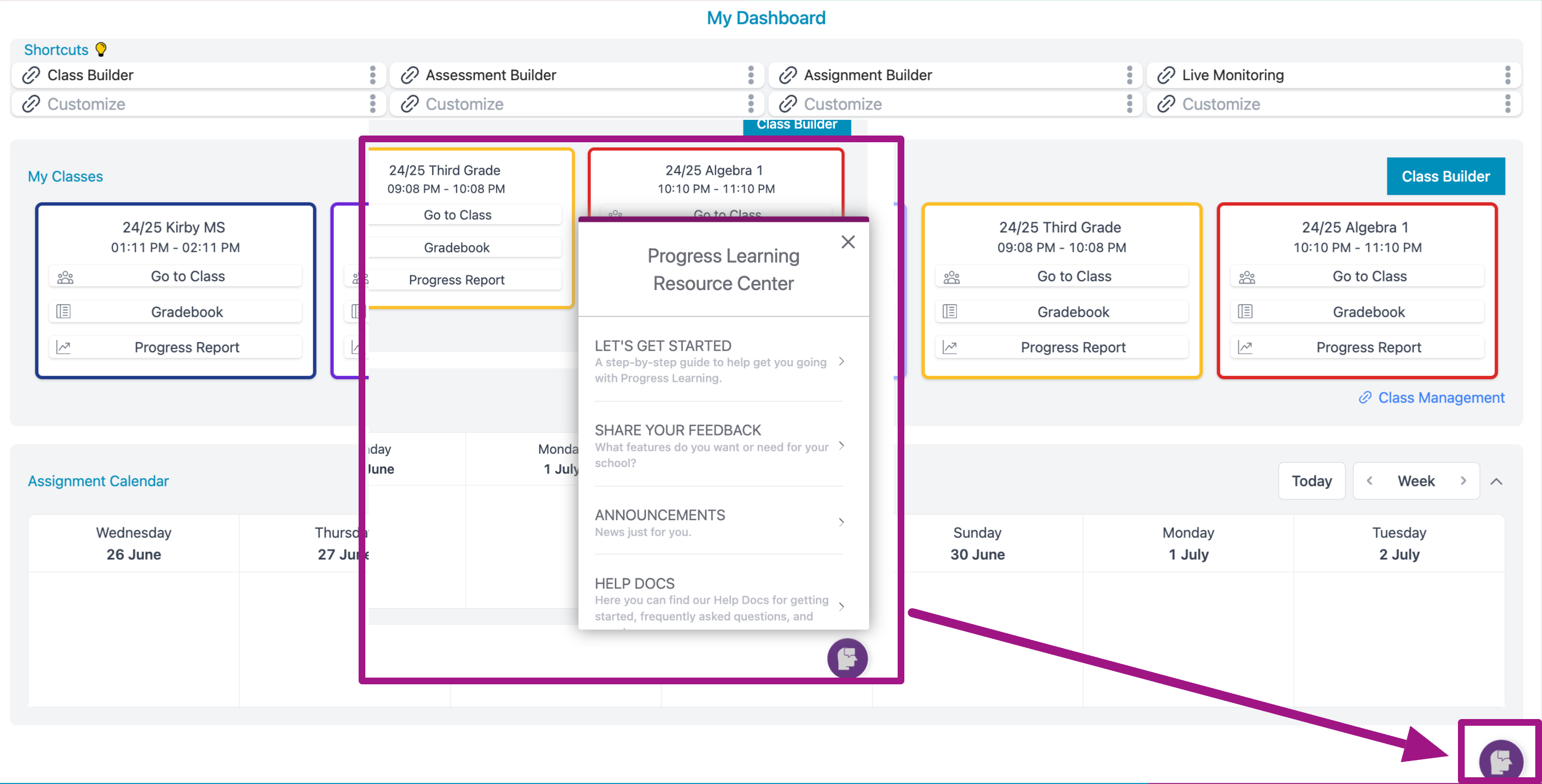
- A menu of help categories will appear. Click on the category that you want to explore. Explanations of each category and what you can expect to see are below.
What you'll see... | 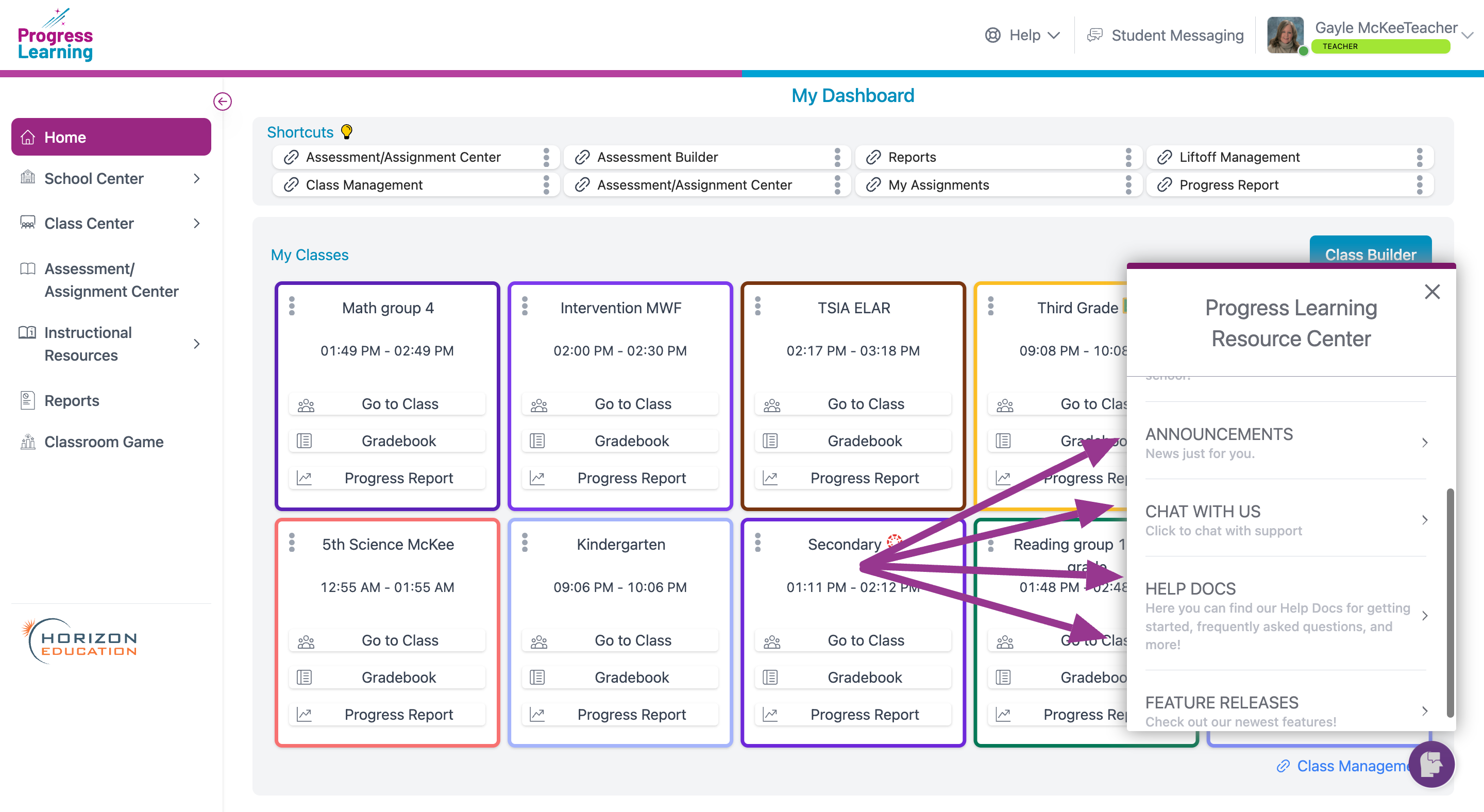 |
Let's Get Started! | All teachers and Admins that are new to the platform should start here. "Let's Get Started" is a short walkthrough of the teacher dashboard that guides teachers through the basics of getting started with Progress Learning. 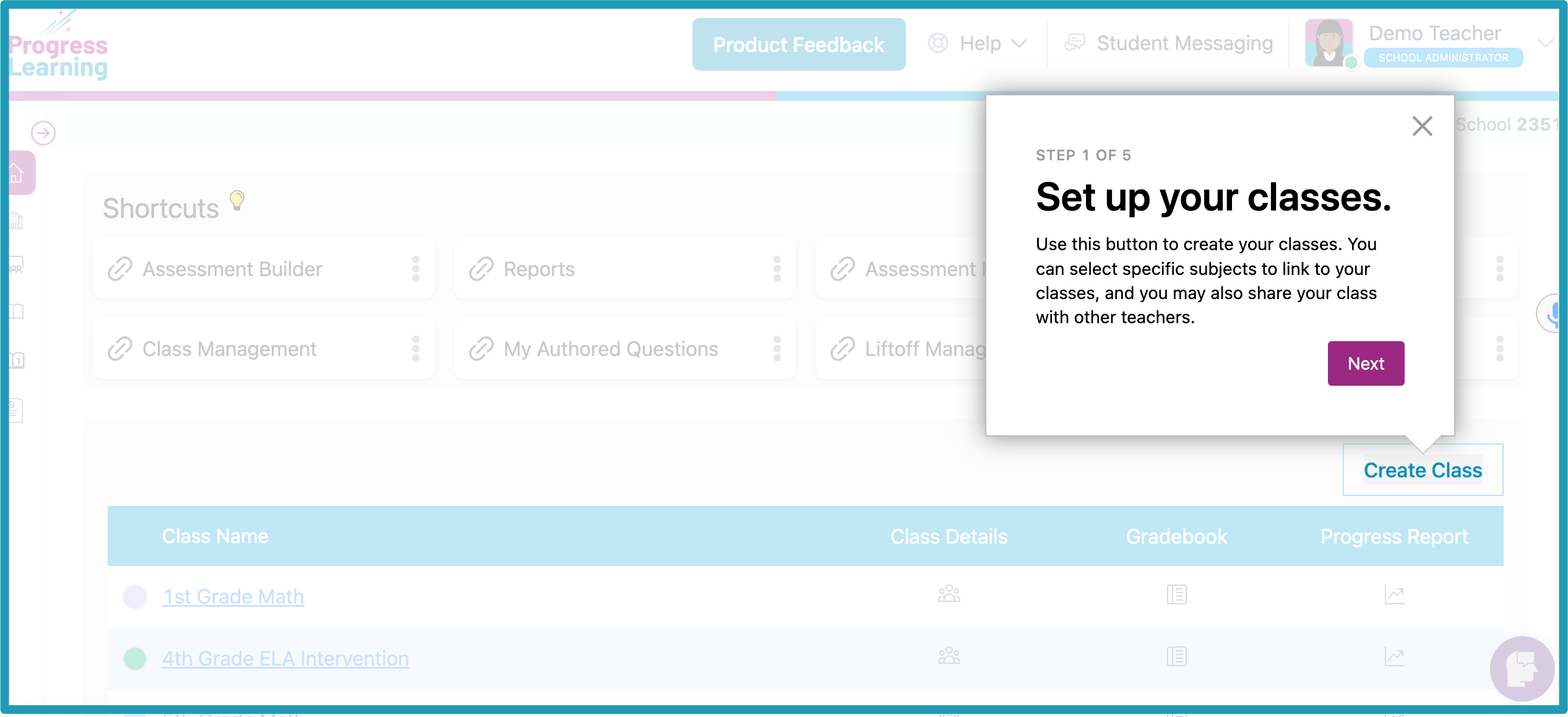 |
Share Your Feedback | Our motto has always been "For Teachers, By Teachers," and we want to hear from you! Use this form to submit feedback regarding the platform or to request new features and enhancements that you'd like to see added in the future. 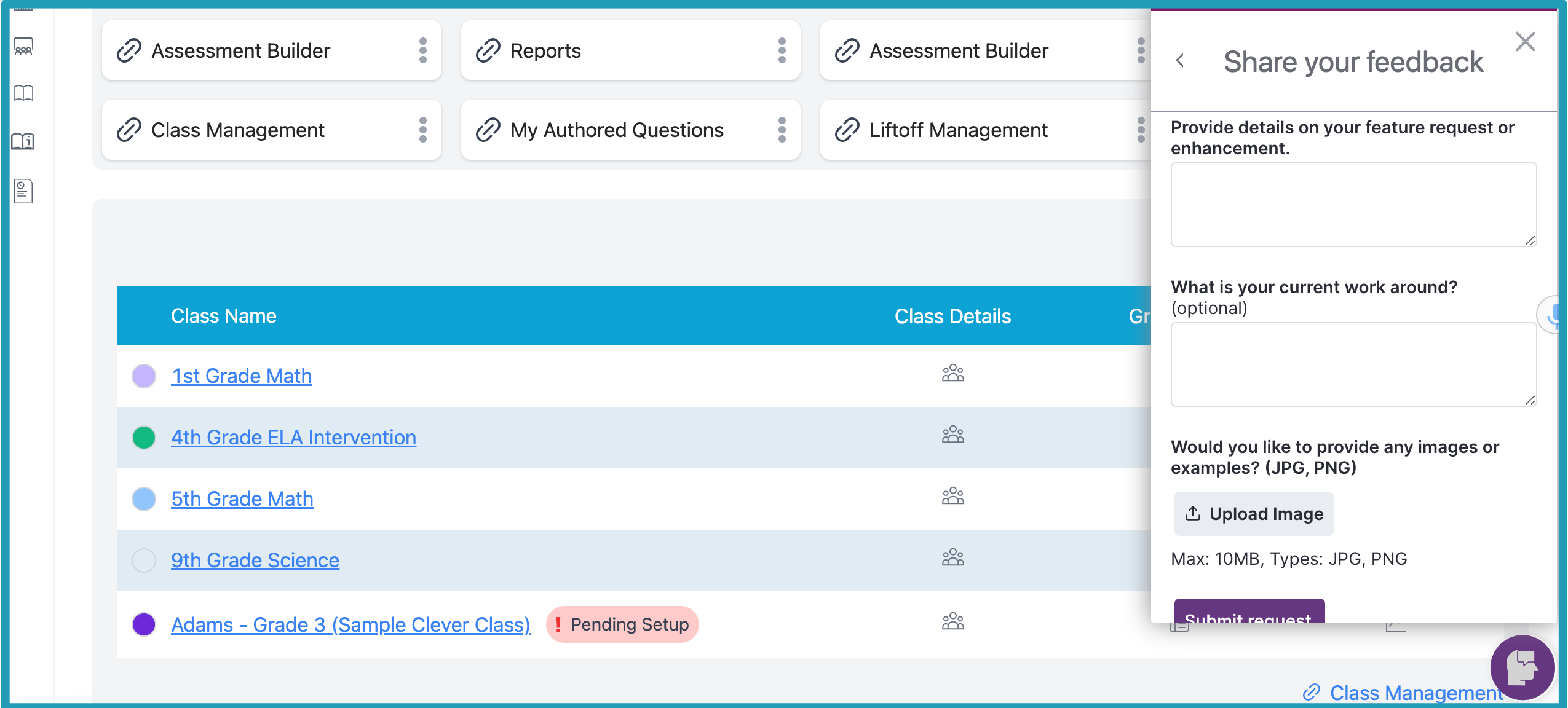 |
Announcements | Never miss an important update again! Here you'll find news about what's happening, what's new and helpful tips. 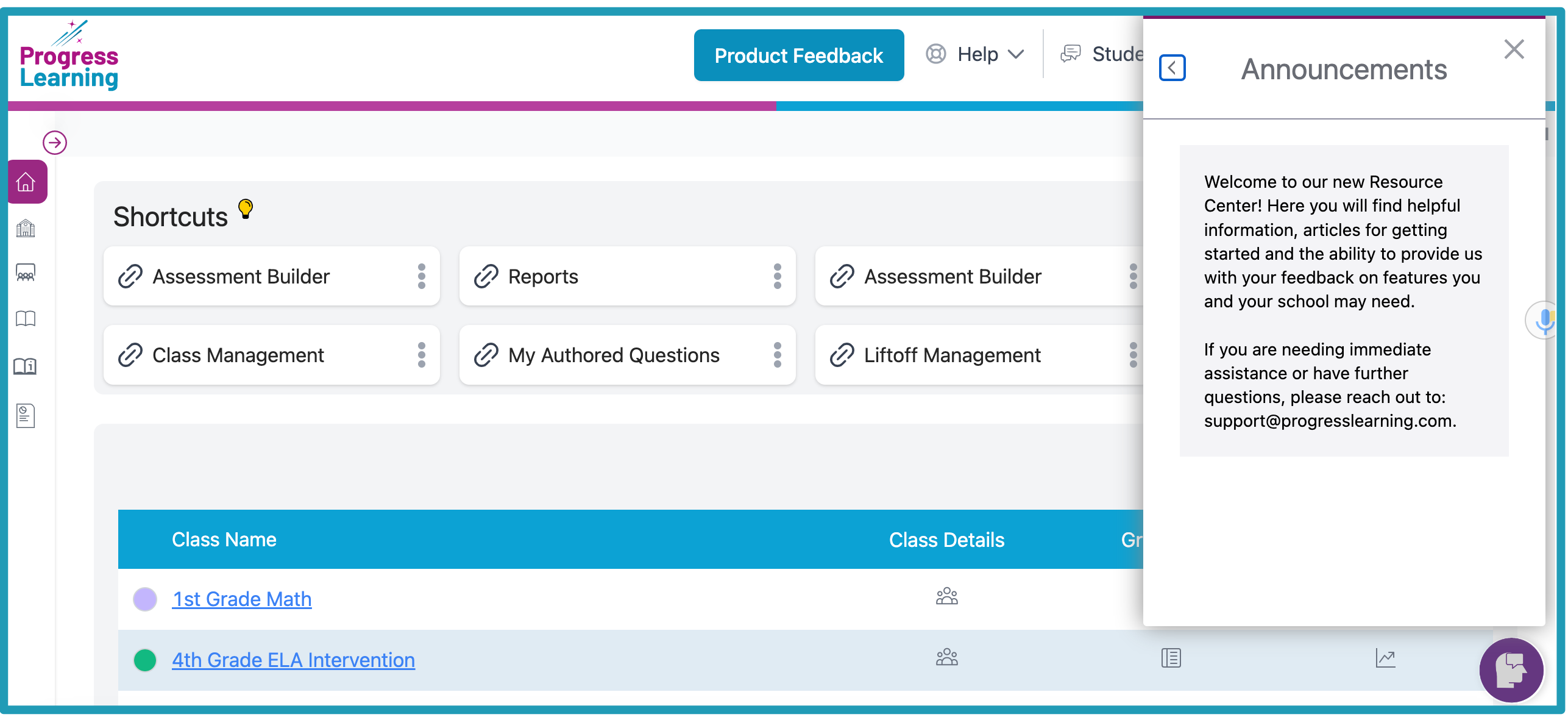 |
Chat With Us | Click here to learn more about the Chat With Us feature 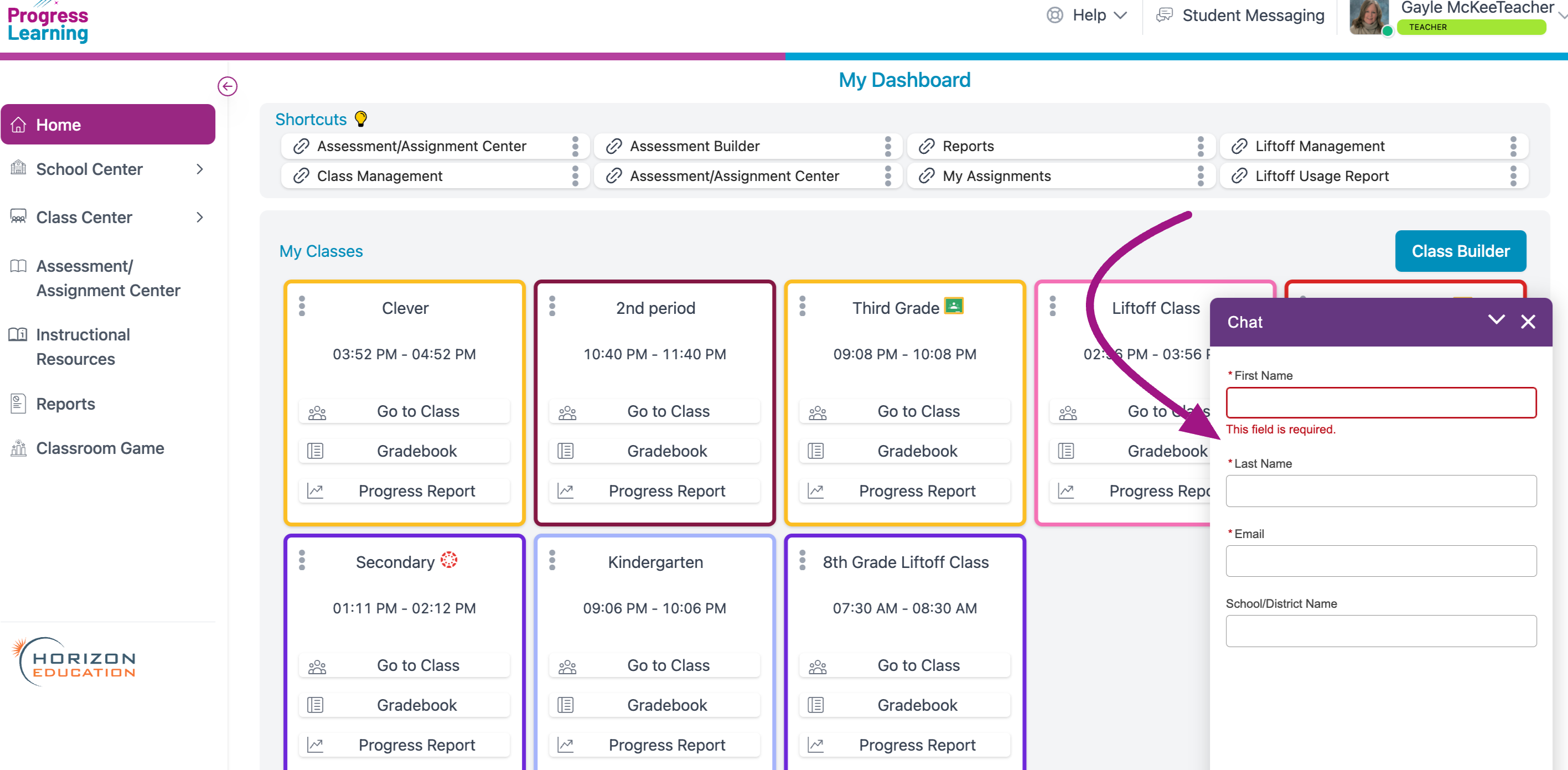 |
Feature Releases | Learn about new features and enhancements as soon as they are released! Click on the link to any new feature to learn more. 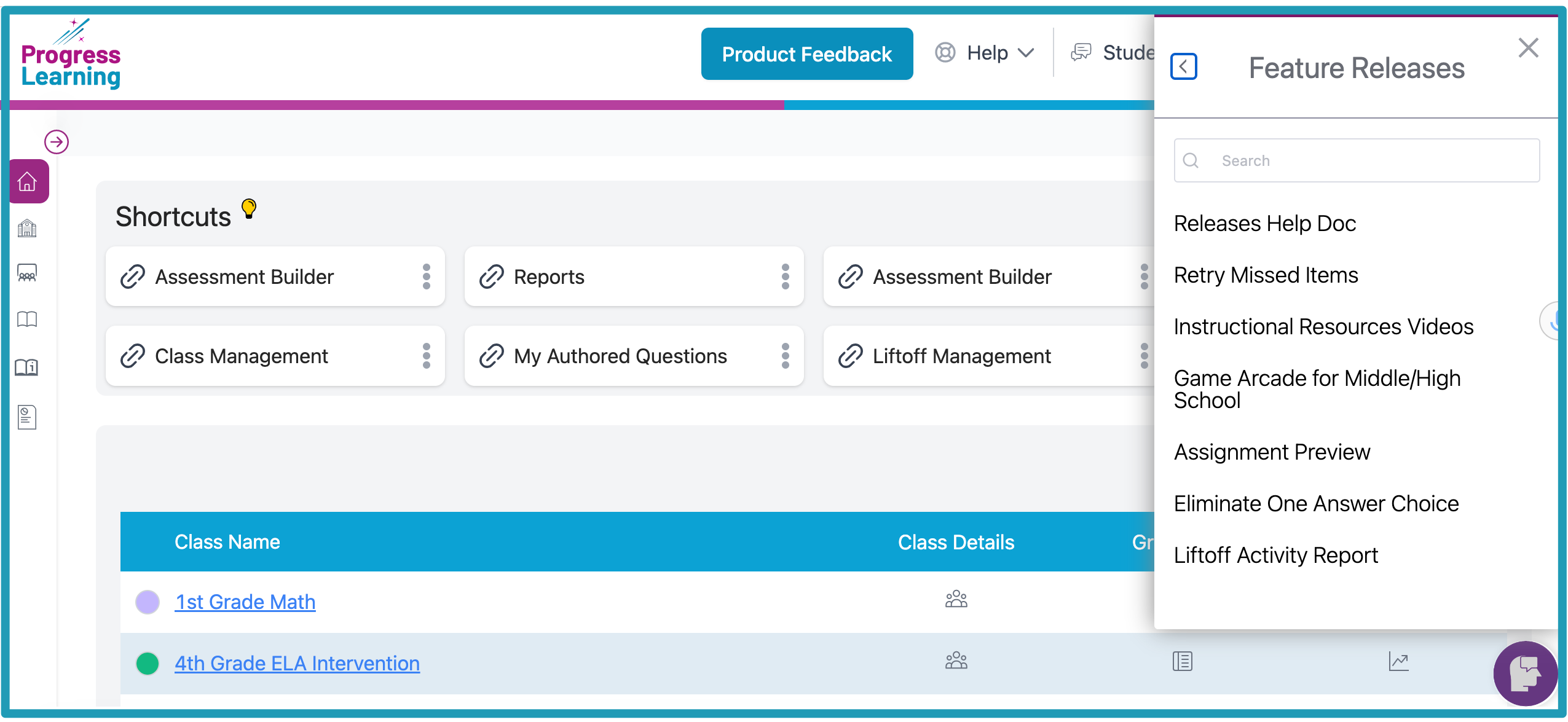 |

