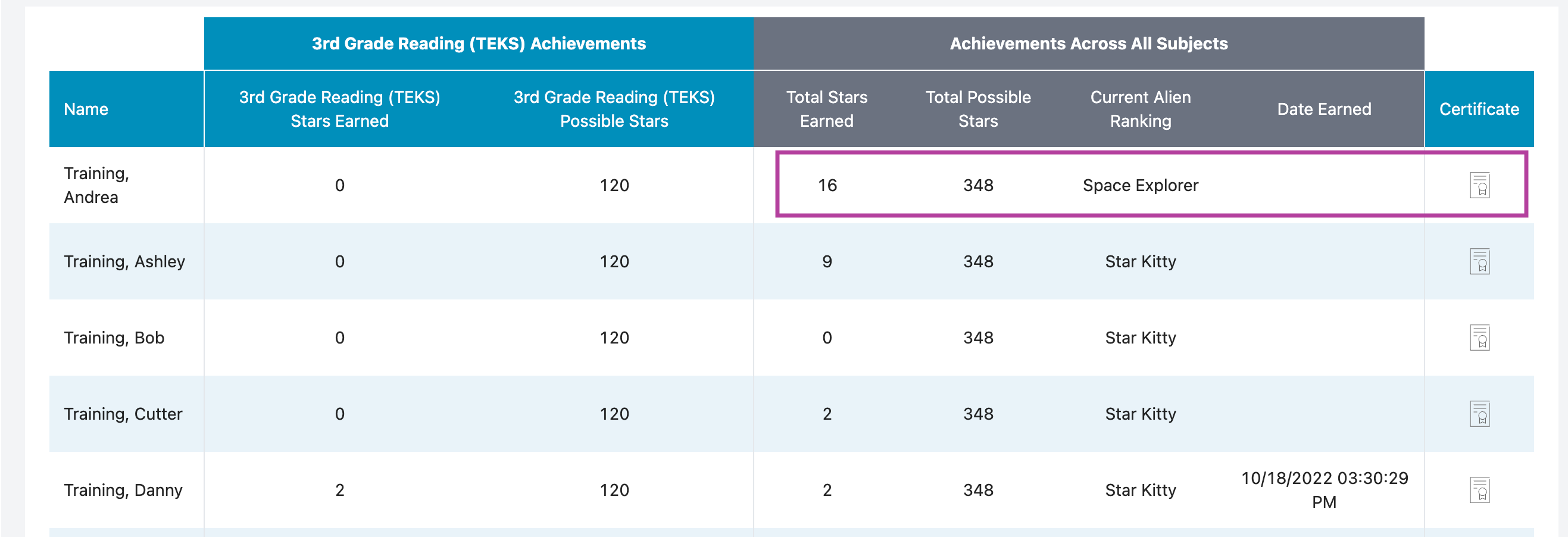How do I see alien rankings and galaxy stars for each of my students?
- From the home page, select Reports from the left side menu.
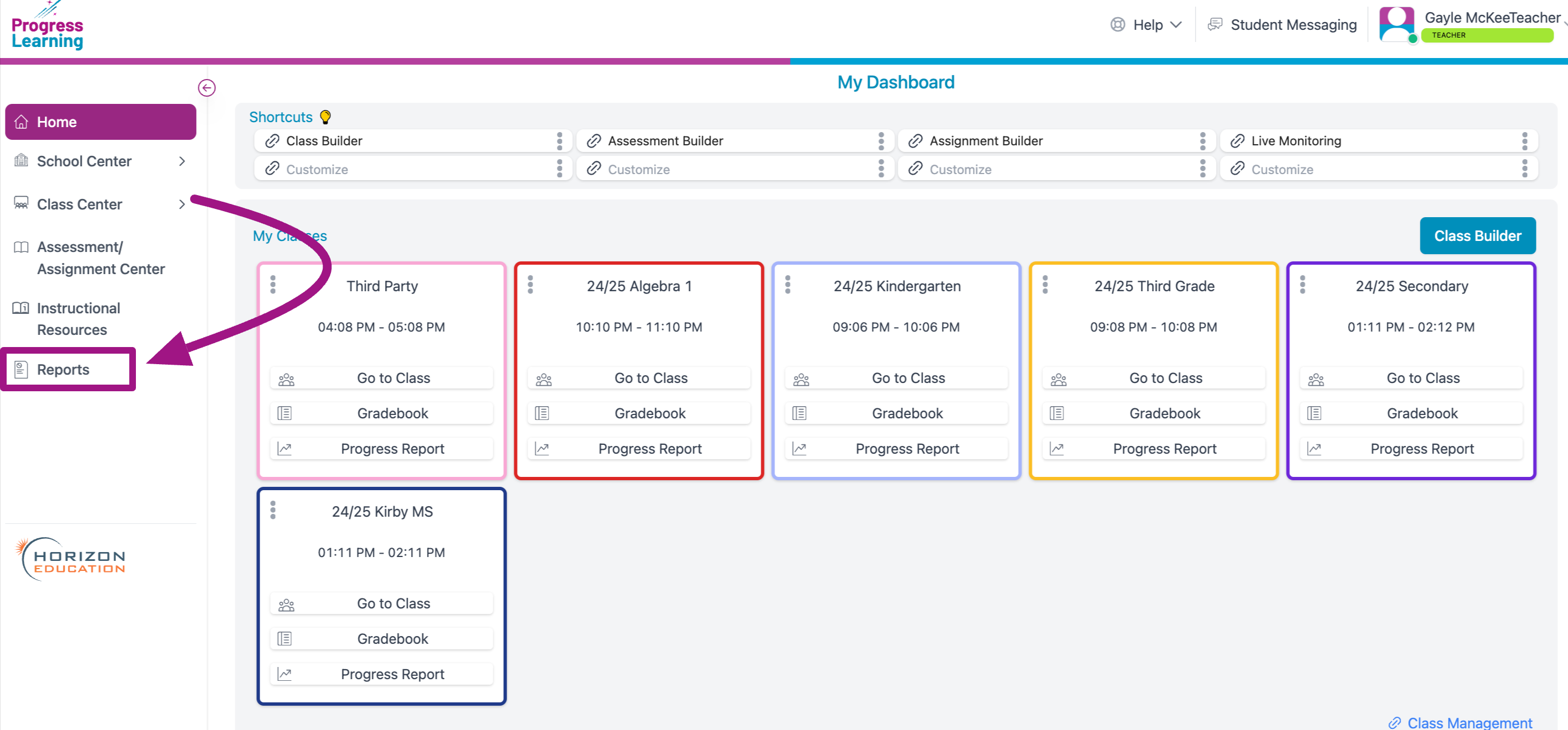
- 2. Click View Report in the Galaxy Star section.
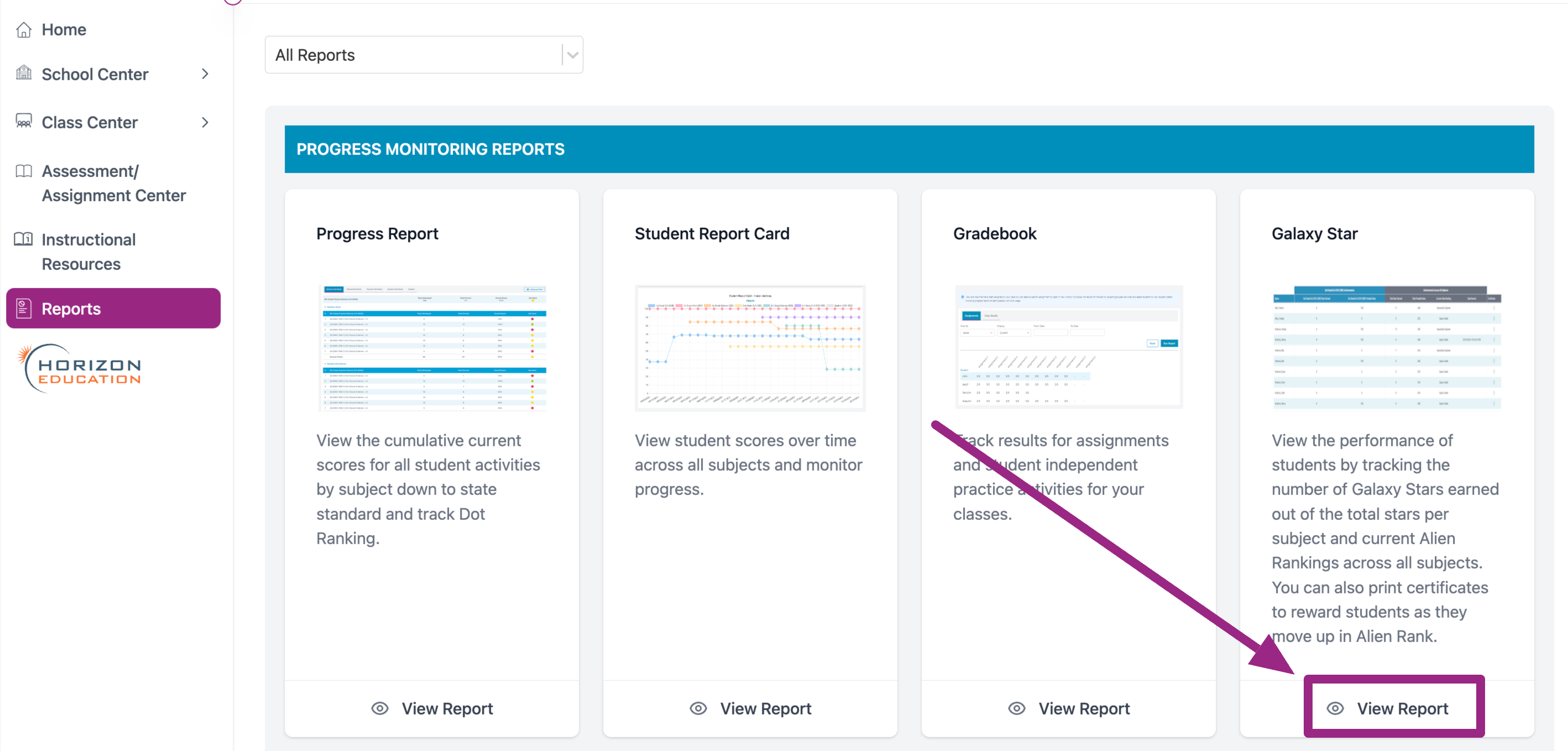
- Filter by subject, class, and set the date range. Additionally, you may filter by grade and alien ranking. Click Run Report.
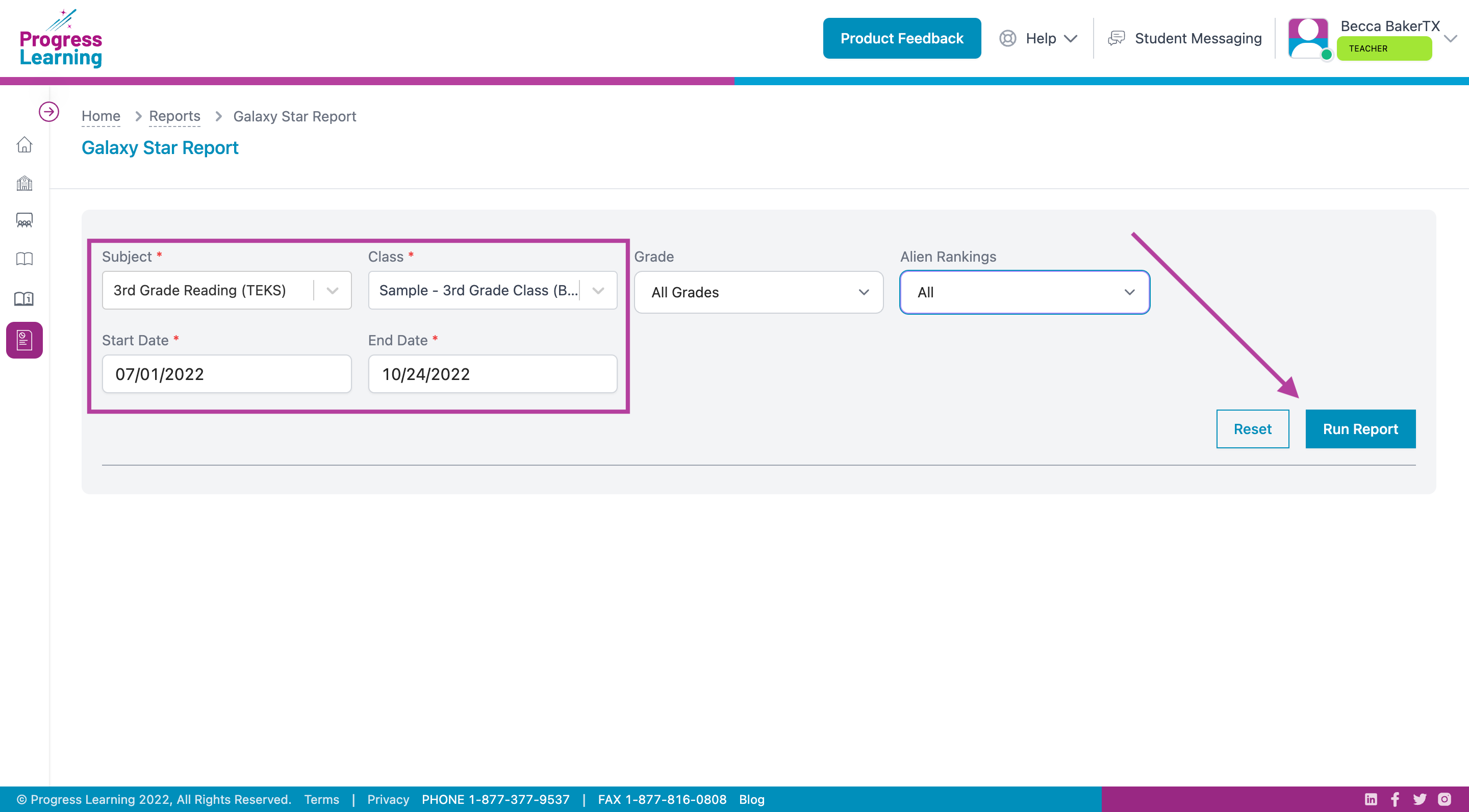
- On the left side of the report, you will see the number of Galaxy Stars earned by each student in the subject that you selected.
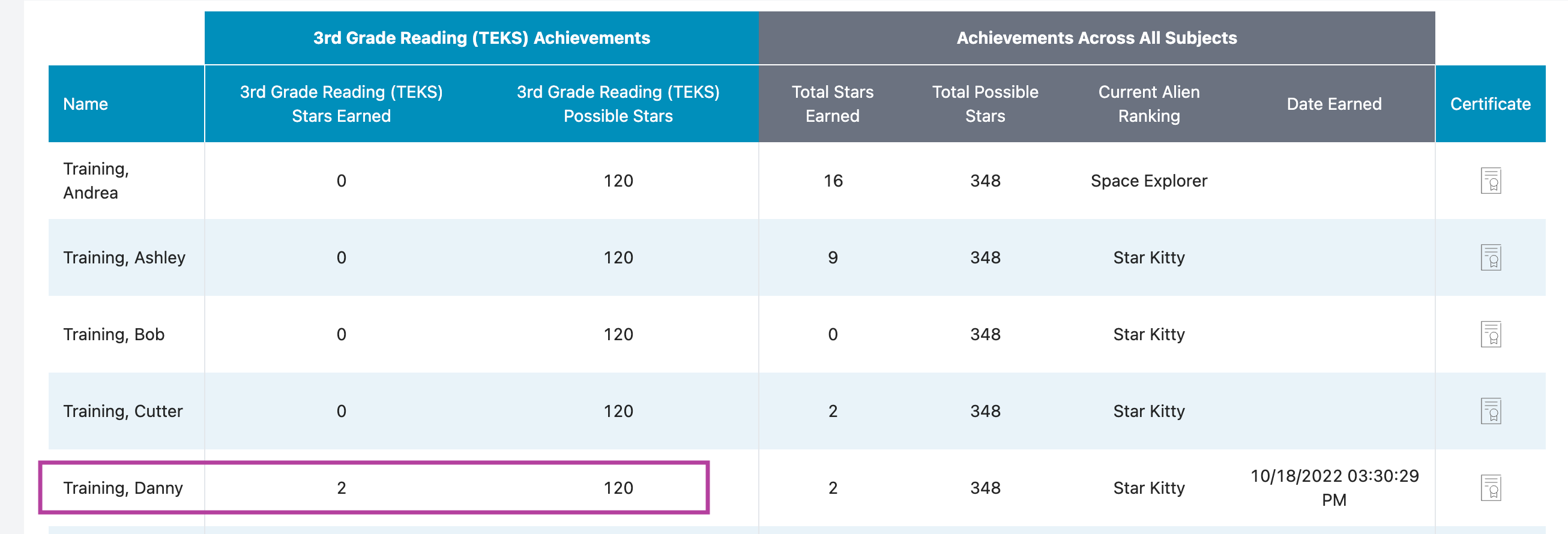
- On the right side of the report, you will see the total number of Galaxy Stars earned by each student in all subjects. This is the number that determines the Alien Rank for each student. You may print personalized alien ranking certificates from this page.