What are assessment codes and how do I use them?
What are assessment codes, and how do I use them?
Assessment Codes make it easy for teachers to assign assessments quickly. This solution works really well for distributing district or school administrator created assessments to teachers so they can easily assign them to their students. Teachers can also use assessment codes to share assessments they created with colleagues. The other teacher can enter the code and assign it to their own classes.
Find the Assessment Code
- Step 1: The district or school administrator, or whoever created the assessment, should follow these steps to find the assessment code. From your homepage, click on the Assessment/Assignment Center.
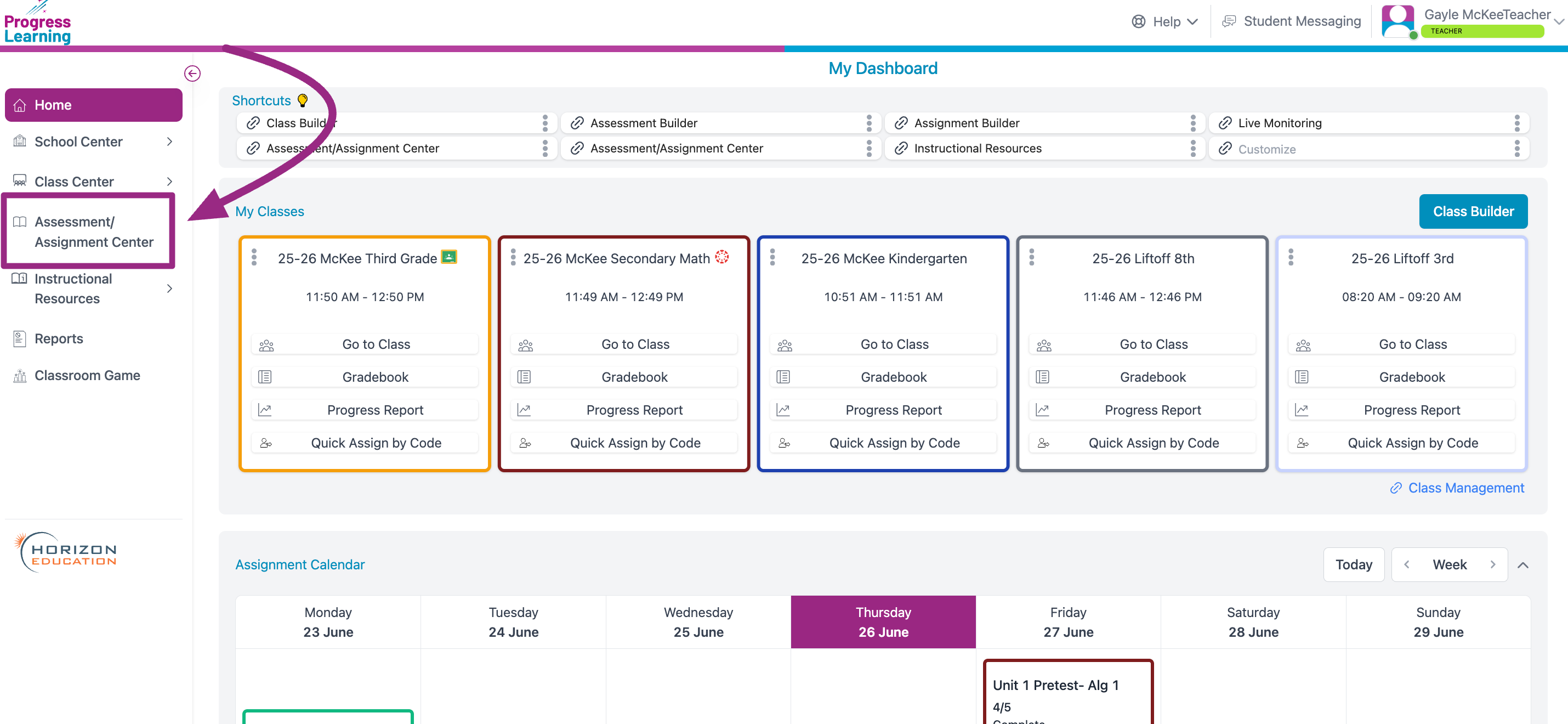
- Step 2: Click on Assessment Bank.
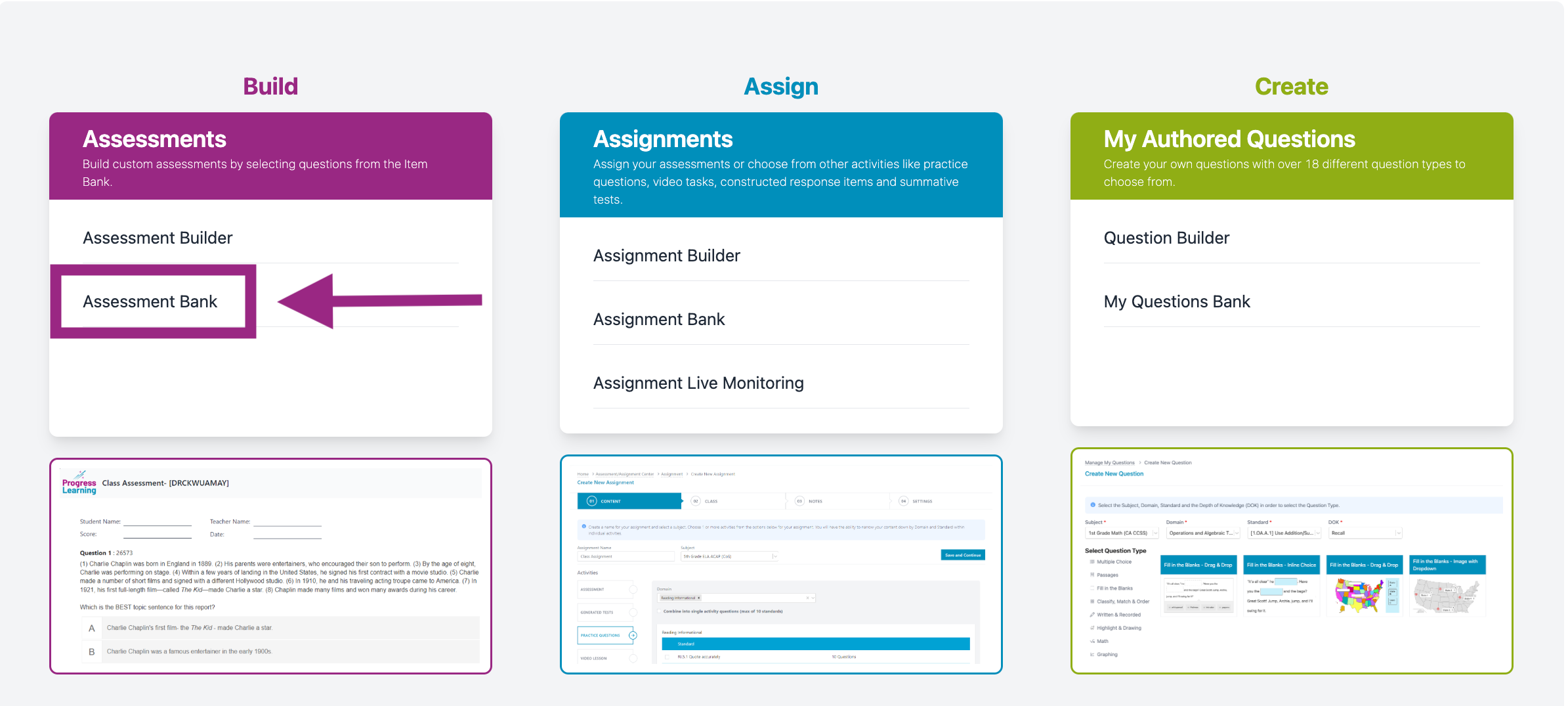
- Step 3: Locate your assessment using the tabs at the top: "My Assessments" and "Full Assessment Bank." The code for each assessment is located in the third column, just past the assessment name. Assessment codes are useful for referring to an assessment. Find the Code and write it down or copy it. As an administrator, you can simply copy and paste the code into an email to teachers along with these directions.
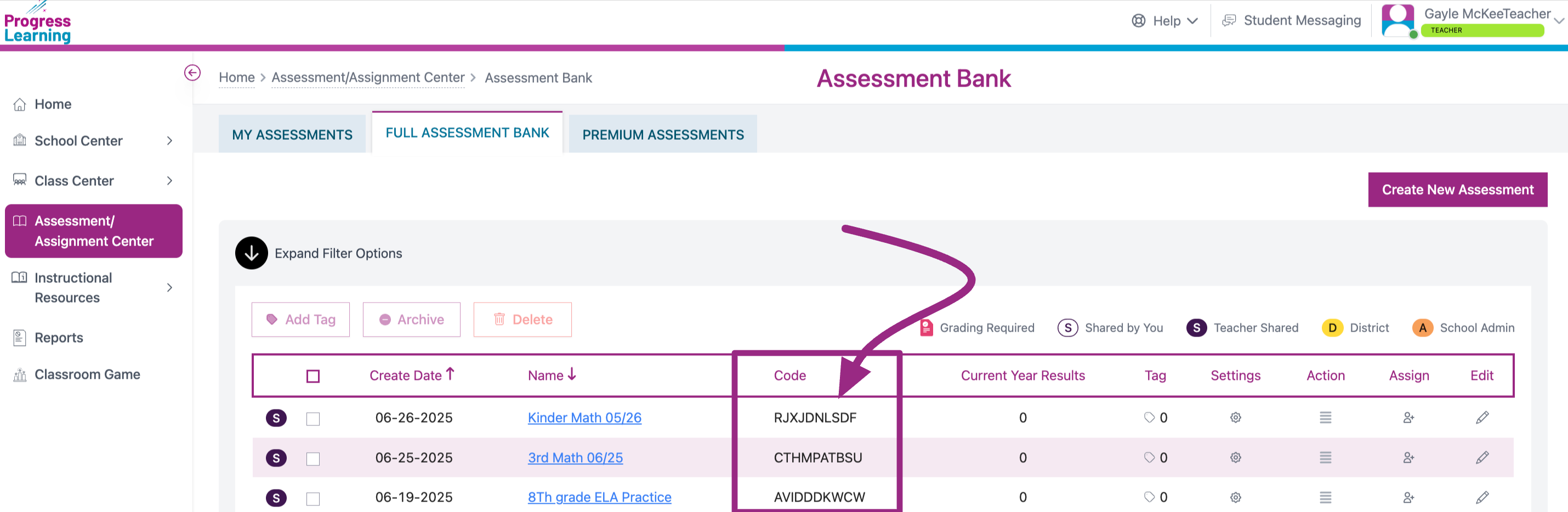
Assigning an Assessment by Code
- Step 1: From your teacher dashboard, click on Quick Assign by Code for the appropriate class
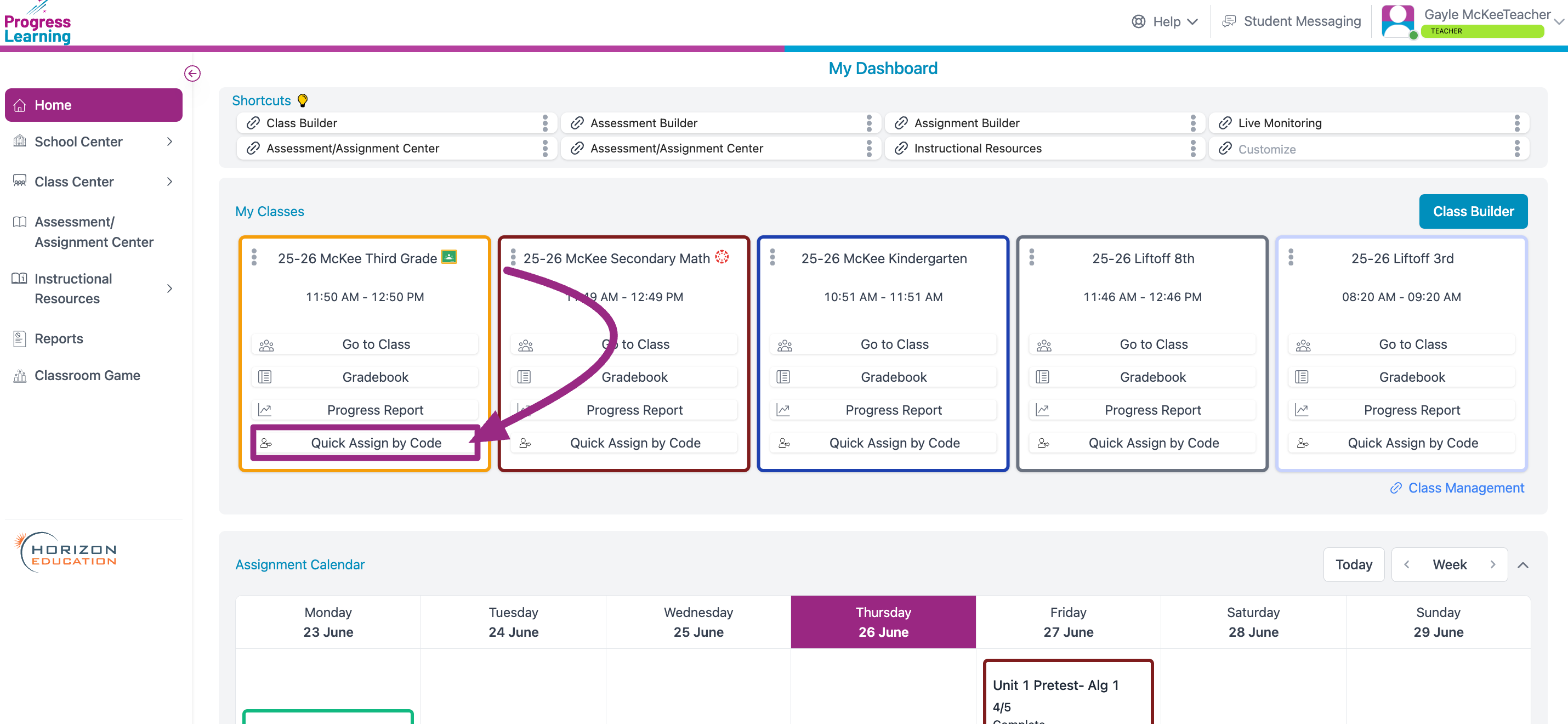
- Step 2: Fill out the fields and Save
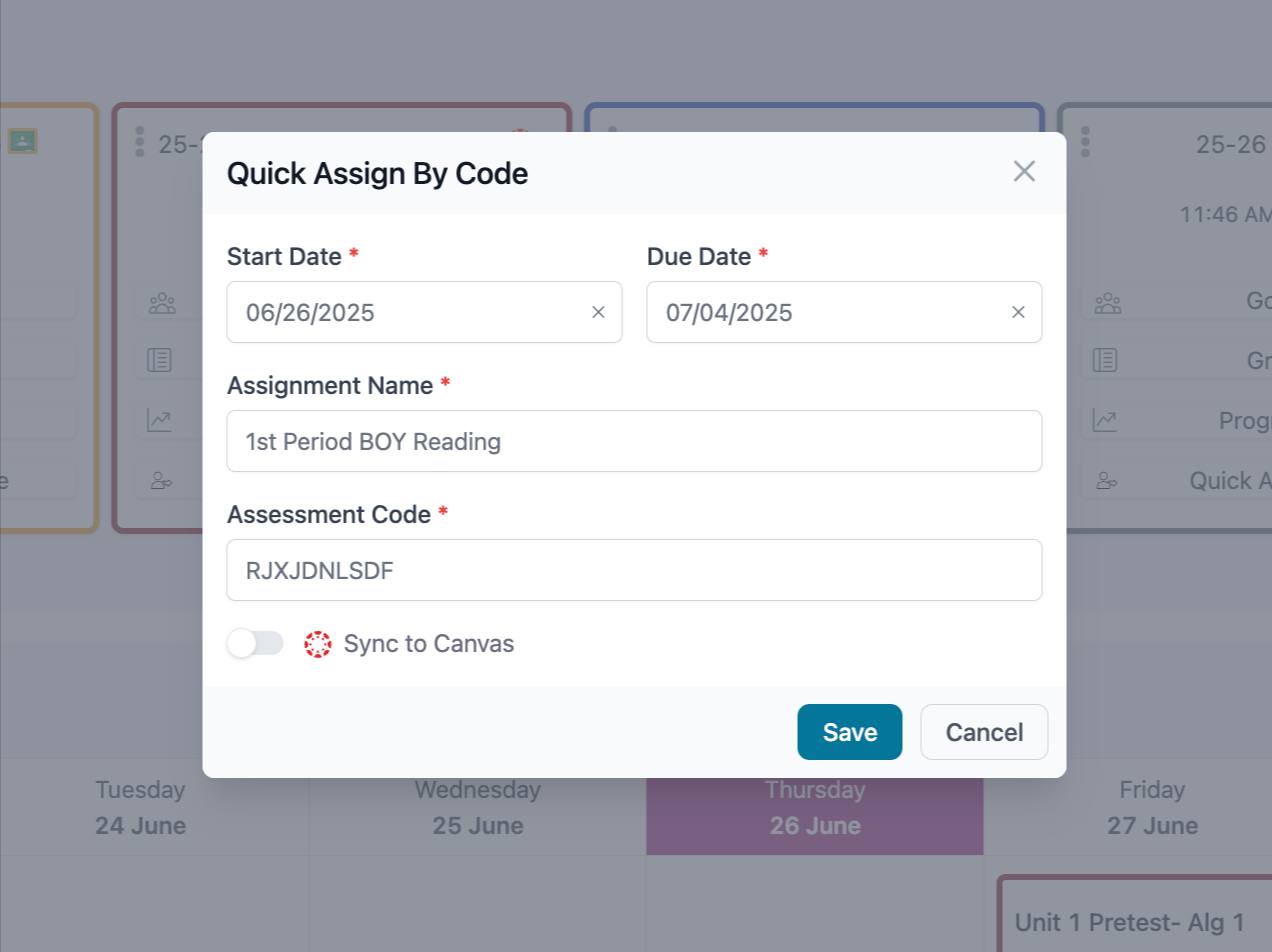
- Step 3: Once students complete the assessment, you can find the assessment results by following these directions

