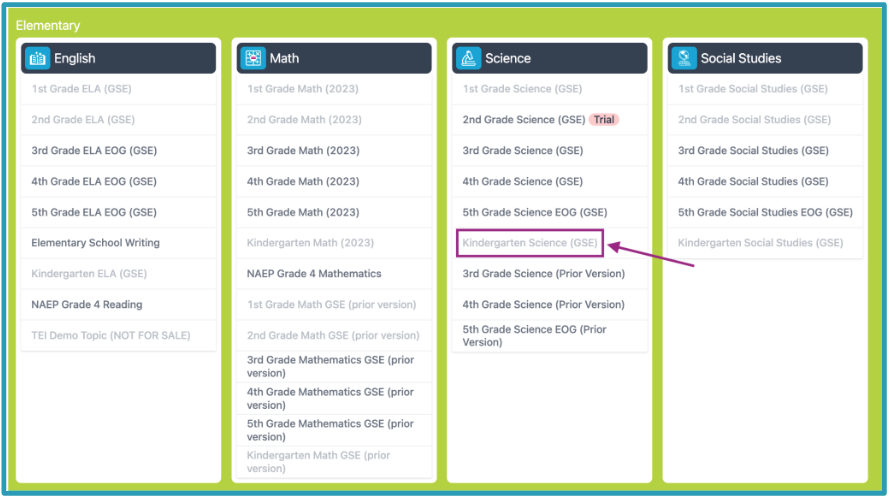How can I request a trial for additional subjects?
There are two easy ways to request a free trial for additional subjects! Once you follow the steps below, you will have access to that material for 7 days, for free! At the end of the trial, there will be an opportunity to purchase the selected subscription(s).
From Your Profile
- From your Dashboard, click your name in the top right corner and then click Profile.
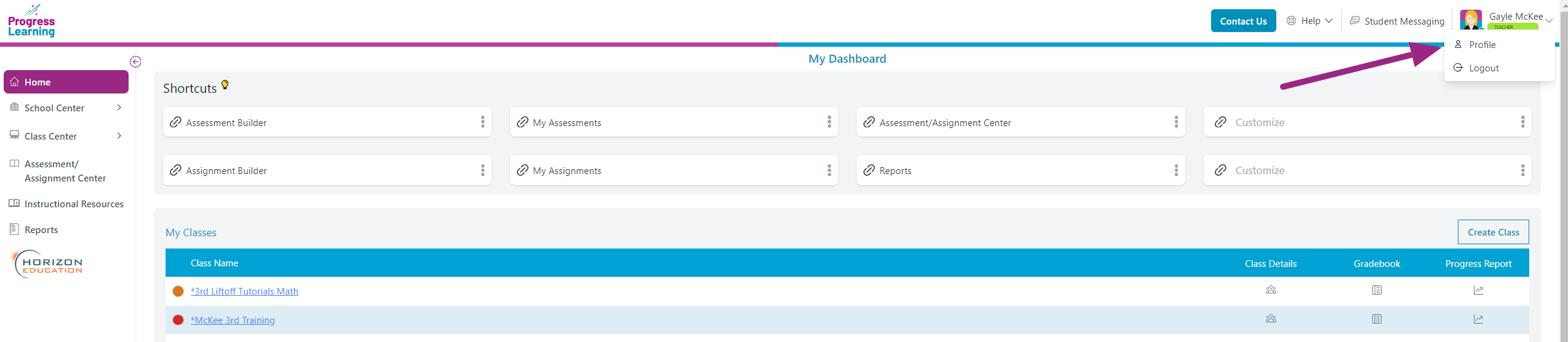
- Click Account next to your profile picture.
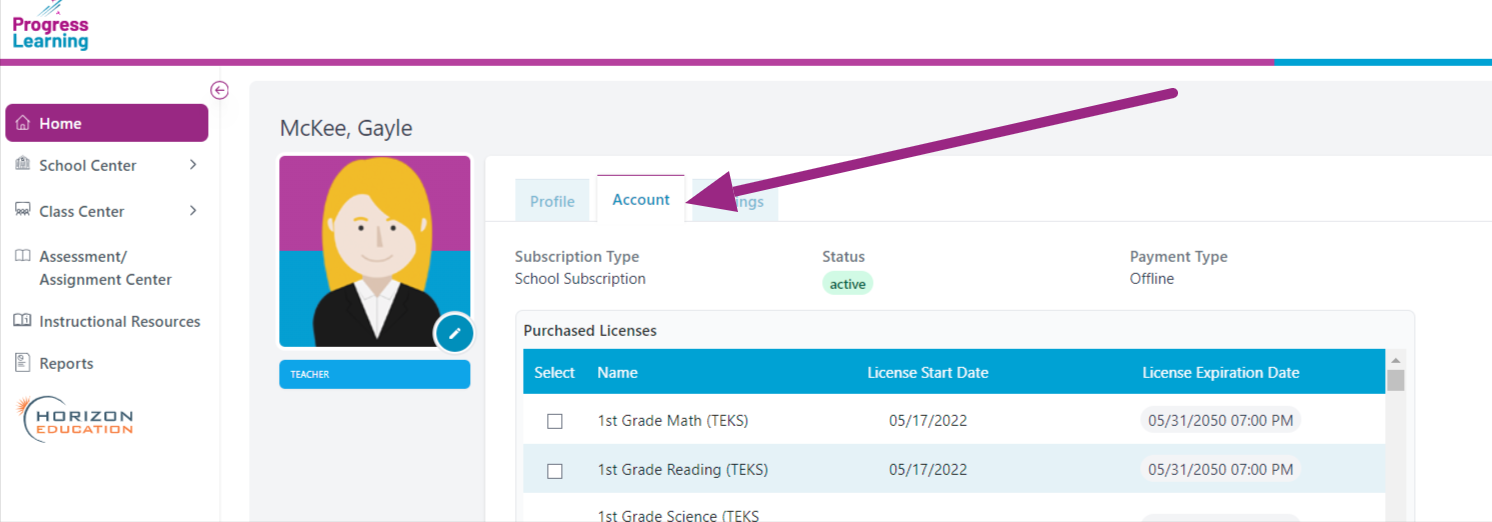
- Choose from any of the Additional licenses for purchase, then click the Request Trial button.
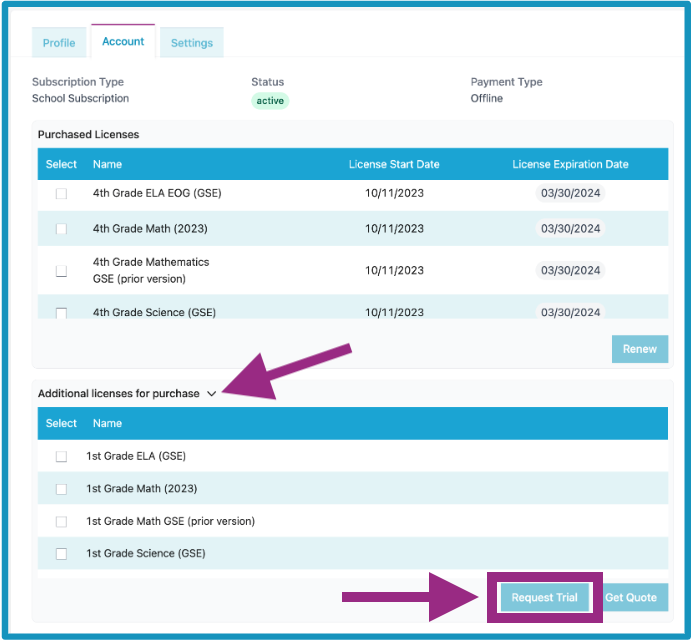
From Instructional Resources
- From your Dashboard, click Instructional Resources on the left and choose View by Subject.
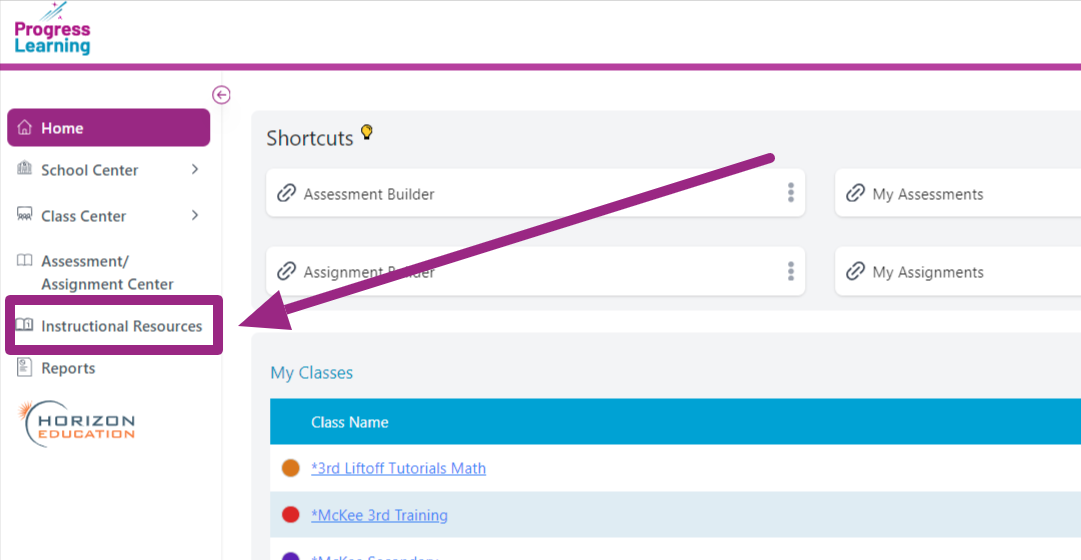
- Click on the grayed-out subject(s) you would like to trial, and follow the ensuing prompts to start your trial.