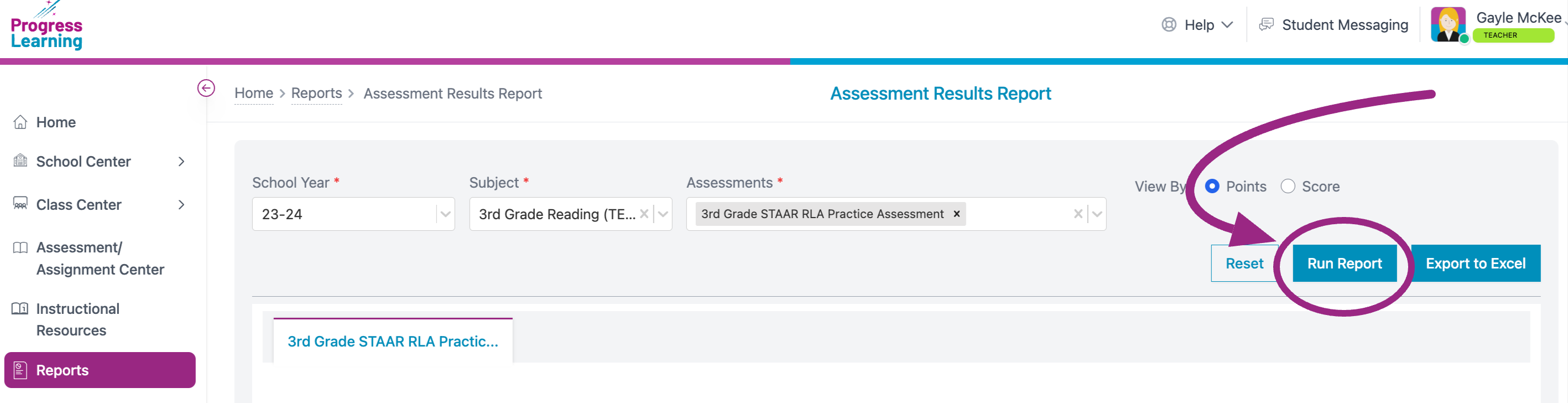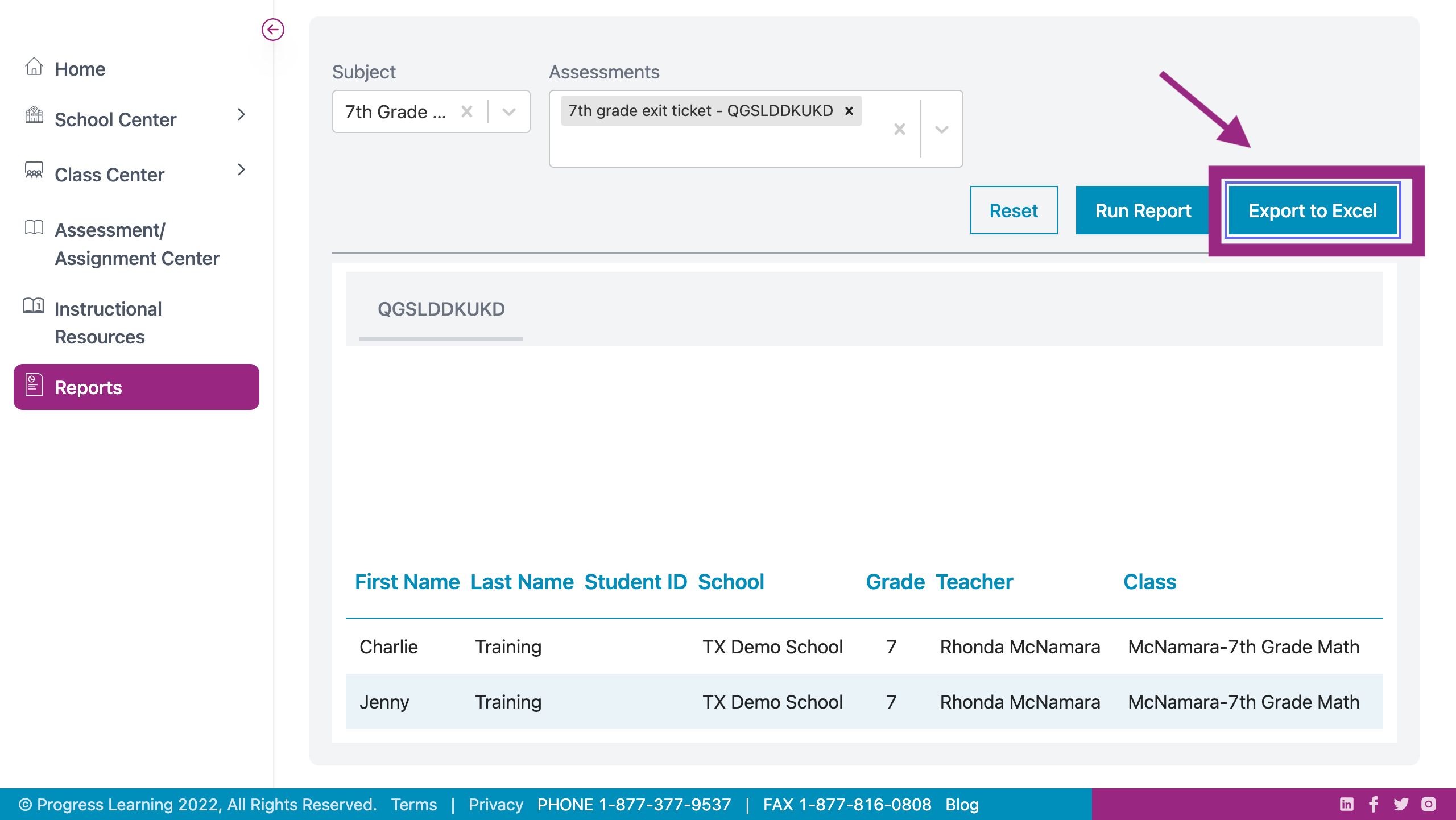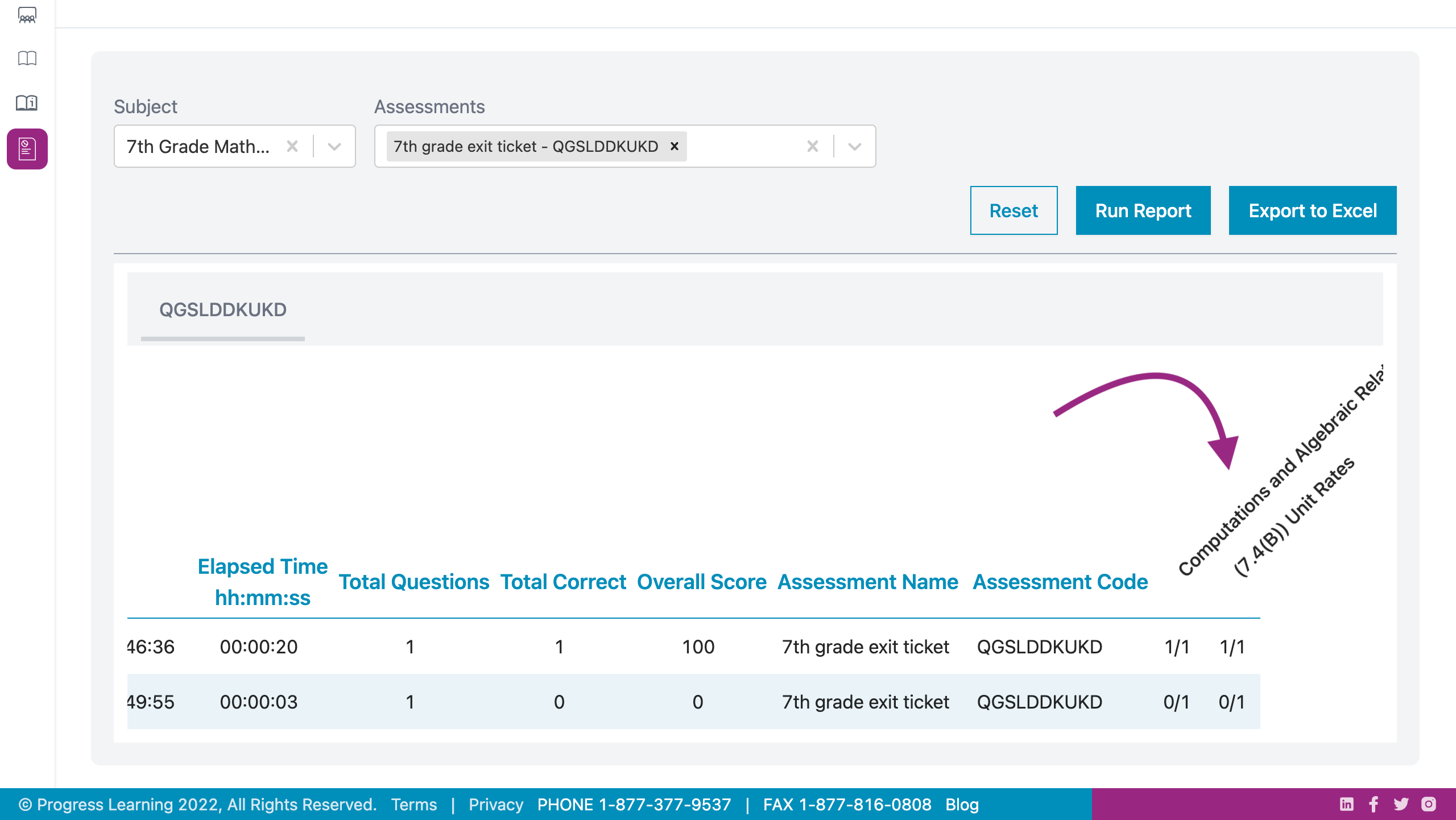How do I view the Assessments Results Report?
To view the Assessment Results Report, follow these steps:
- From your teacher/admin dashboard, click on Reports.
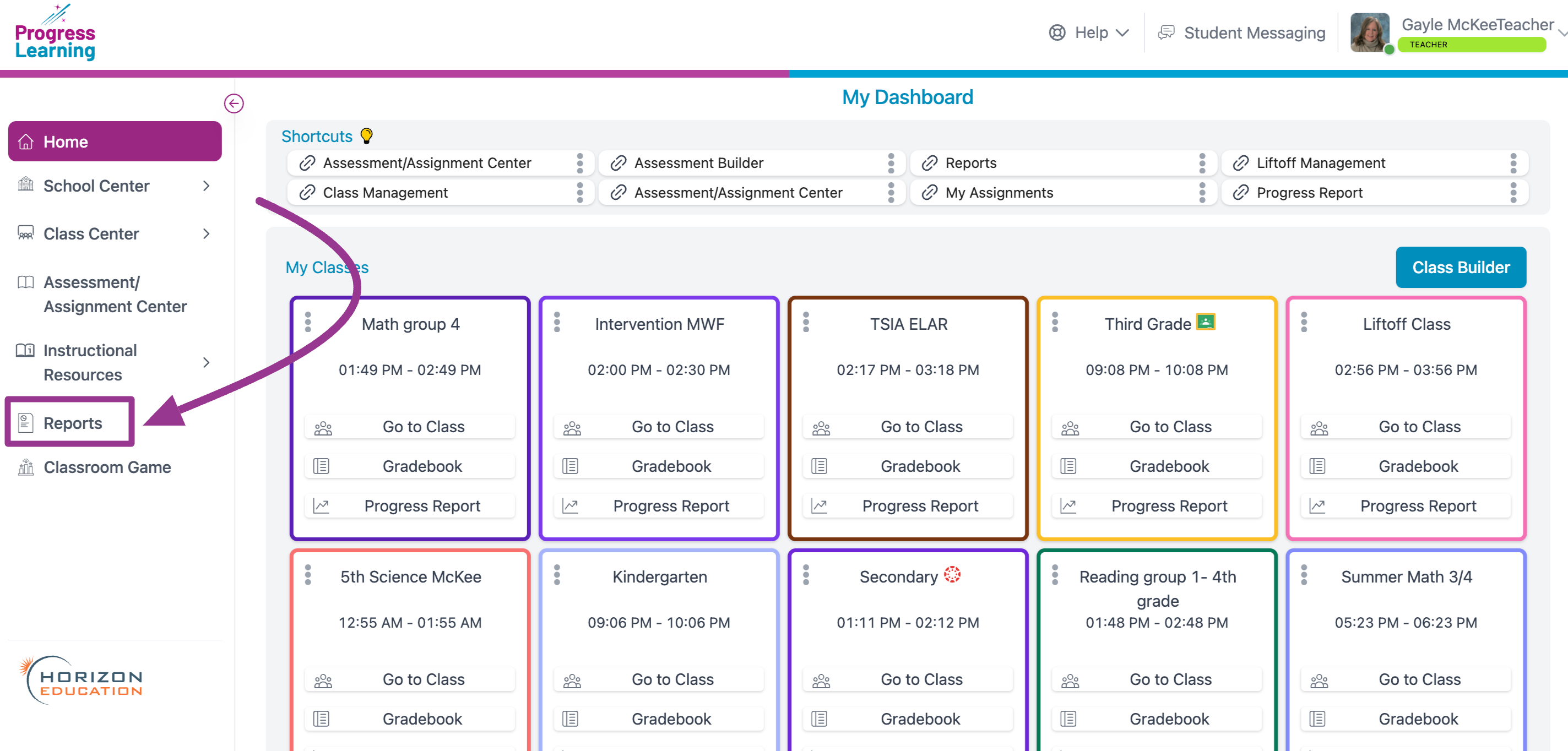
- Click on the Assessment Results Report from the "Activity Results Reports" section.
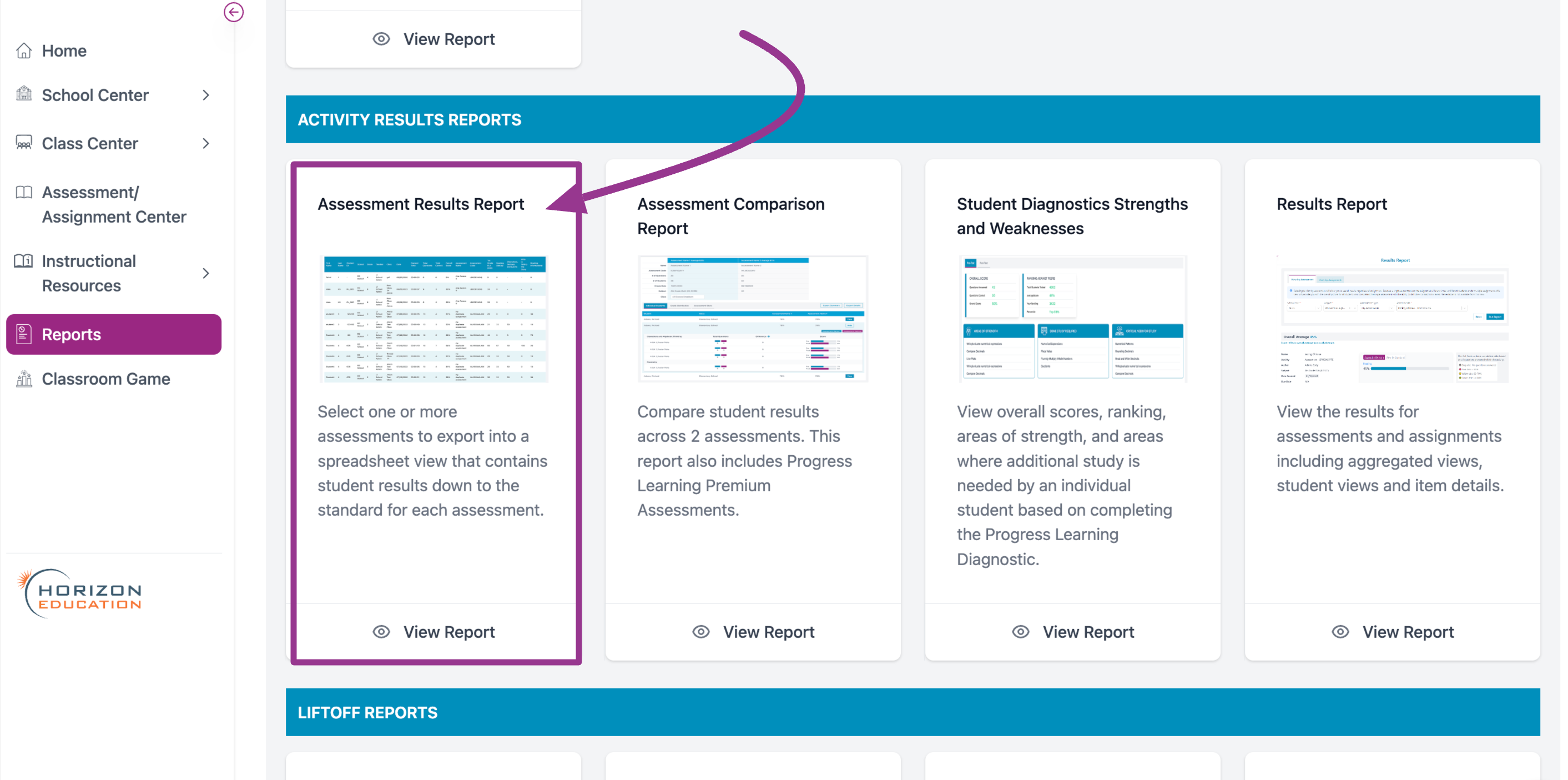
- Filter by School Year, Subject and Assessment from the drop down menus. You may choose one or more assessments. Likewise, you may choose to view by Point or Score.
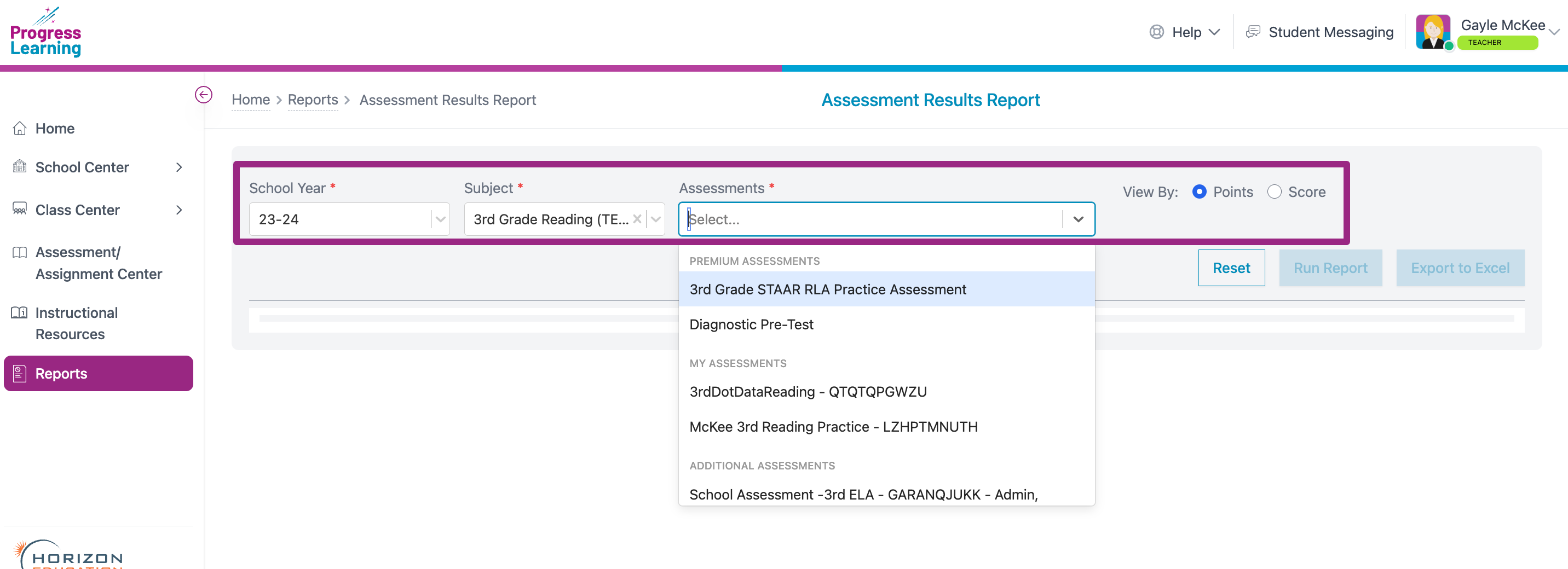
- Click Run Report