How do I see if students are active in the platform?
Step 1: On your teacher dashboard, click Go to Class for the class you want to view.
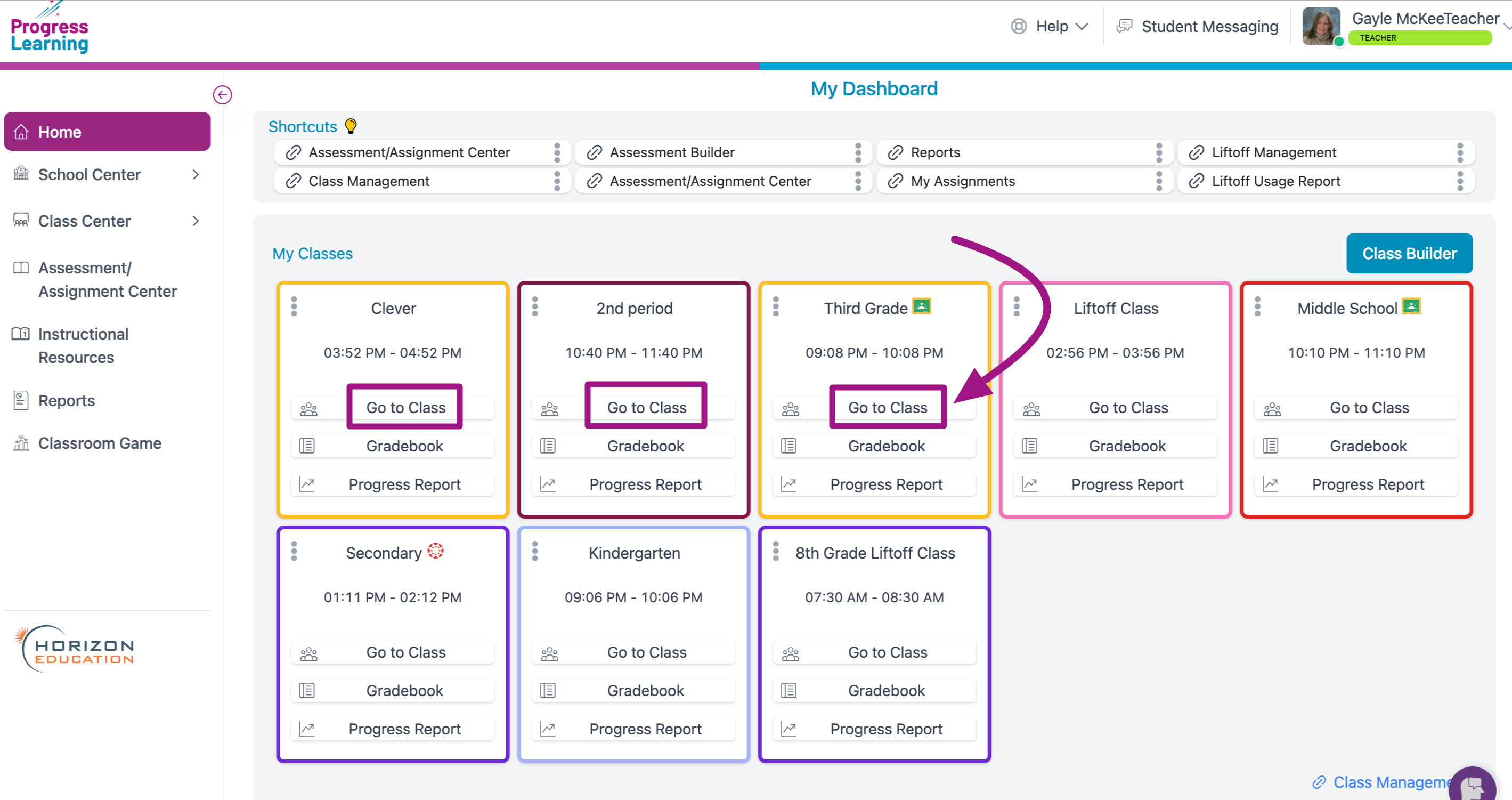
Step 2: You will see a Green Dot next to an individual student to show they are live and working within the platform.
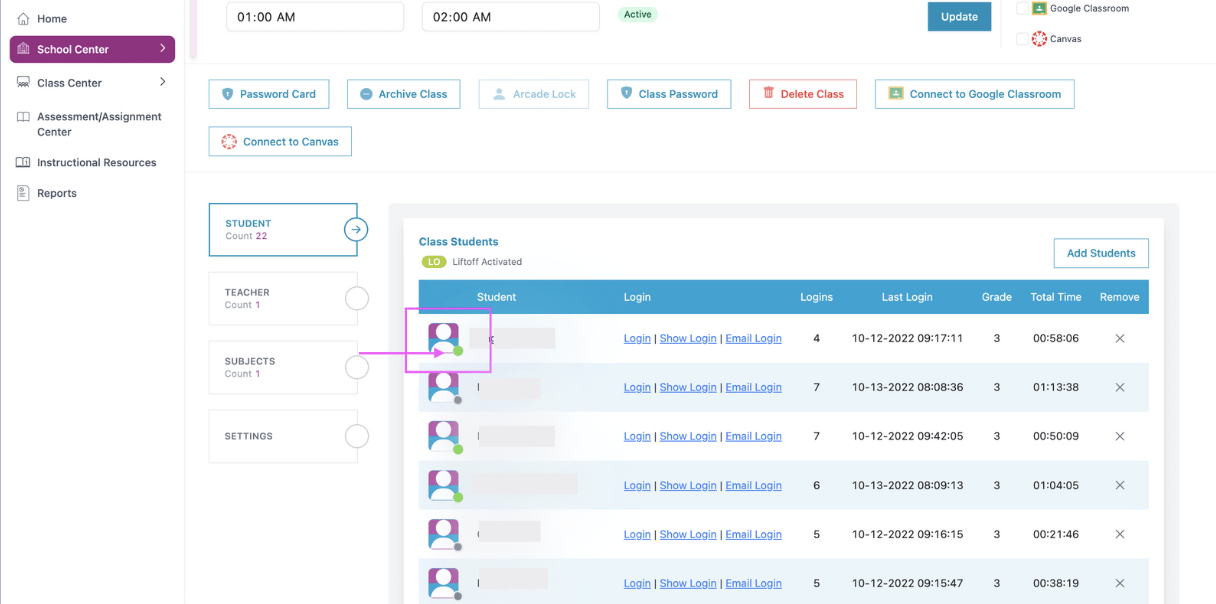
Grey: Offline
Yellow: Idle (open tab but not active)
Green: Online and set as active tab in the student's browser

