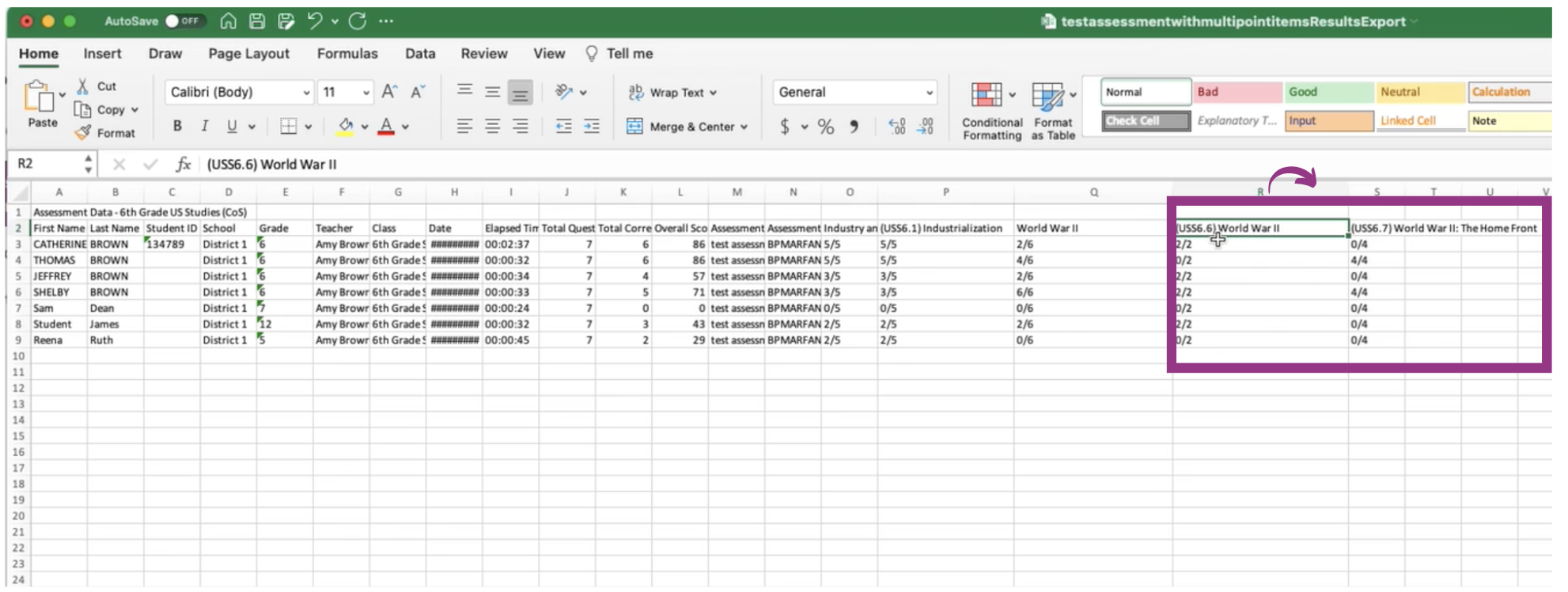Where can I find the standard code with the assessment export?
- From your teacher dashboard go to the Assessment/Assignment Center.
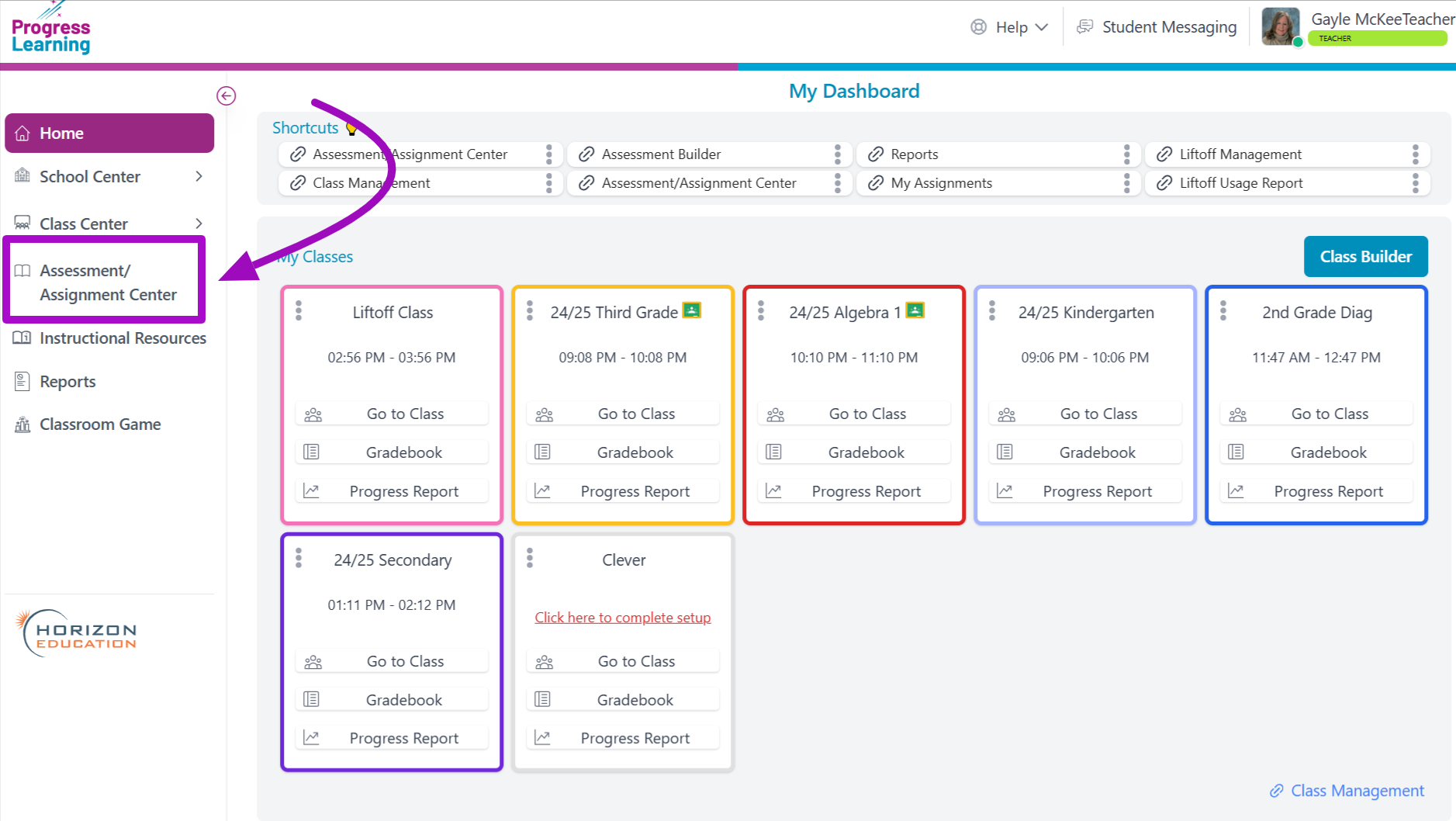
- Click Assessment Bank.
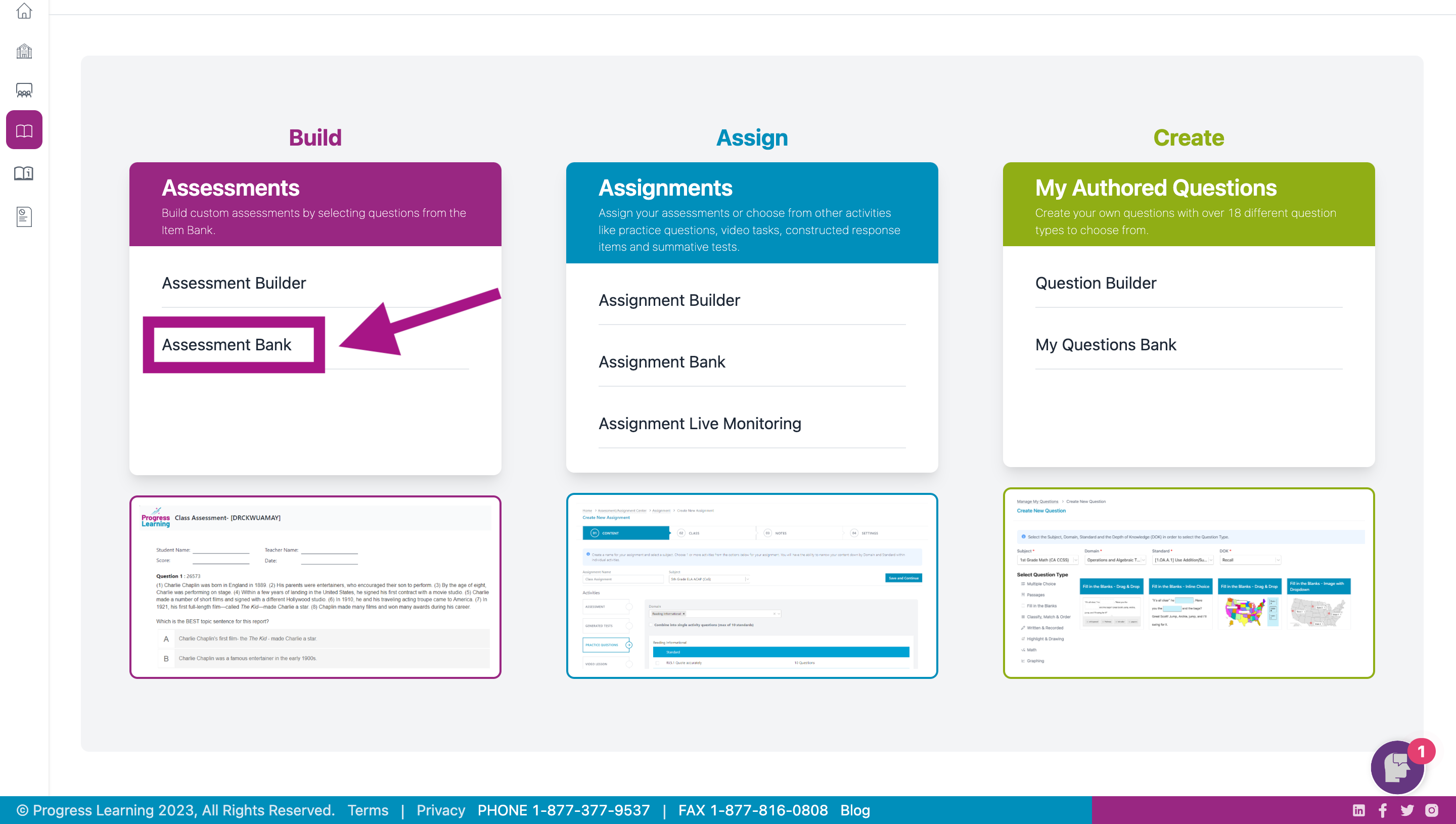
- Click the icon under the column Action. Then click Export Results.
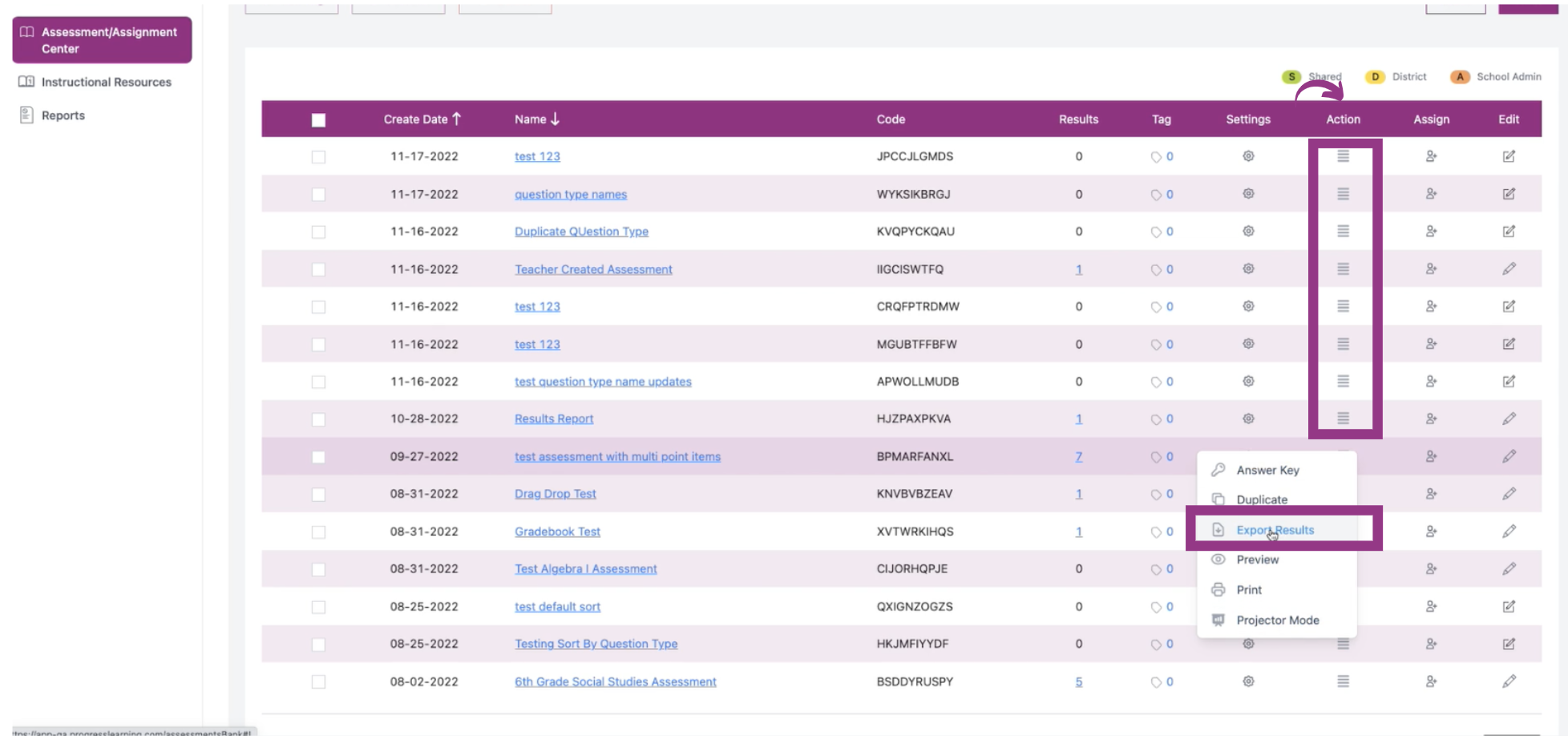
- When the assessment results export to an Excel spreadsheet, you can view the Standard Code with the results to analyze data at the standard level.