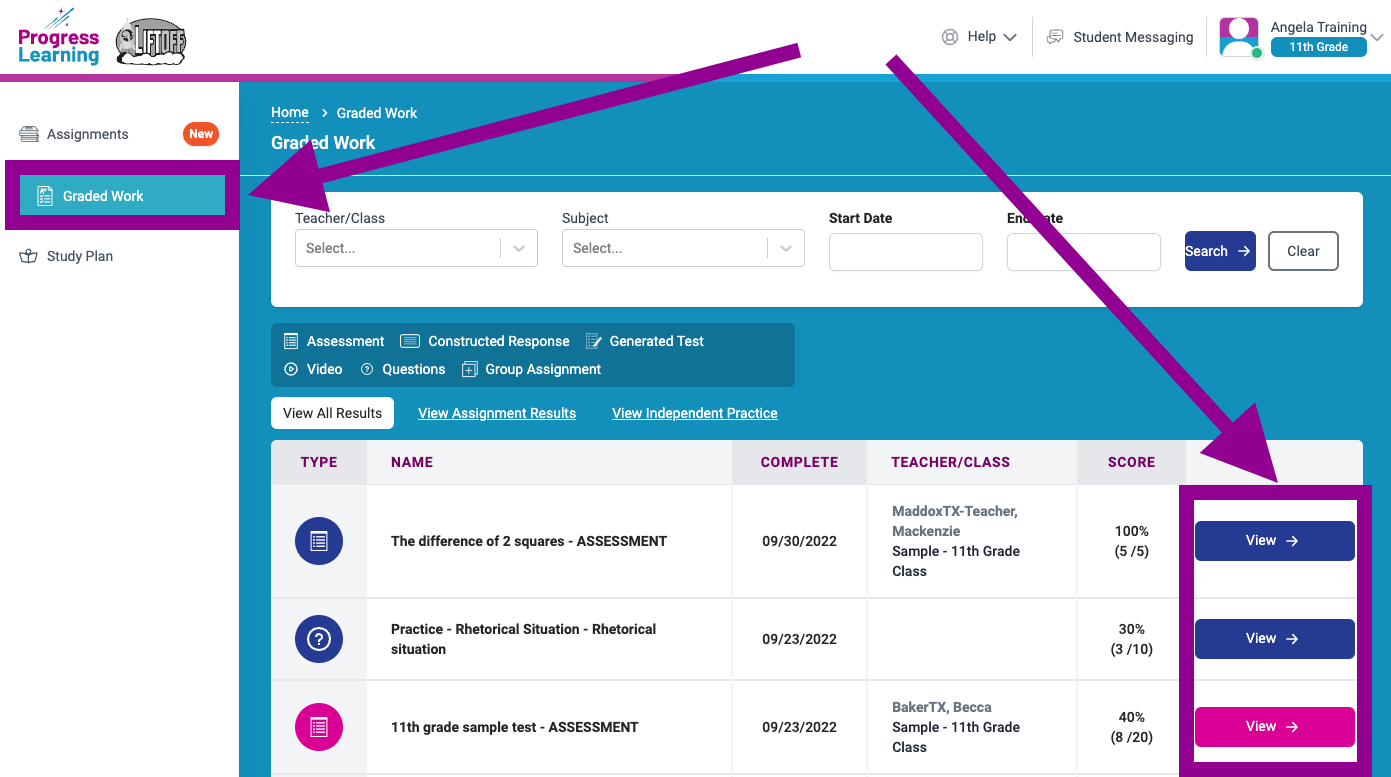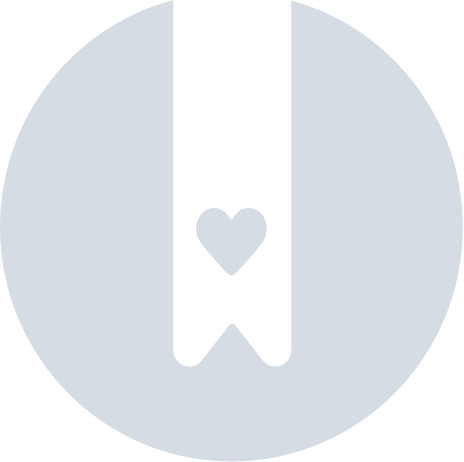How do students work on weak areas after completing activities?
After students finish an activity, their results report will automatically be displayed. Students can return to their results report by navigating back to their Graded Work. There, they can click on View to the right of each activity.
ECE (K-1) Graded Work:
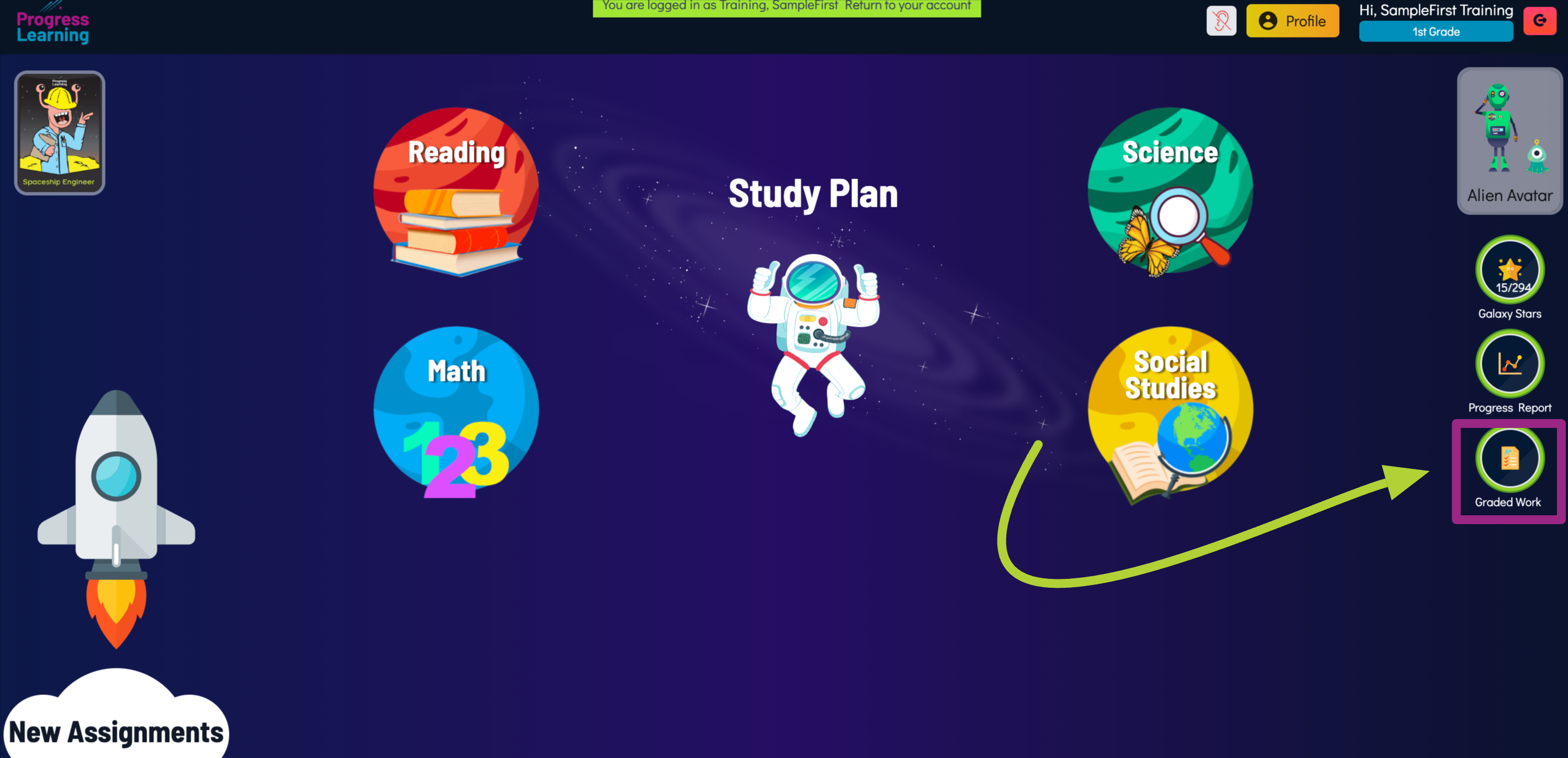
Elementary (2-5) Graded Work:
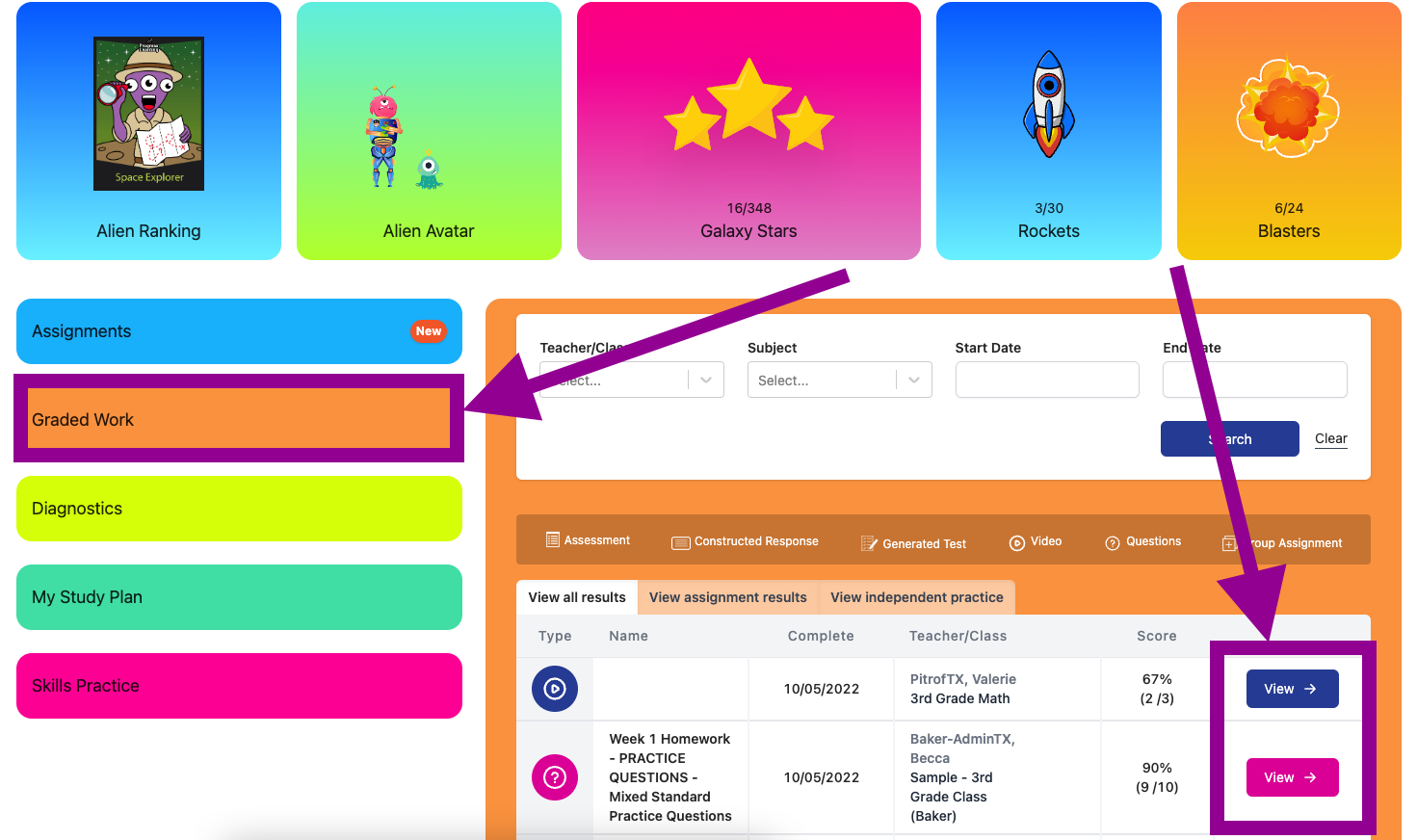
Secondary (6-12) Graded Work: