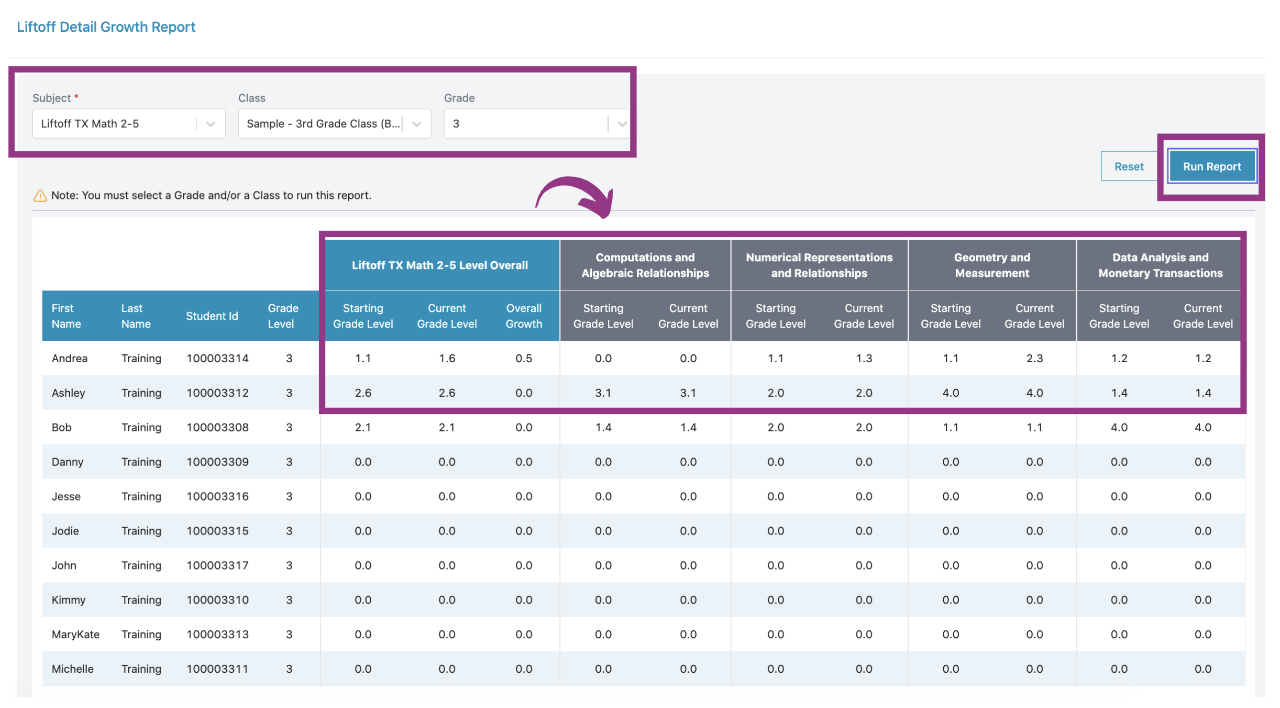How do I view student progress in Liftoff?
- Click Reports on the teacher dashboard.
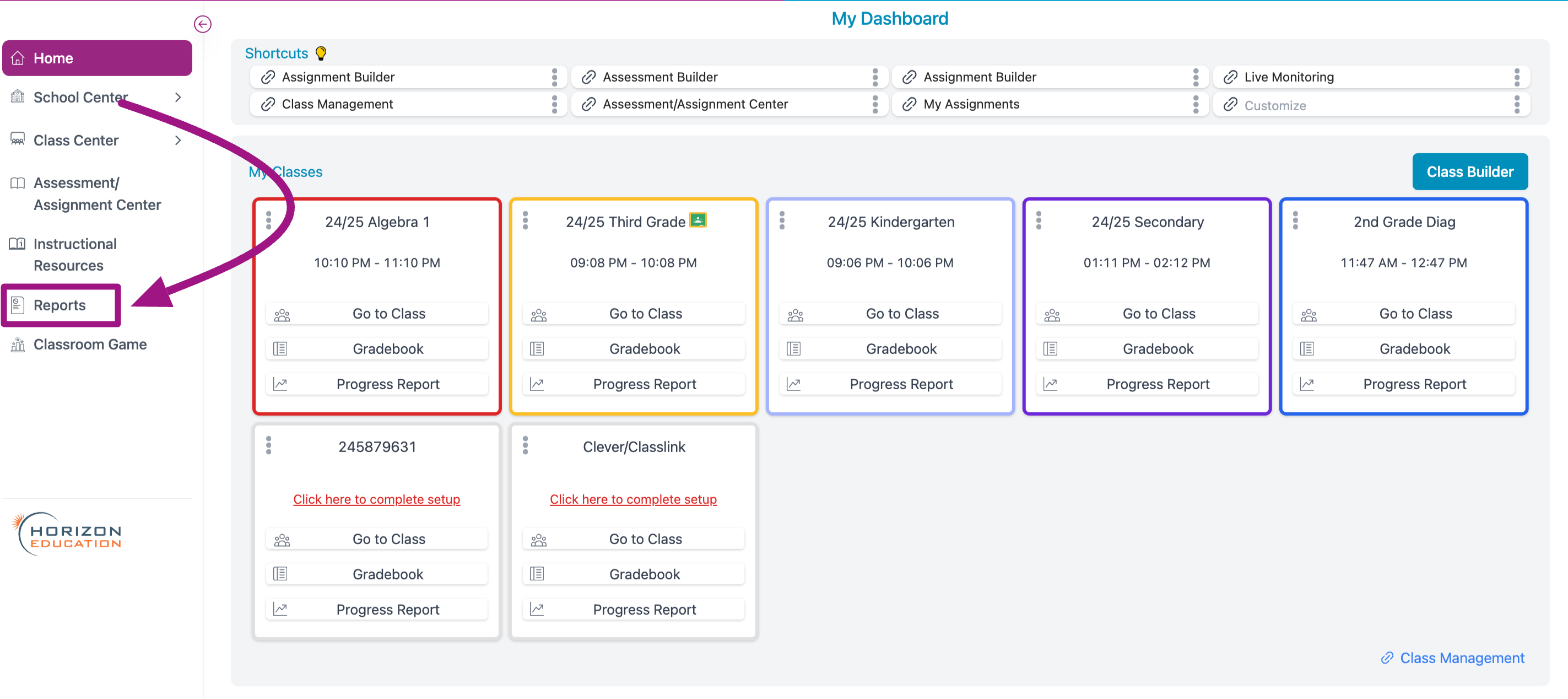
- Choose Liftoff Reports from the drop-down menu.
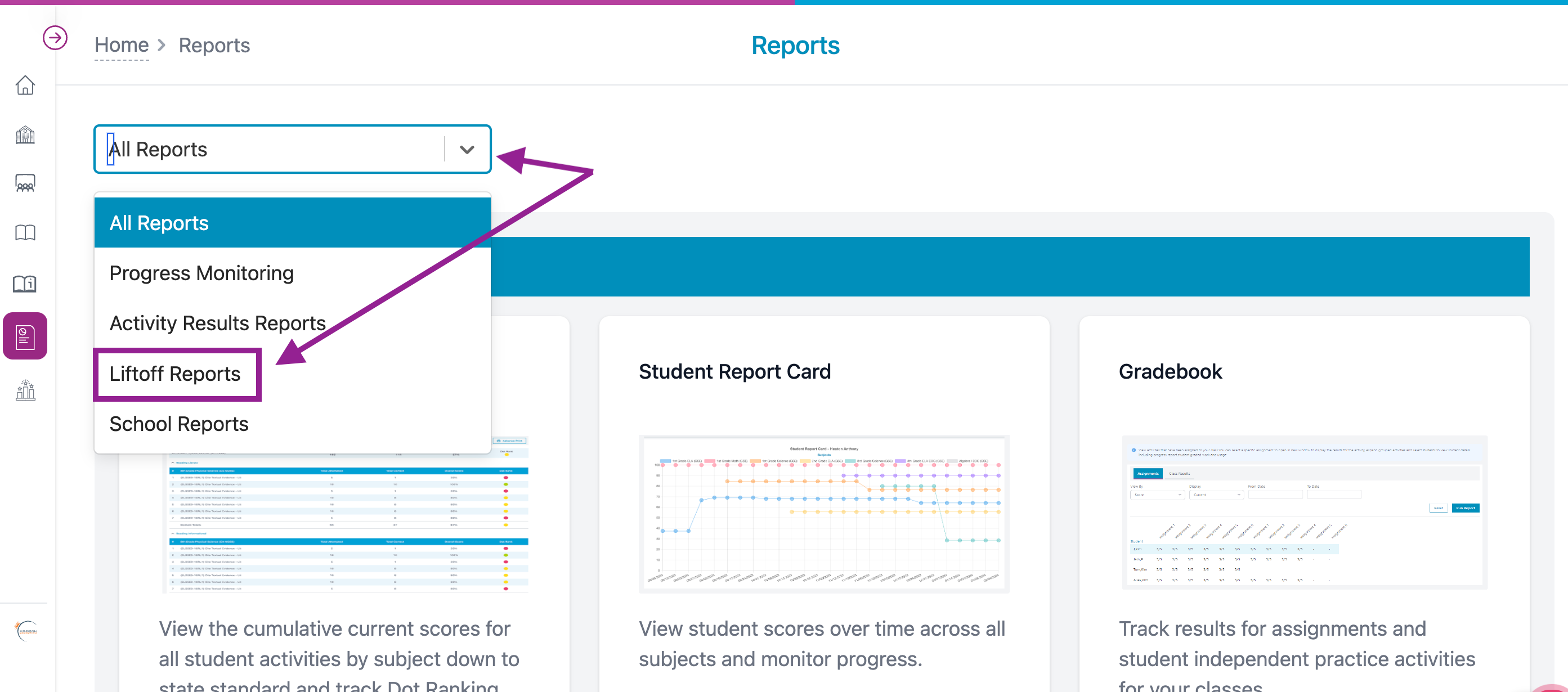
- Click Liftoff Detail Growth Report.
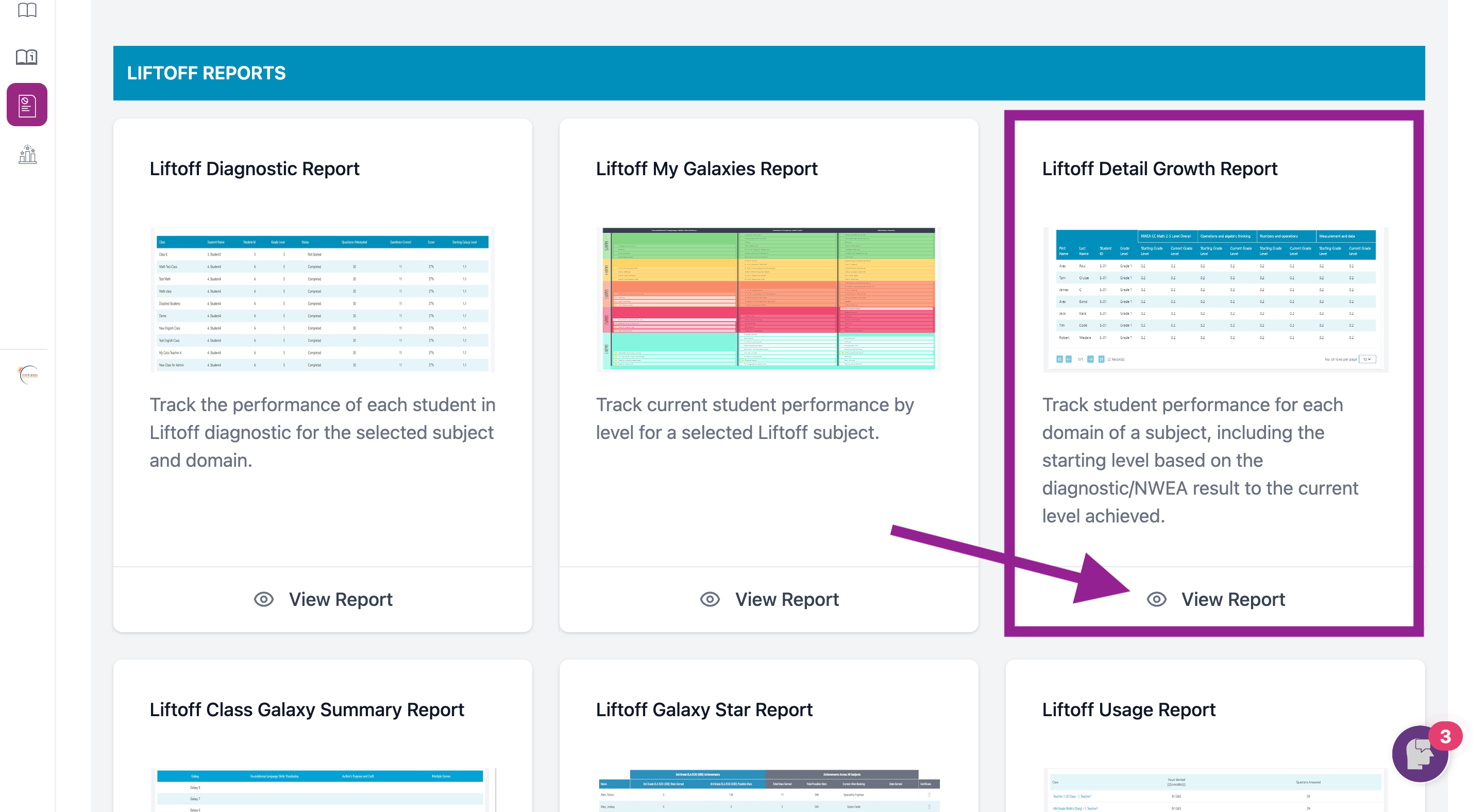
- Here you can filter the Liftoff subject and class or grade level. Then click Run Report.
You can view an individual student's "Starting Grade Level," the "Current Grade Level" they are working on within Liftoff, and their "Overall Growth."
You can also view their growth comparison by academic domains for math and reading, with their "Starting Grade Level" and "Current Grade Level" performance within Liftoff.