How do I enable Liftoff for students?
- From the homepage, select School Center and then Liftoff Management from the left side menu.

- Use the filters at the top of the page to search for a student or class. Click Filter.

- You can enable Liftoff for everyone on the current page using the group action at the top. Click Enable. Or, you can enable Liftoff for individual students from the list by using the toggle in the "Liftoff" column. A blue toggle indicates that Liftoff is enabled for that student. Another option is to hover over the toggle to find a set of three vertical dots. Click on the dots to be able to apply the change to more than one student on the list at one time.
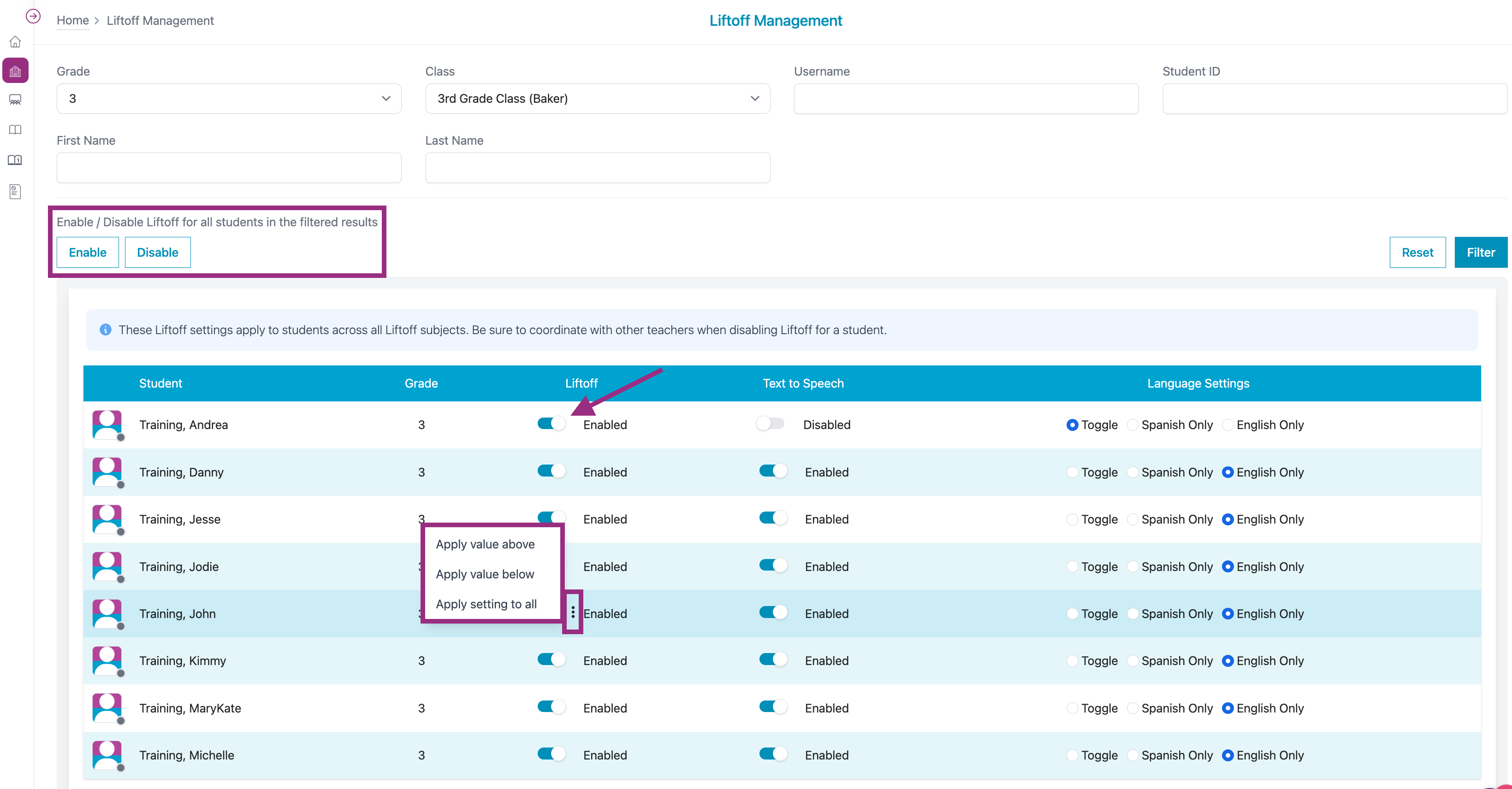
Enabling Liftoff for High School Students
If students are performing below 9th grade level in reading or math and you would like to enable Liftoff Adaptive Intervention to benefit those students, watch this short video.

