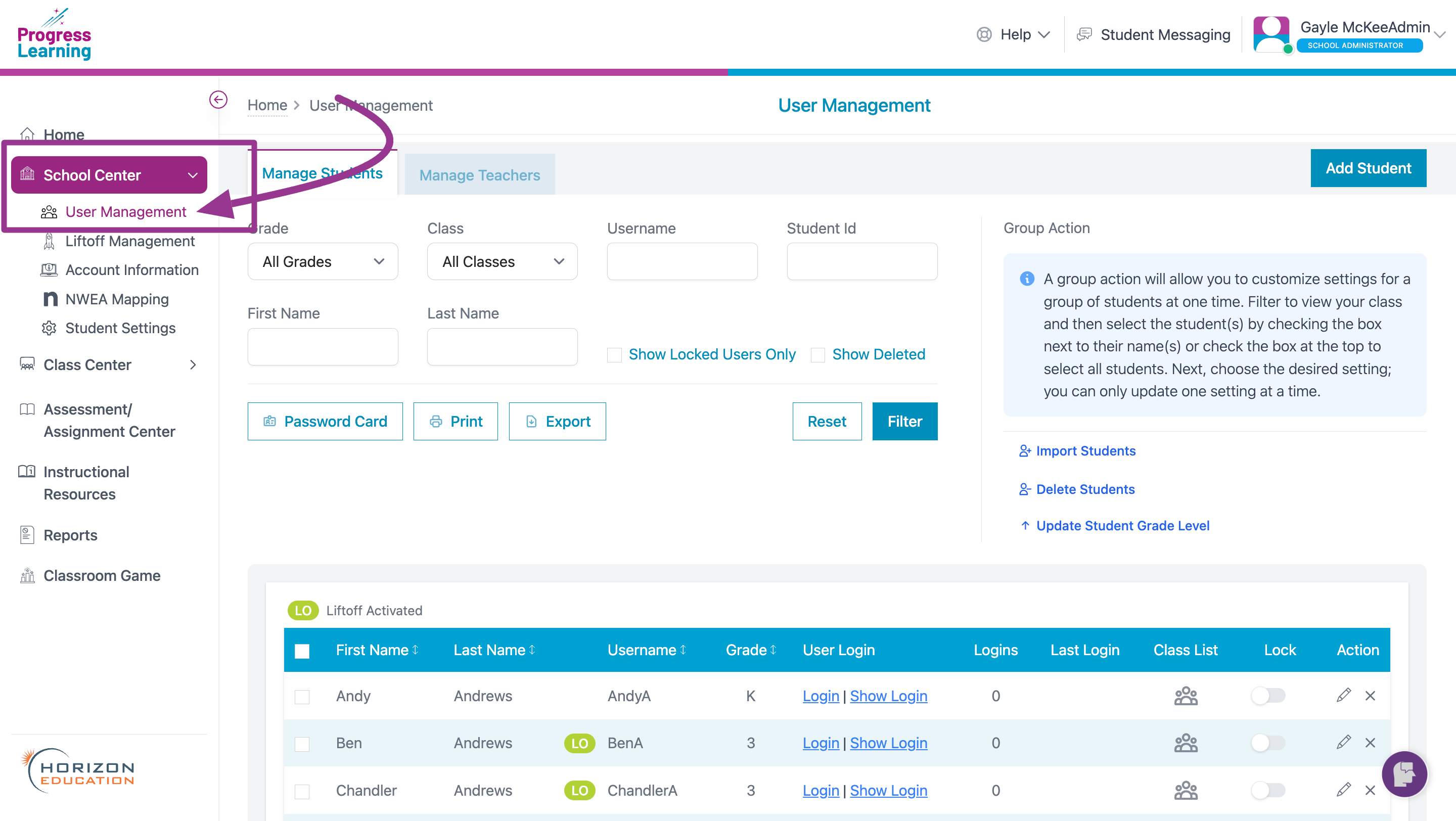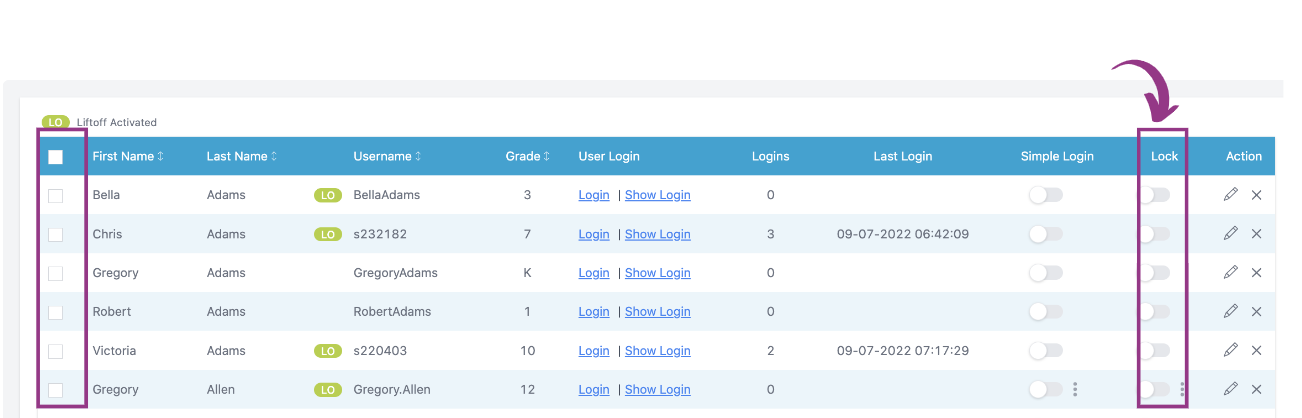How do I disable or lock an account?
 Updated
by
Gayle McKee
Updated
by
Gayle McKee
All data remains intact for the student, but they are prevented from logging in.
- Select School Center on the left-hand side of your admin account. Click User Management.
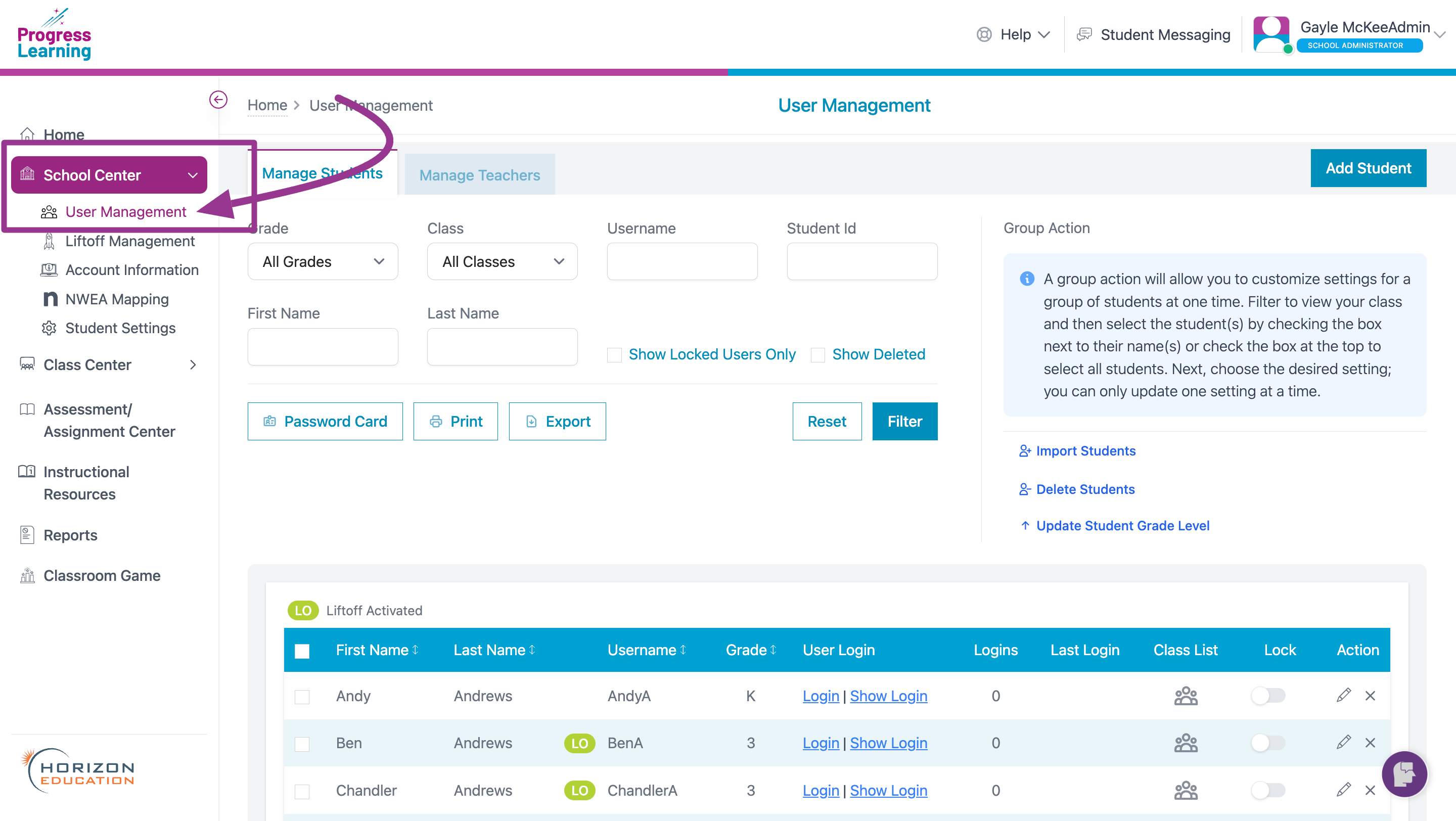
- Click the checkbox next to a user's name that you would like to disable or lock. Then toggle the "Lock" option on to disable the account.
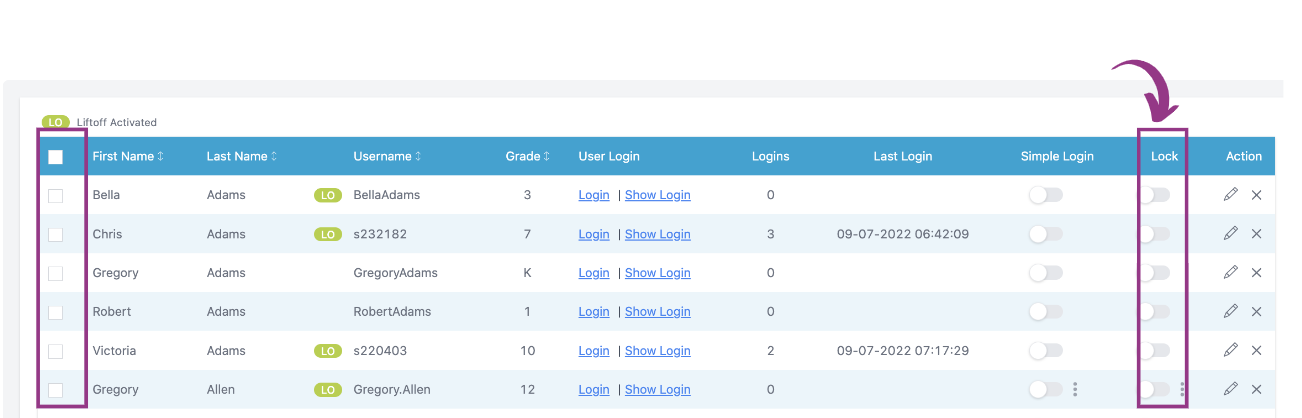
- If you need to enable the account at a later time, return to the user list and click on the toggle under "Lock" to enable.