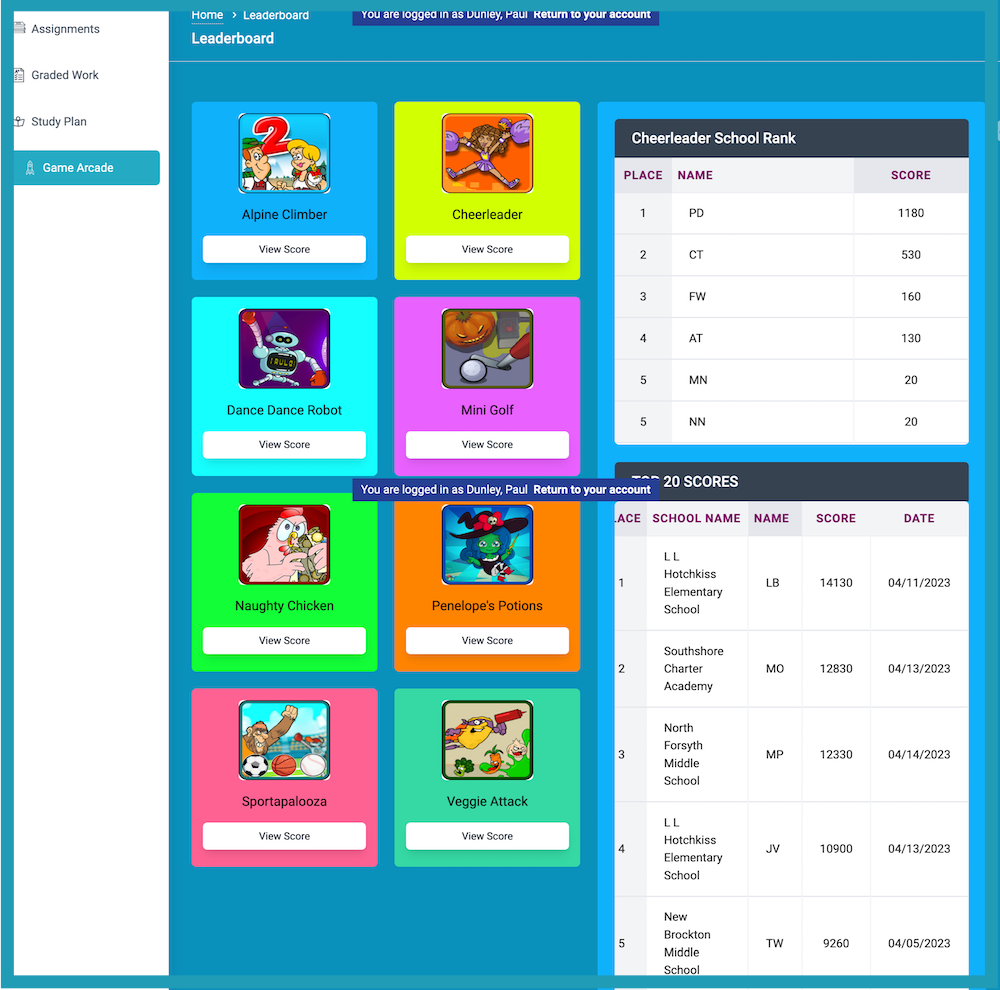How do secondary students access the Game Arcade?
Students in Grades 6-12 earn tokens for the work they complete in Progress Learning and they can use the tokens as currency to purchase access to the games in the Student Game Arcade.
- From the student dashboard, click on the Game Arcade in the navigation menu on the left side of the screen.
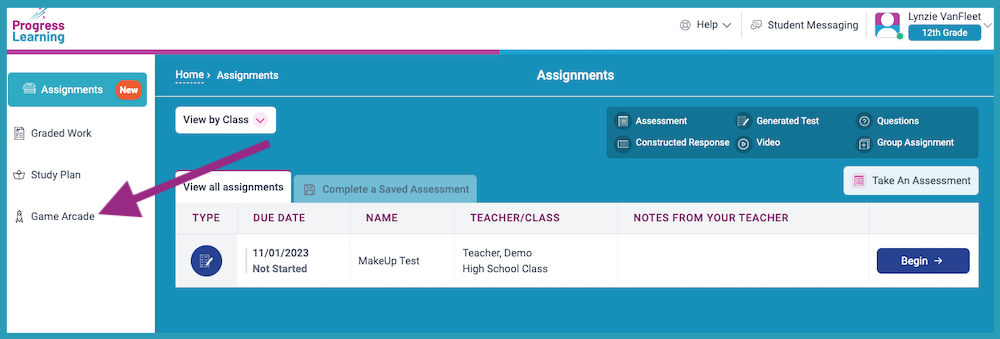
- Choose the game that you want to play by clicking on it.
- You can choose any game as long as you have enough tokens to play. Click here to see how tokens are earned.
- You can see how many tokens you've earned at the top of the screen.
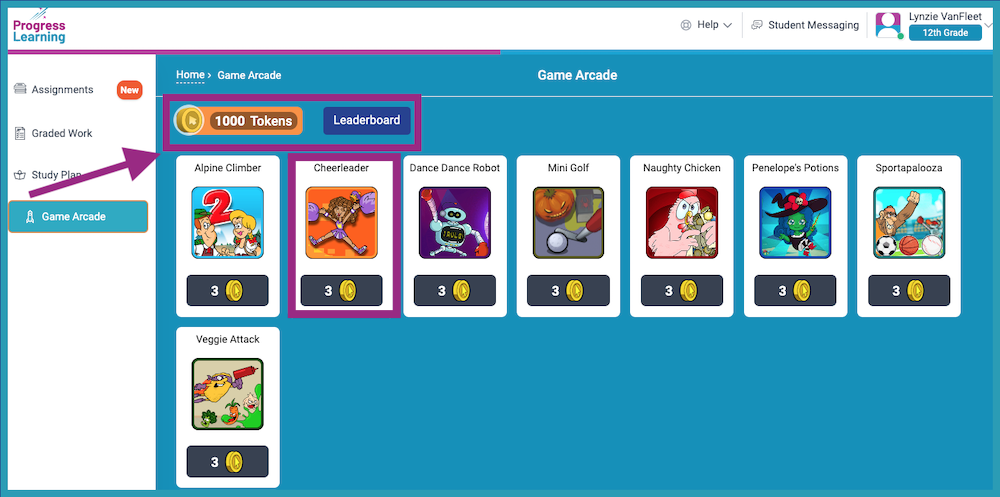
- Click Ok to confirm the purchase of the selected game.
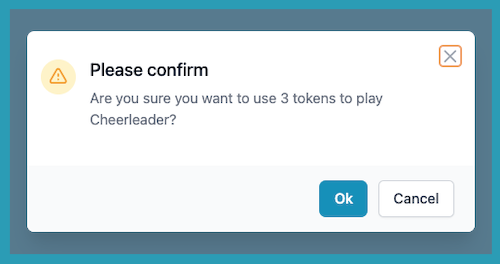
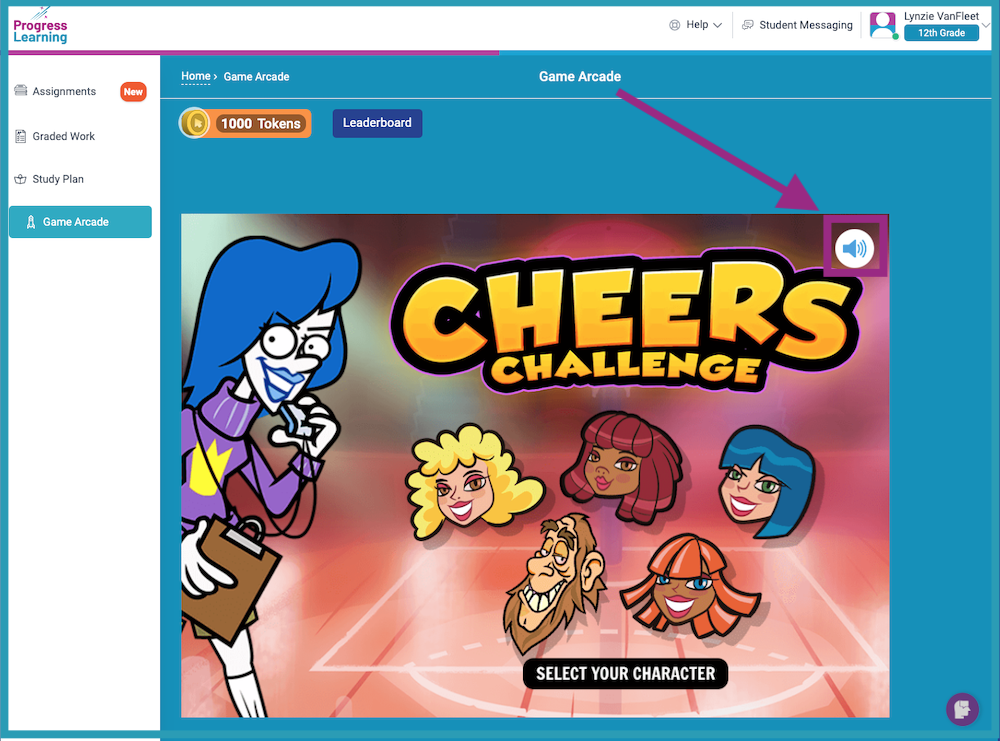
- Read the instructions to learn how to play the game.
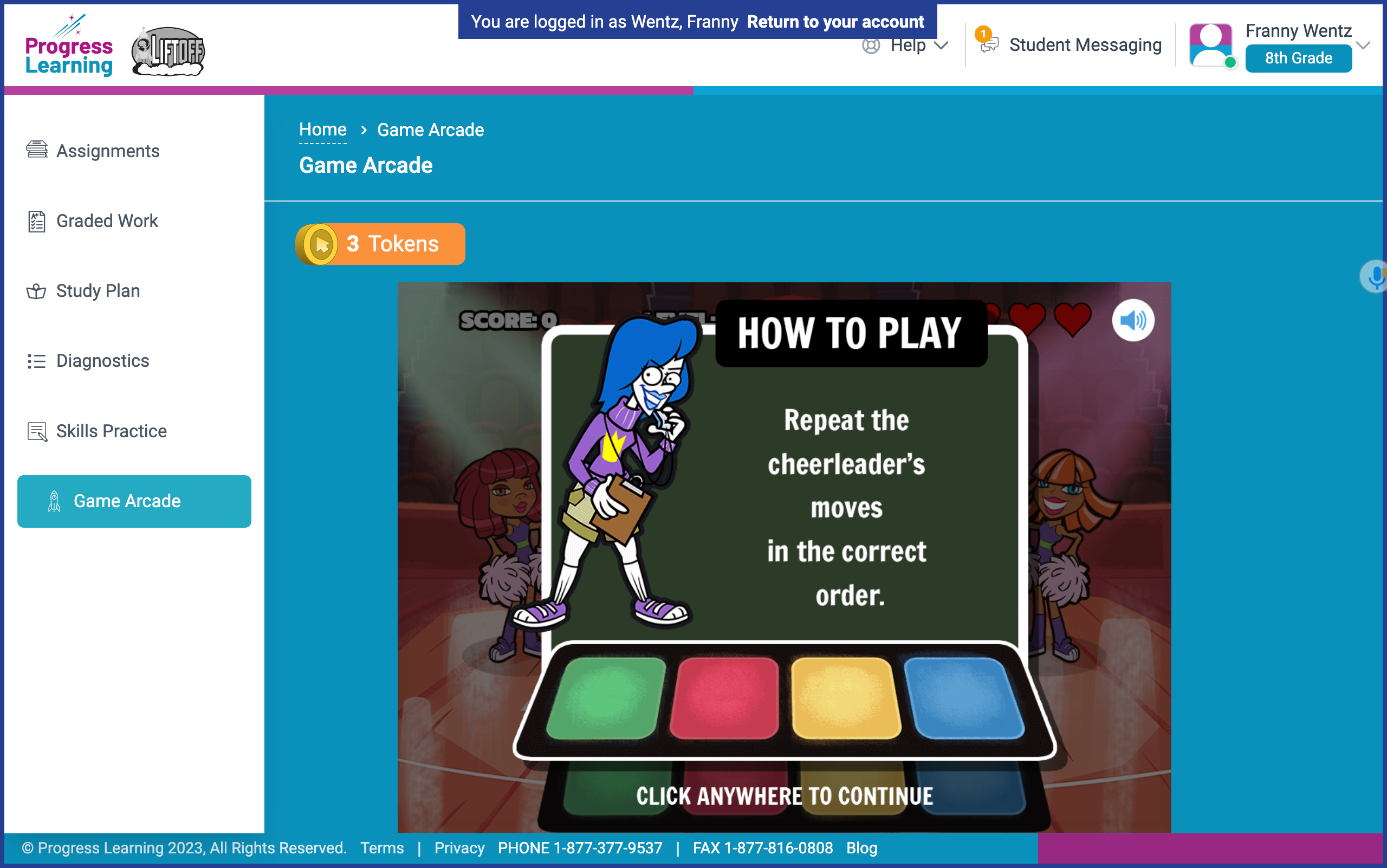
- Have fun!

- When the game is over, you will see your final score.

- You can click Game Arcade to go back to the Student Game Arcade or you can click on Leaderboard to see how you rank against others!