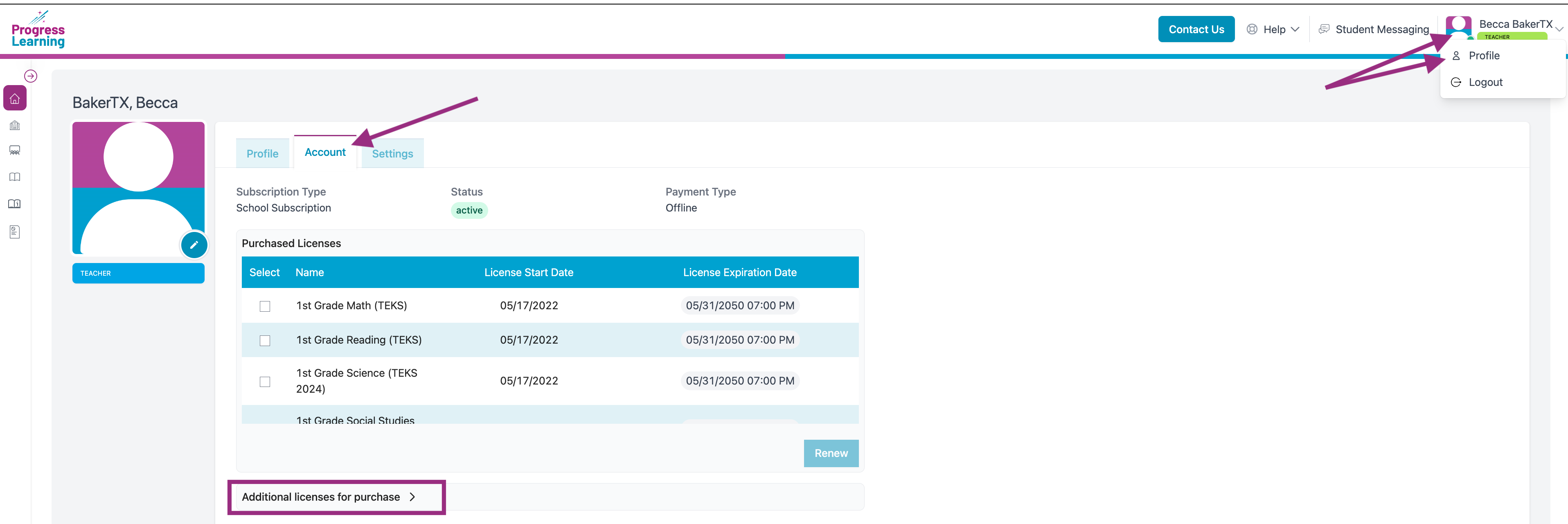How do I view my subscriptions and renewal dates?
There are two ways to find your Account Information page.
From the Left-Side Menu
- Click the School Center Icon on the left side of your screen.
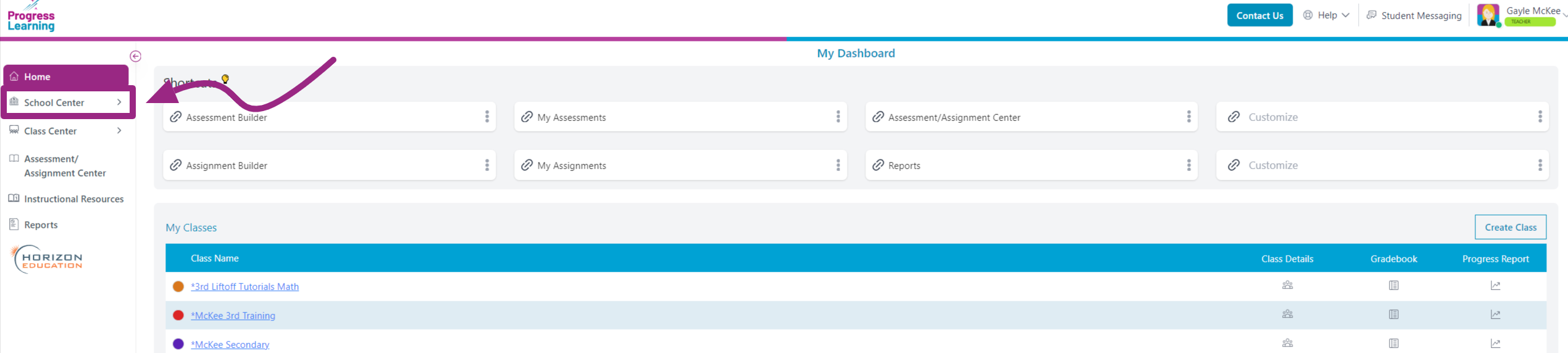
- Select Account Information from the drop-down menu.
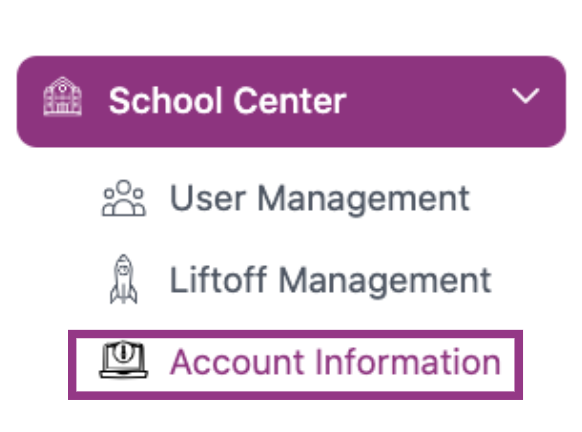
- Click on the Account tab at the top.
Here you will be able to view your current purchased licenses, license start dates, license expiry dates, as well as additional licenses available for purchase.
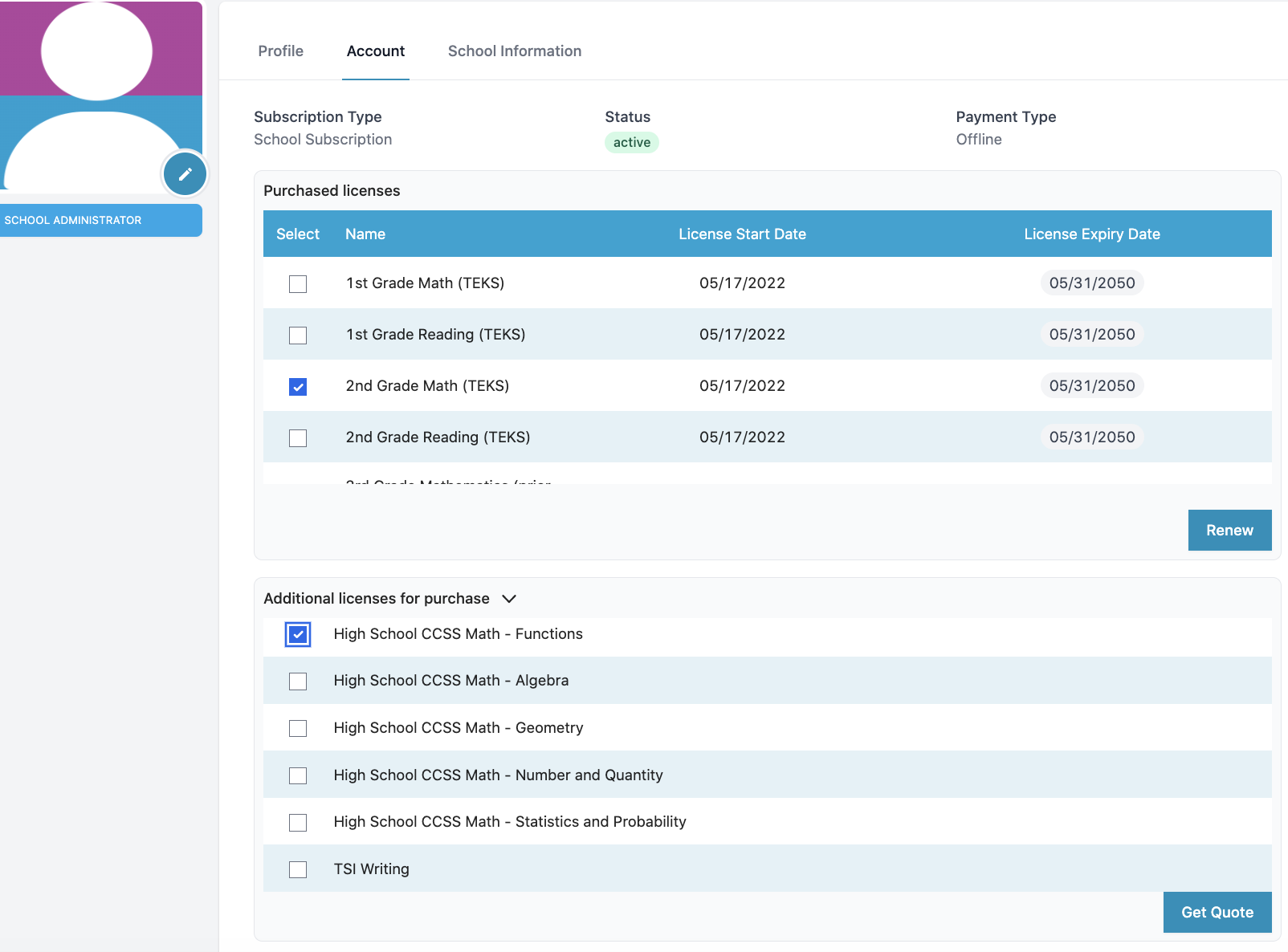
From your Profile
- Click on your name and then Profile on the top right-hand corner. Click on the Account Tab. Here you will be able to view your current purchased licenses, license start dates, license expiry dates, as well as request a 7 day trial to additional licenses available for purchase.