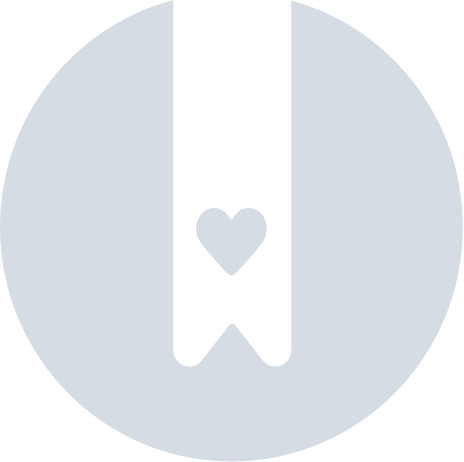How do I implement "My Valentine Buddy" with my class?
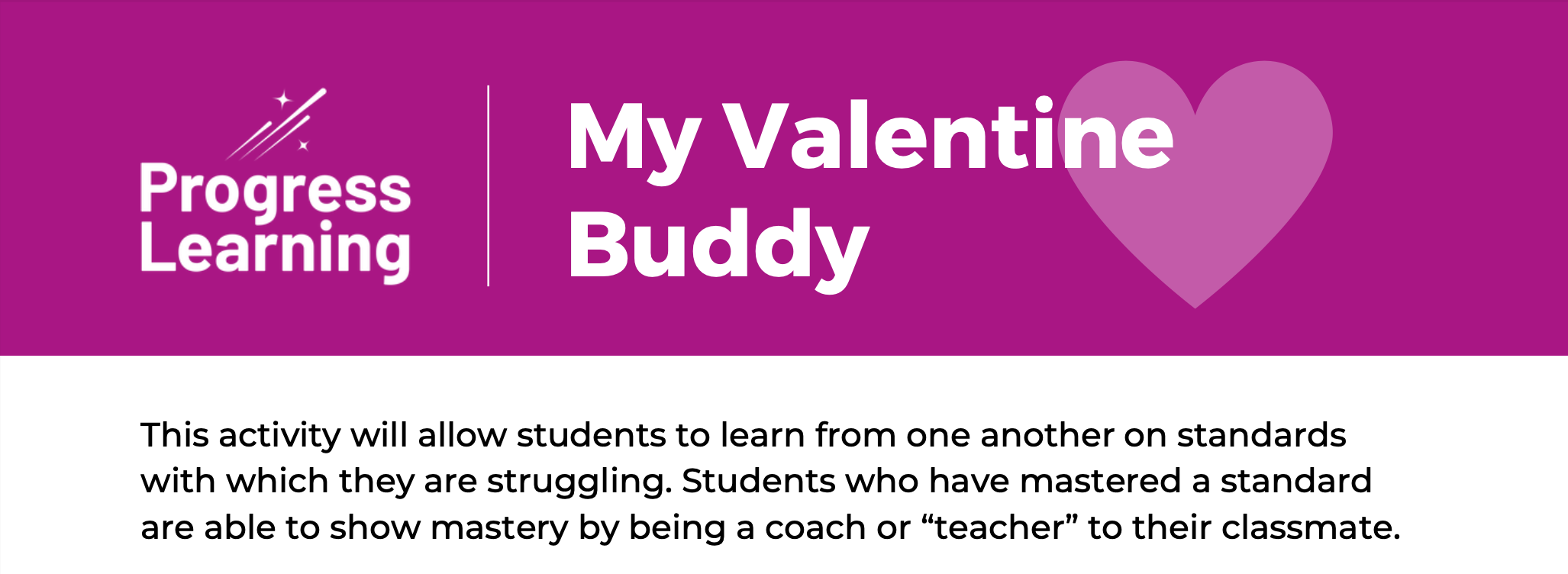
Teacher Instructions
- Choose a content area.
- Lead students in pulling up their Study Plans as a reference. Have your teacher's Progress Report handy to aid in pairing students up.
- Identify students who have green in a standard area already.
- Identify students who have red or yellow in that same standard for a content area.
- Teachers can pair students up or allow students to find their own partners with a different color.
- The student with the green standard in that area will teach the other student about that area of focus. Students can review the "Summary" with the "Results" in their Study Plans, and walk the other student through additional practice or review the missed questions from a previous practice session to clarify and explain their thinking. The student with the yellow or red standard will work through part of their learning module with support from their "Valentine Buddy."
- Select a different content area or standard. Repeat the process, encouraging students to switch partners and switch roles this time so that they can be the teacher and/or learner today.