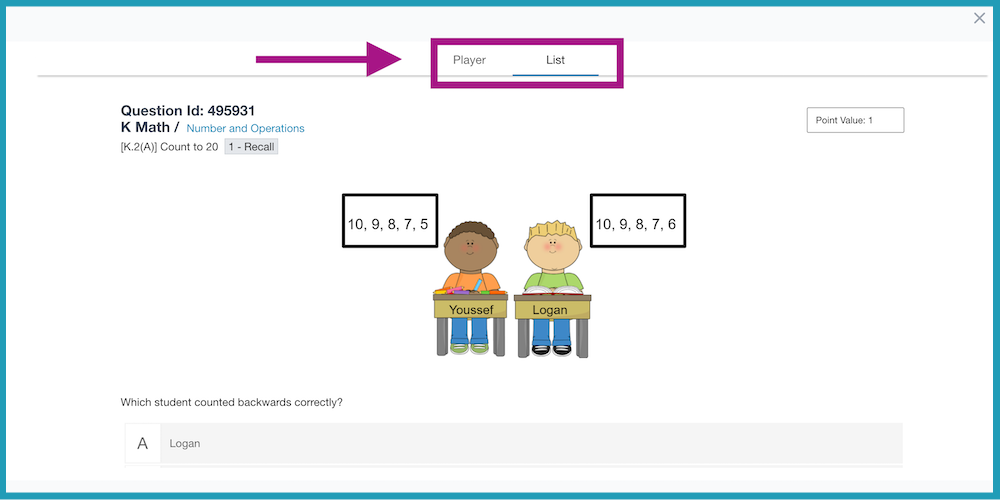Can I preview the questions I assign in the Assignment Builder?
- From the teacher dashboard, select Assessment/Assignment Center.
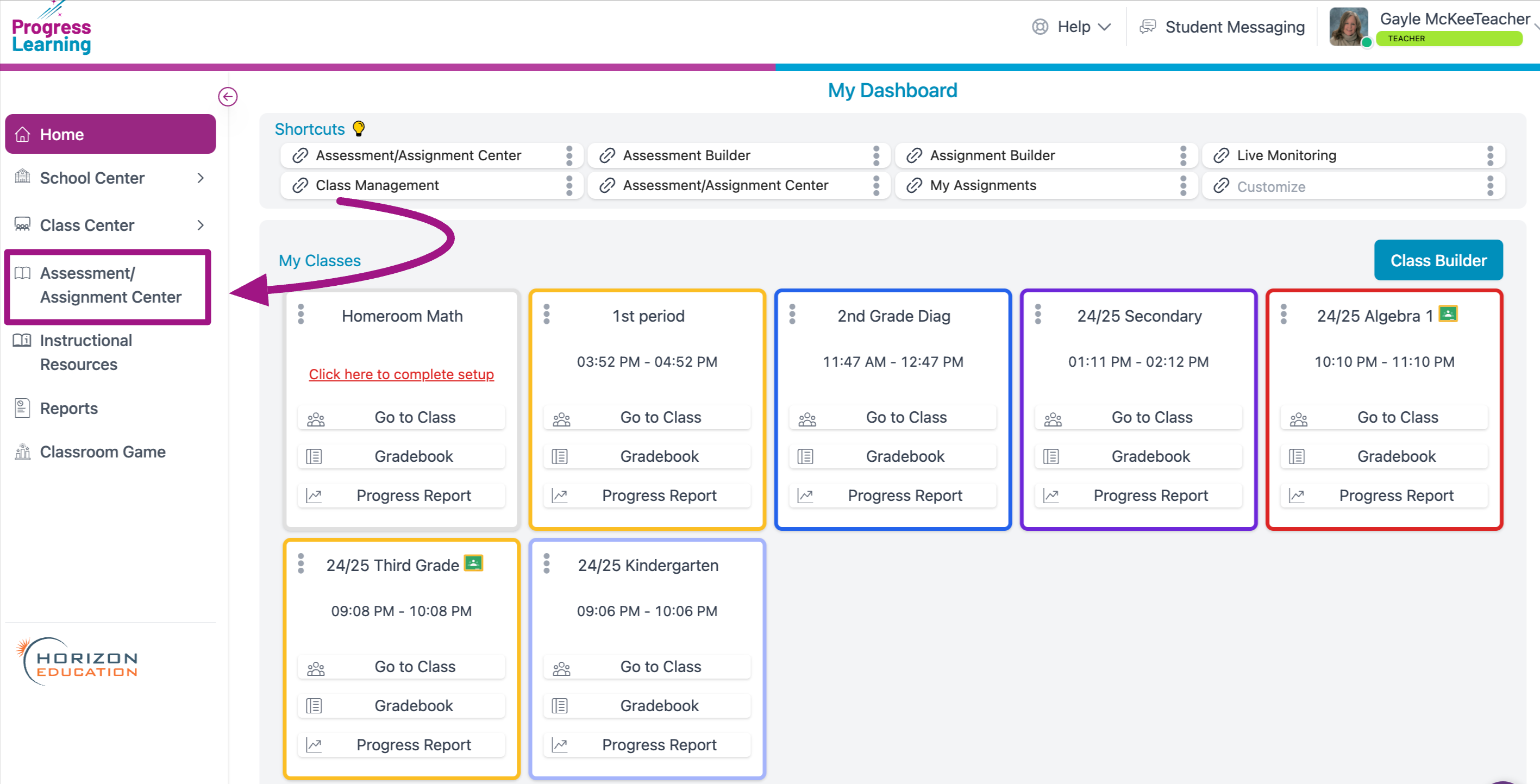
- Select Assignment Bank to locate the assignment that you would like to preview.
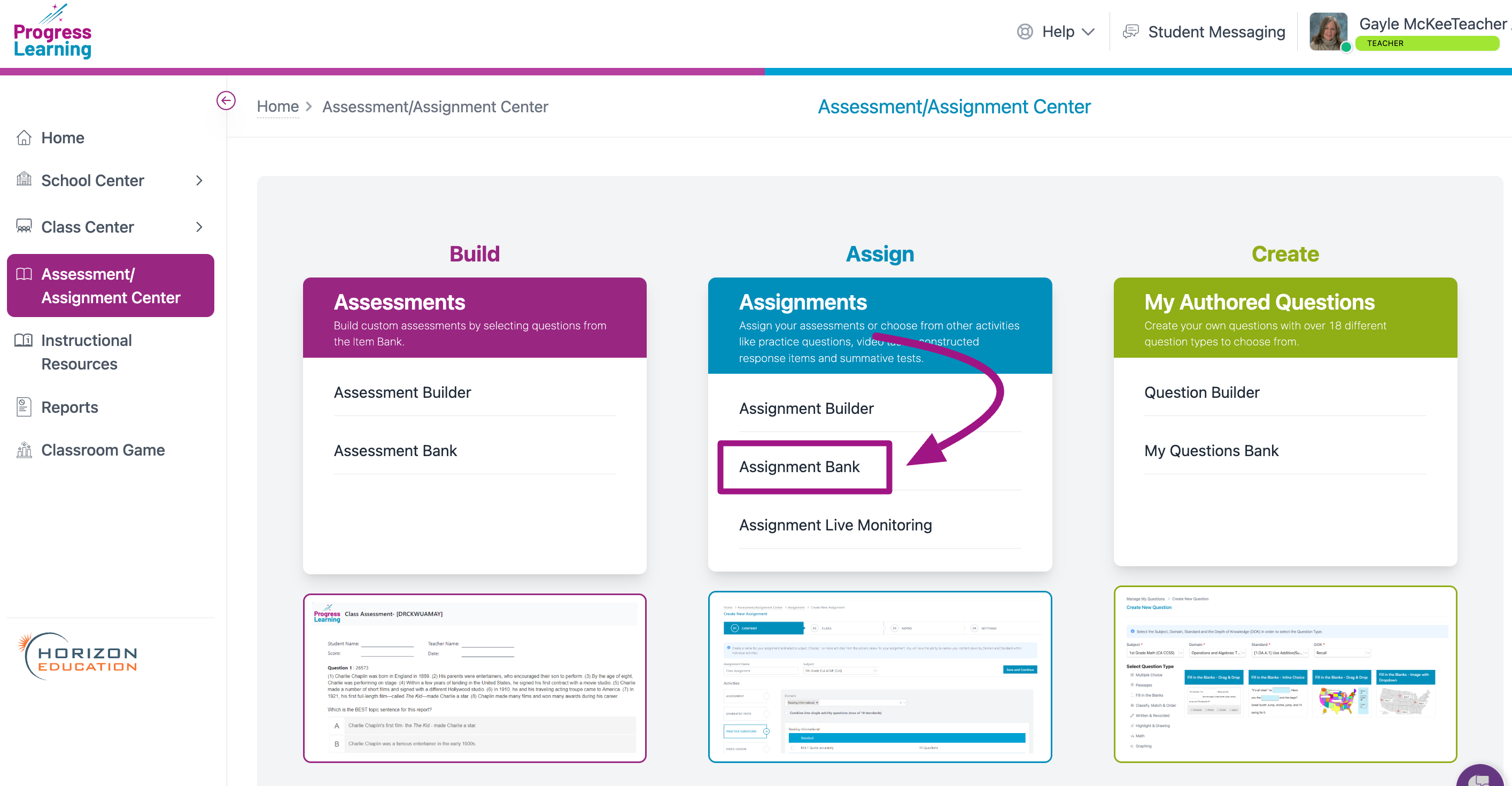
- Select the Action column next to the assignment that you want to preview.
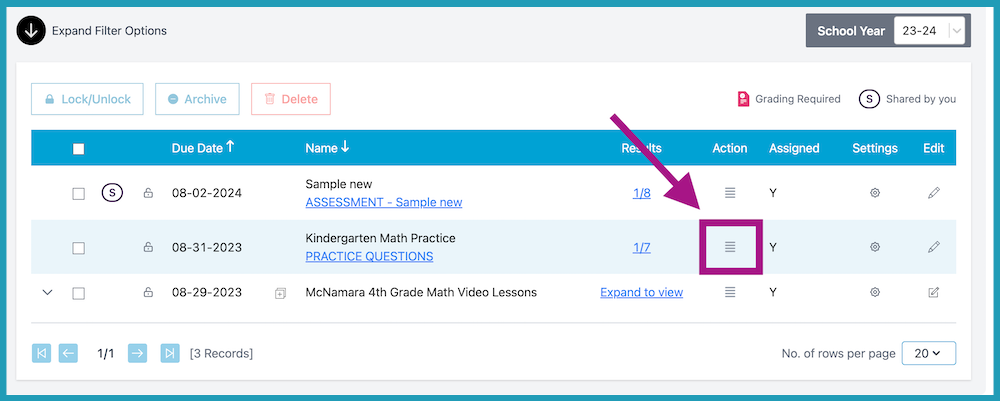
- Select Preview from the drop down menu to view the assignment.
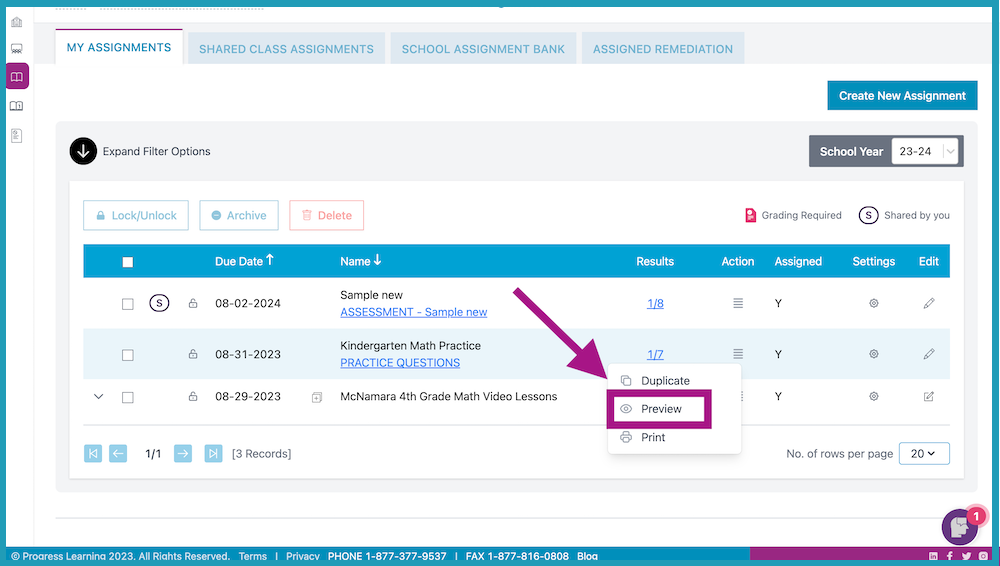
- Select Player to view the questions individually or List to view the questions by scrolling through the assignment.