How do I introduce Progress Learning to my students?
3 Ways to Introduce Progress Learning to your students:
Student Dashboard Introduction Videos
- Teachers can use these short intro videos to show students how to use the program.
Grades K-1 Student Intro Video
Direct Link: https://progress-learning.wistia.com/medias/03f39t2bll
Grades 2-5 Elementary Student Intro Video
Direct Link: https://progress-learning.wistia.com/medias/kjaqekm1rp
Grades 6-12 Secondary Student Intro Video
Direct Link: https://progress-learning.wistia.com/medias/08kx5yc4e1
Grades 2-8 Liftoff Student Intro Video
Check out: How do students earn Galaxy Stars in Liftoff?
Direct Link:https://progress-learning.wistia.com/medias/kiruydg6fr
Click on any of the small circles or chapters to fast forward to that section of the student platform. Click on the (CC) icon on the video to enable closed-captioning.
Student View Feature
- Use the "Student View" feature to access a sample student account. Use this sample account to model for students in the classroom. (Please see our help article, "How Do I Access a Sample Student View"?)
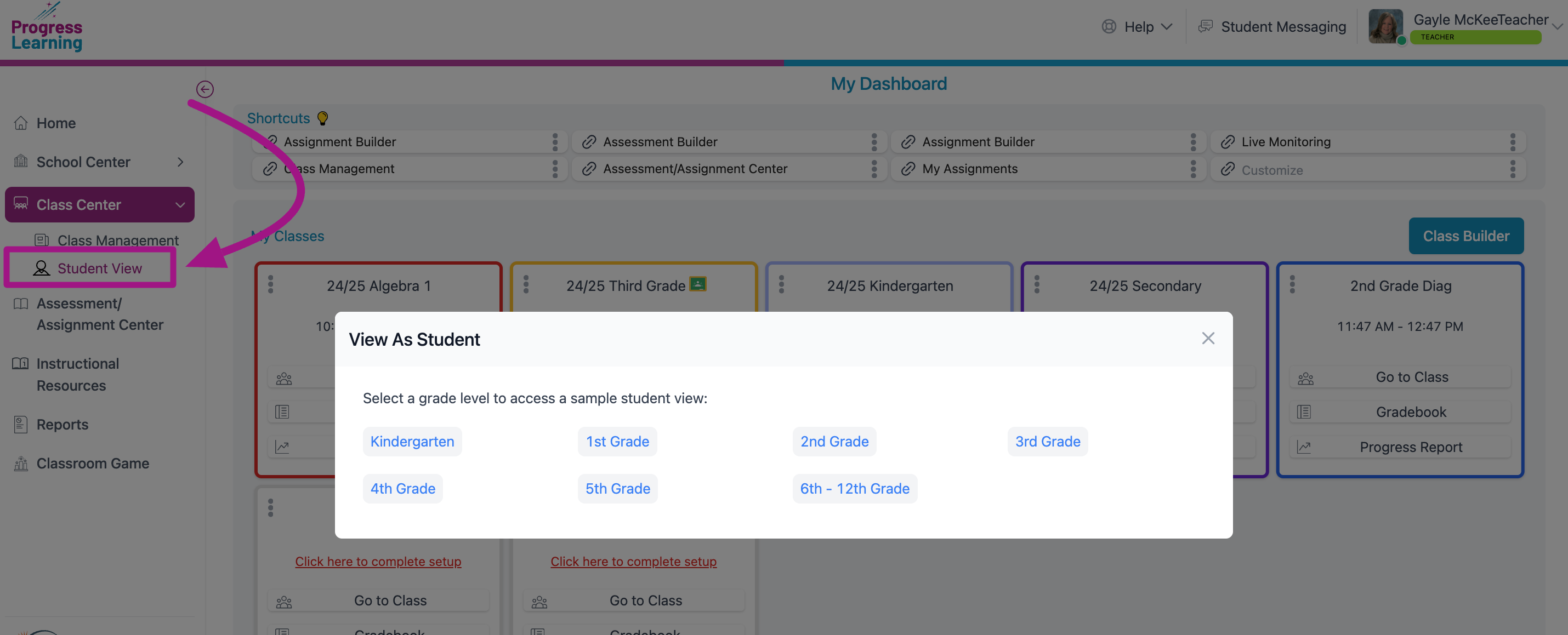
Student Quick Start Guide
- Download and print a Student Quick Start Guide for students.
Student Quick Start Guides (Click the link to download the 2-page guide) |

