How do students complete Independent Practice in Progress Learning?
Student Independent Practice
There are several ways that students can complete work independently in Progress Learning. Assignments, Graded Work and the student Study Plan all allow opportunites for independent practice. Let's take a look.
Assignments | Students can work independently on Assignments that teachers create. These can be found in the Assignments tab on the student dashboard. |
Graded Work | Students are able to view their graded work from the Graded Work tab on the student dashboard. This will allow them to see what standards they need to work on, which questions they missed on the assignment, and video explanations to help them understand why they got the answer wrong. |
Study Plan and Focus Areas | The student Study Plan is broken down by subject area. Each subject has all domains and standards delineated so that students can see their progress standard by standard. There is also a Focus Area tab at the top of the student study plan that will indicate the student's weakest areas that are approaching mastery and where they have a critical need for study. |
Student Dashboards
Click on the link below to view screenshots of navigating the student dashboard for the corresponding grade level band.
Study Plan
- How often can students work on their study plan? The answer is as often as they like! They have unlimited access to the Study Plan 24/7!
- The Study Plan is always available to students for each subject or class they're rostered in. If they score poorly on the first attempt of any practice, they can try again an unlimited number of times until they've demonstrated mastery of the standard.
- The Study Plan is arranged by domain and standard. Most standards have instructional videos and practice questions that are completed in sets of 10.
- The practice questions are randomly generated each time. There is the small possibility of a repeated question, but with the size of our item bank, the likelihood of all 10 questions repeating is incredibly low.
- Teachers can view students' scores and monitor progress on Study Plan activities in their Teacher Grade Book on the "Class Results" tab.
- Students can view their own scores to Study Plan activities in their "Graded Work" (* See our help article, "How do students view their graded work?")
- The Focus Areas section will appear when a student has answered at least two questions in a particular standard if the overall performance on the standard is less than 80%.
Focus Areas
- Focus Areas are individualized learning plans that identify which standards students need further practice on. These standards will be identified in pink as Critical Need for Study or yellow as Approaching Mastery.
- Focus Areas are cumulative and incorporate student data from all questions answered within all activities on the platform. Standards will appear in a student's Focus Areas section once at least two questions have been answered if the overall performance on the standard is less than 80%.
- To populate the Focus Areas, students must answer at least two questions on a particular standard within the following activity types;
- Study Plan practice sessions
- Focus Areas sessions
- Subject and Domain practice tests in the Study Plan
- Assessments and Assignments
- Premium Assessments including diagnostic pre- and post-tests
- Additional Practice identified in Graded Work
- (Skills Practice is excluded)
- Students can master the standards identified in their Focus Areas by completing additional practice on each particular standard. They can work on the sessions laid out in their Focus Areas or in other various areas of the platform. They should work towards increasing their overall average for each particular standard. In the Focus Areas section, students can work on videos and practice question sessions. For 2nd-5th grade students, they will find video activities under the "Learn" column and a set of ten practice questions under the "Practice" column. K-1 students will only have the sessions with ten practice questions under their Focus Area section but can also work in the Video section of the platform to receive additional instruction on the standard.
Progress Report
Students should also be encouraged to pull their own Progress Report to monitor their overall performance on each standard. Parents can be informed this is where they can see their child's overall performance for standards to help identify which topics they need additional practice in at home. Below is a screenshot of an example student view of the Progress Report:
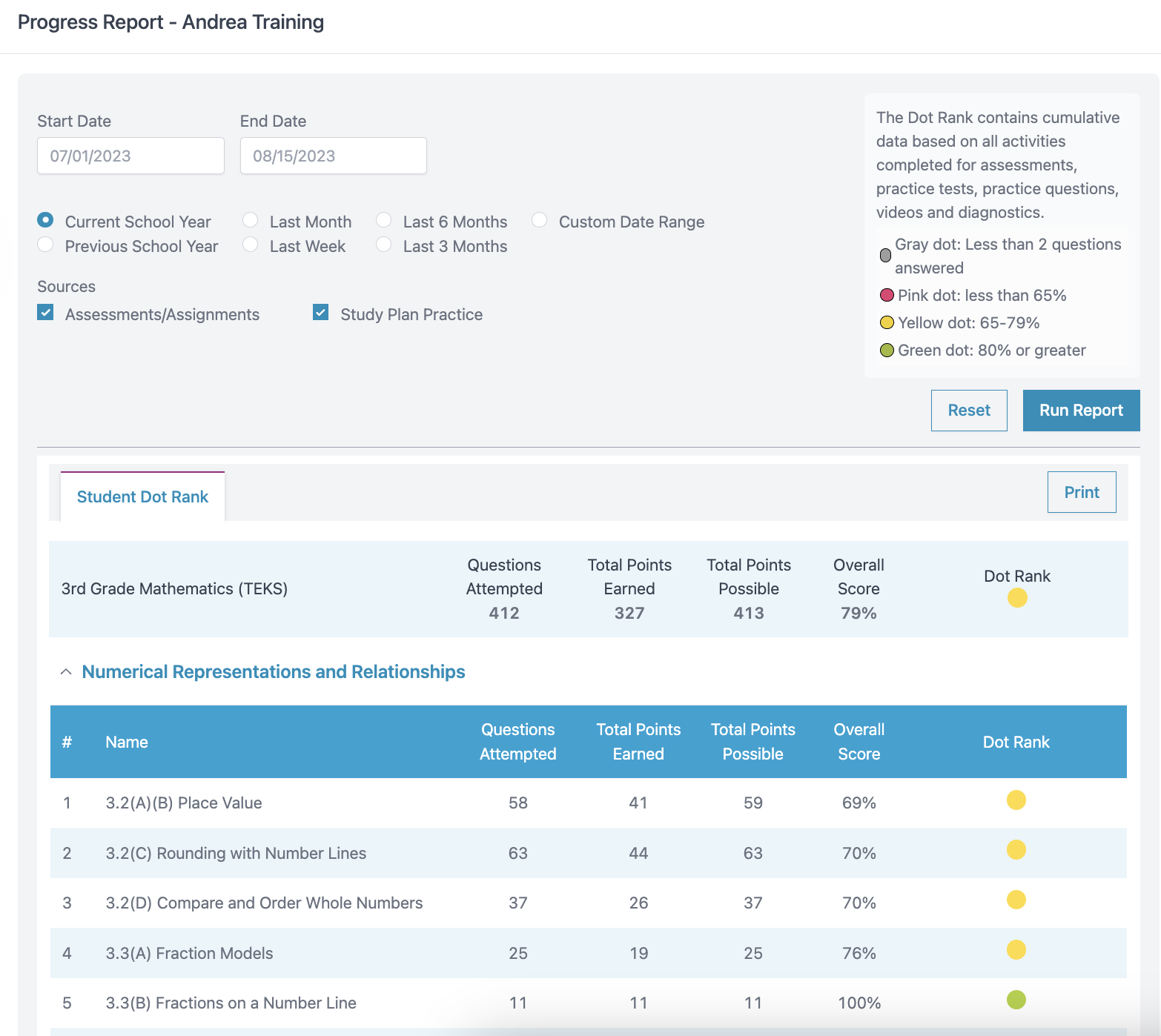
- K-1 students will see the Progress Report button on their home screen.
- 2nd-12th grade students will see the Progress Report button near the top of their Study Plan section.

