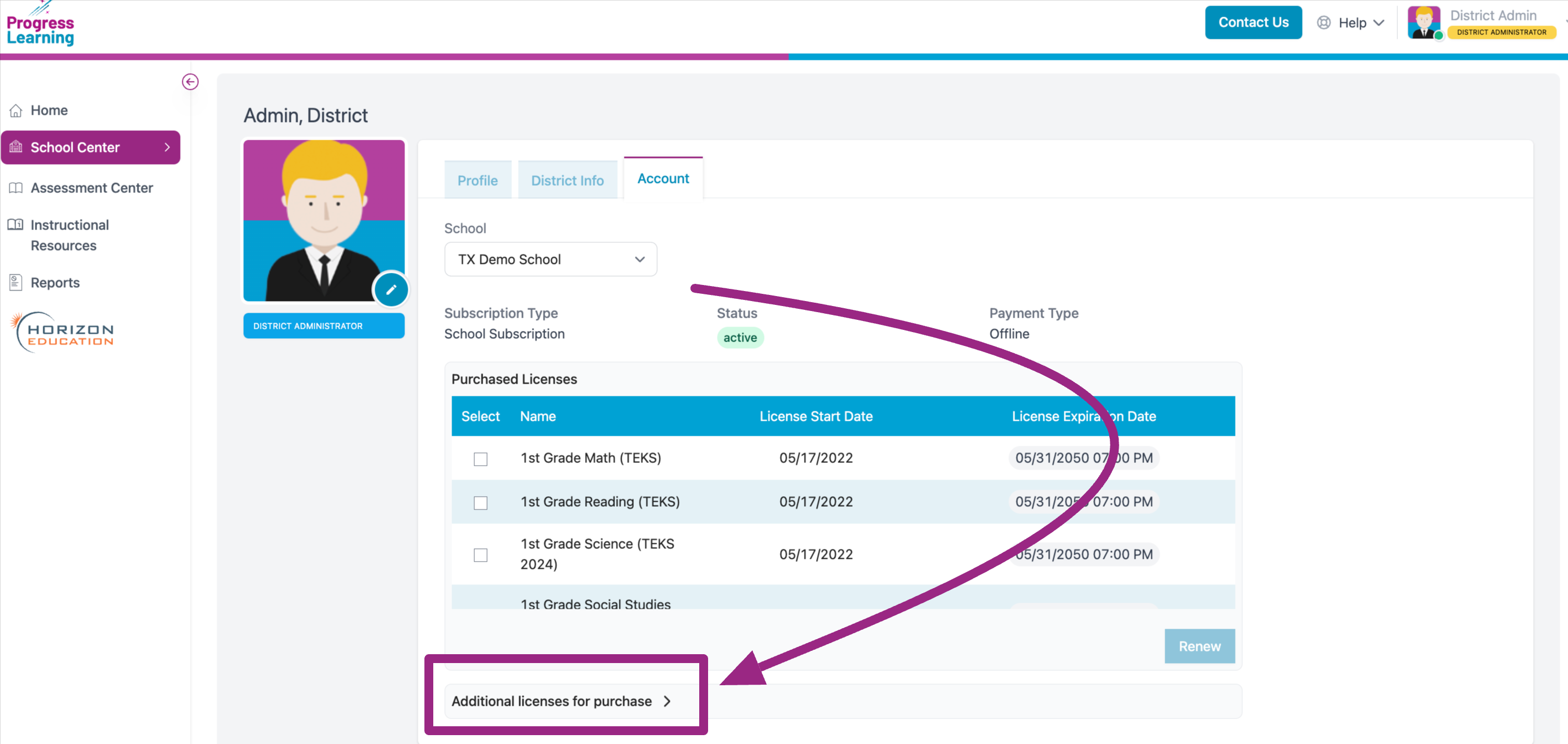How does a District Administrator request a trial?
A District Administrator can request a free 7-day trial on a campus-by-campus basis.
- Navigate to the School Center > Account Information.
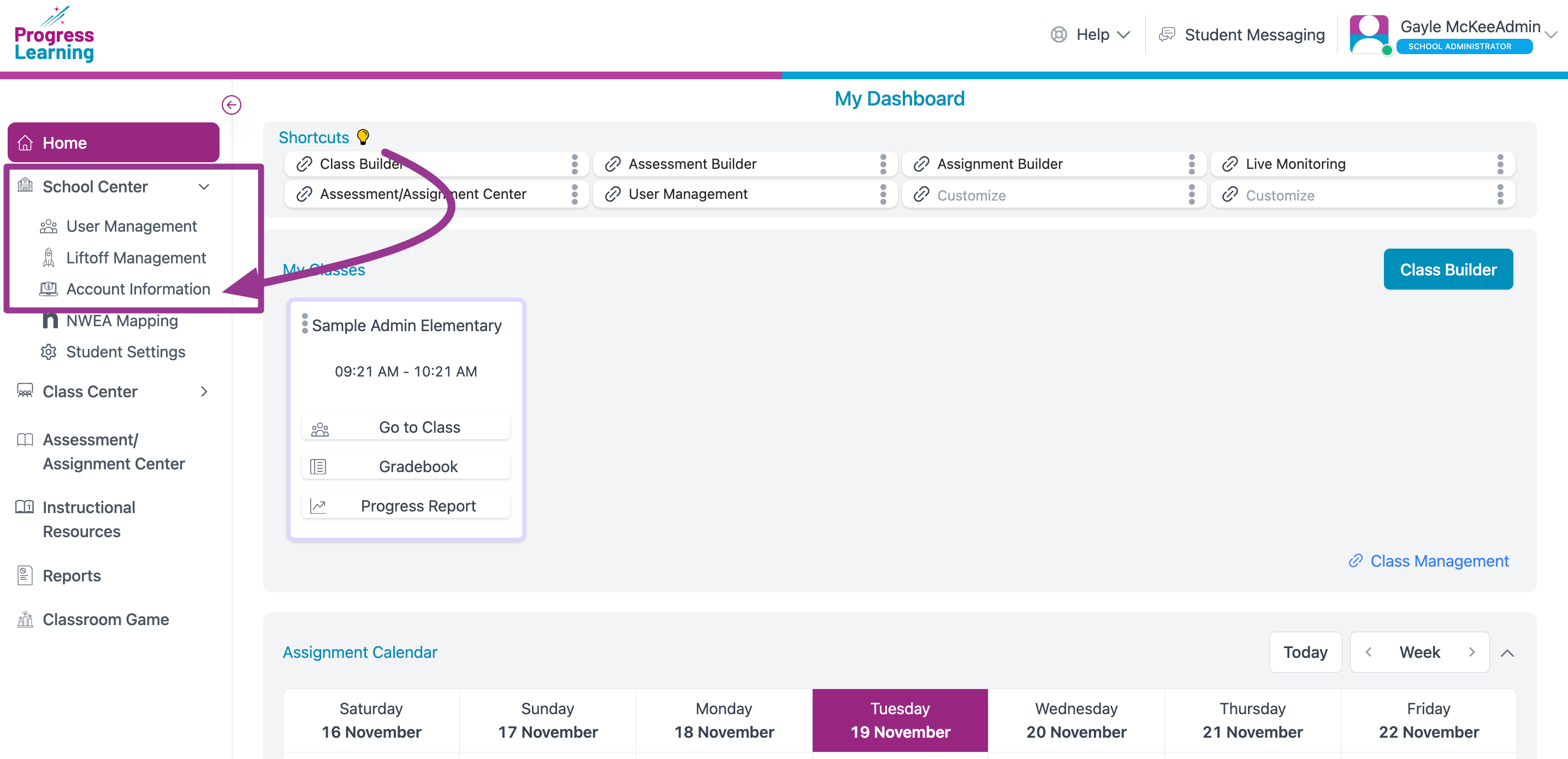
- Click on the Account Tab and use the chevron to view the drop down menu and select a campus to view its current subscription(s).
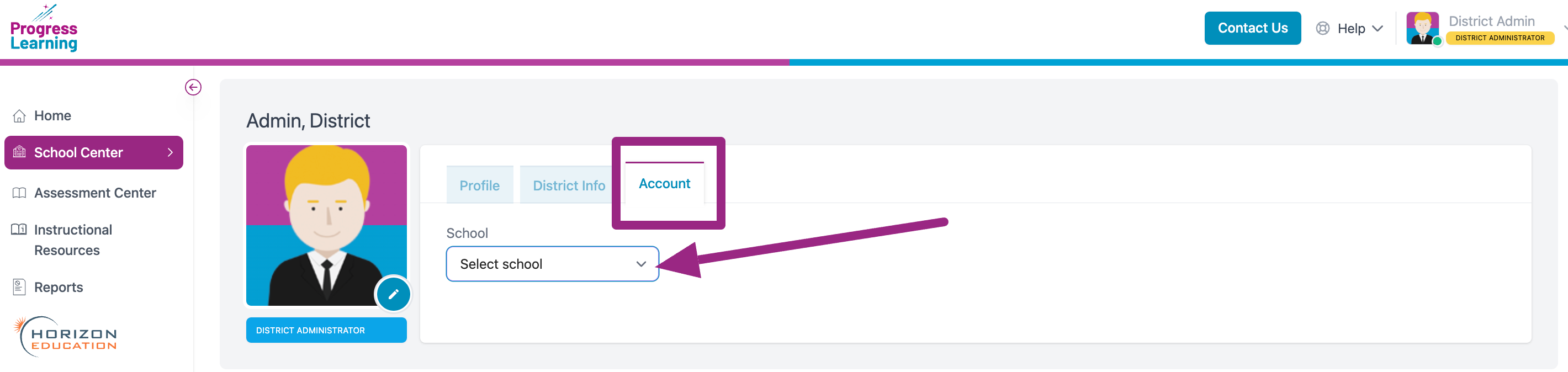
- Click on Additional Licenses for Purchase to select the content areas for which you would like to request a free trial.