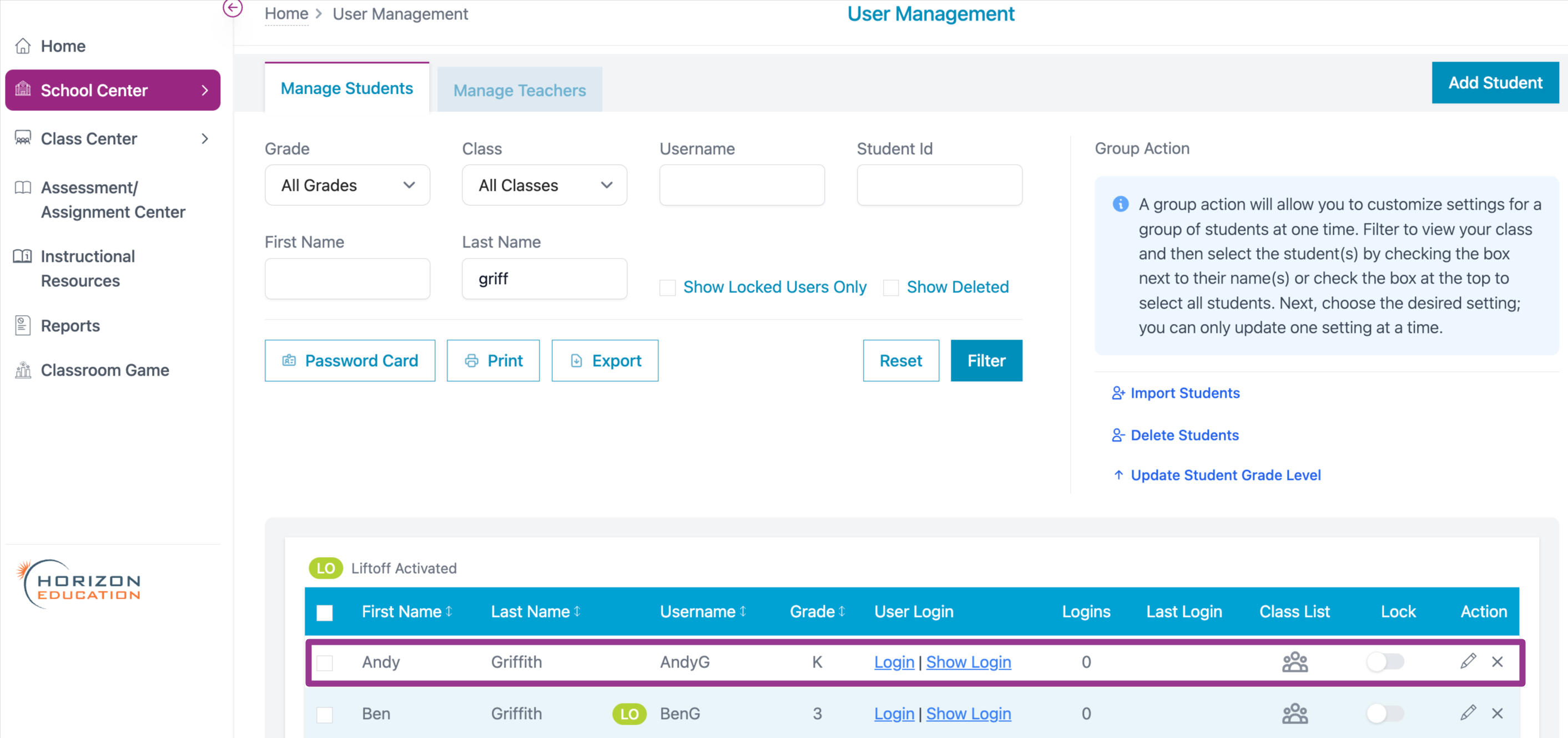How do I restore a deleted account?
- Go to the School Center menu and click the User Management link.
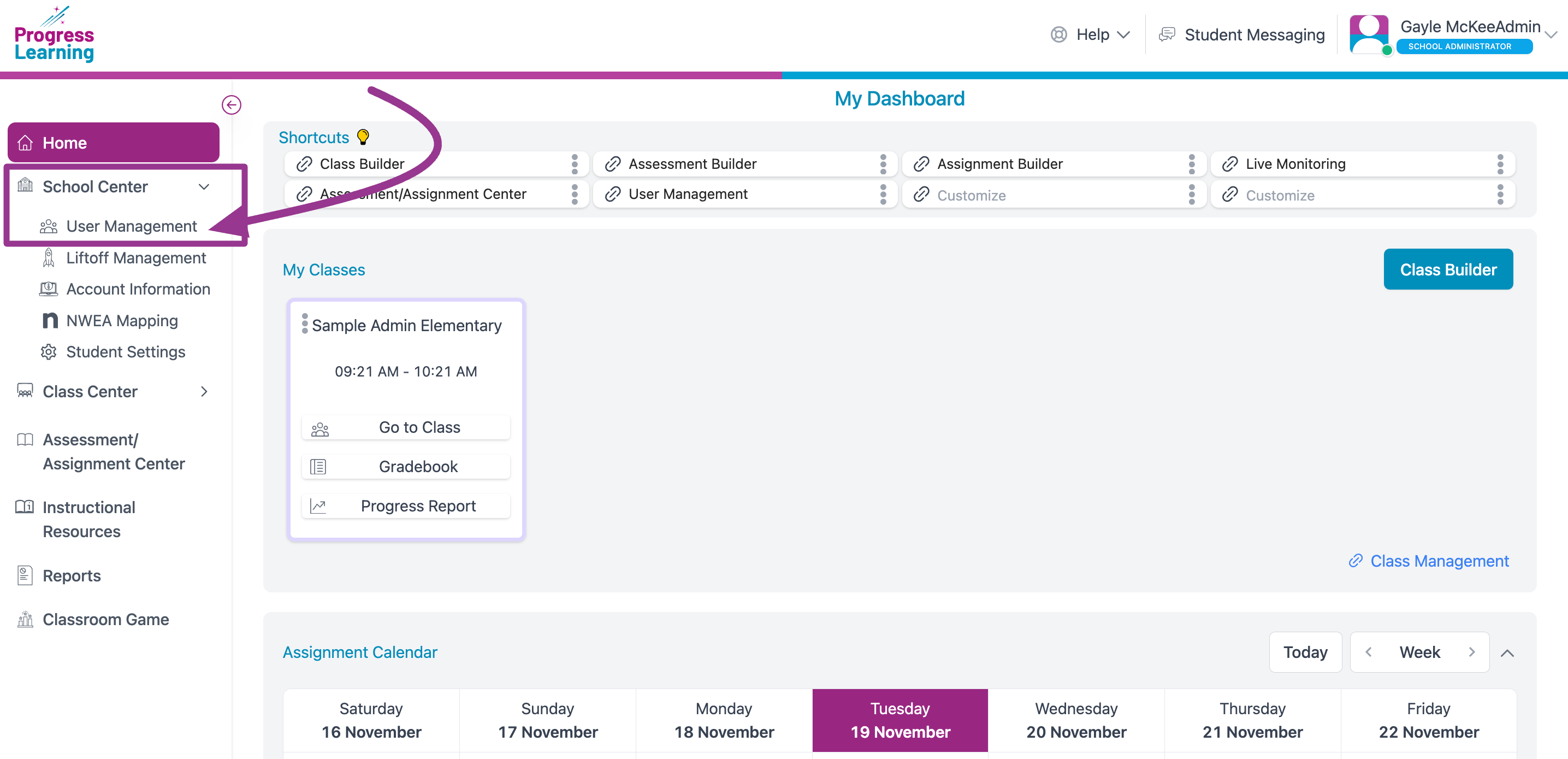
- Select Show Deleted and Filter.
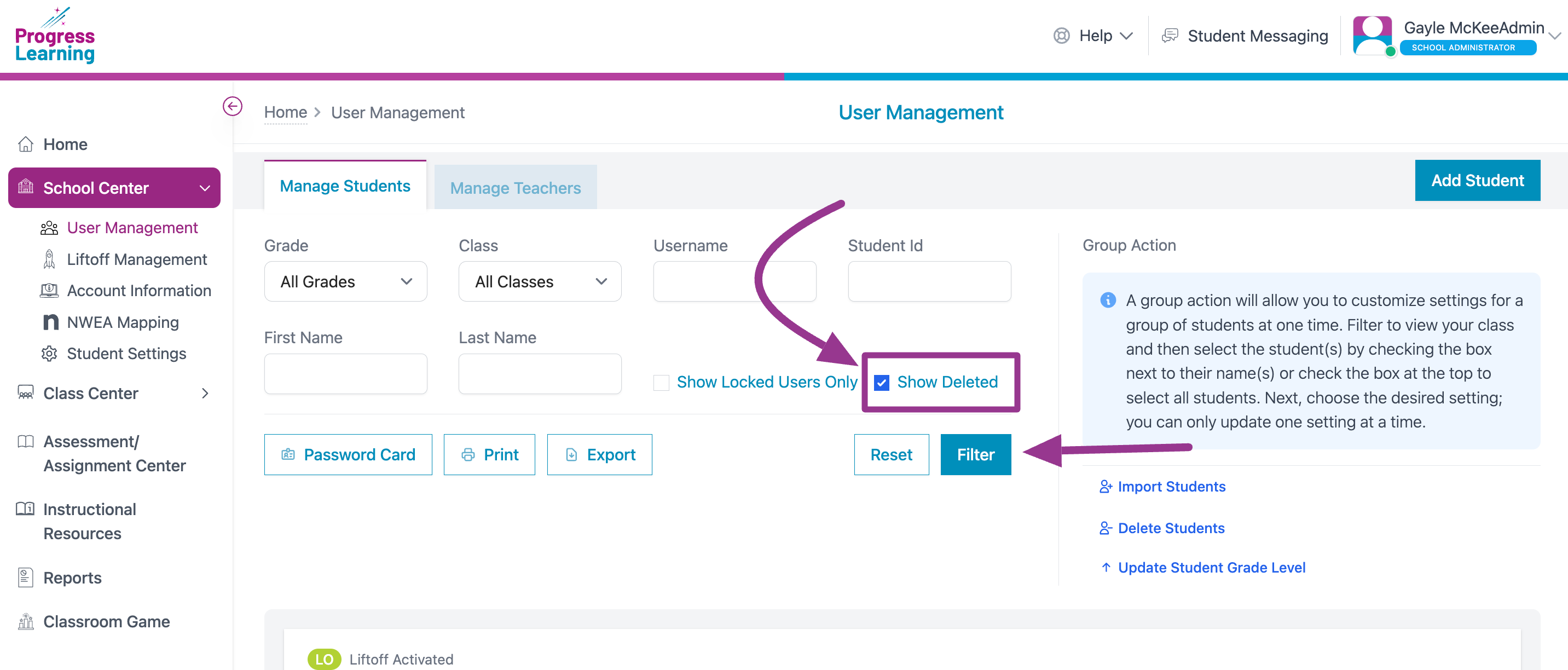
- Locate the name of the deleted student and click the Action button at the far right of the row. If you have a long list of deleted students, it may be helpful to type the name of the student that you wish to restore.
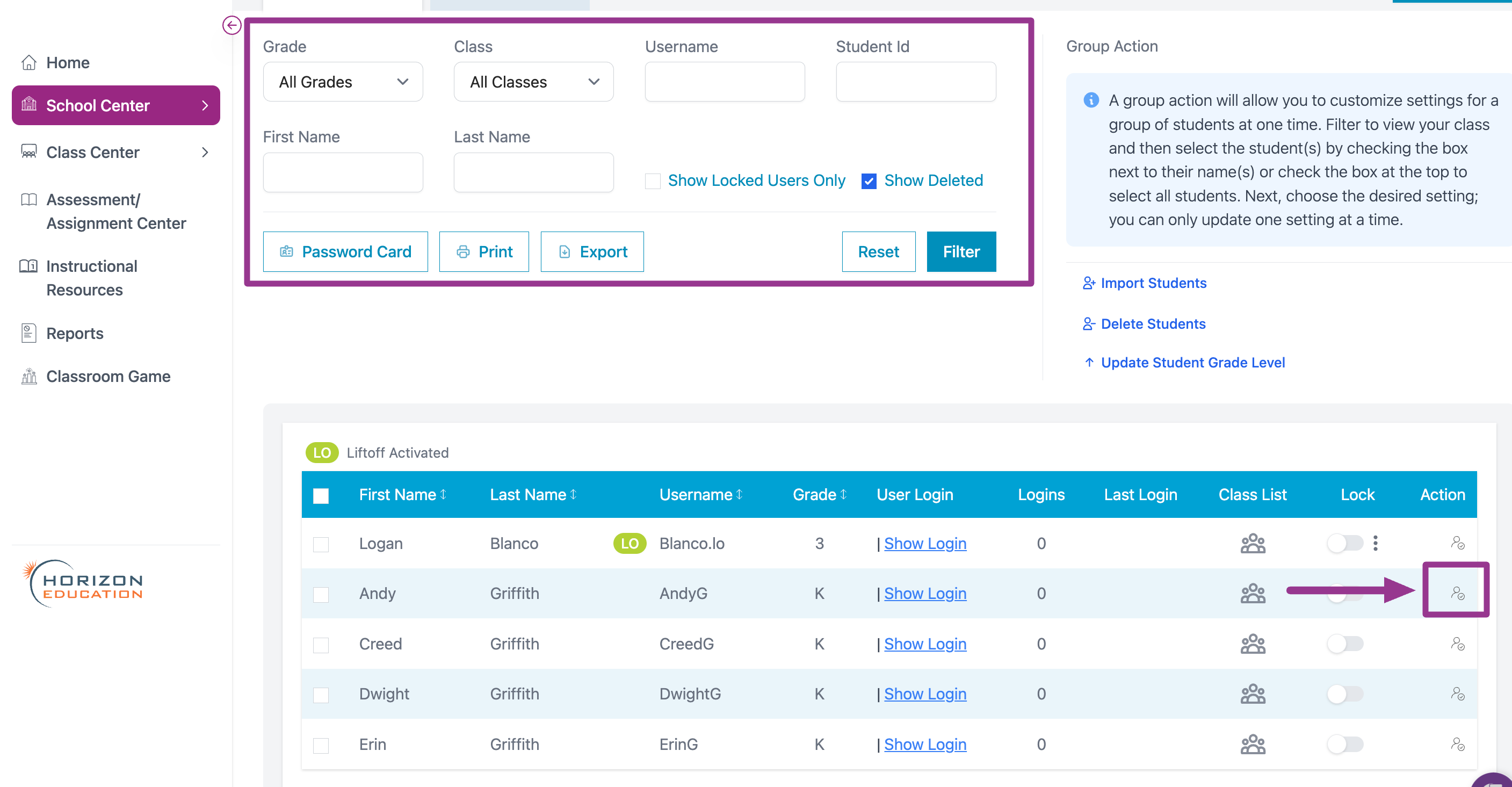
- Select OK to confirm the activation of the Student account.
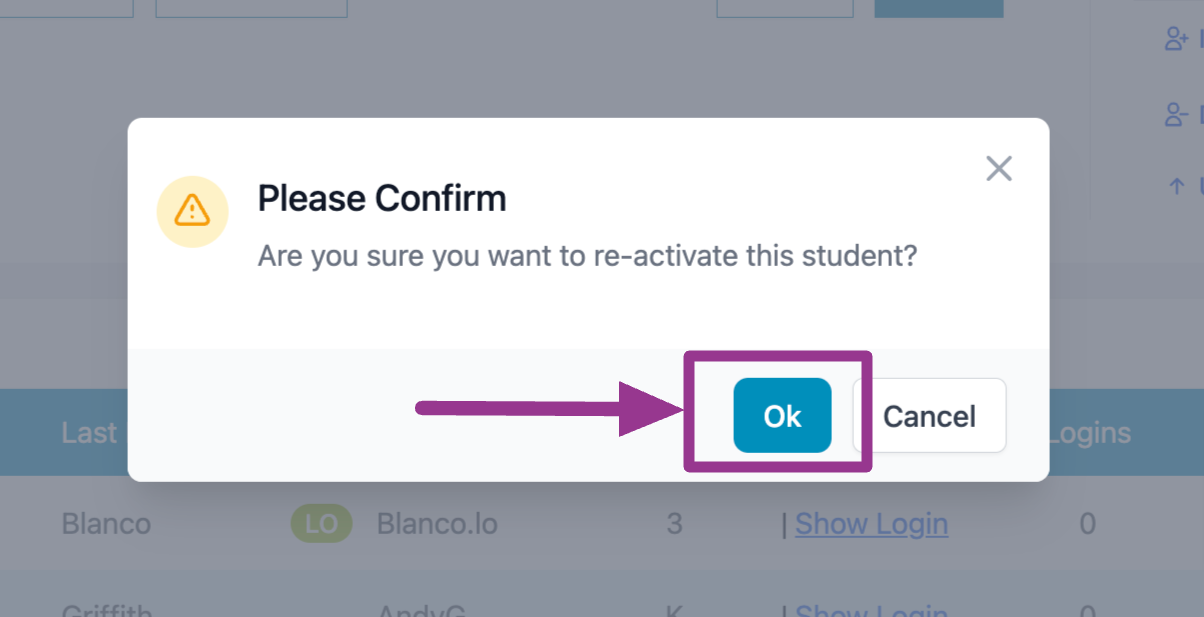
- Uncheck the Show Deleted box and click the Filter button.
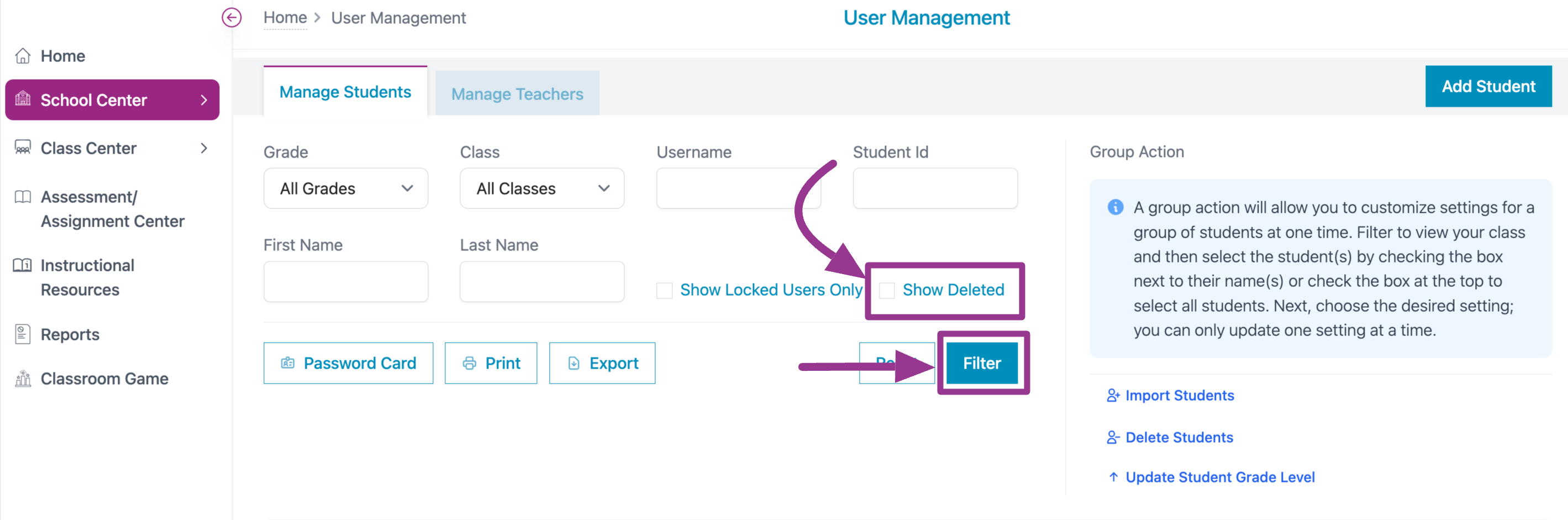
- Confirm that the student is now visible in the list of active students.