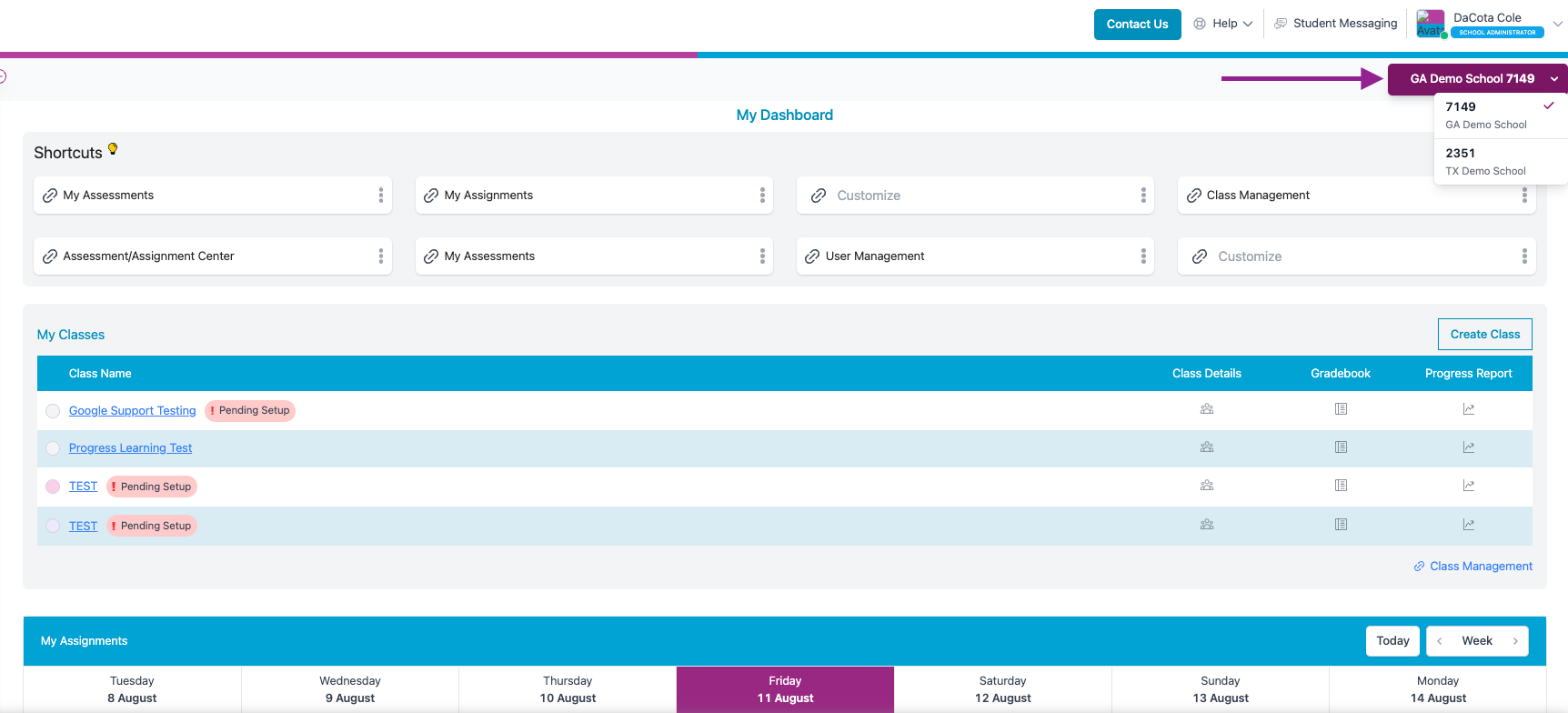Progress Learning School Toggle
Users that are rostered to multiple schools in Progress Learning by Clever or ClassLink will receive a School Toggle available in their account. There is also a School Selection page that users will land on before they reach their Progress Learning Dashboard. This guide will show you what this looks like, and where to find it in your account.
- Log in via Clever or ClassLink by selecting the Progress Learning App/Icon.
- Select the school that you would like to log into.
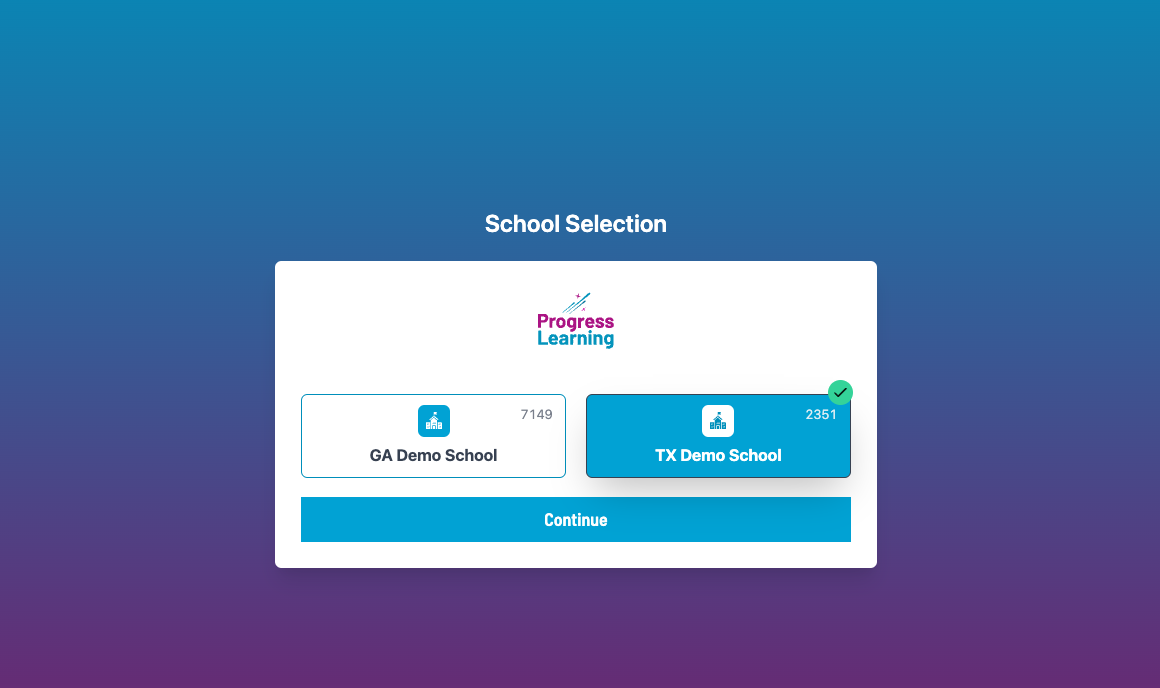
- On your dashboard, you will see a toggle below your name on the top right of the page. You can select the toggle and school.