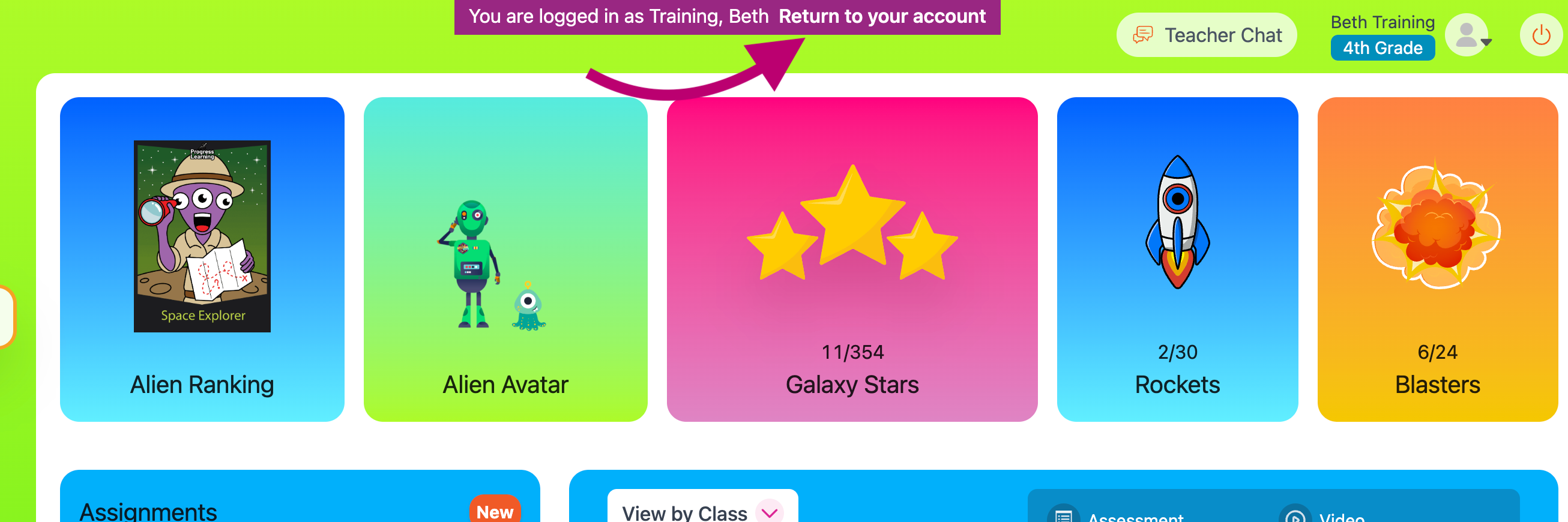How can a teacher log in as a student?
- From the home page, click on Go to Class to find your list of students in that course.
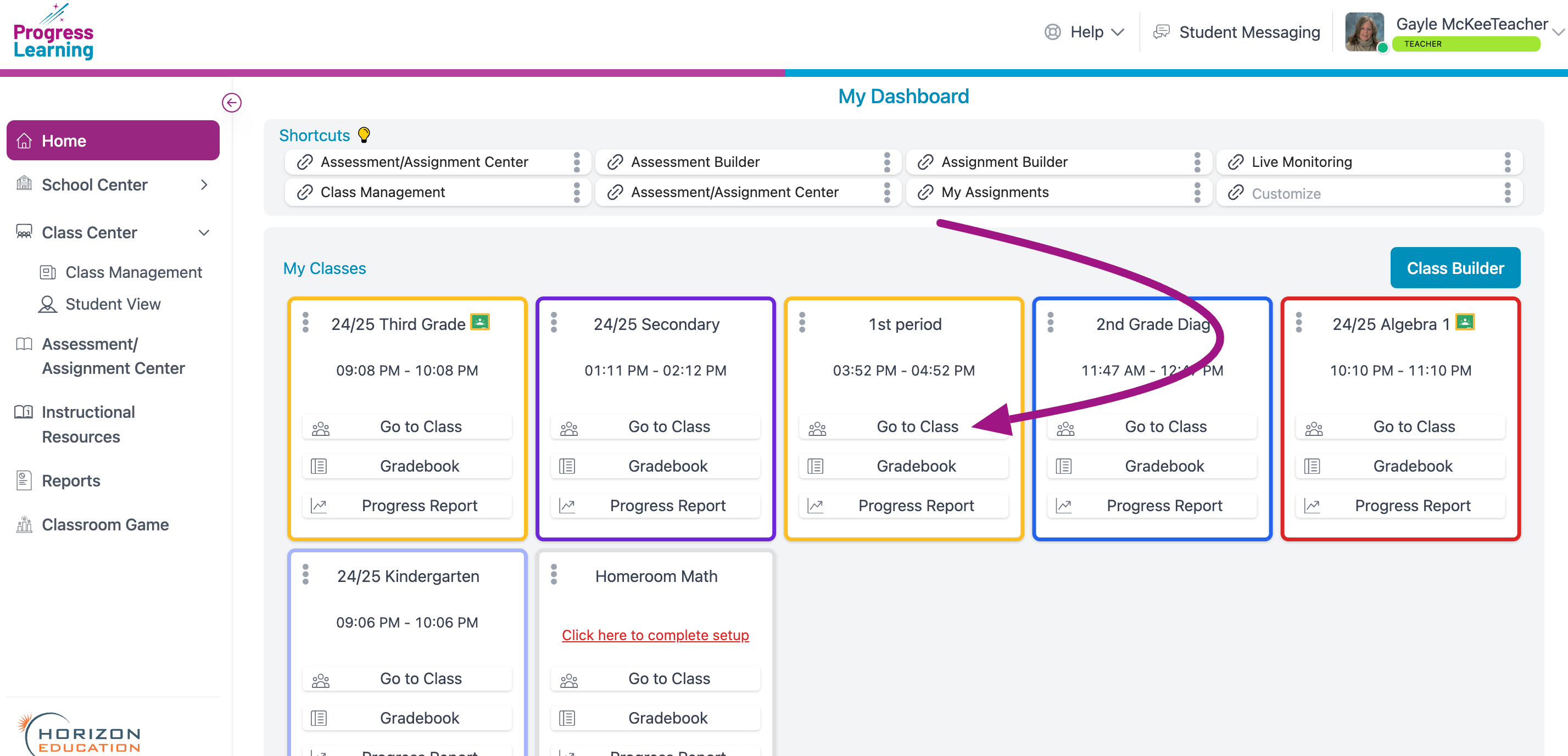
- Click Login next to one of the students in the class list.
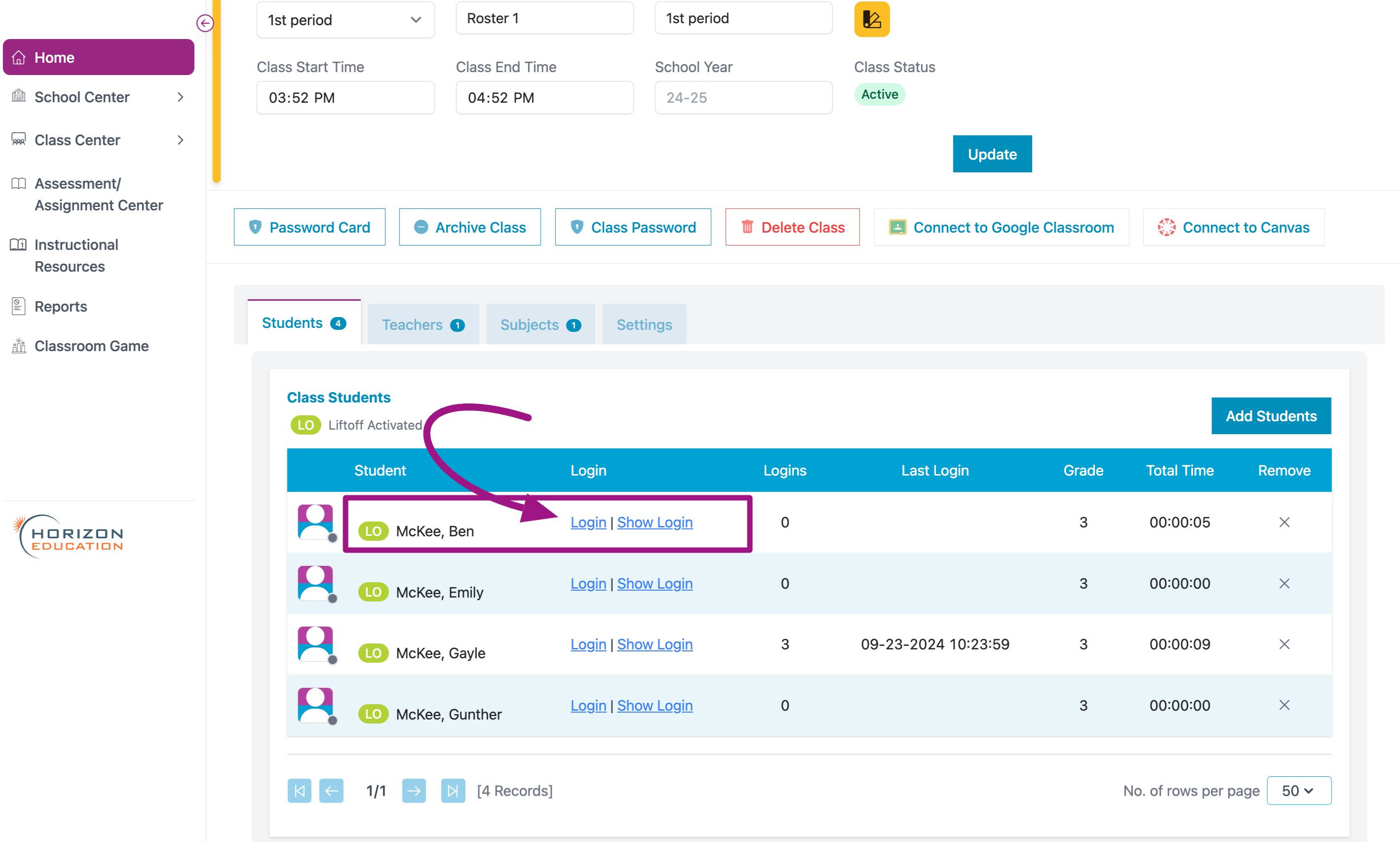
- Click Ok when the pop-up window comes up.
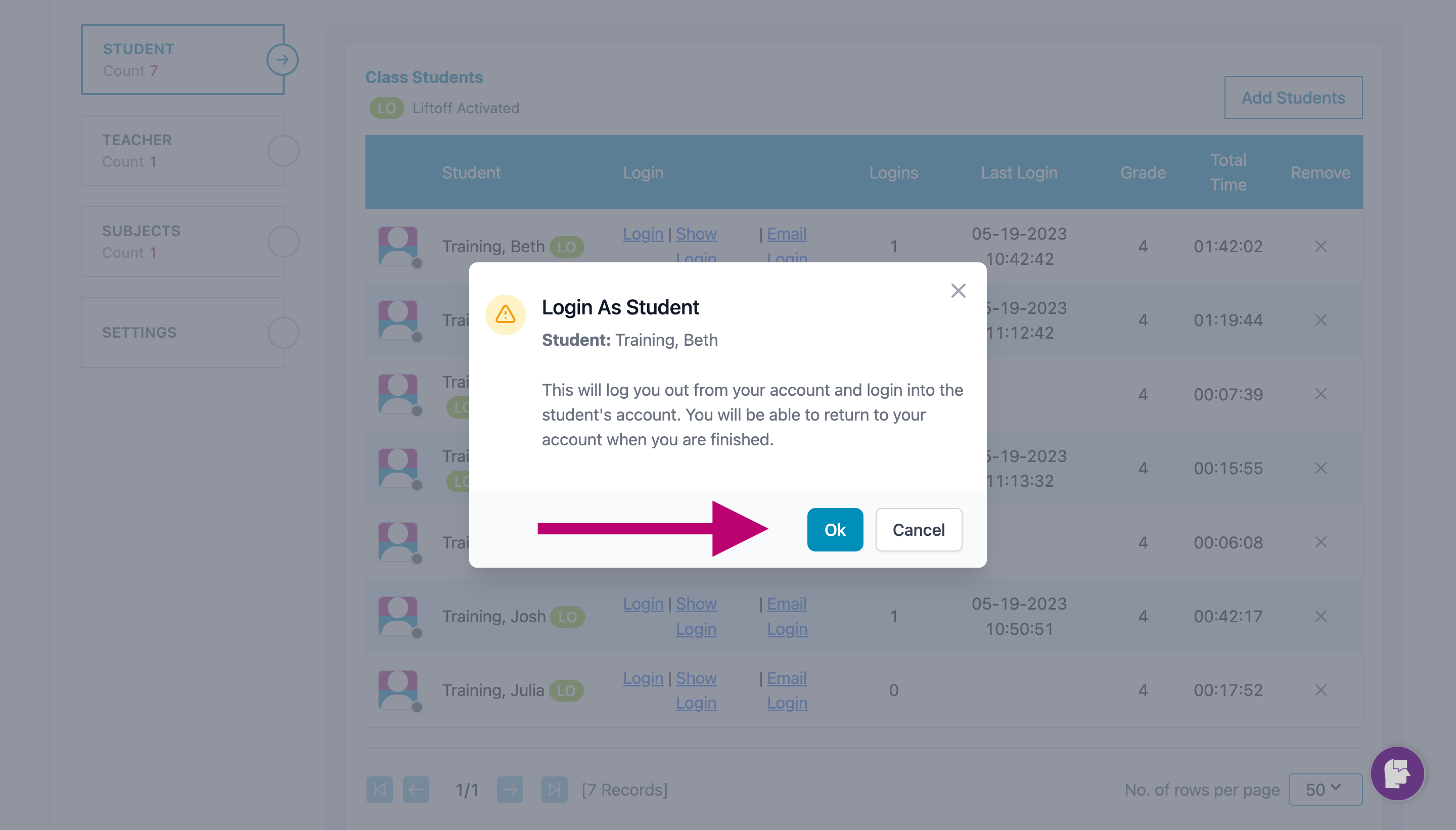
- Click Return to your account to get back to your teacher dashboard.