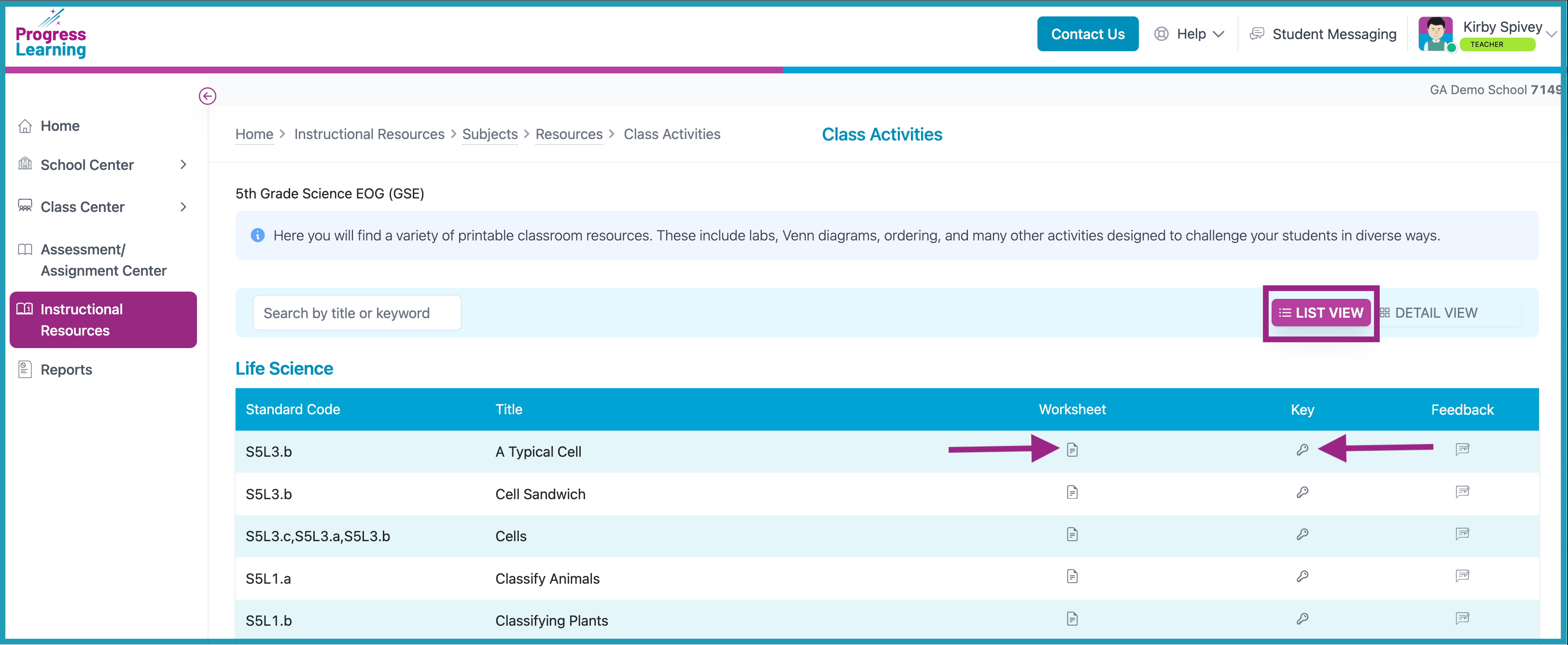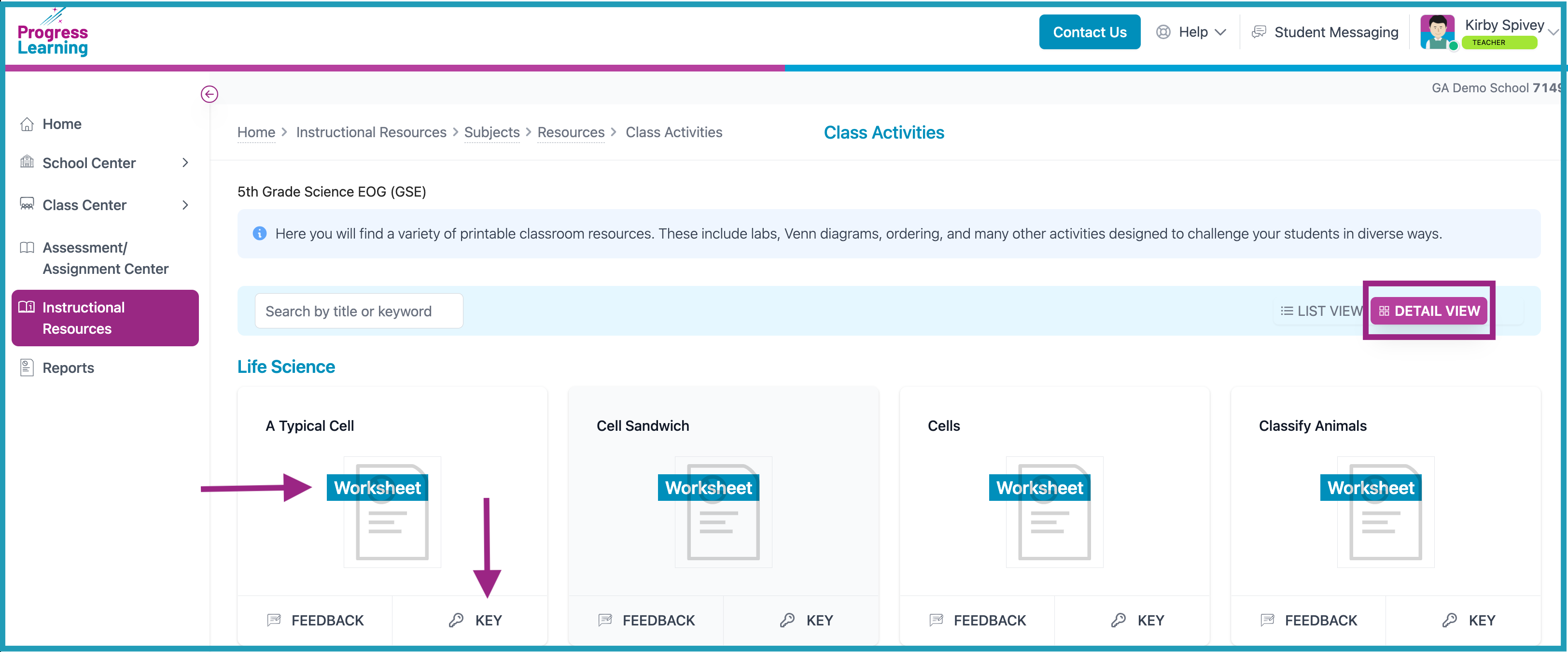How do I access Class Activities?
- From your homepage, go to the Instructional Resources.
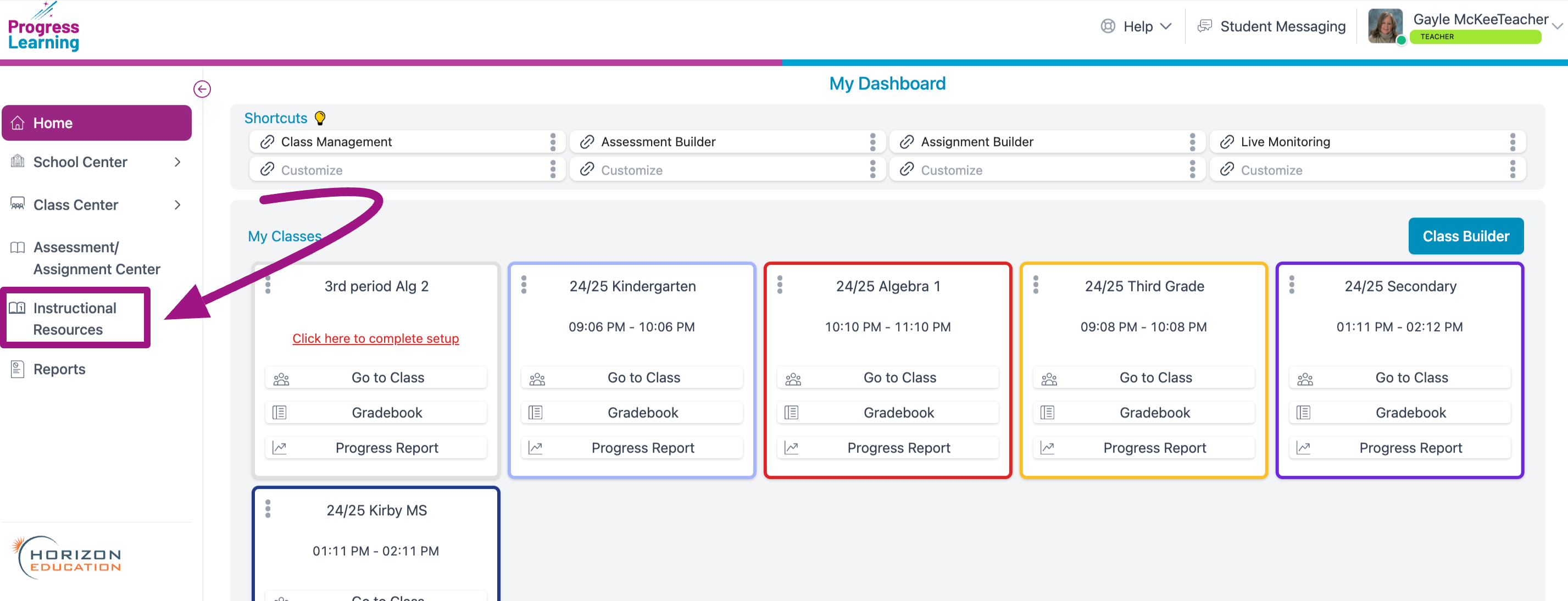
- Click on your desired grade and subject area.
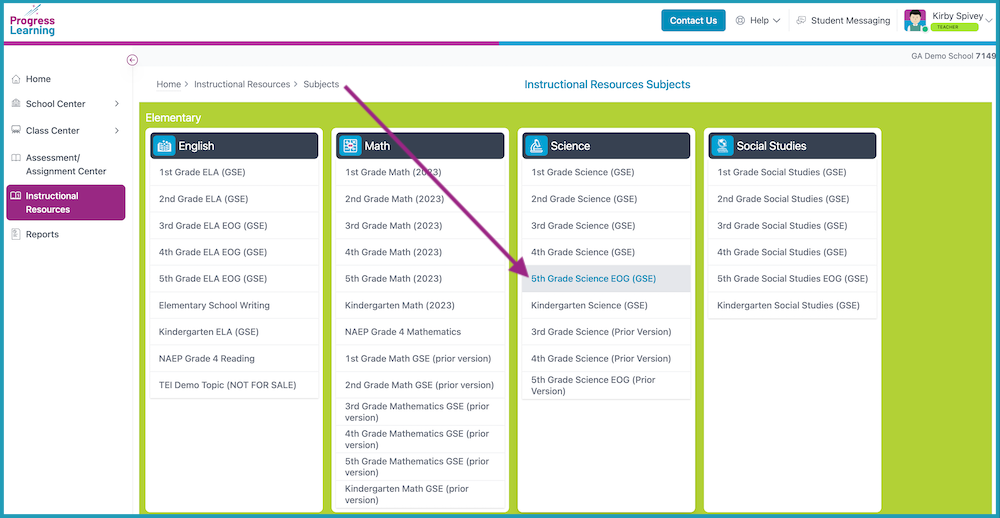
- In the Printable Resources section, click on the Class Activities icon. Class activities are printable resources that are available for teachers.
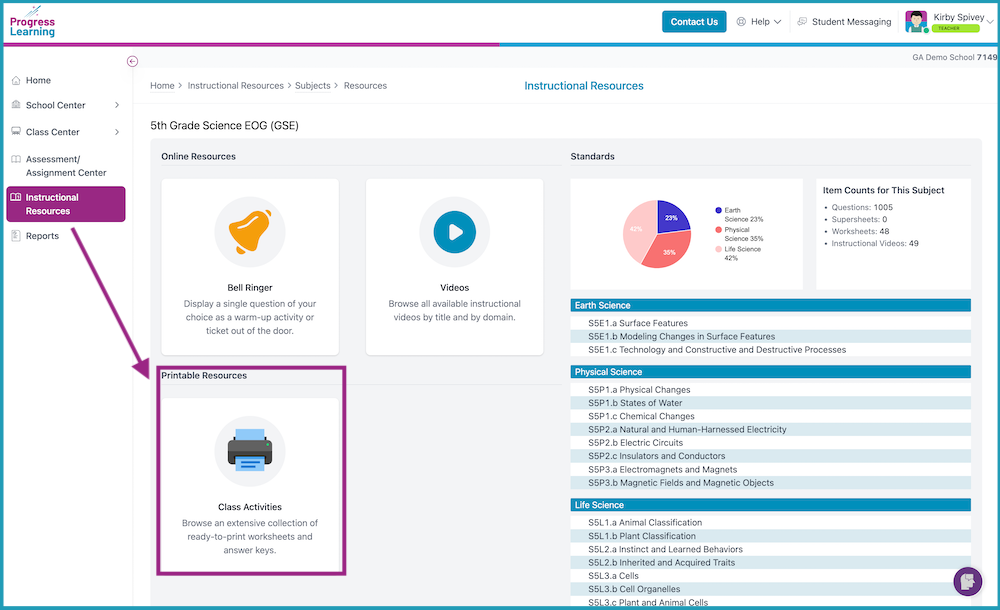
- Select to browse by List View or Detail View. You can also search by title or keyword. Class activities include worksheets, Venn diagrams, labs, graphic organizers, and other activities.
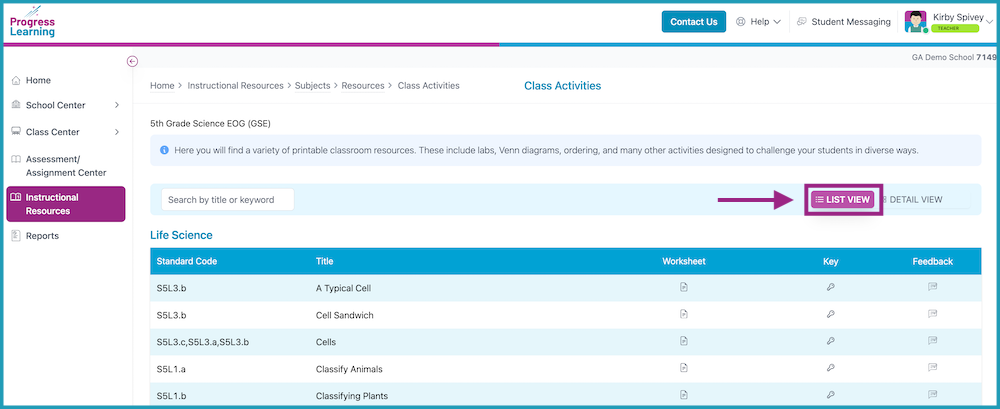
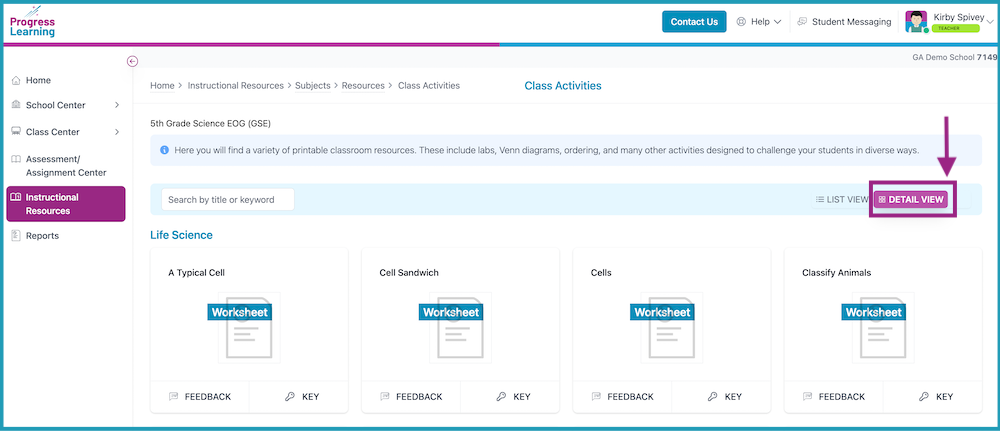
- Click the Worksheet icon to view and print a class activity, and the Key icon to print the answer key.