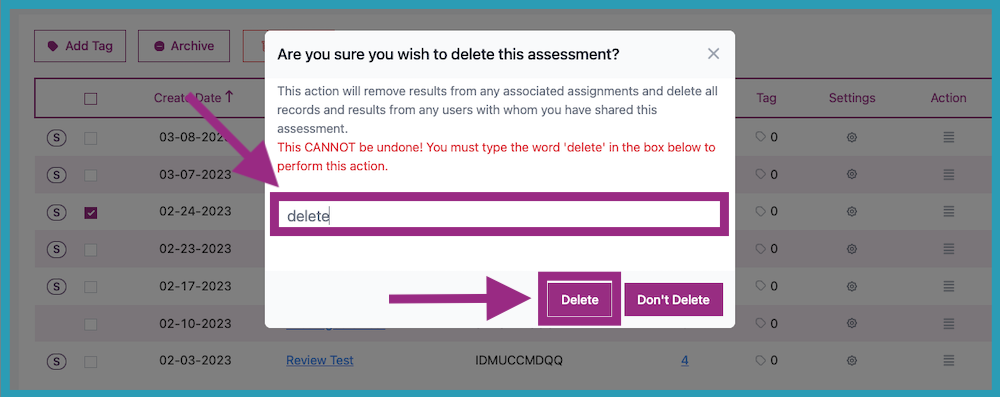How do I delete an assessment?
- From the dashboard go to the Assessment/Assignment Center.
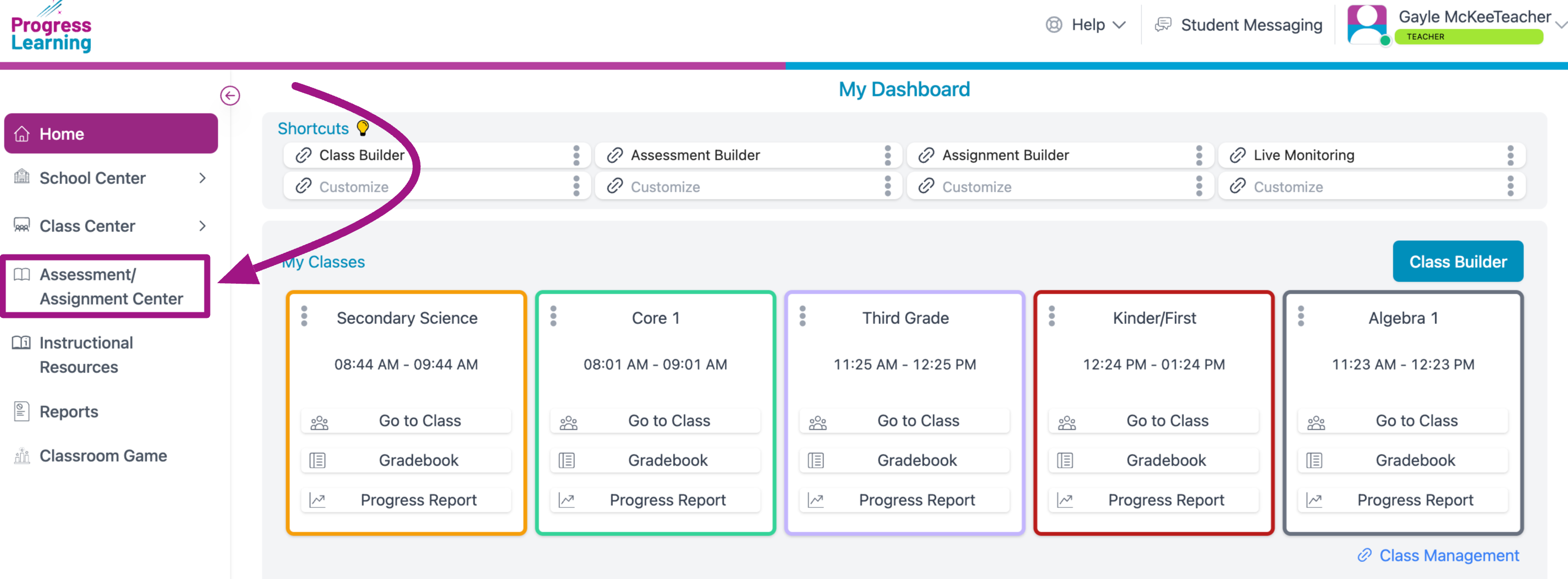
- Click on Assessment Bank.
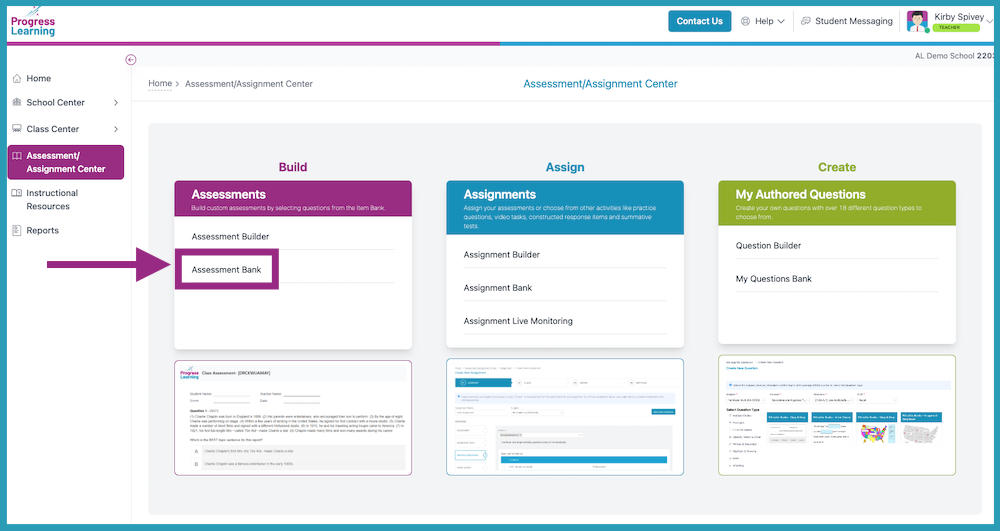
- Choose the Assessment that you want to delete by clicking the box next to it. Then click the box above that says "Delete."
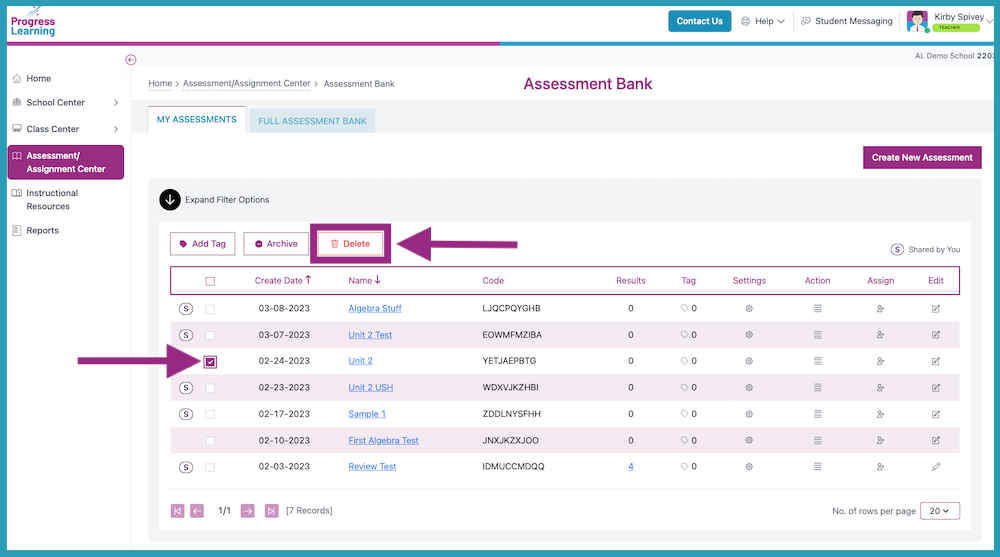
- Confirm that you want to delete the selected assignment by typing the word "delete" into the box provided and then click the "Delete" button.