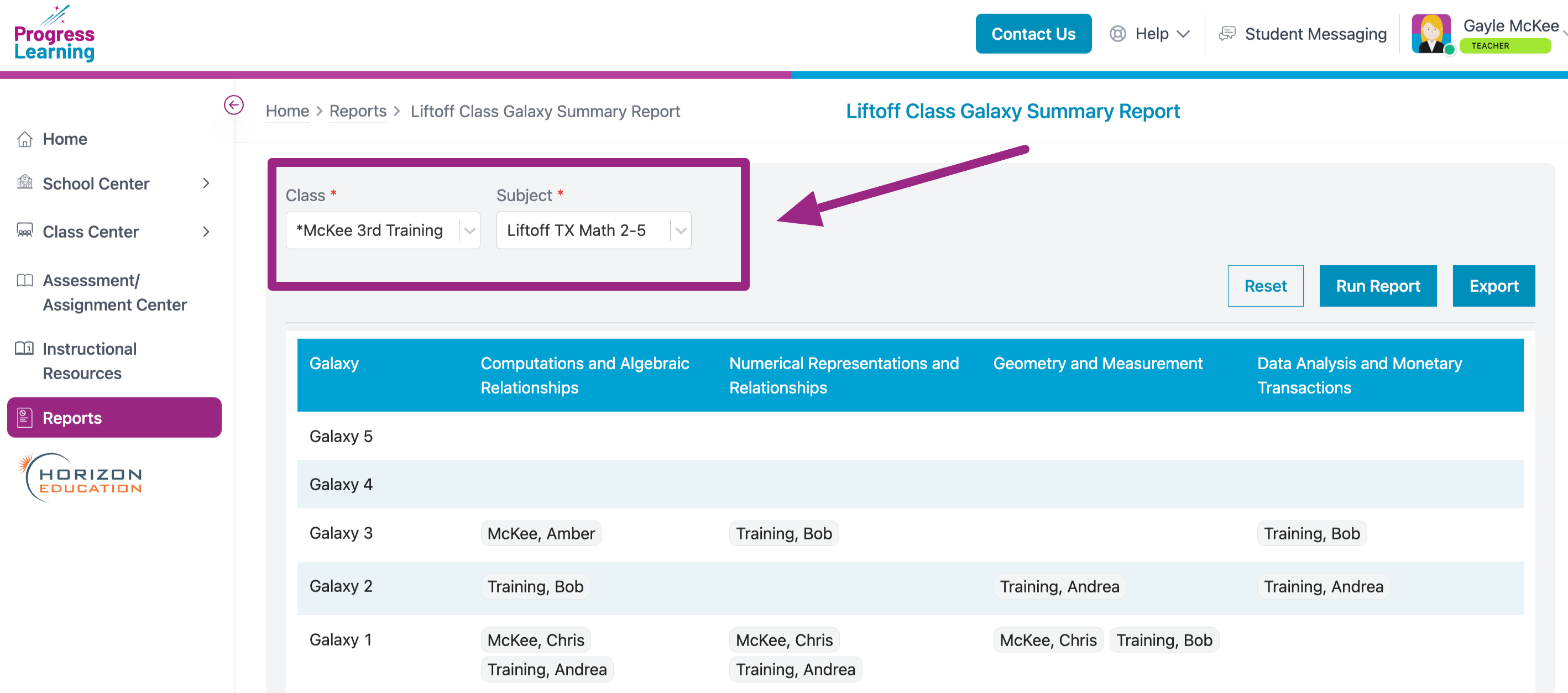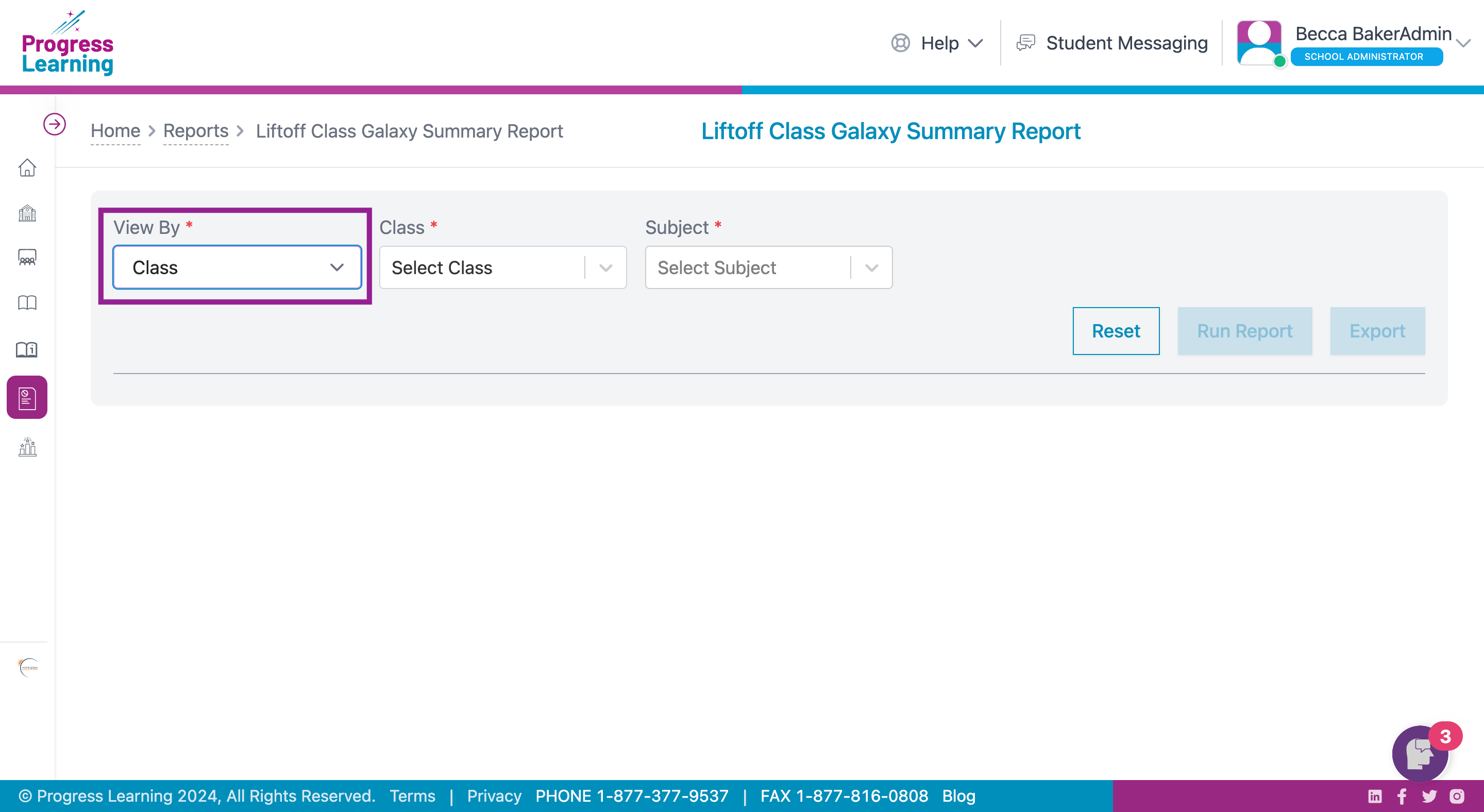What is the Liftoff Class Galaxy Summary Report?
- Click Reports on your teacher dashboard.
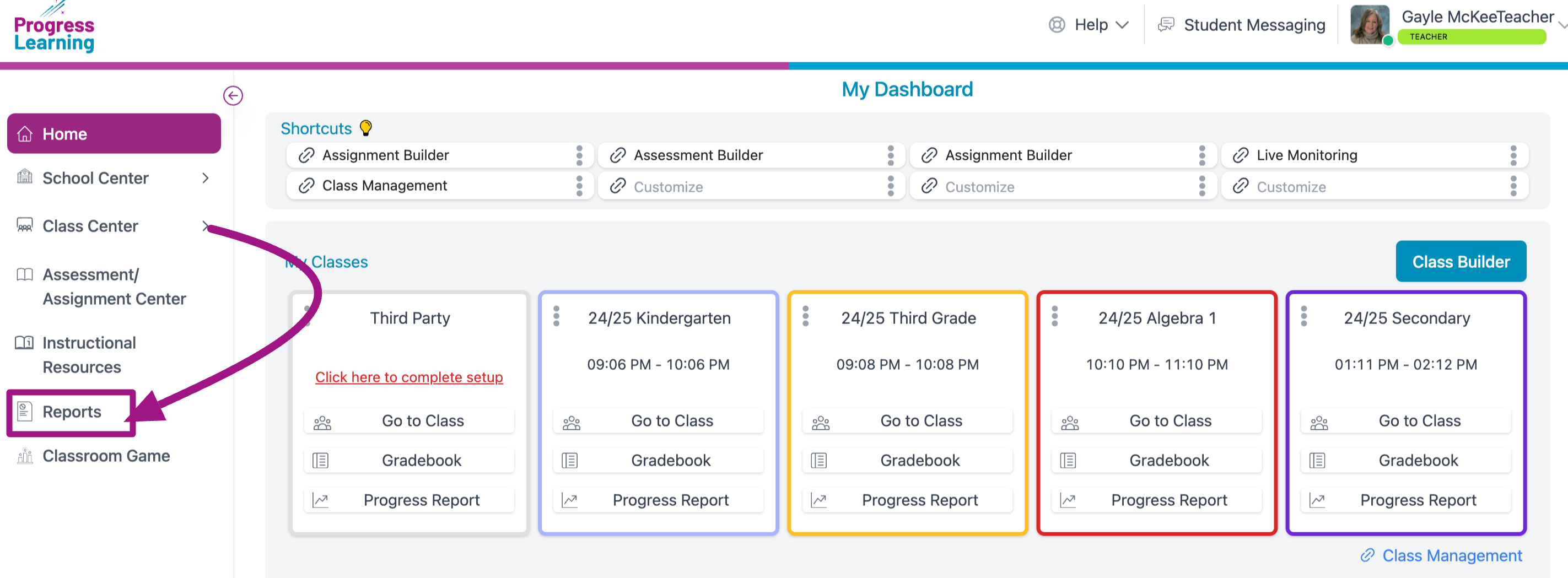
- Click on the Liftoff Class Galaxy Summary Report.
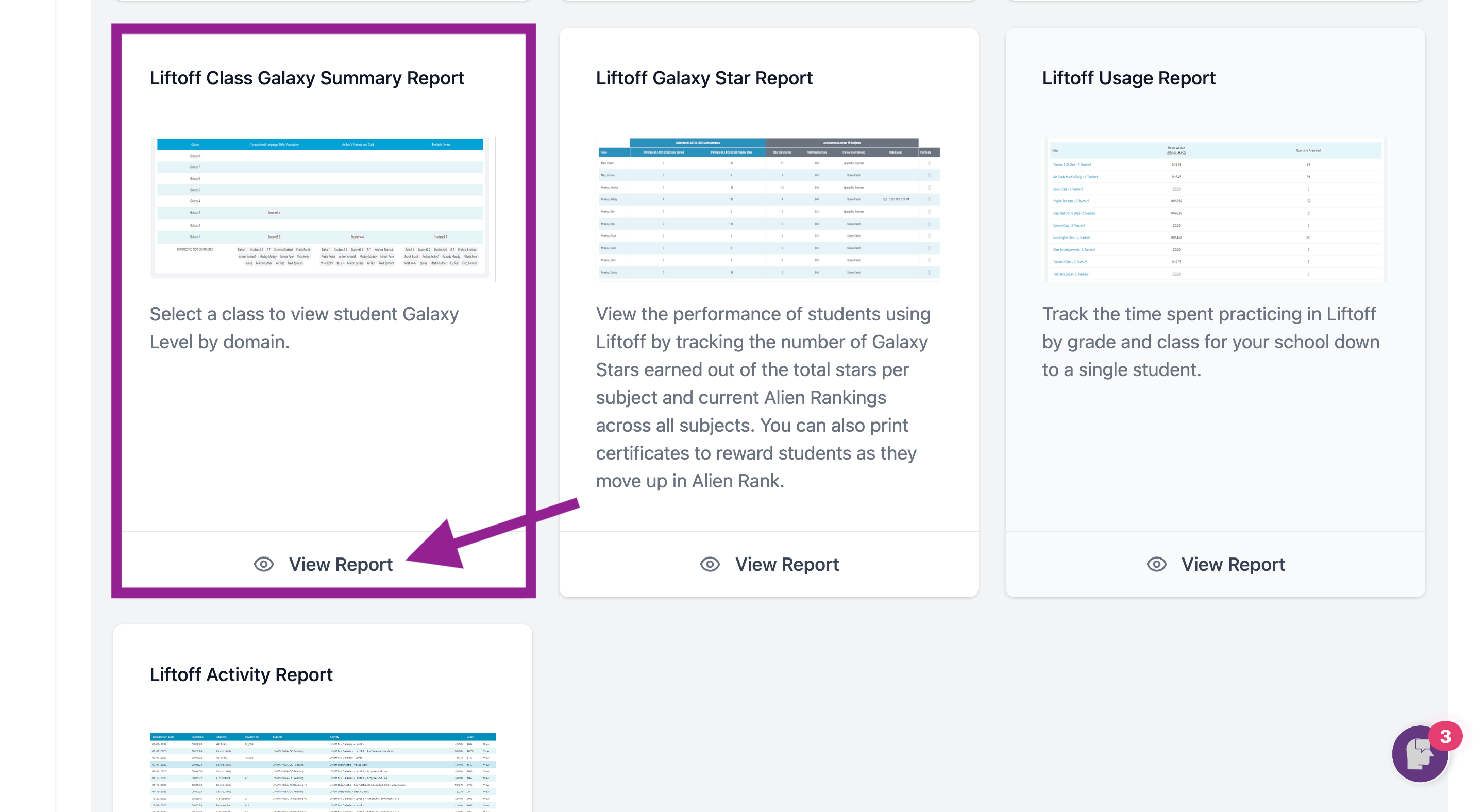
- Filter your class and subject. Then click "Run Report." This will provide your students' current levels in each domain.