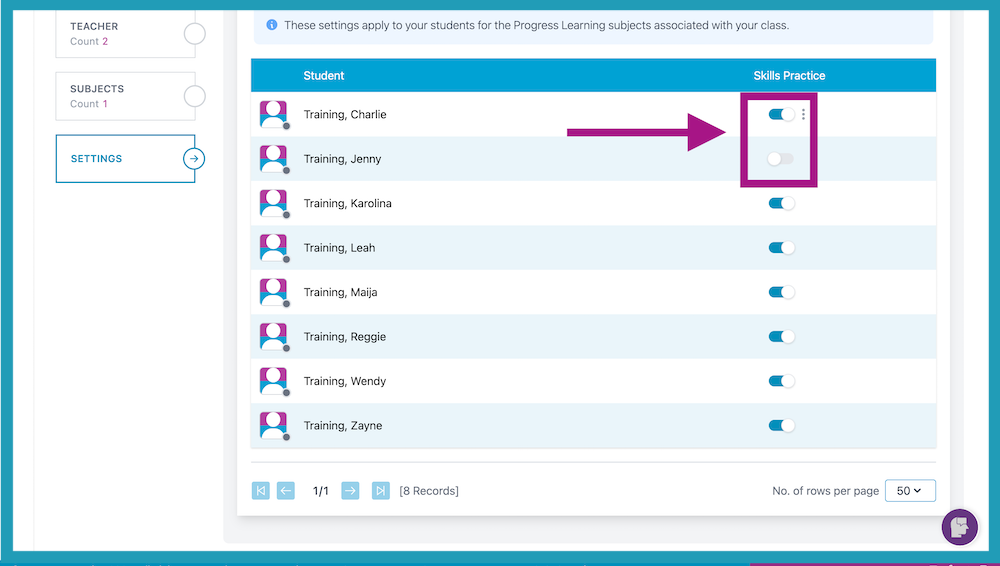What is skills practice and how do I enable/disable for my students?
Skills Practice is a feature available to students K-8th grade. Skills Practice allows students to reinforce and practice fact fluency skills in math or reading for their grade level.
- In your teacher dashboard, click on Class Center, then select "Class Management."
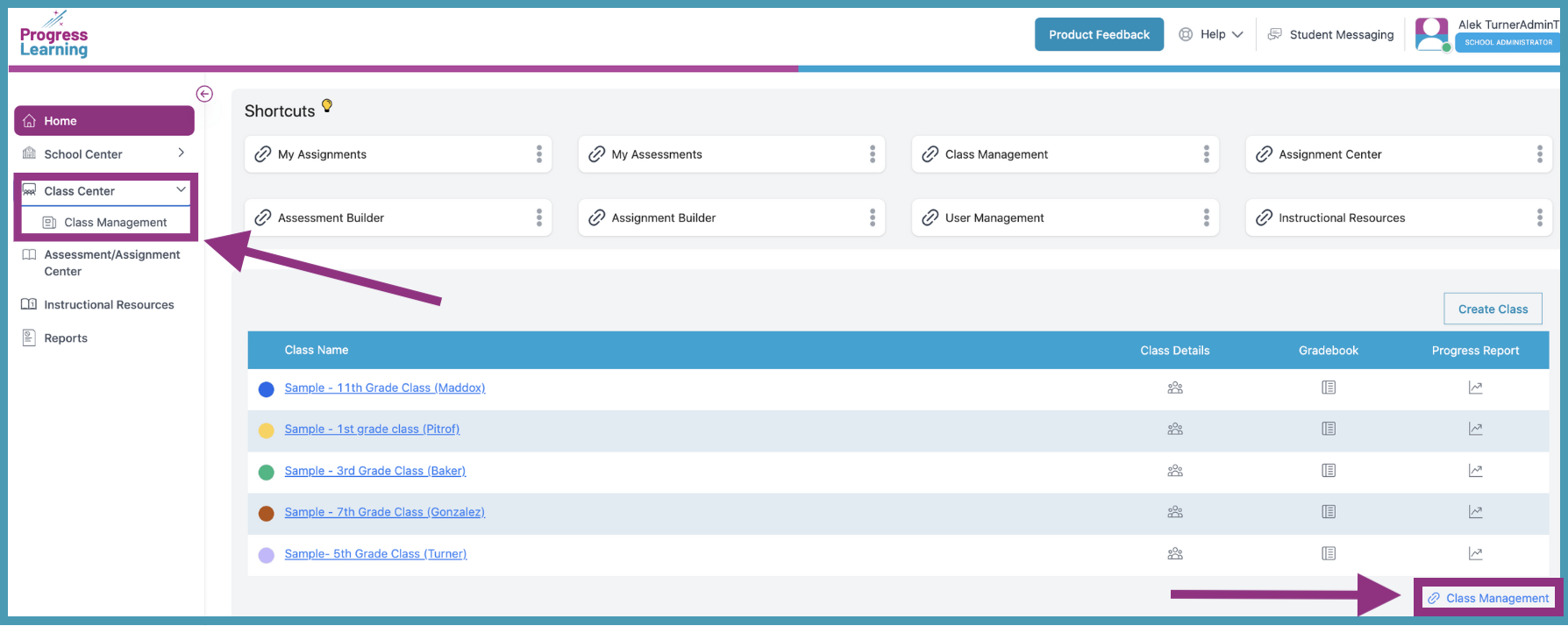
- You will then select one of your classes.
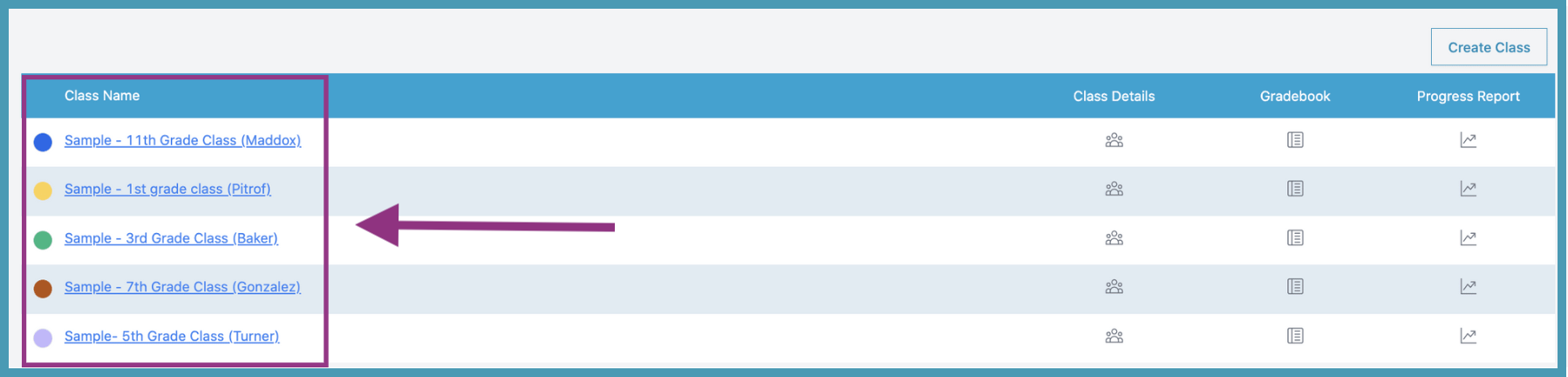
- Select the class option, Settings.
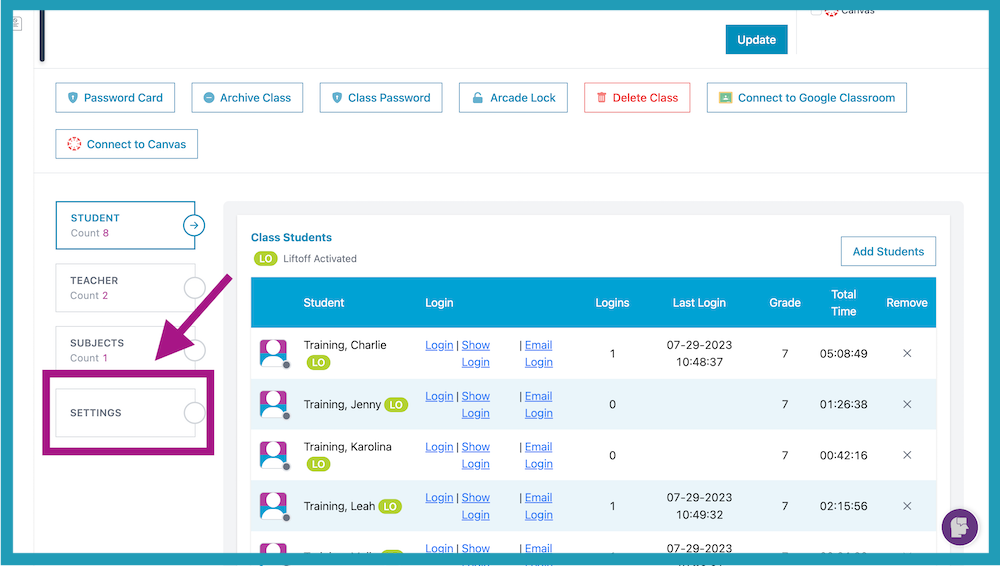
- You can then toggle on or off the Skills Practice setting for individual students.