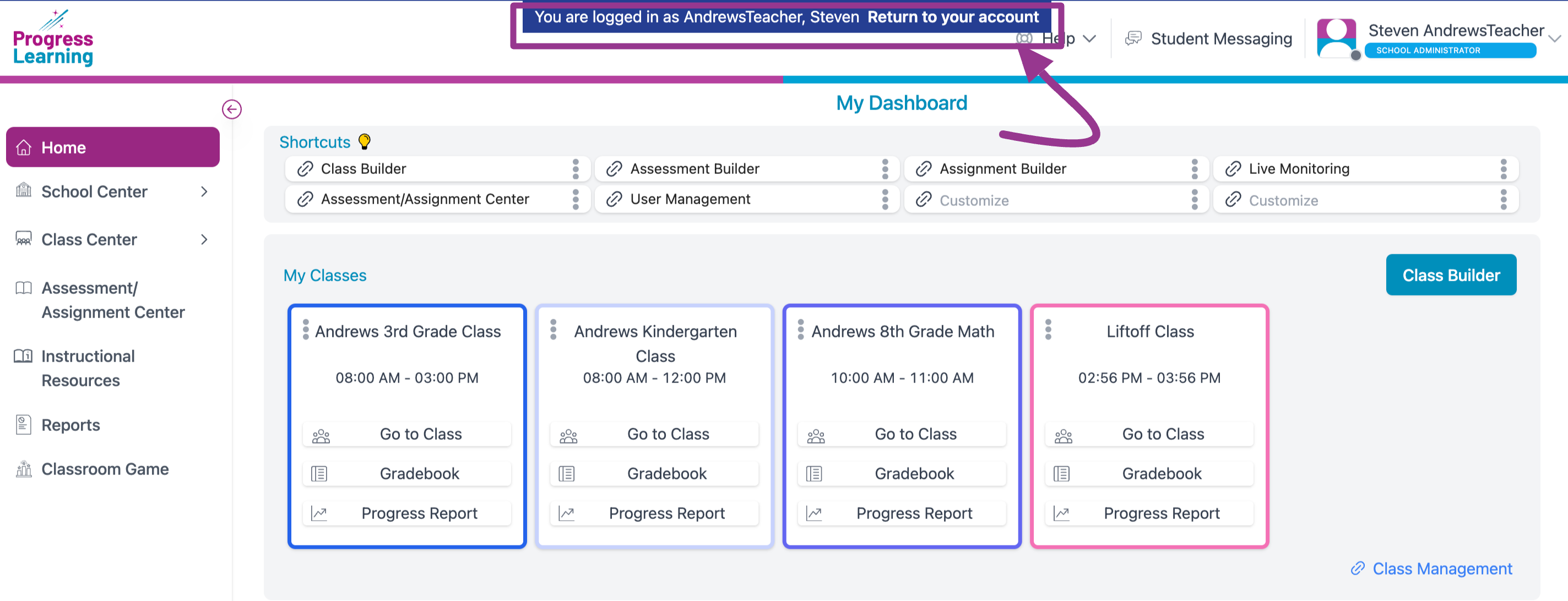How does a school administrator impersonate a teacher?
1. From the home page, click School Center from the left side menu. Select User Management.
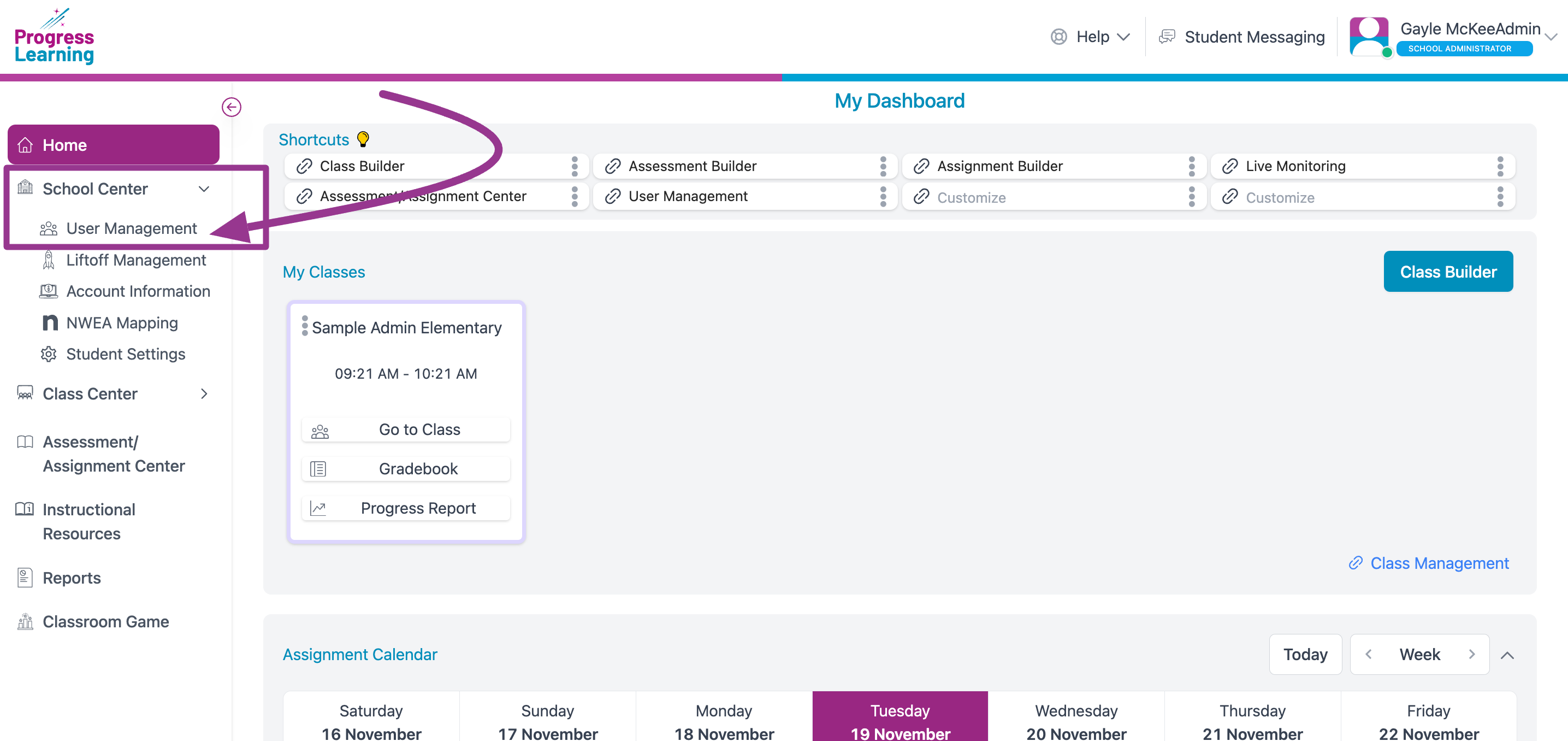
2. Select the Manage Teachers tab.
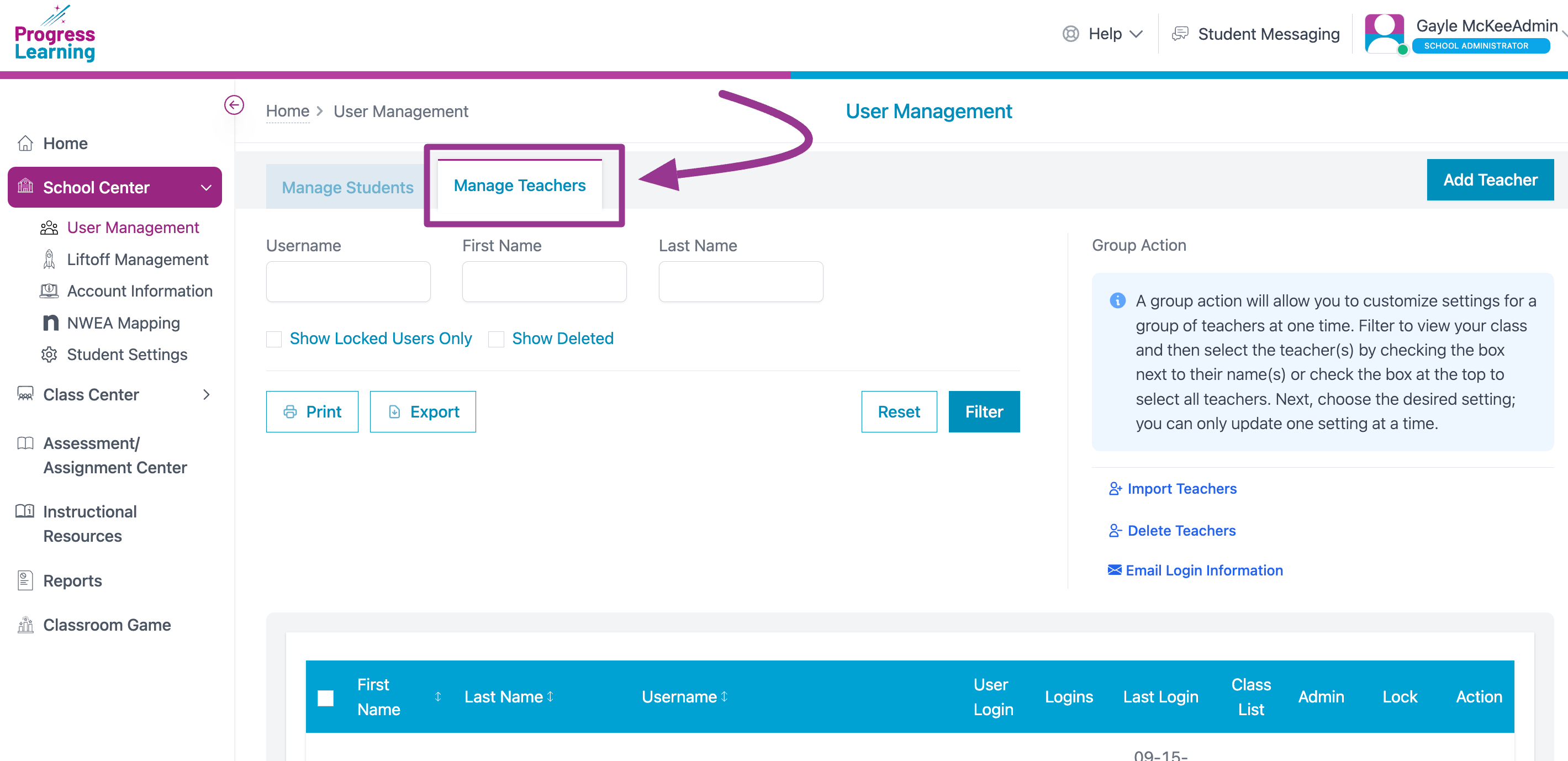
3. Search for a specific teacher by Username, First Name, or Last Name. Click Filter.
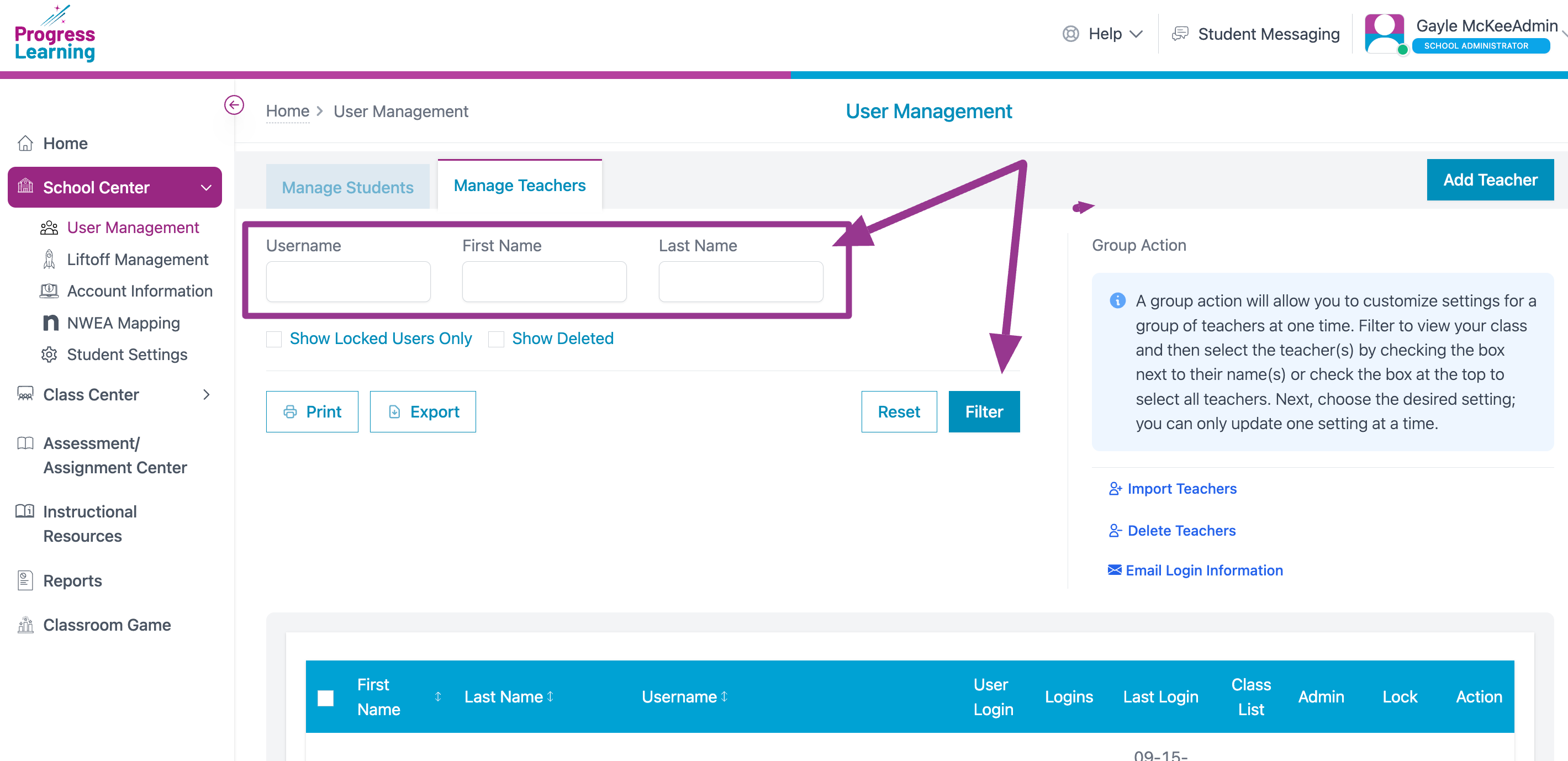
4. In the User Login column, click on the hyperlinked word Login.
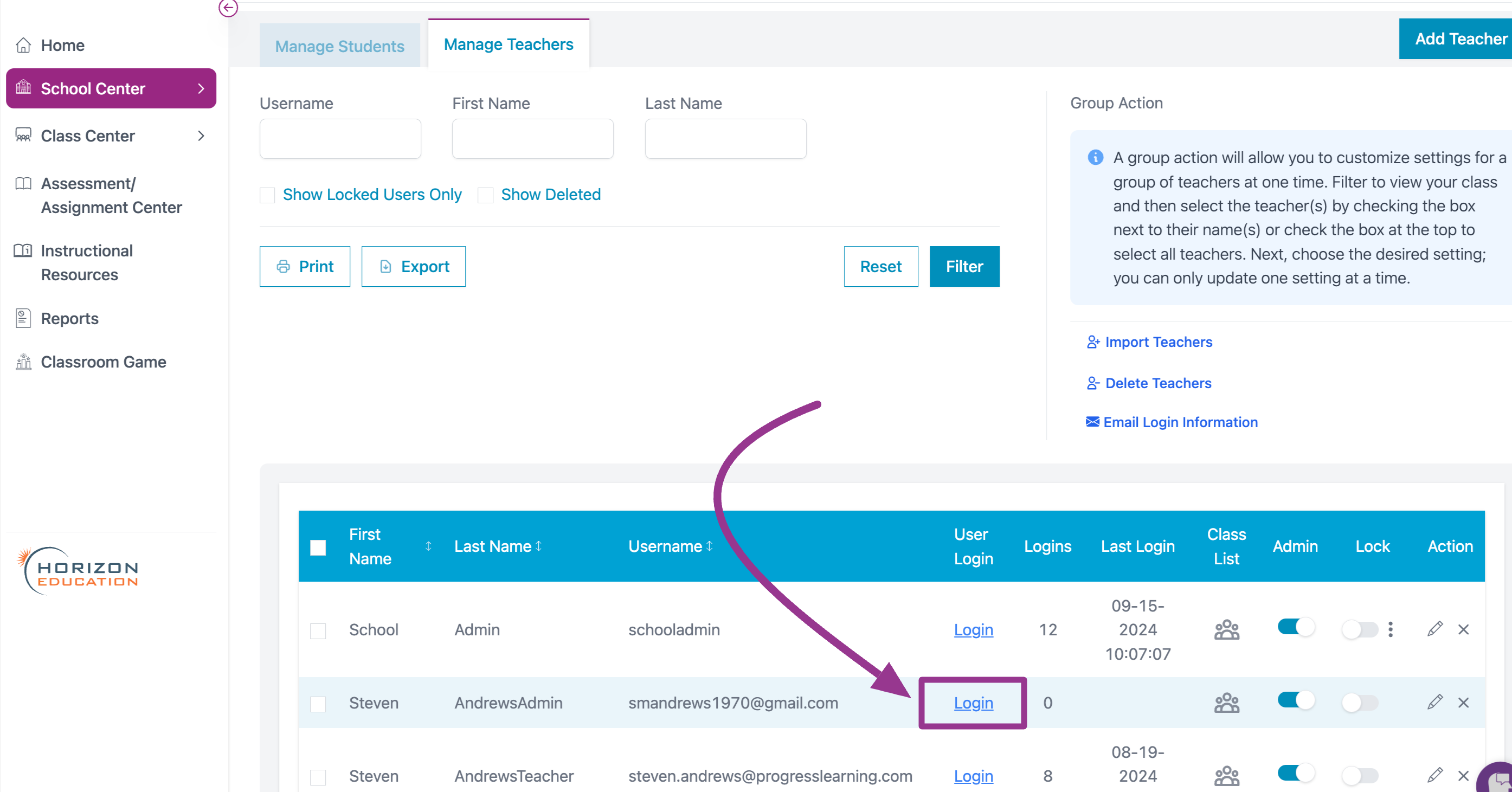
5. Click Ok. You are impersonating the teacher. Everything that you do while you're in their account is happening in their account and does not go away once you log back in as yourself.
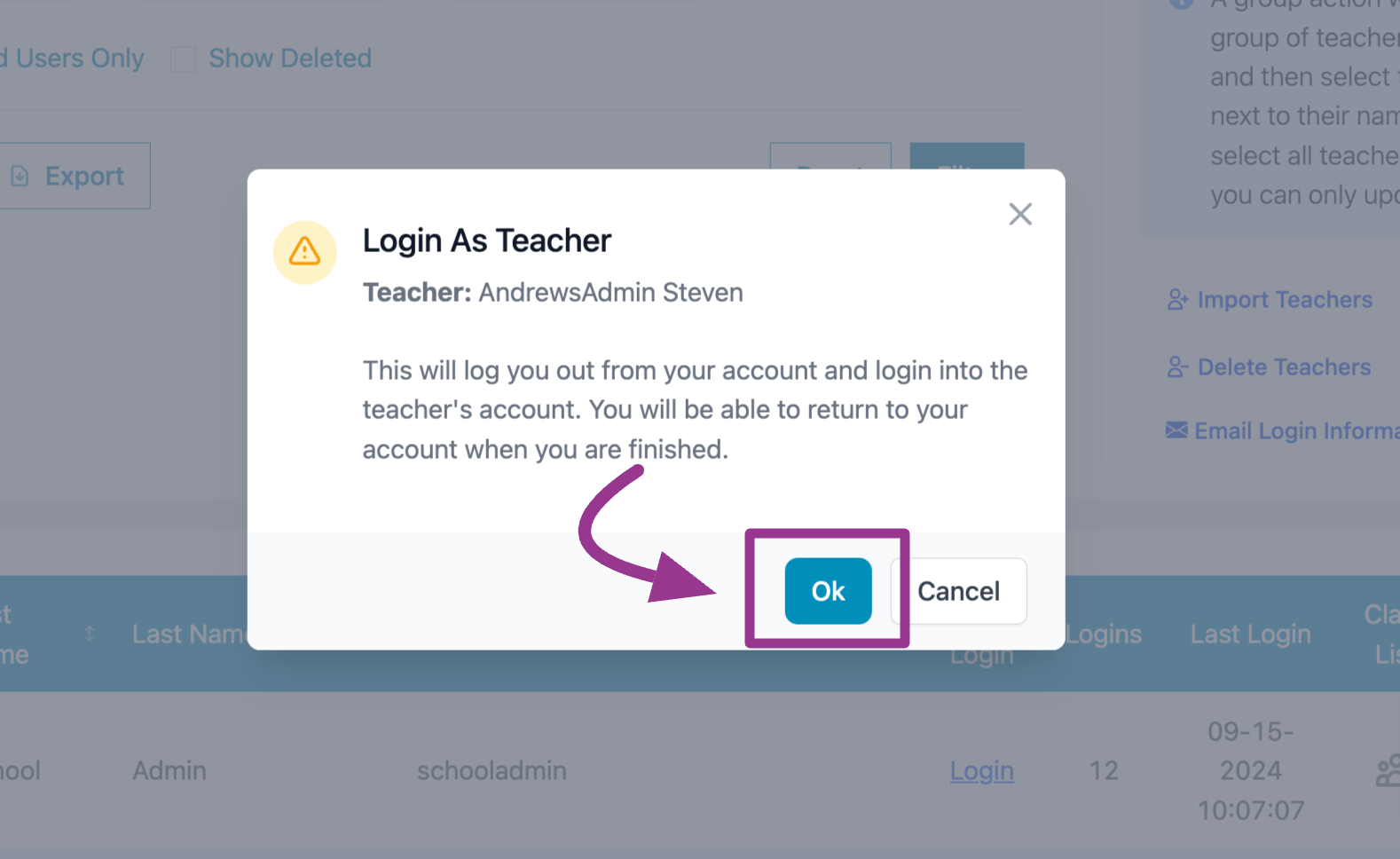
6. To get back into your account, click on Return to your account at the top of the page.