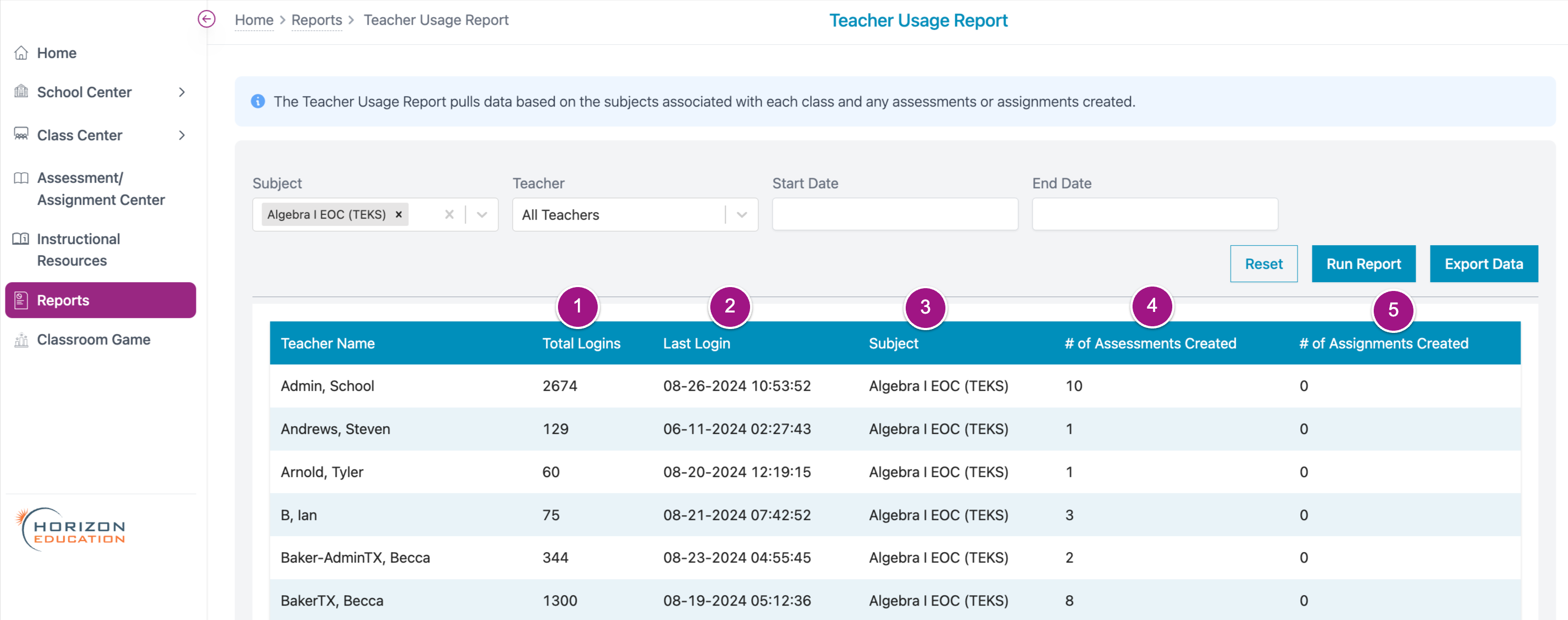How do I view Teacher Usage?
School Administrators can view a report by teacher showing data such as last login, number of assignments and number of assessments created.
Click on Reports from your dashboard.
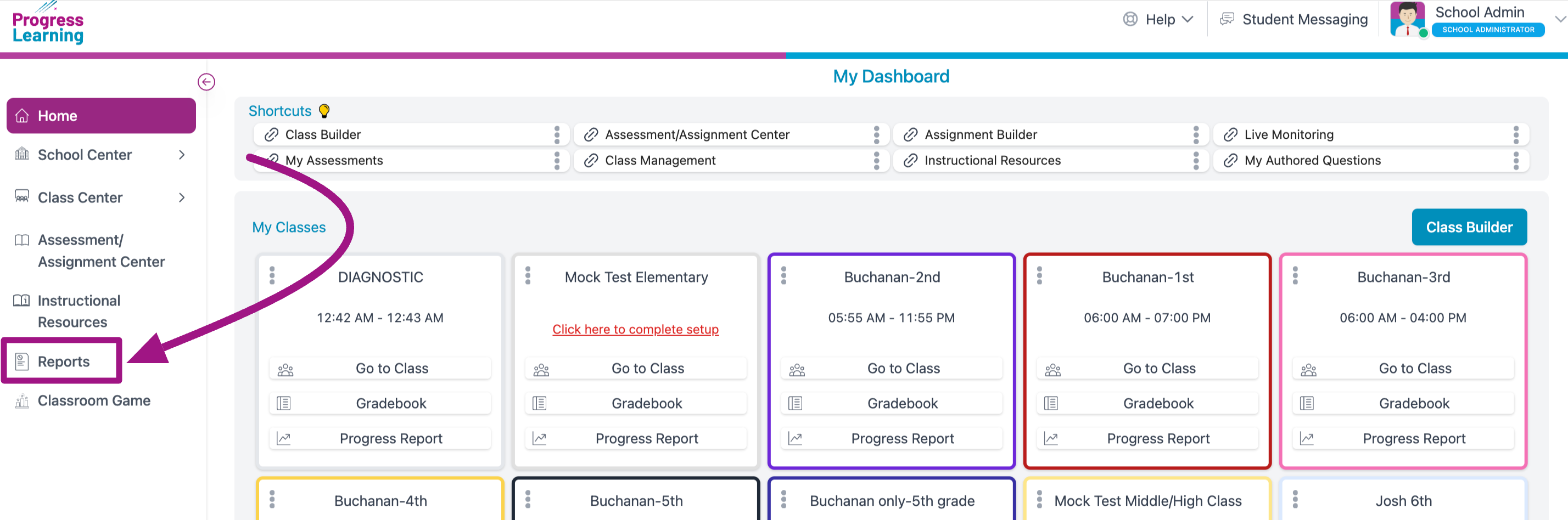
Use the dropdown menu to navgate to School Reports
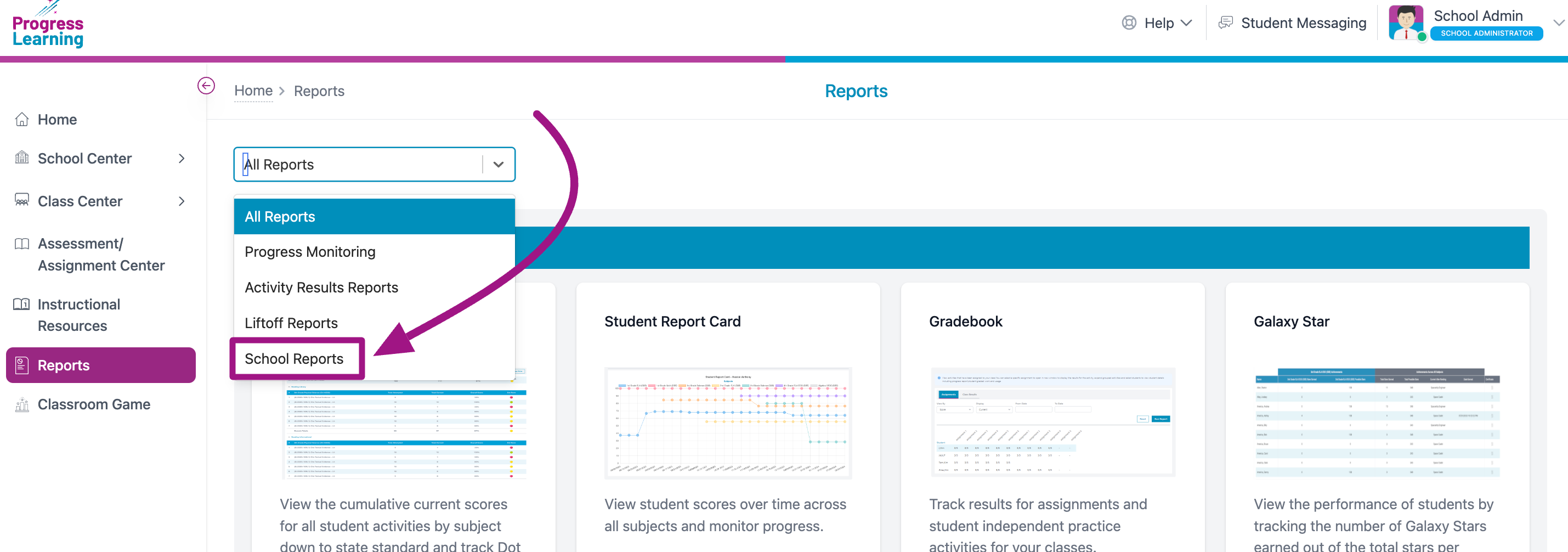
Click on the Teacher Usage Report
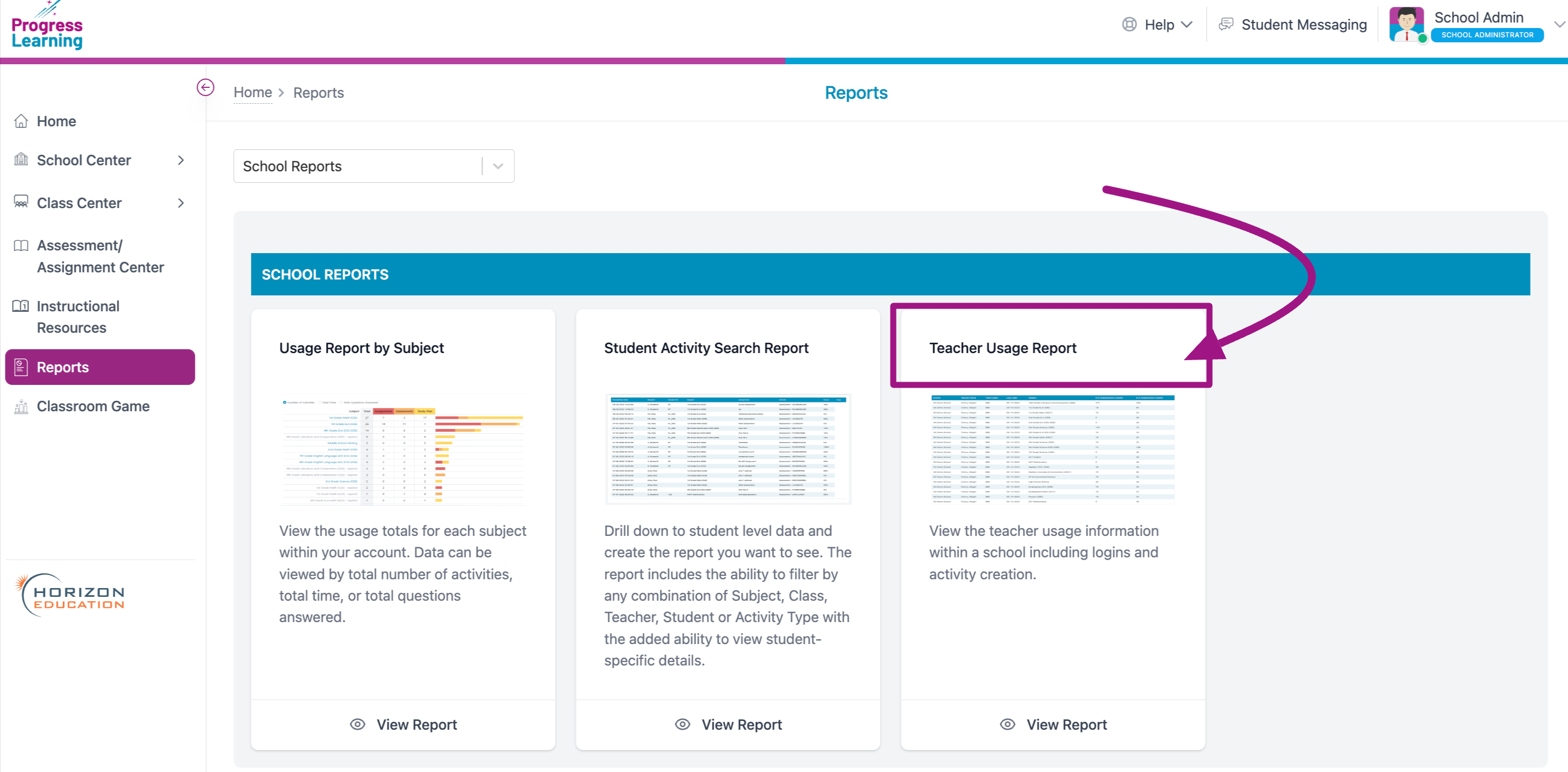
Use the filters to customize your report
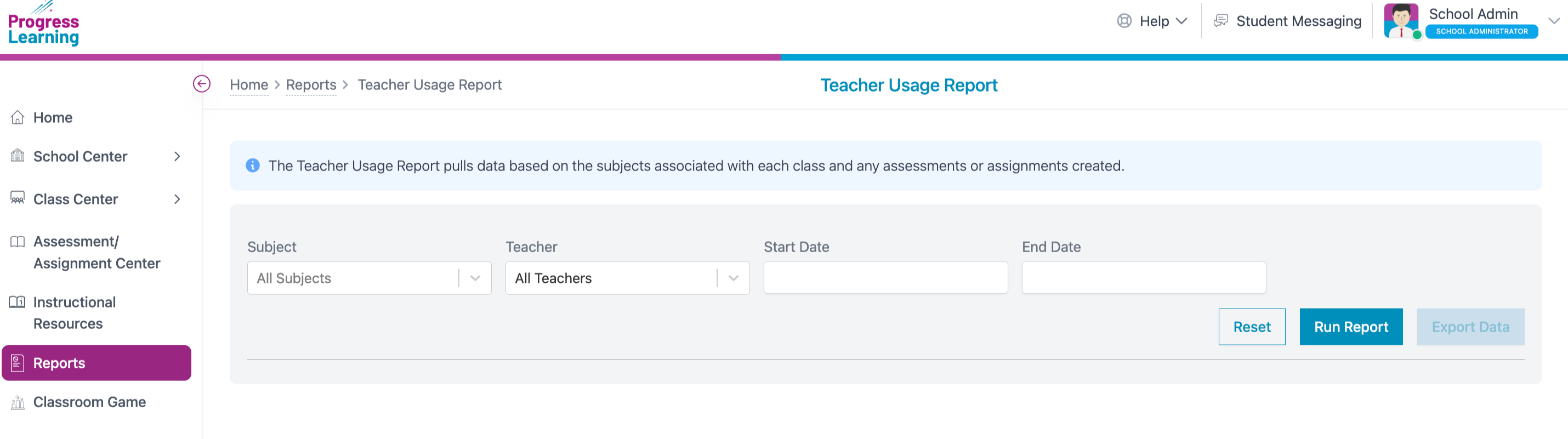
The report will allow you to see:
- Total number of logins
- Date of last login
- Subject area
- Number of Assessments created
- Number of Assignments created