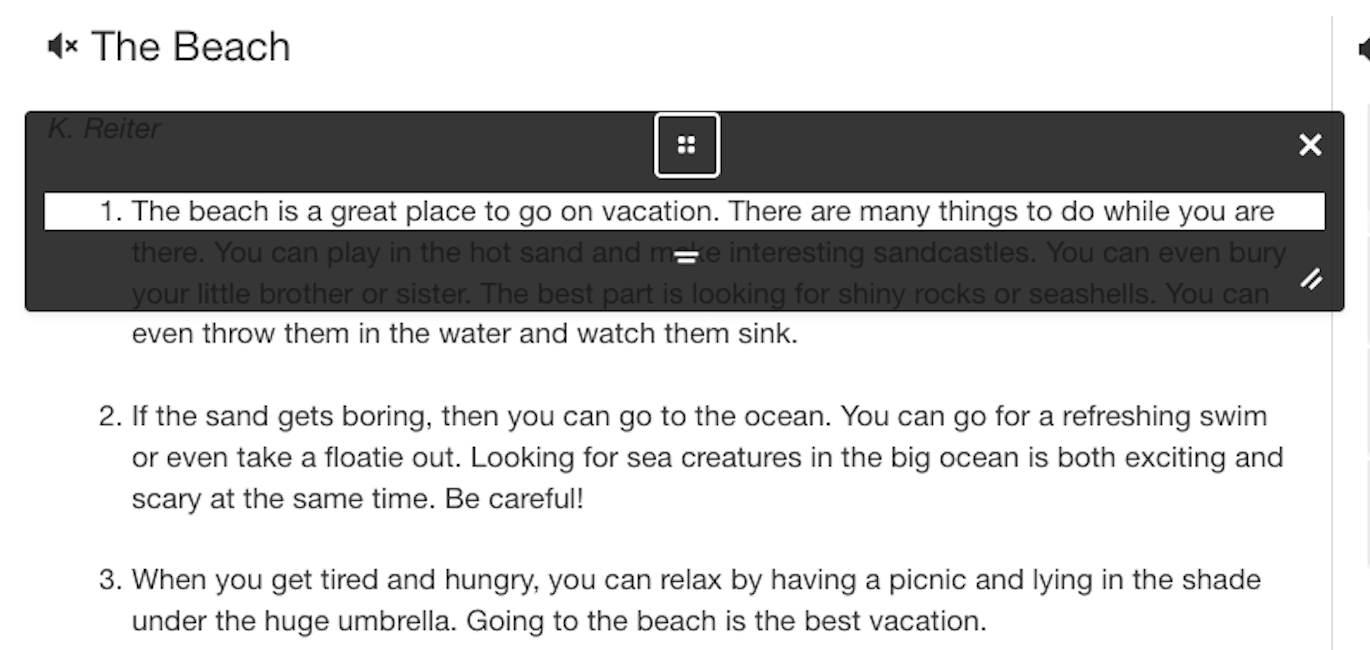What accessibility tools are available for students?
Let’s review the accessibility tools students can use on questions within their practice in the Study Plan, Assignments, and Assessments.
Students can expand or collapse the toolbar by clicking the option at the bottom of the toolbar.
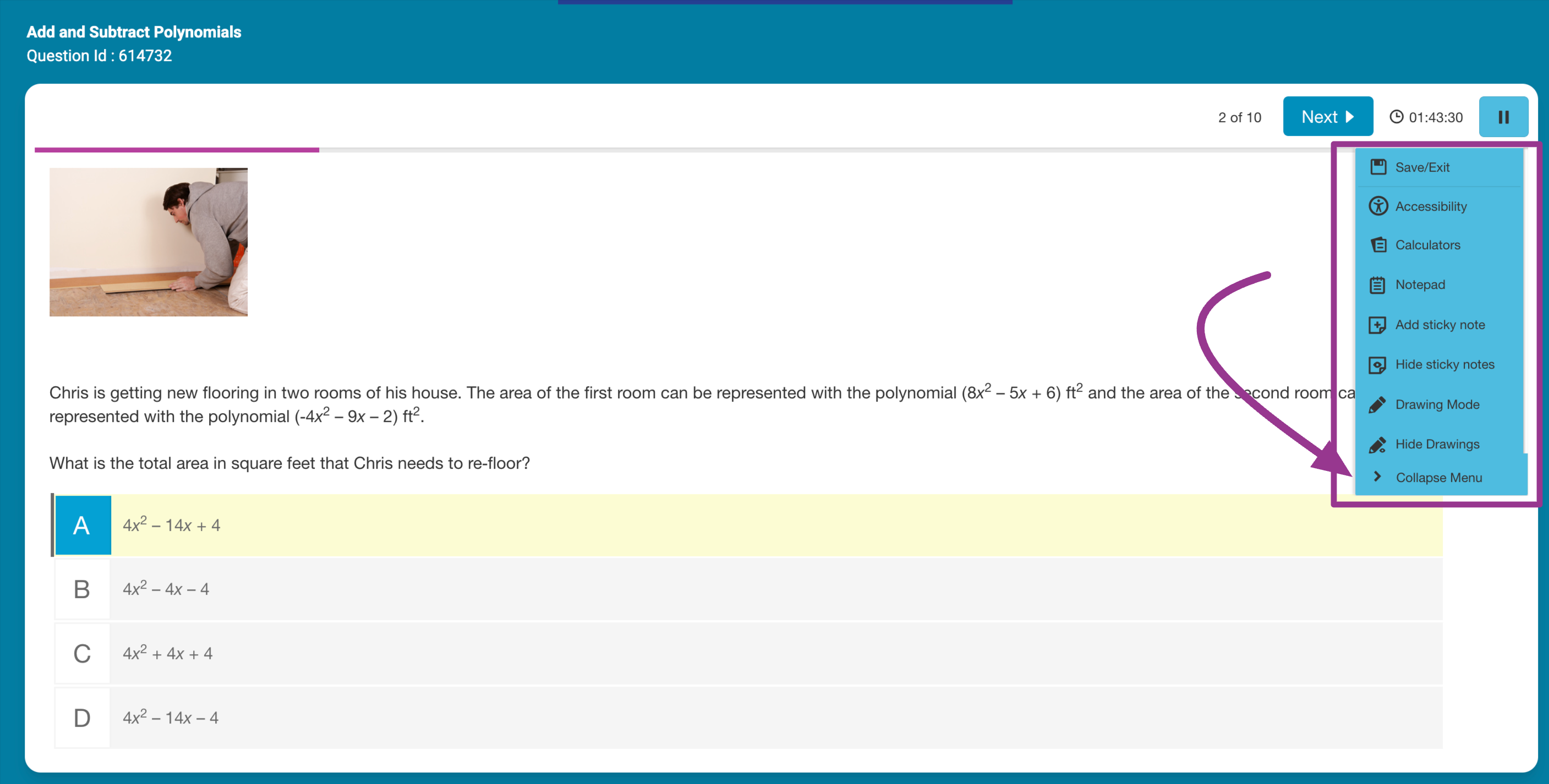
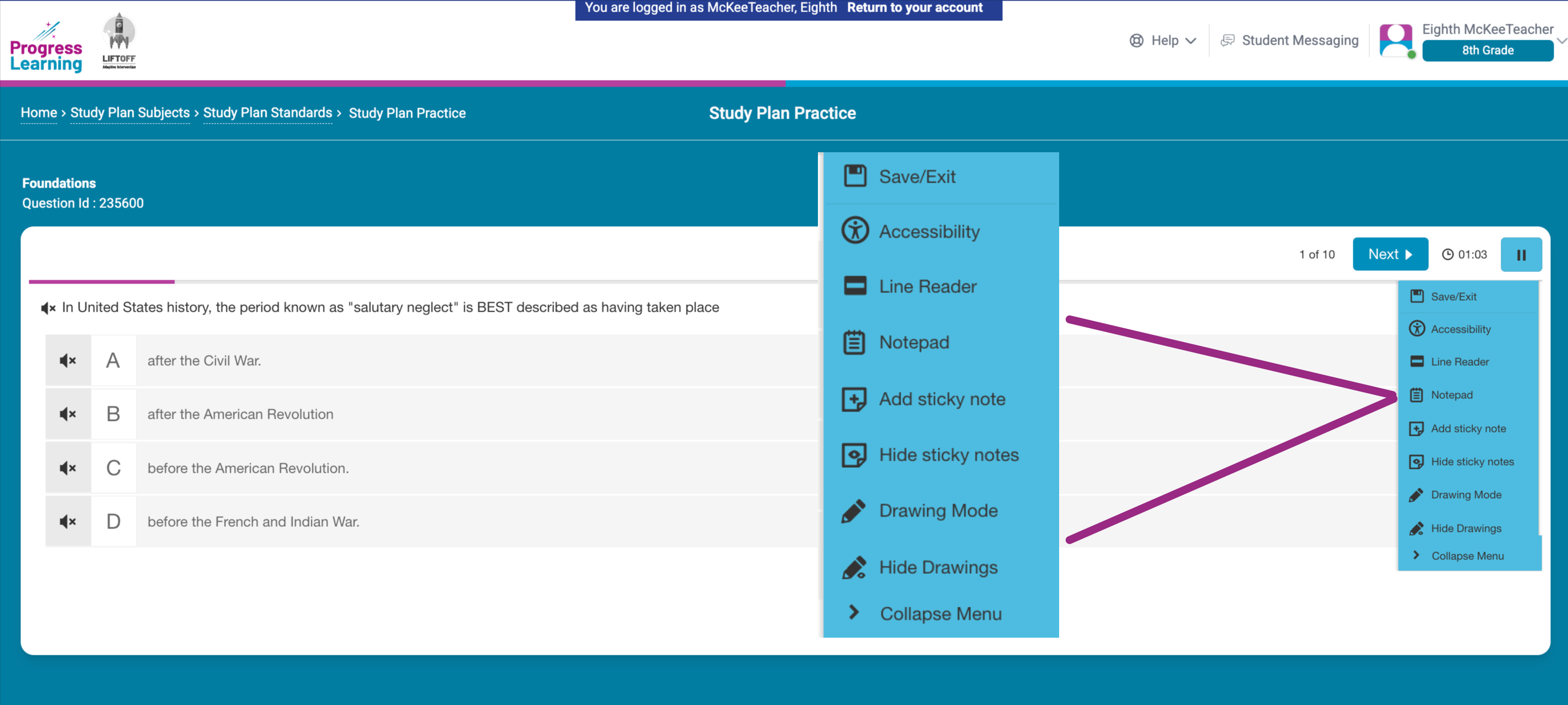
- Save/Exit: Allows students to Exit before an activity is complete or to Resume before exiting.
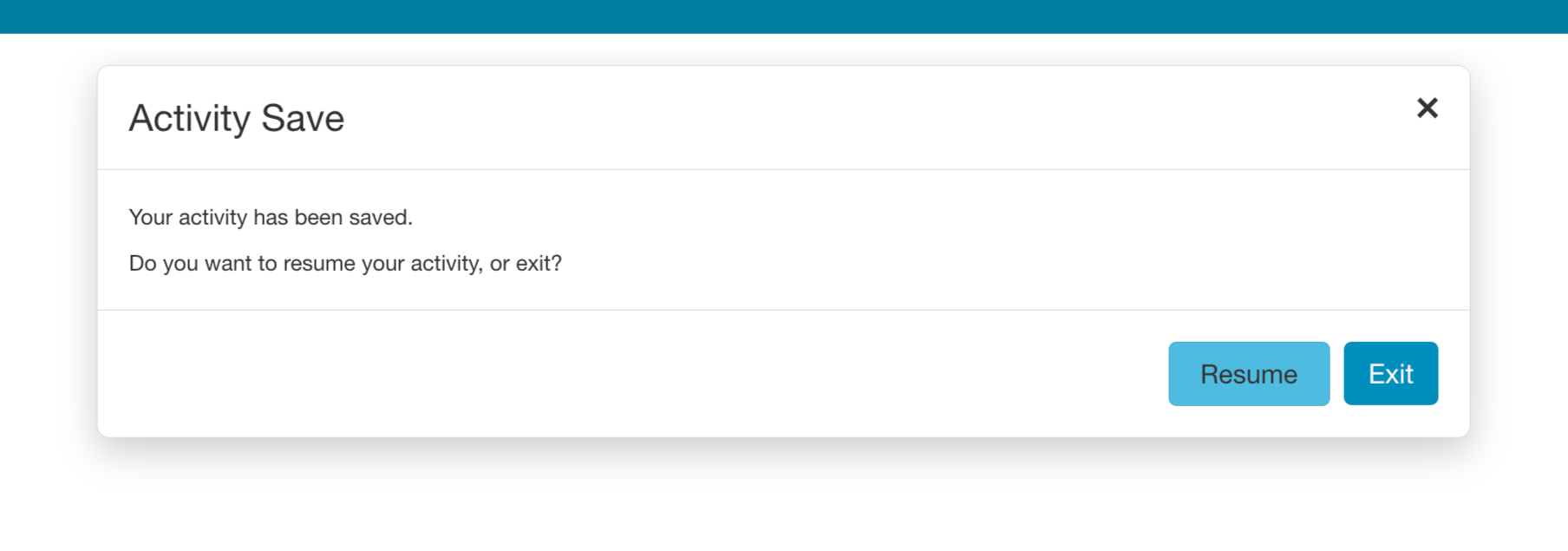
- Accessibility options: Change the colors, font size, or zoom in or out on the question.
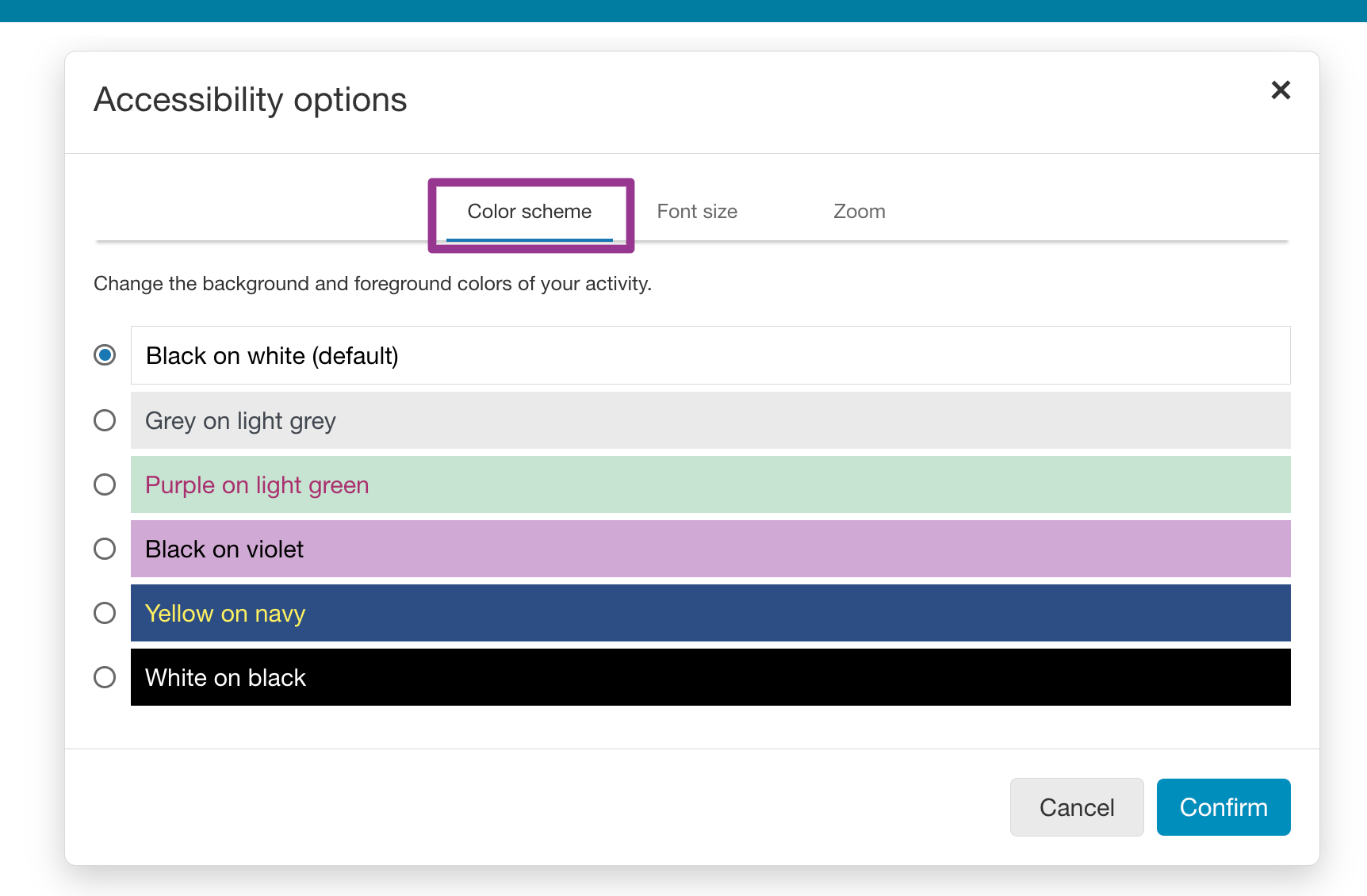
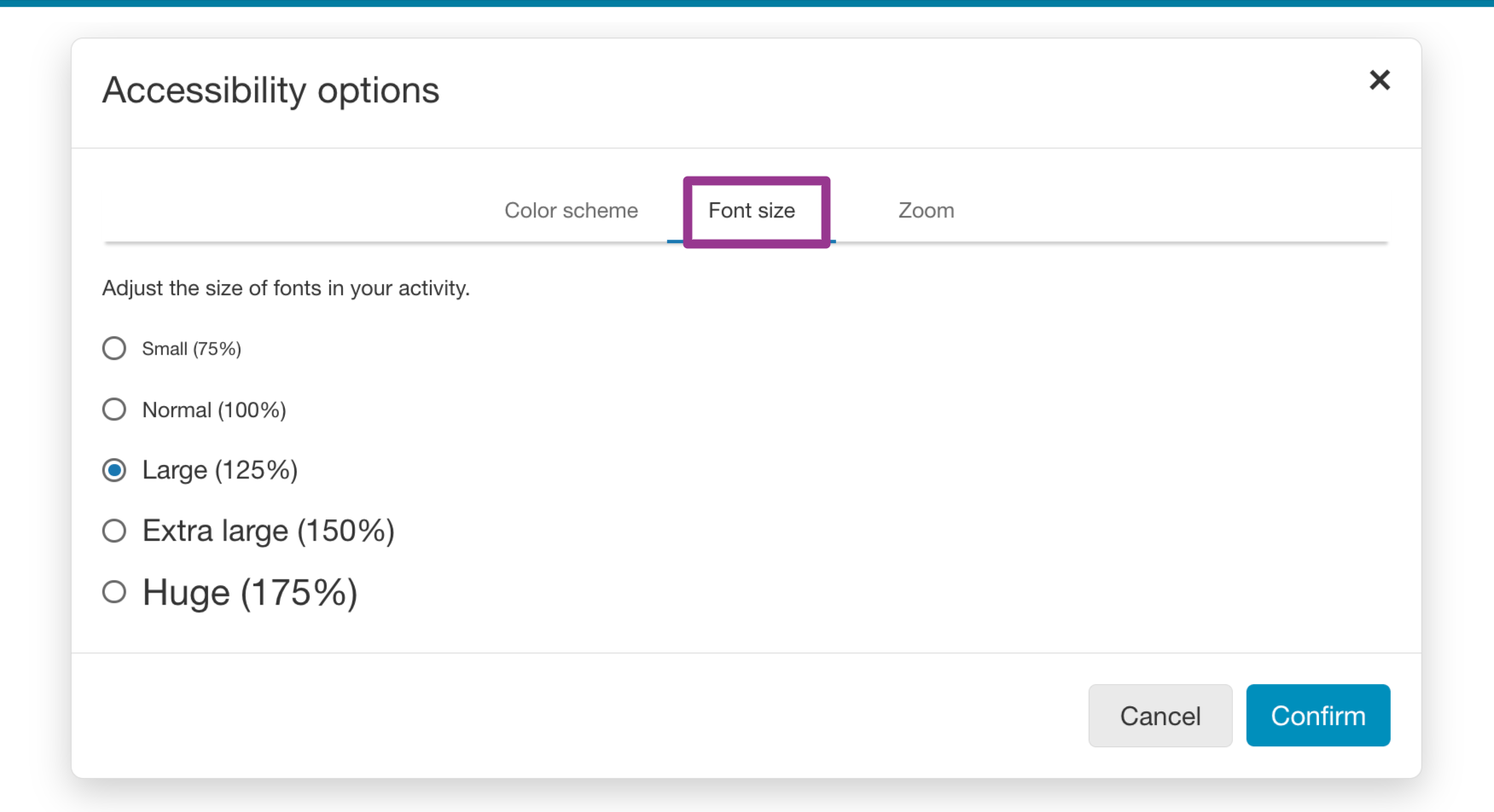
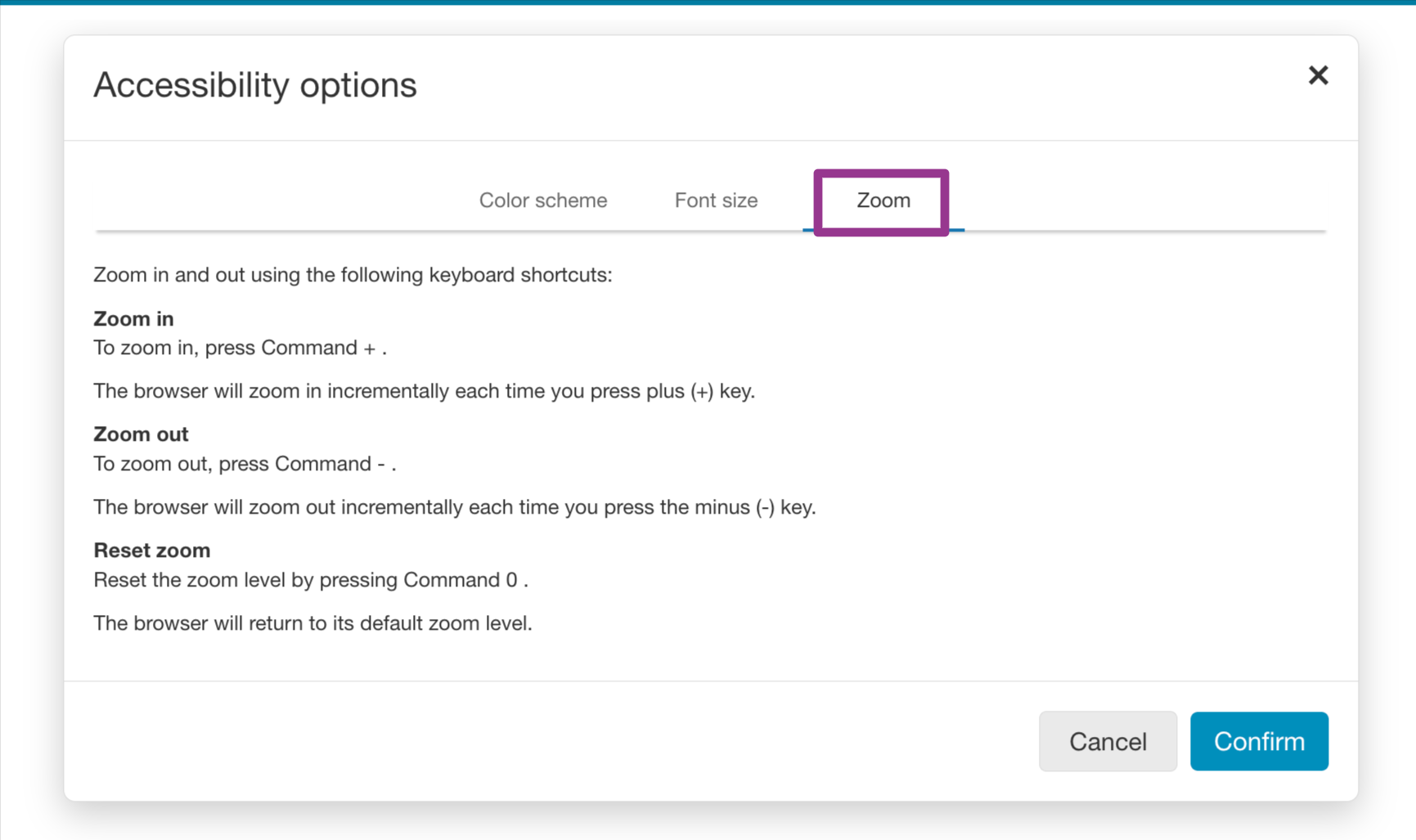
- Calculators are available in math and select science courses
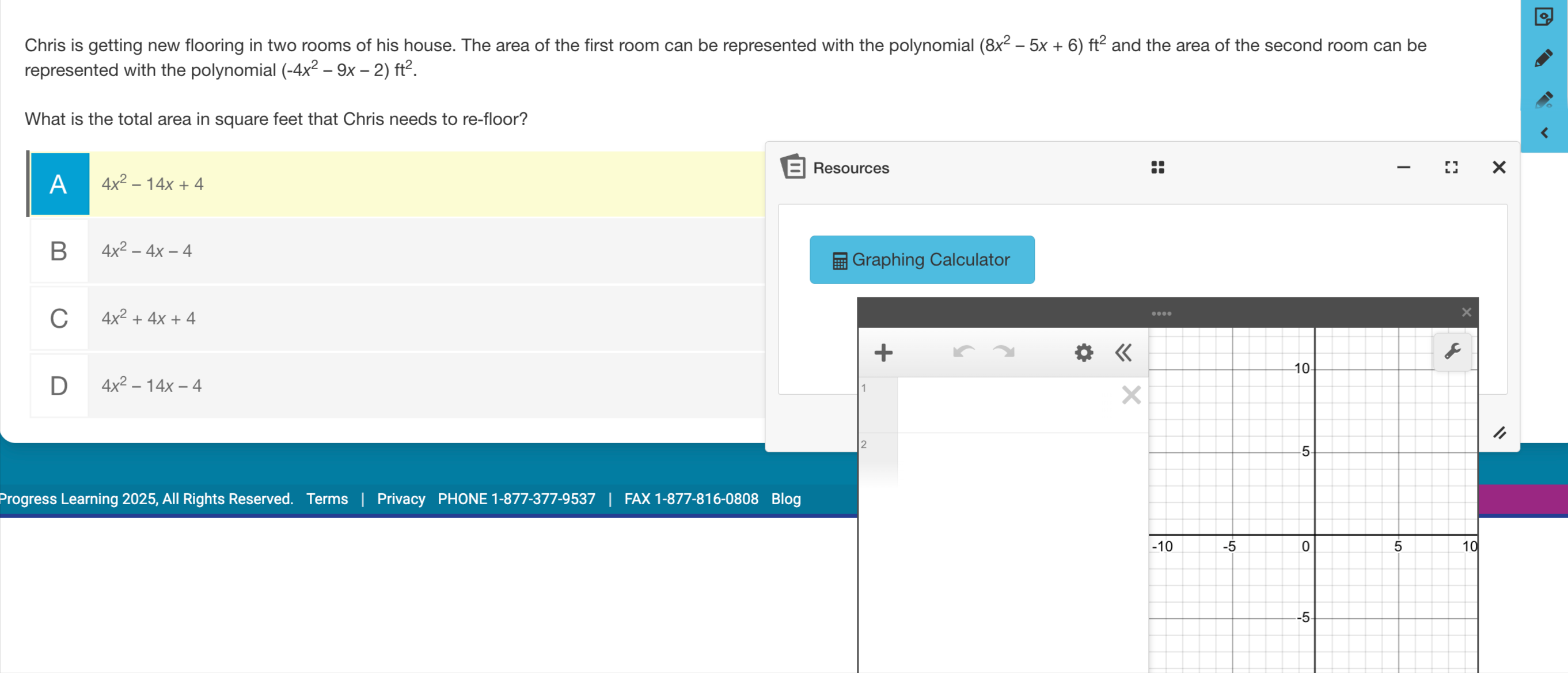
- Notepad: Type notes to help your understanding of the question
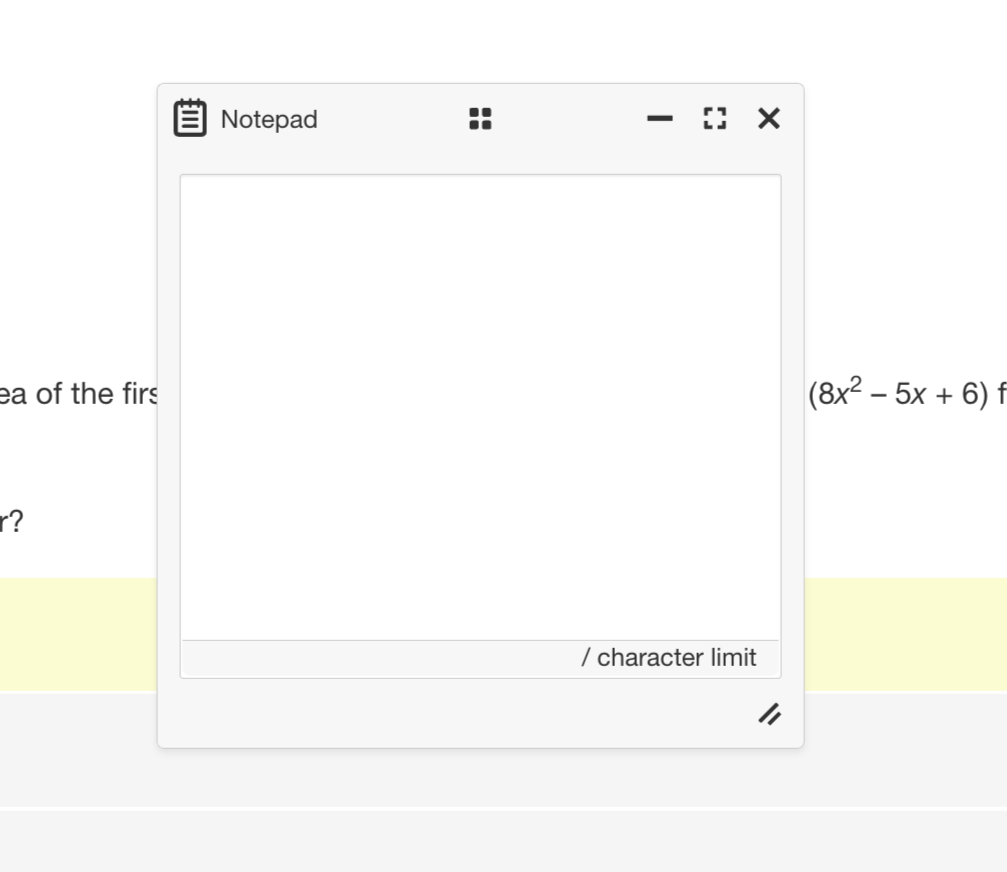
- Sticky Notes: Add or hide a sticky note with your notes or reminders for the question
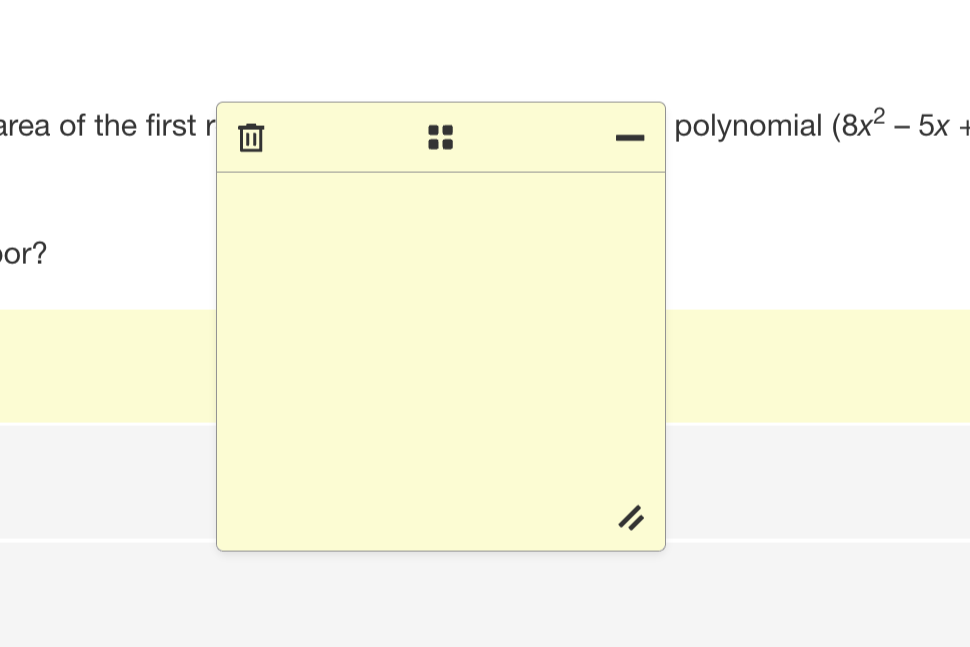
- Drawing mode: Use the drawing tools to help your understanding of the question
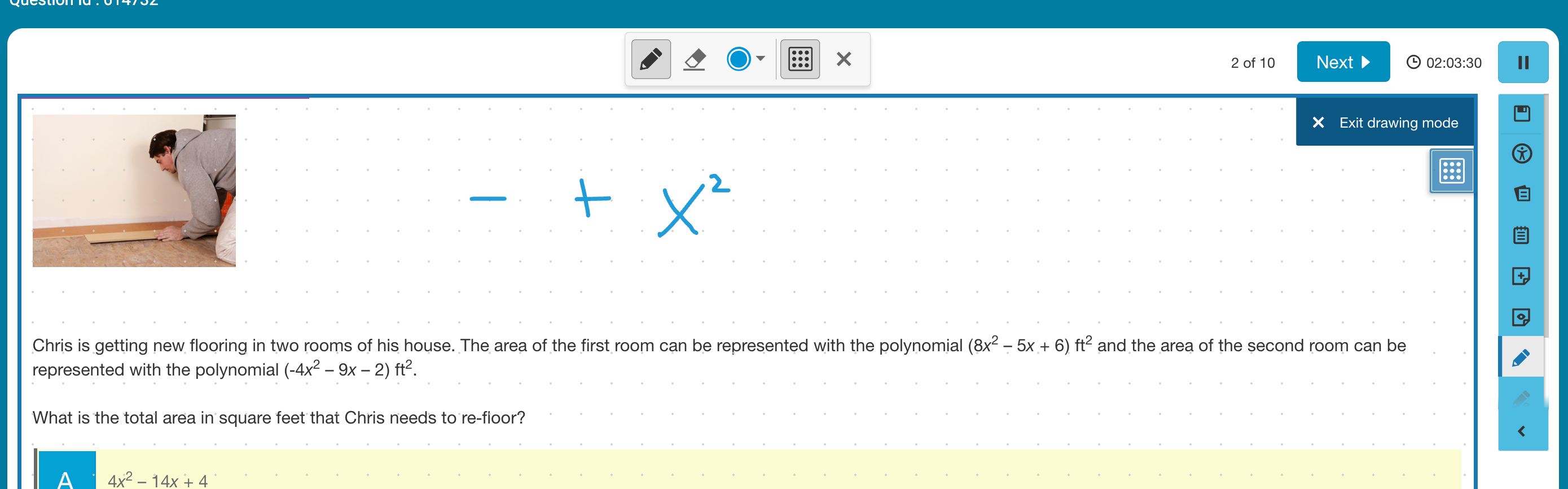
- Response Masking: Eliminate answer choices that are incorrect
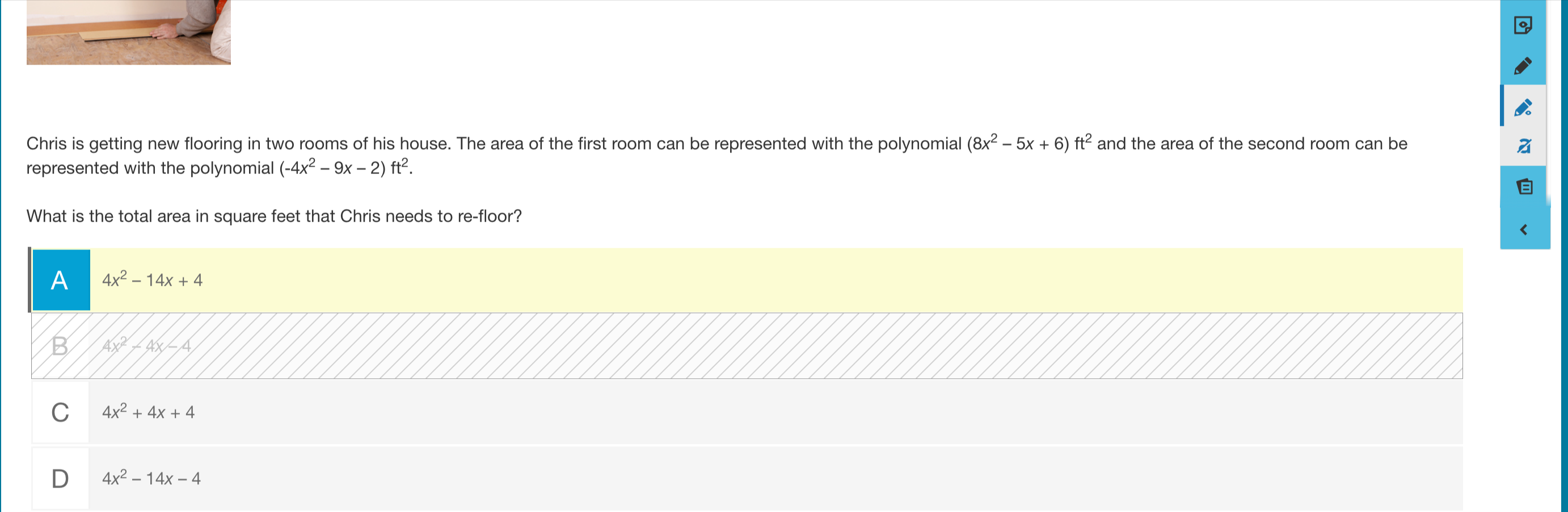
- Highlight: Students can highlight by selecting the text. The Highlight option will appear and students have color options.
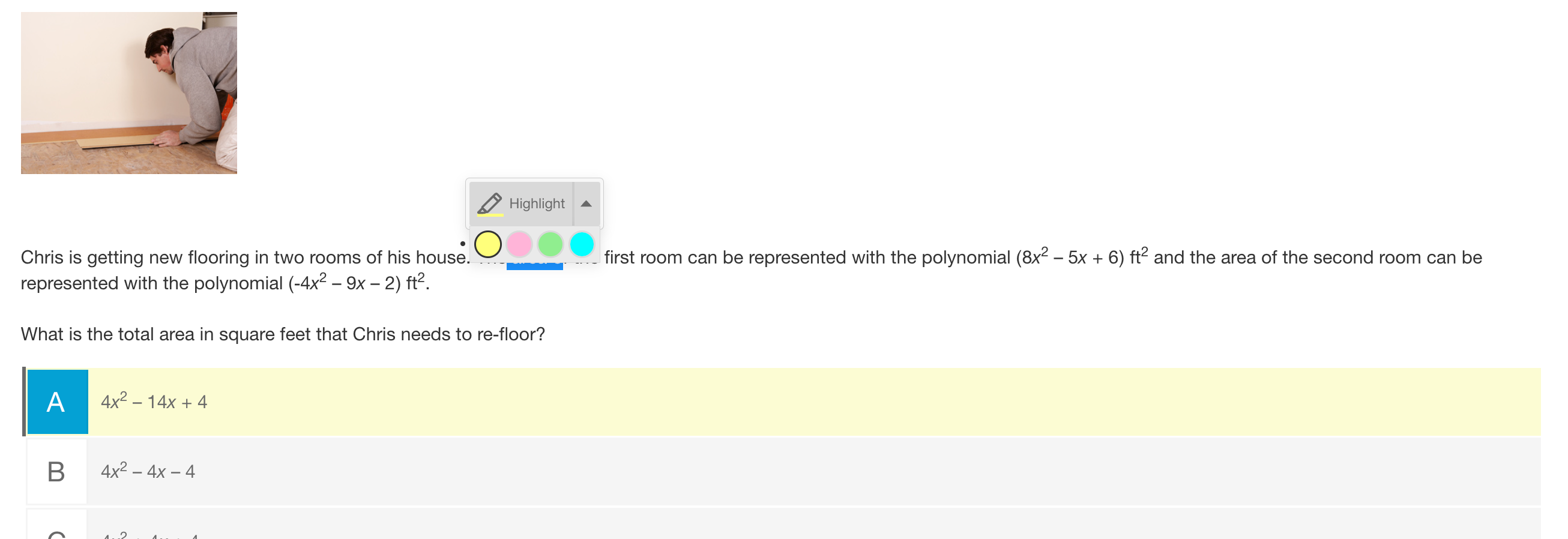
- Line Reader: The line reader is a tool that assists individuals with various reading challenges by focusing their attention on one line of text at a time. Our resizable line reader makes it easy to accommodate different sizes and lengths of text with its drag to resize feature.