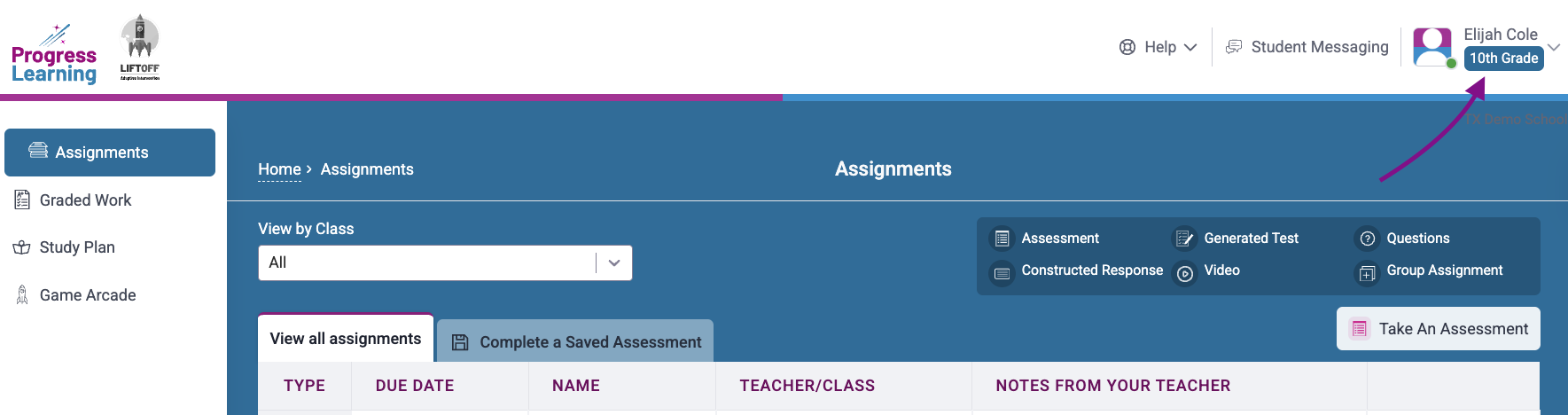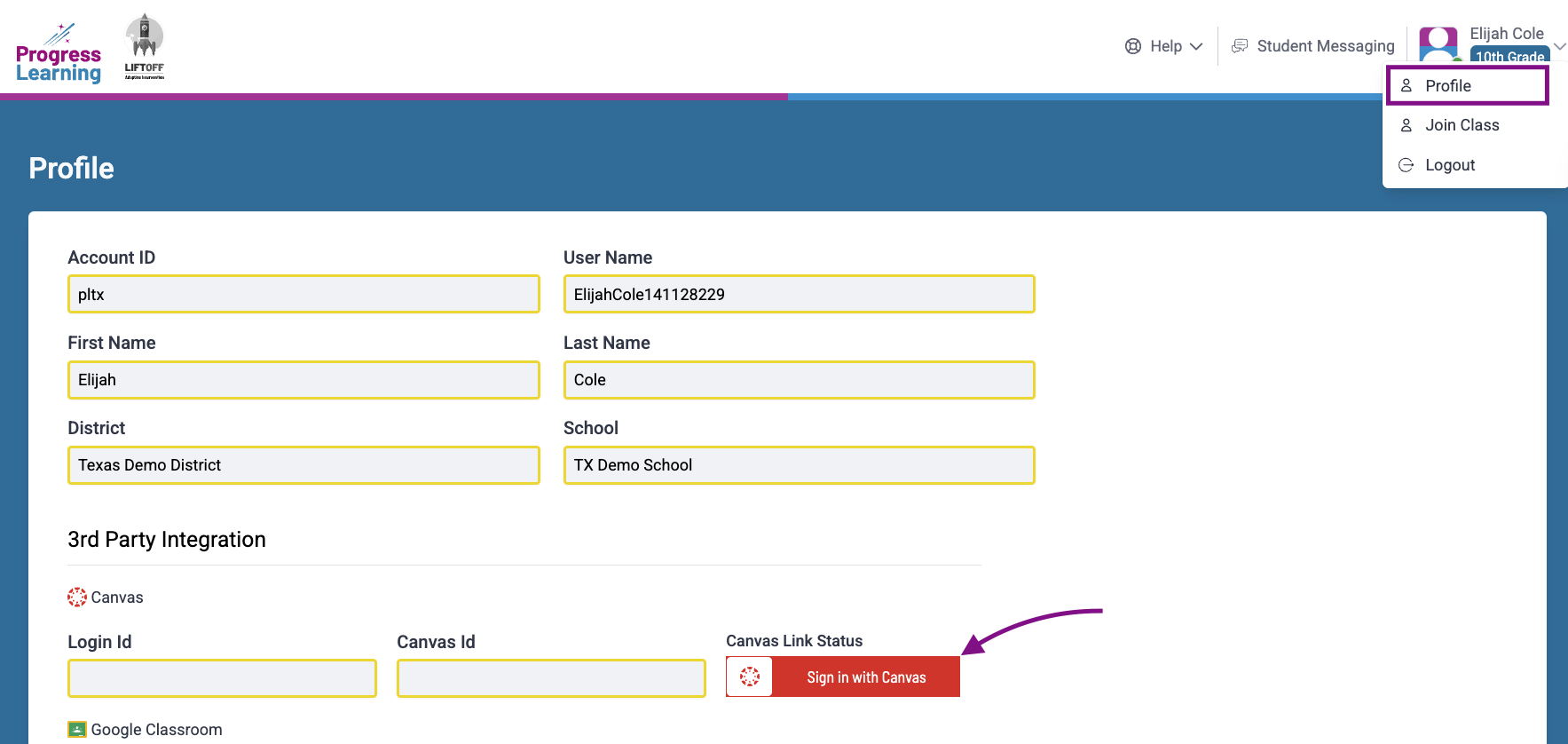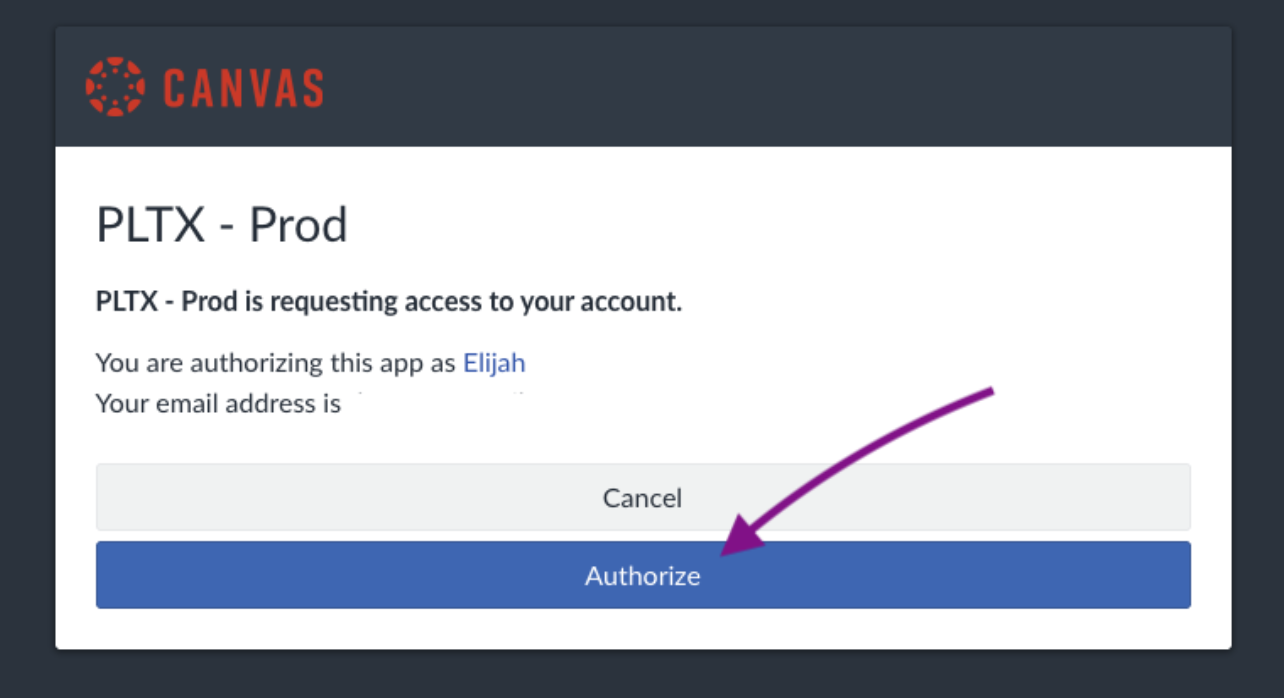How do students connect their account to Canvas in Progress Learning?
 Updated
by
DaCota Cole
Updated
by
DaCota Cole
Your campus admin must complete the following integration steps with Canvas first before following the steps below. Click
here to learn more.
- You will first need to log in to your Progress Learning account with your username and password, or Clever or ClassLink.
- From the home page, click on your name, then Profile.
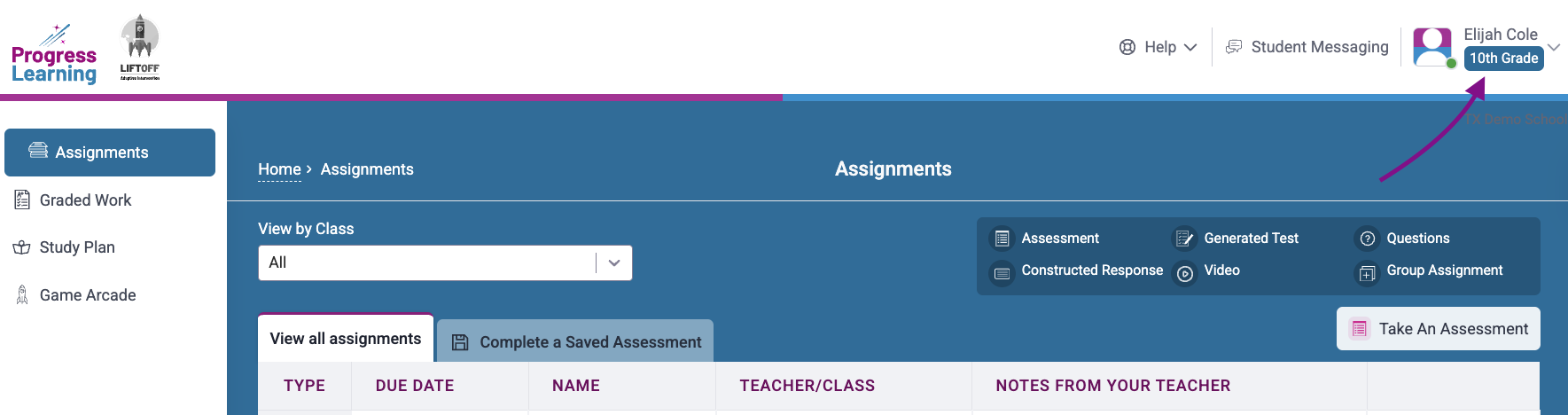
- Click Sign in with Canvas.
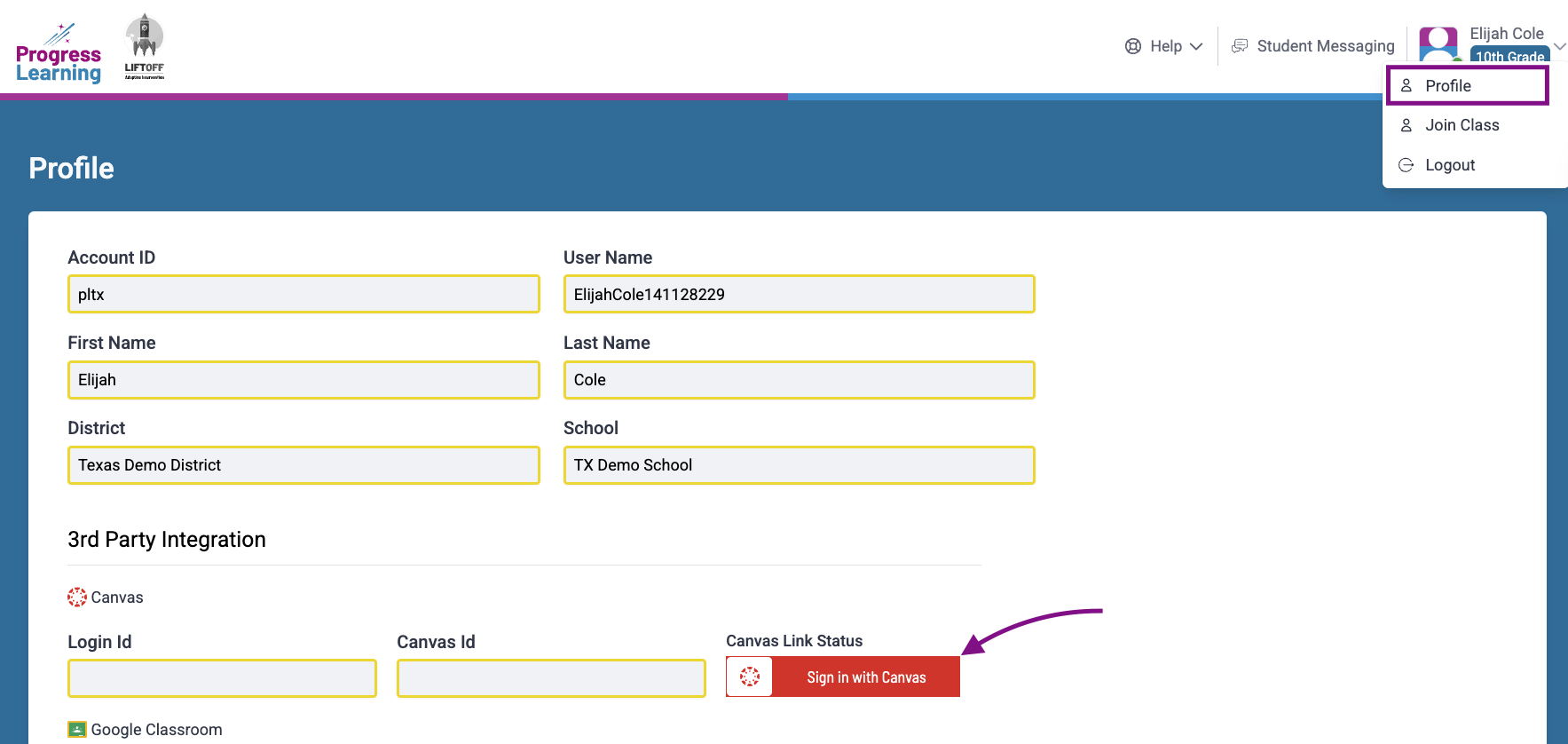
- Select Authorize to authorize the Progress Learning connection to Canvas.
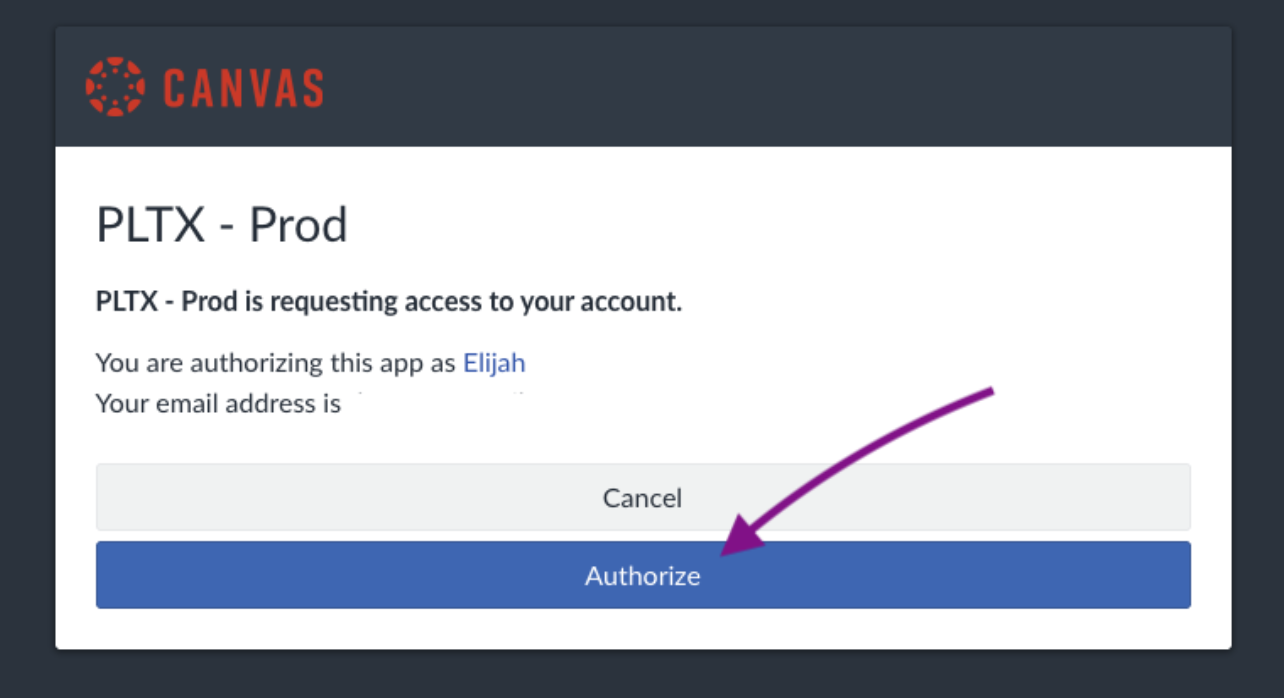
- You've now successfully connected your account to Canvas!