How does Liftoff integrate with NWEA MAP?
What steps does an administrator need to follow to connect Progress Learning with NWEA MAP?
- Your NWEA Admin can log into the MAP Growth Administration site and navigate to "Manage Data Partners": https://multimeasures.mapnwea.org/manage-data-partners.
- Add Progress Learning.
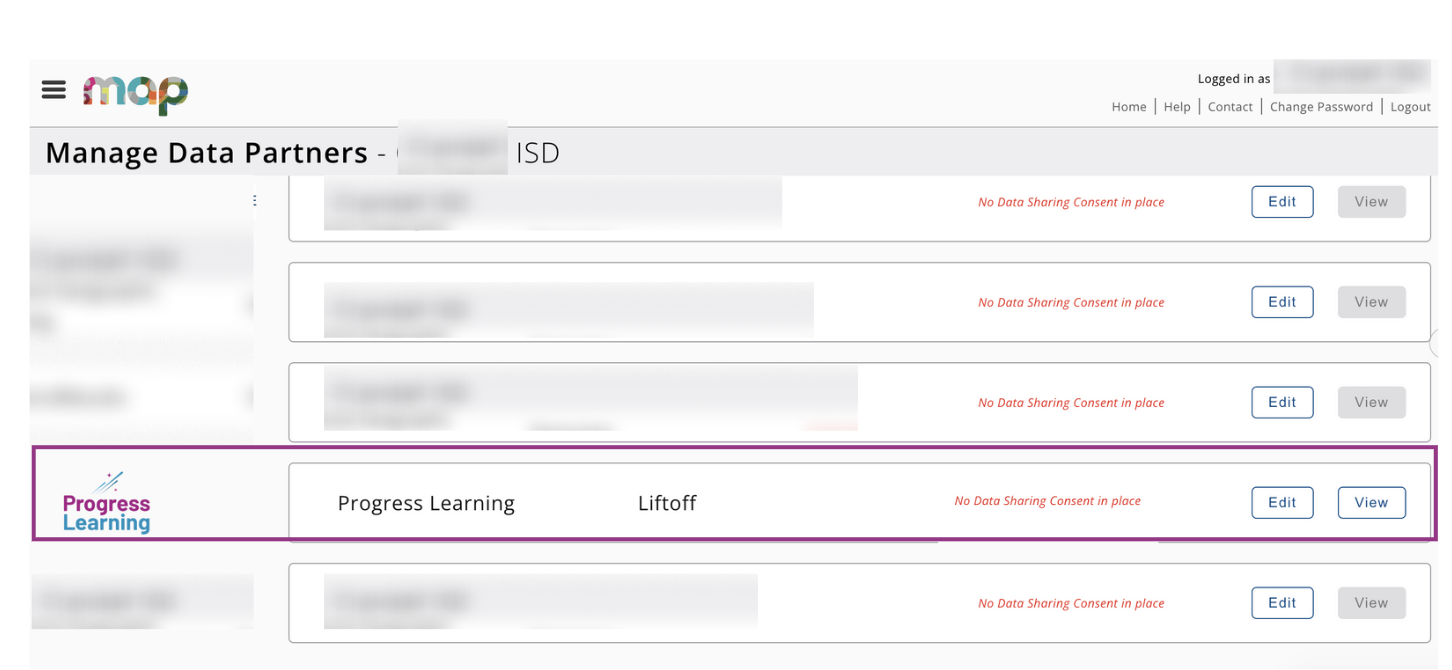
- Check the boxes to indicate you have read and agree to the terms of the Data Sharing Agreement and have the authority to authorize the data share. Clicking “Accept Agreement” will authorize data sharing with Progress Learning.
- Once the agreement has been accepted, a green check mark will appear next to Progress Learning.
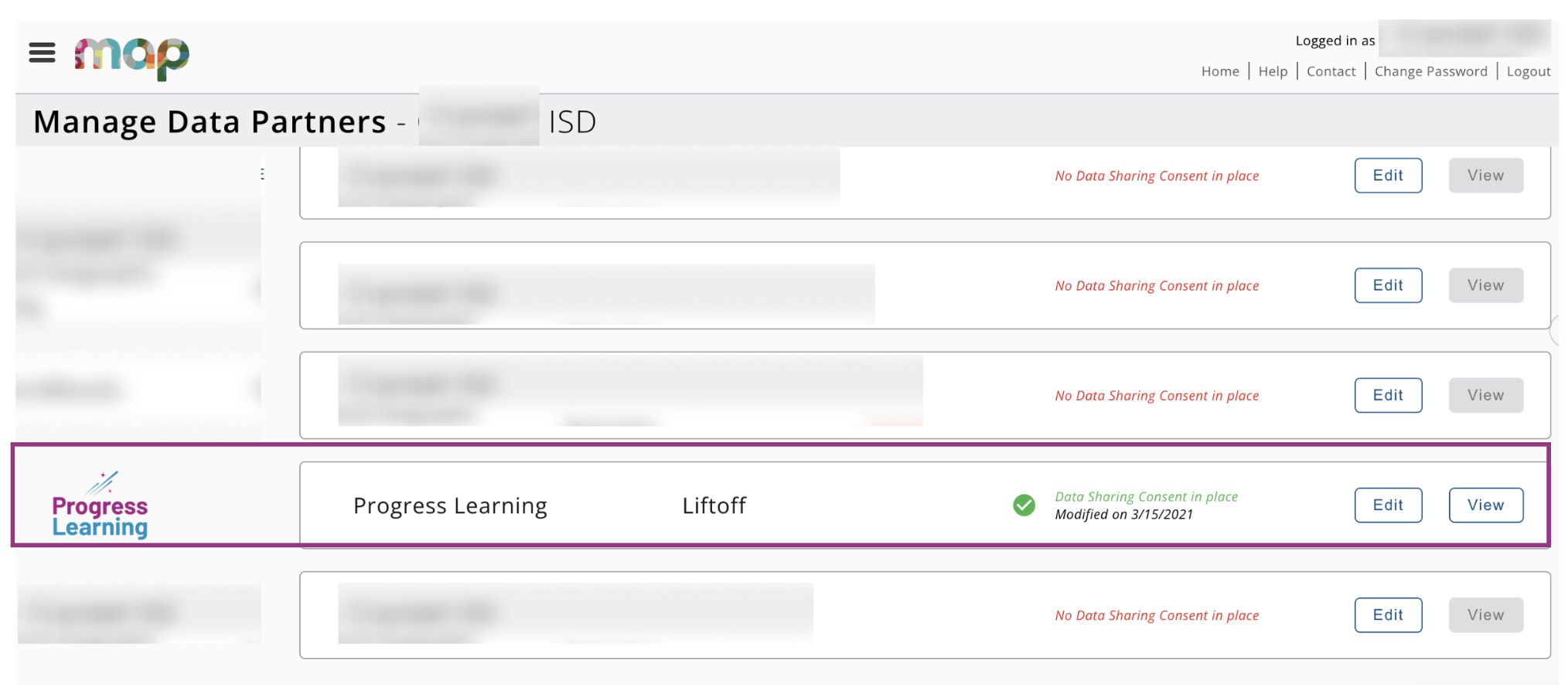
Important Information:
How does Liftoff integrate with NWEA MAP?
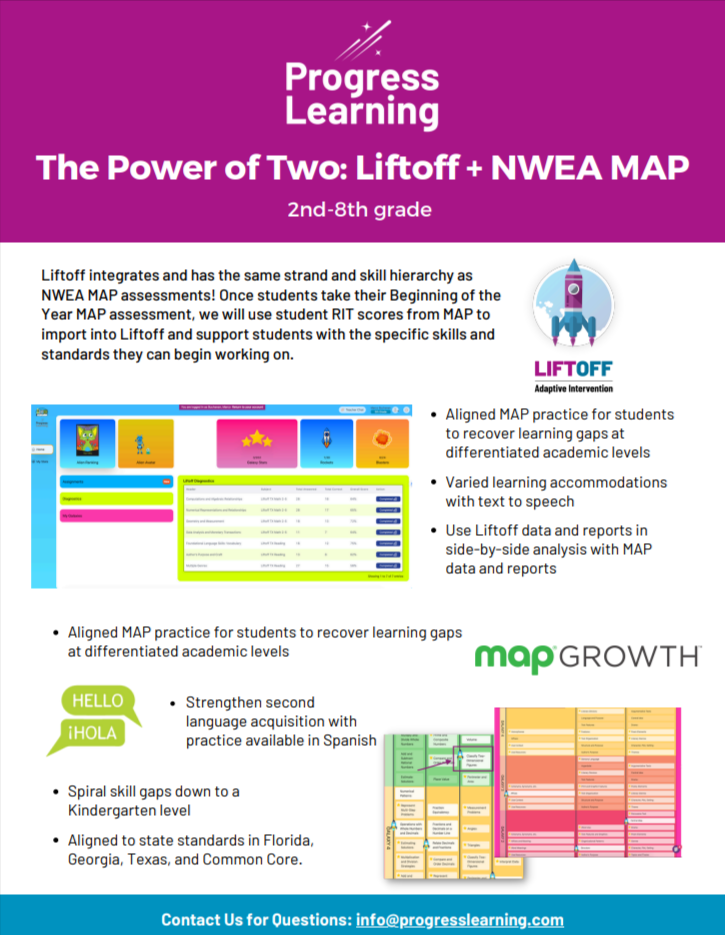
Click here to download The Power of Two: Liftoff + NWEA MAP

