Where do I find Premium Assessments and how do I assign them?
- State Practice Tests: These tests are mock EOC or state tests. They are a great resource for teachers to use a few weeks before the exam. The tests cover the same material that the state test will cover (same "blueprint"), and they will have the same number of questions as your state test. Click here to learn more.
- Pre-and Post-Diagnostics: These are available to Texas teachers. Each pre and post test includes two questions per standard. Therefore, if a student takes one of these tests, your progress report will be complete with a colorful dot and data for every single standard. The drawback to administering these tests are simply the length of each test. Use discretion as to whether it's best to administer a pre- or post- test vs the Question Quick Pick. Click here to learn more about Question Quick Pick.
- AP/SAT/ACT - These tests are great because you can assign several practice tests throughout the year to track progress, and each test is unique with different questions. Here is a list of all of the premium assessments available in this category;
AP Biology Practice Test
AP Calculus AB: MC Test 1
AP Calculus AB: MC Test 2
AP Calculus AB: MC Test 3
AP Calculus AB: MC Test 4
AP Chemistry Practice Test
AP Environmental Science Practice Test
AP Lang Test 1: Multiple Choice
AP Lang Test 2: Multiple Choice
AP Lang Test 4: Multiple Choice
AP Lit/Comp Test 1: Multiple Choice
AP Lit/Comp Test 2: Multiple Choice
AP Lit/Comp Test 3: Multiple Choice
AP Lit/Comp Test 4: Multiple Choice
AP Macroeconomics Test 1: Section 1 (MC)
AP Macroeconomics Test 2: Section 1 (MC)
AP Macroeconomics Test 3: Section 1 (MC)
AP Macroeconomics Test 4: Section 1 (MC)
AP Psychology: MC Test 1
AP Psychology: MC Test 2
AP Psychology: MC Test 3
AP Psychology: MC Test 4
AP Statistics: MC Test 1
AP Statistics: MC Test 2
AP Statistics: MC Test 3
AP Statistics: MC Test 4
APHG Test I, Multiple Choice
APHG Test II, Multiple Choice
APHG Test III, Multiple Choice
APHG Test IV, Multiple Choice
APUSG Multiple Choice Test 1, Section 1 (MC)
APUSG Multiple Choice Test 2, Section 1 (MC)
APUSG Multiple Choice Test 3, Section 1 (MC)
APUSG Multiple Choice Test 4, Section 1 (MC)
APUSH Test 2, Section I (MC)
APWH Modern Multiple Choice Test, Test I
APWH Modern Multiple Choice Test, Test II
APWH Modern Multiple Choice Test, Test III
APWH Modern Multiple Choice Test, Test IV
ASVAB - Full Test 1
ASVAB - Full Test 2
ASVAB - Full Test 3
ASVAB - Full Test 4
PSAT 10 Math - Full Test 1
PSAT 10 Math - Full Test 2
PSAT 10 Math - Full Test 3
PSAT 10 Reading - Full Test 1
PSAT 10 Reading - Full Test 2
PSAT 10 Reading - Full Test 3
PSAT 8/9 Math - Full Test 1
PSAT 8/9 Math - Full Test 2
PSAT 8/9 Reading - Full Test 1
PSAT 8/9 Reading - Full Test 2
PSAT Mathematics: Part 1
PSAT Mathematics: Part 2 Easy Level
PSAT Mathematics: Part 2 Hard Level
PSAT Reading and Writing: Part 1
PSAT Reading and Writing: Part 2 Easy Level
PSAT Reading and Writing: Part 2 Hard Level
SAT Full Math Test - 1
SAT Full Math Test - 2
SAT Full Math Test - 3
SAT Full Math Test - 4
SAT Full Reading Test - 1
SAT Full Reading Test - 2
SAT Full Reading Test - 3
SAT Full Reading Test - 4
SAT Mathematics: Part 1
SAT Mathematics: Part 2 Easy Level
SAT Mathematics: Part 2 Hard Level
SAT Reading and Writing: Part 1
SAT Reading and Writing: Part 2 Easy Level
SAT Reading and Writing: Part 2 Hard Level
ACT English Test 1
ACT English Test 2
ACT English Test 3
ACT English Test 4
ACT English Test 5
ACT Math Test 1
ACT Math Test 2
ACT Math Test 3
ACT Math Test 4
ACT Math Test 5
ACT Reading Test 1
ACT Reading Test 2
ACT Reading Test 3
ACT Reading Test 4
ACT Science Test 1
ACT Science Test 2
ACT Science Test 3
ACT Science Test 4
ACT Science Test 5
There are two ways to assign a Premium assessment (this is from a Teacher's Account):
Option 1: From the Assessment Bank
- From you teacher dashboard, select Assessment/Assignment Center
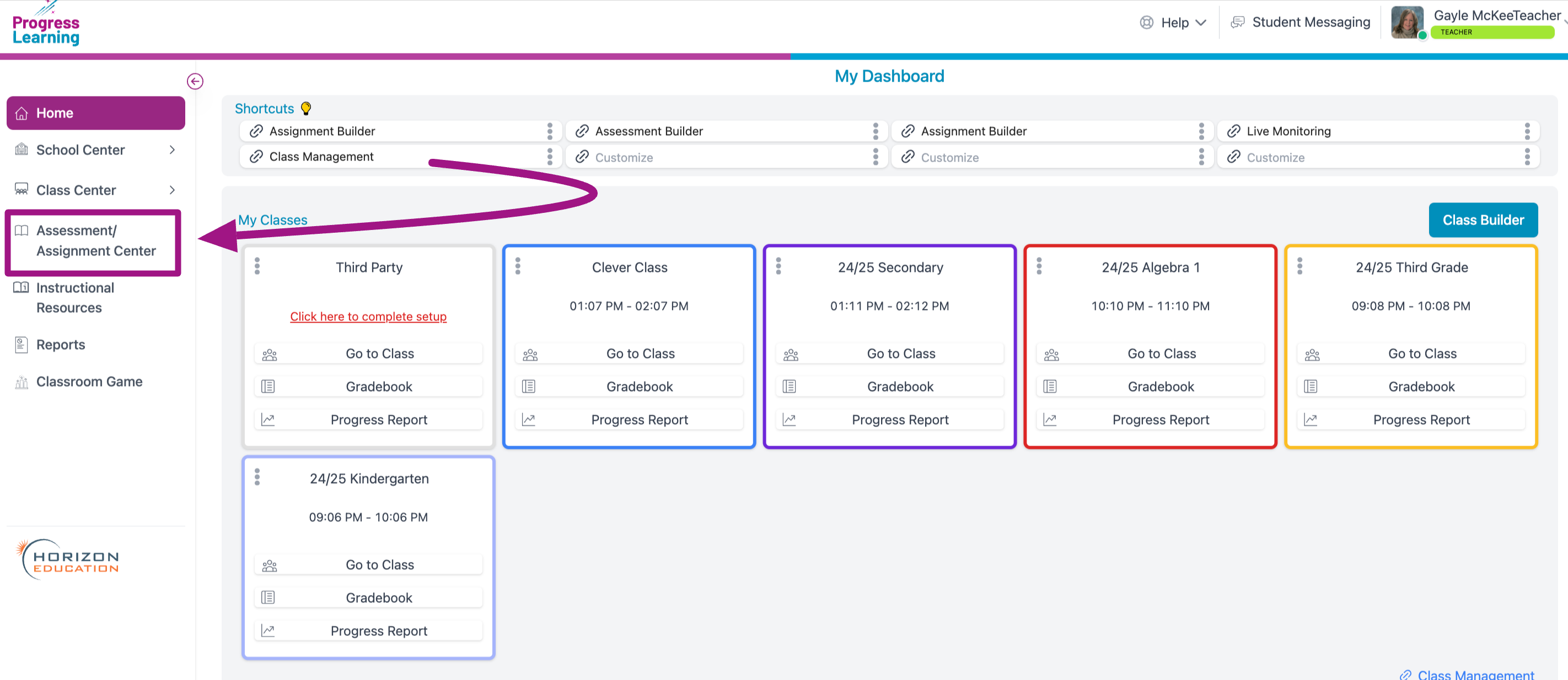
- Choose Assessment Bank
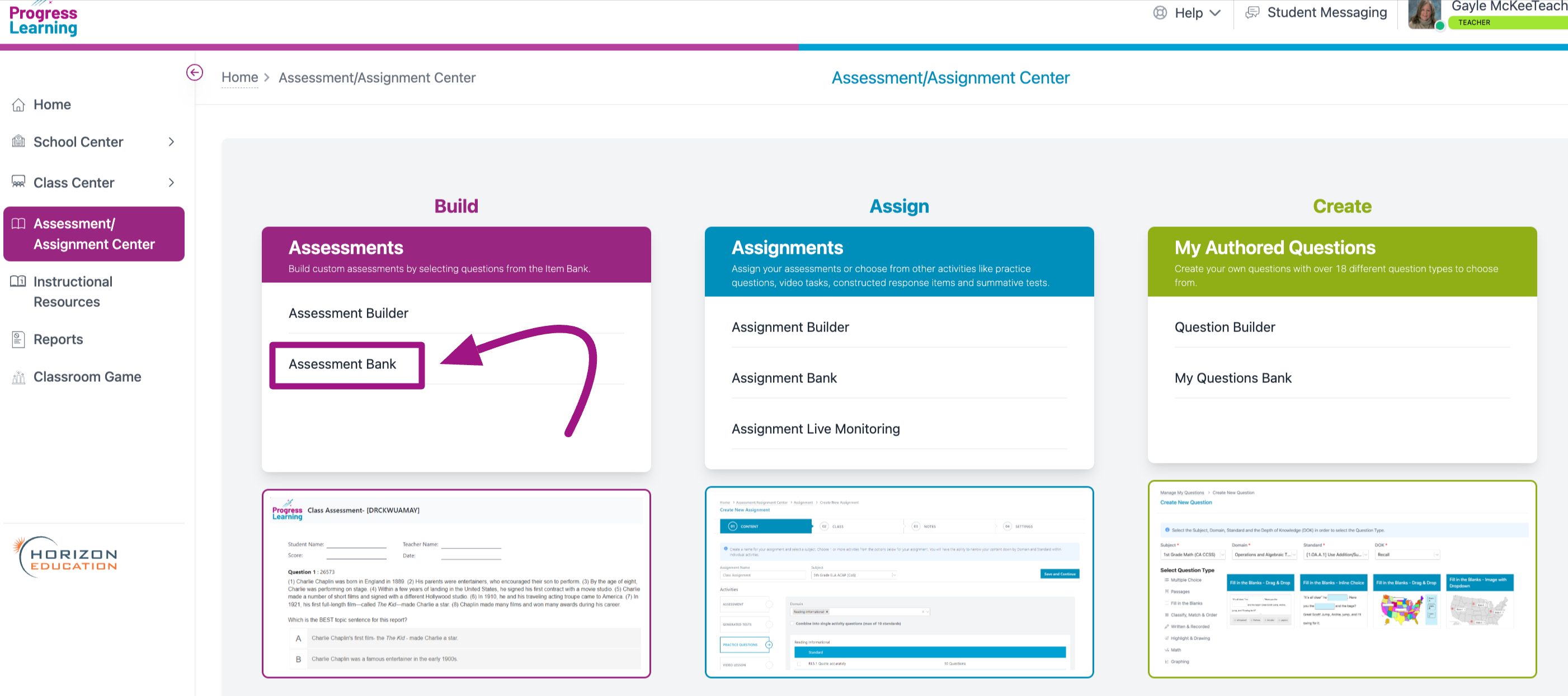
- Click on the Premium Assessments tab and filter by Subject
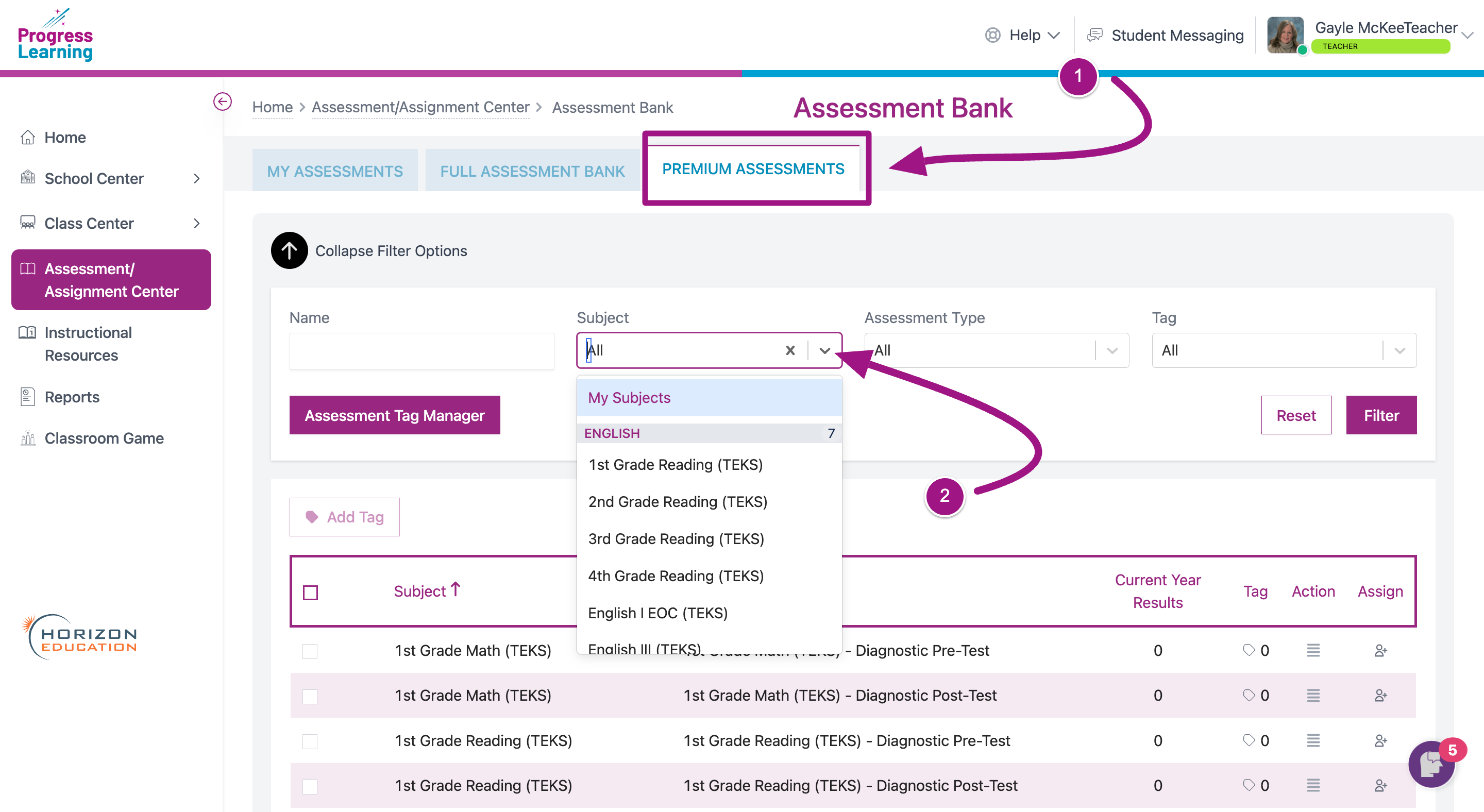
- Check the box next to the Premium Assessment that you would like to assign to your students.
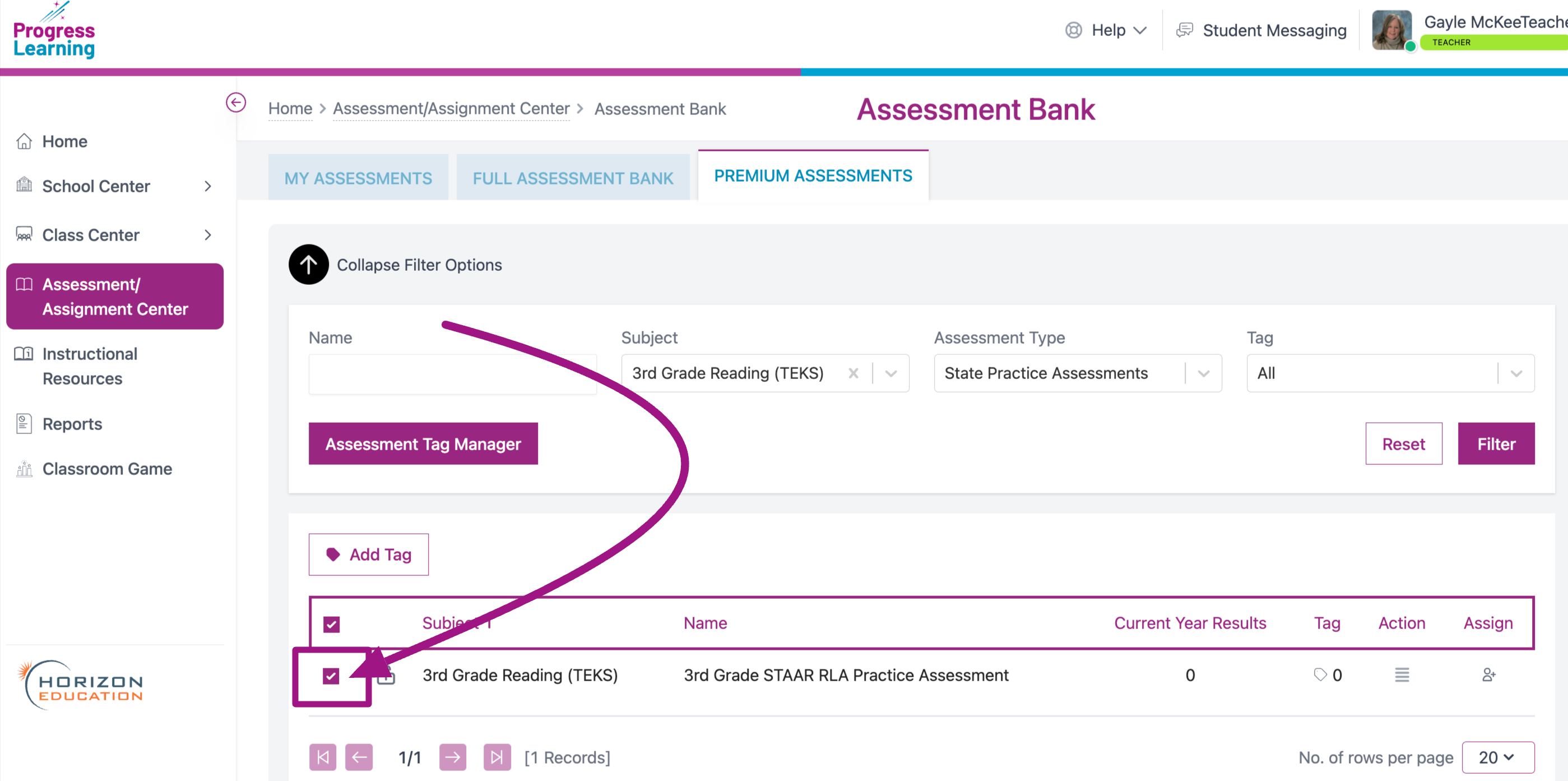
- Click on the icon in the Assign column. You will be taken to the Assignment Builder to complete the assigning process.
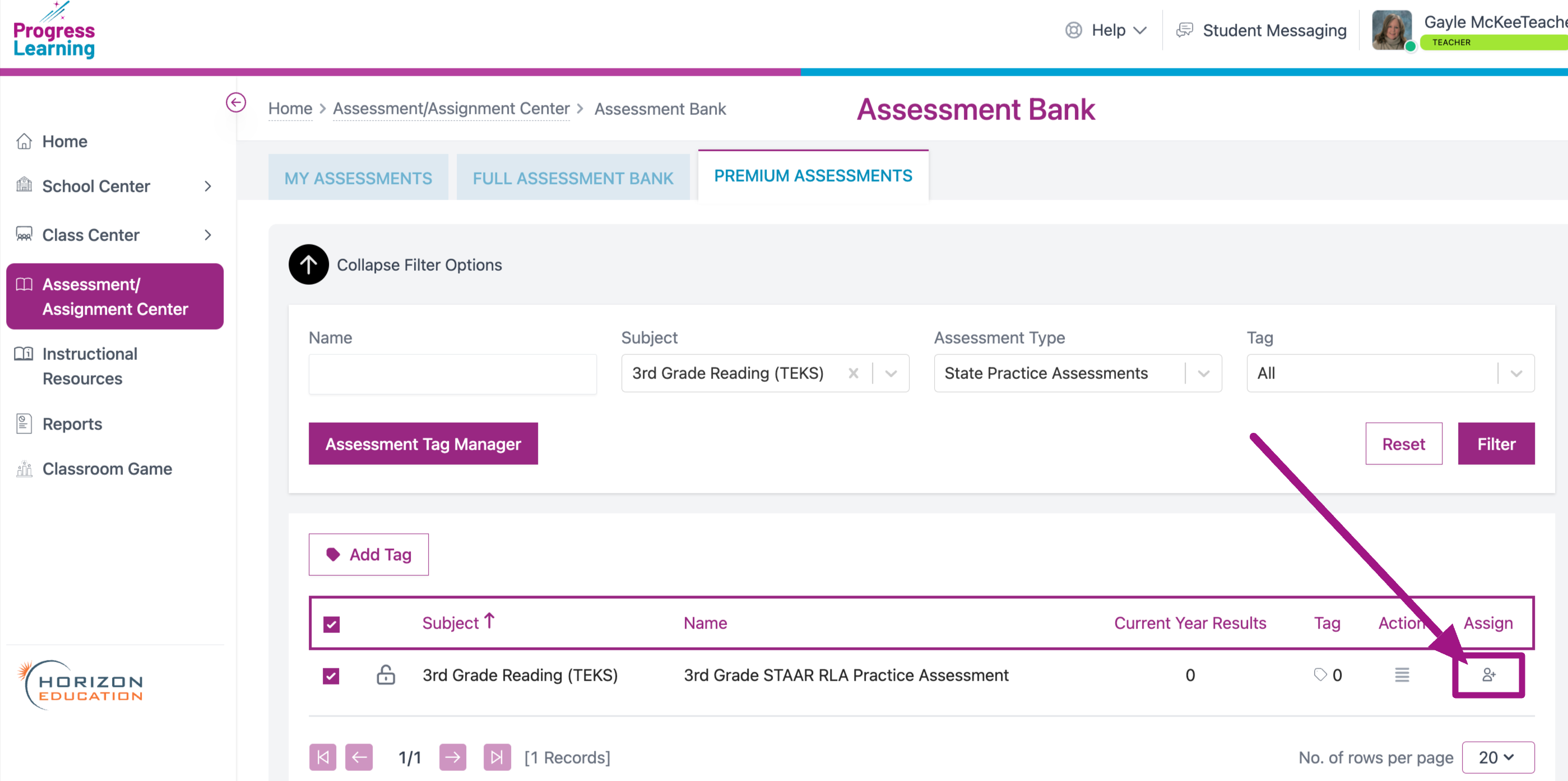
Option 2: From the Assignment Builder
- From your teacher dashboard select Assessment/Assignment Center
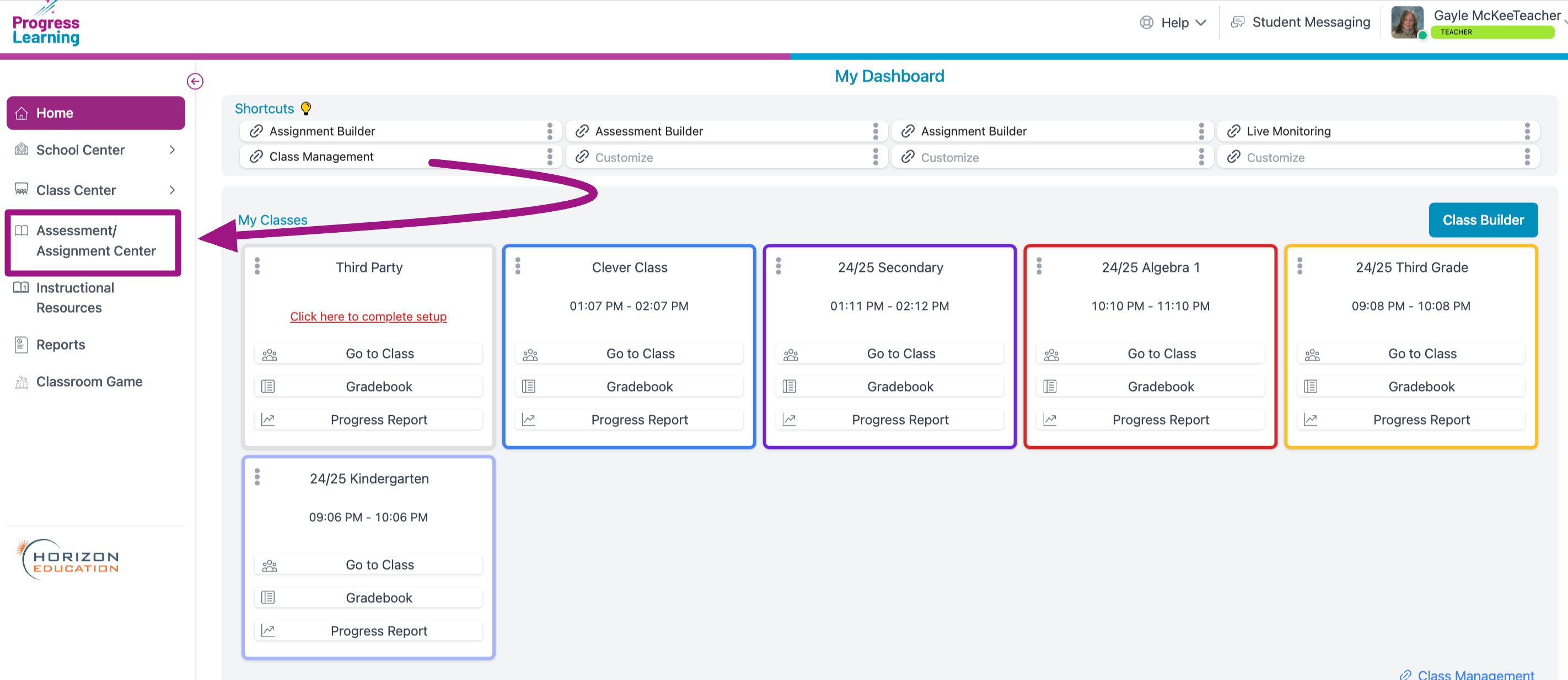
- Select Assignment Builder.
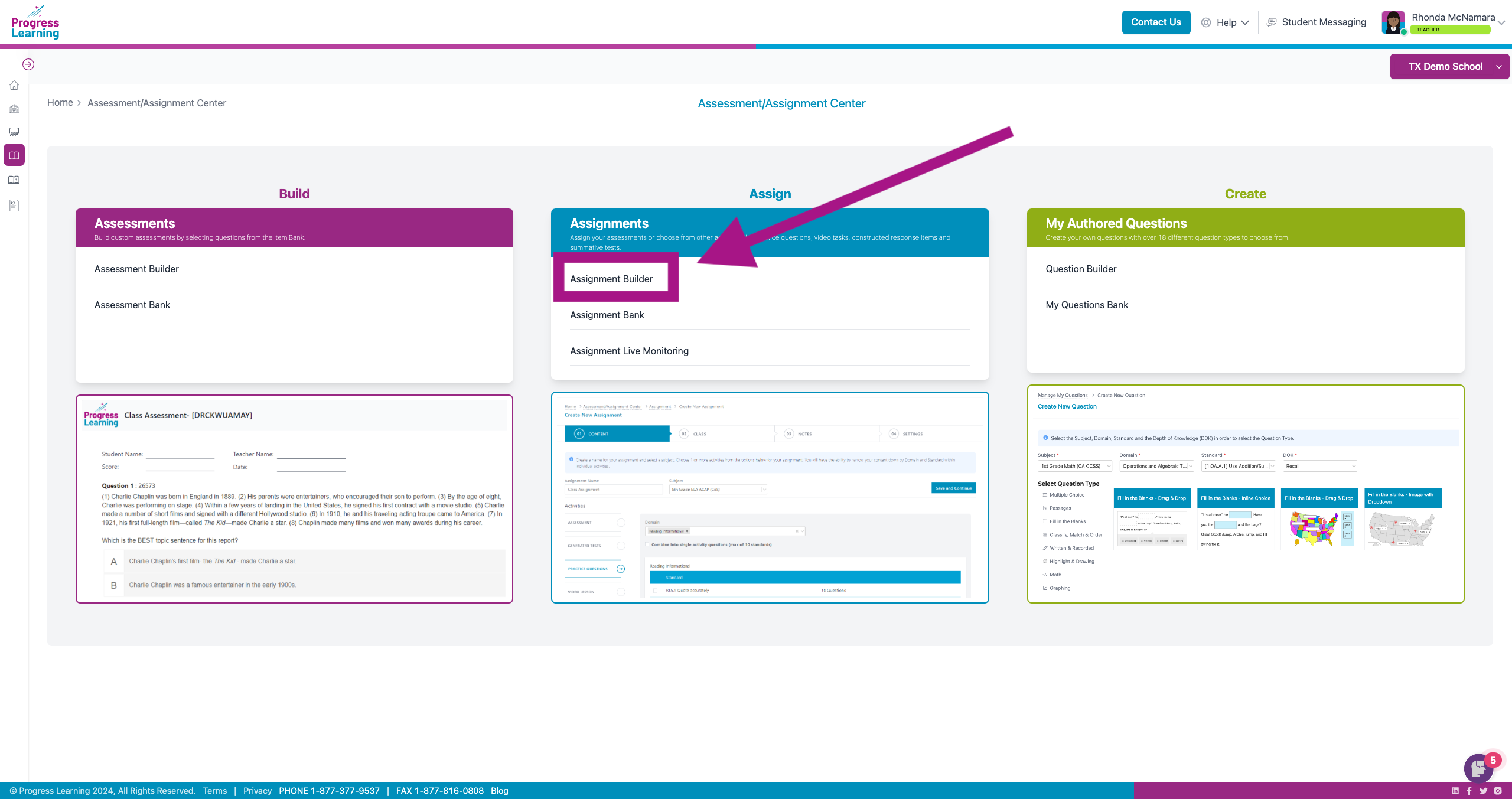
- Give the assignment a name and choose the subject. You will then see the Premium Assessments section listing what is available for the subject chosen.
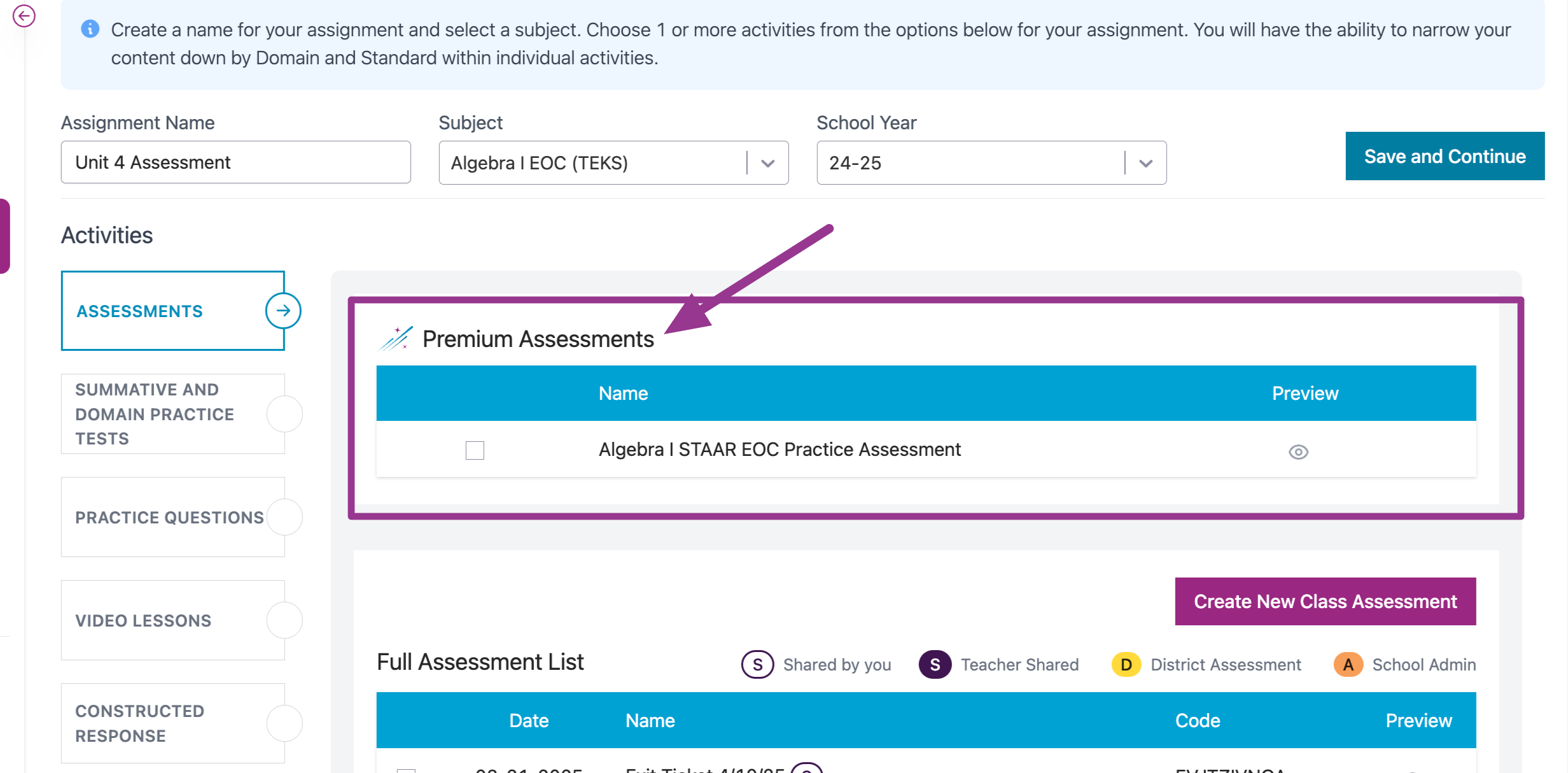
- Check the box next to the Premium Assessment that you would like to assign to your students.
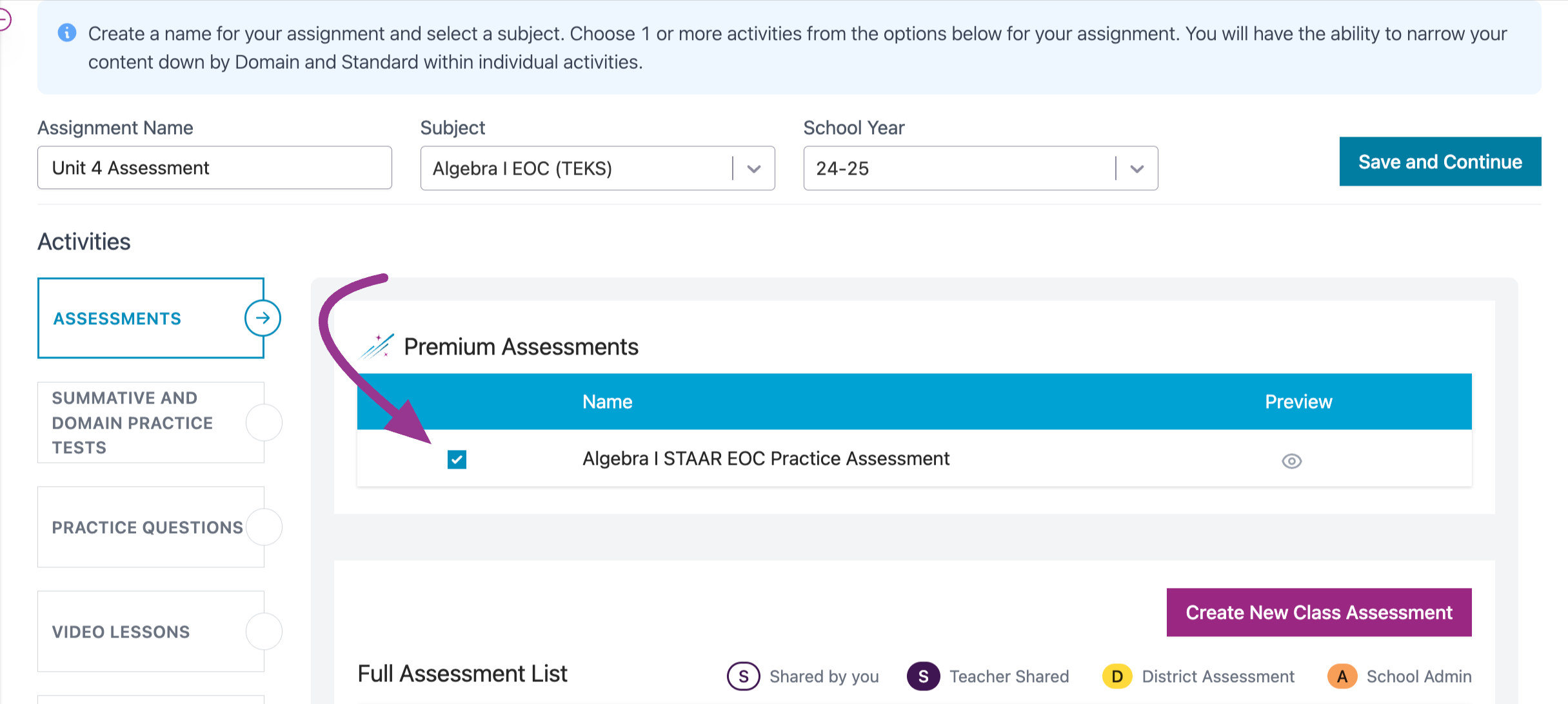
- Choose a class.
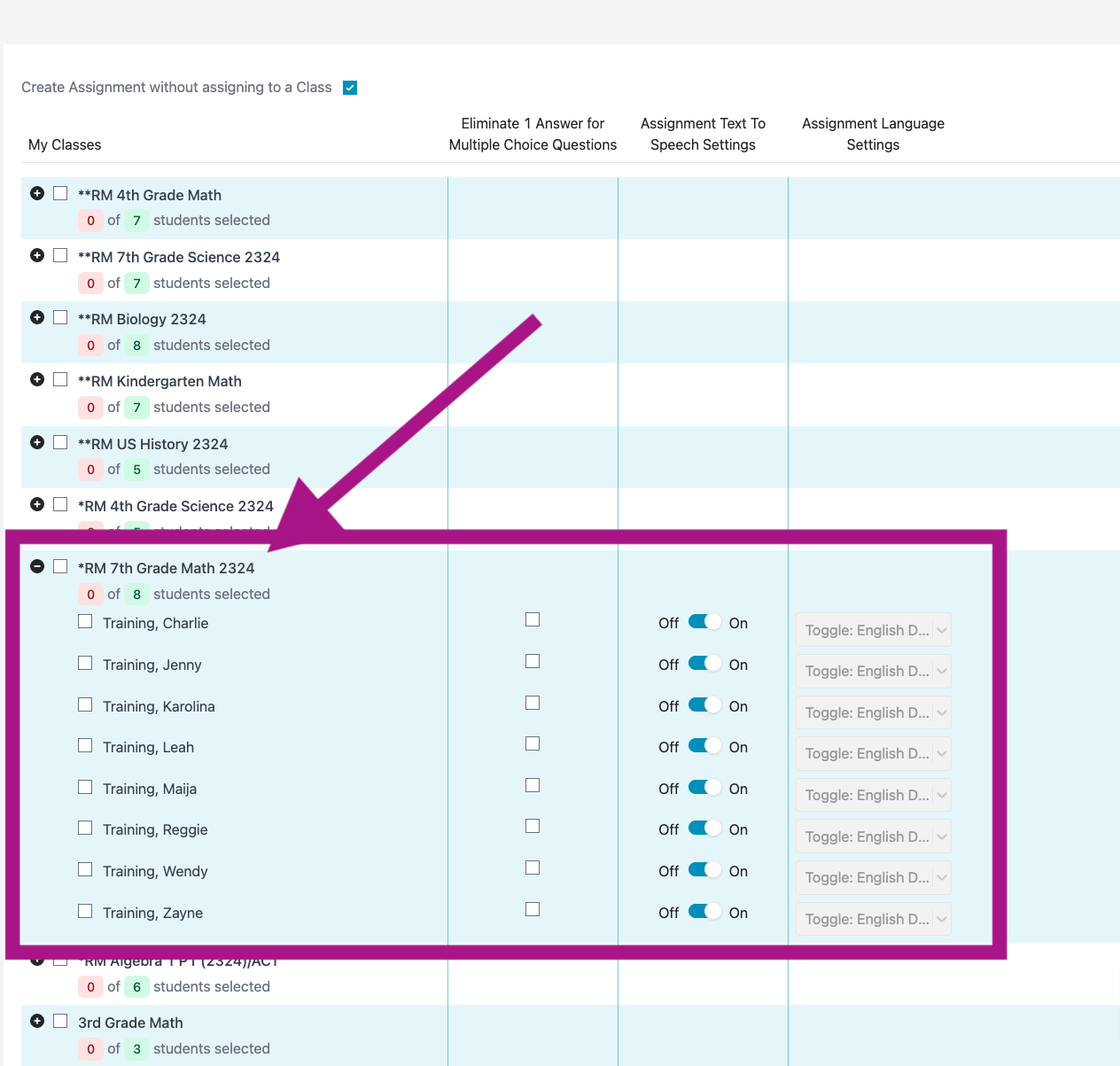
- Create an optional text or video note for your students.
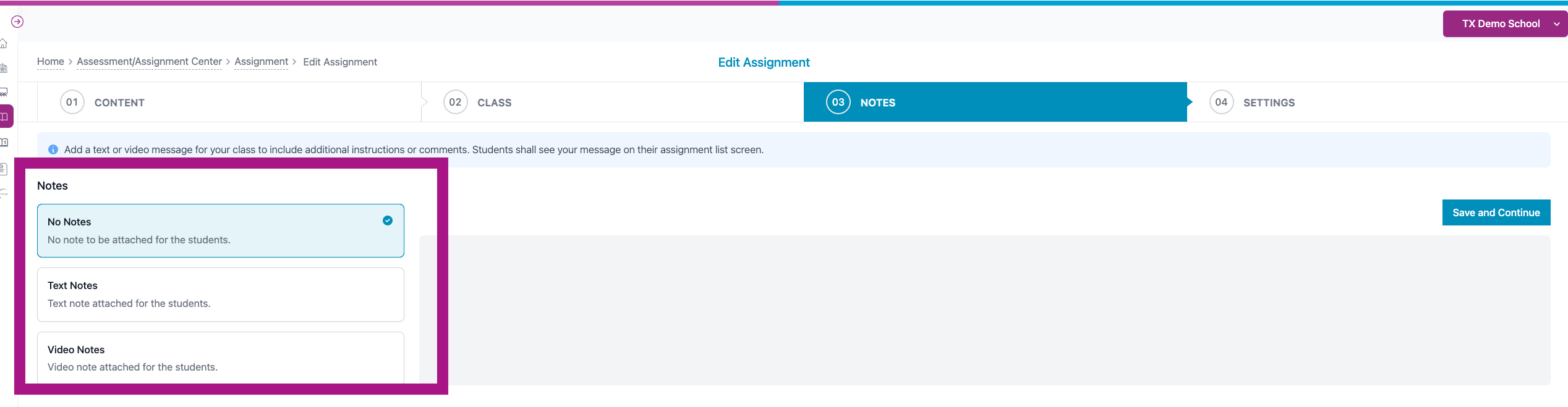
- Assign a Start Date and an End Date. Then click Save Assessment
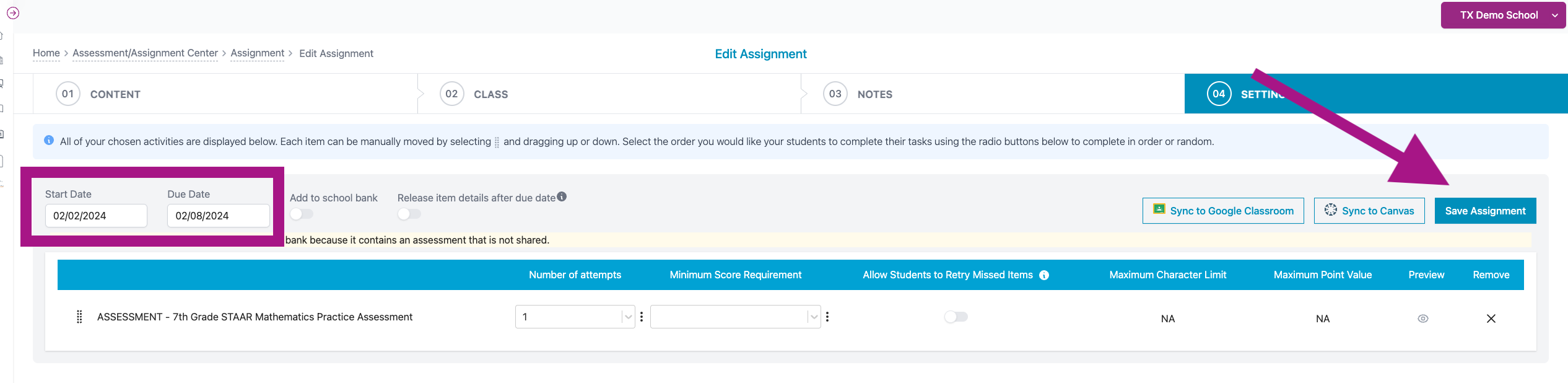
What kind of diagnostics are available in Progress Learning?
How do I assign state practice assessments?
Progress Learning and Horizon Education have teamed up to make SAT and ACT more accessible for all

