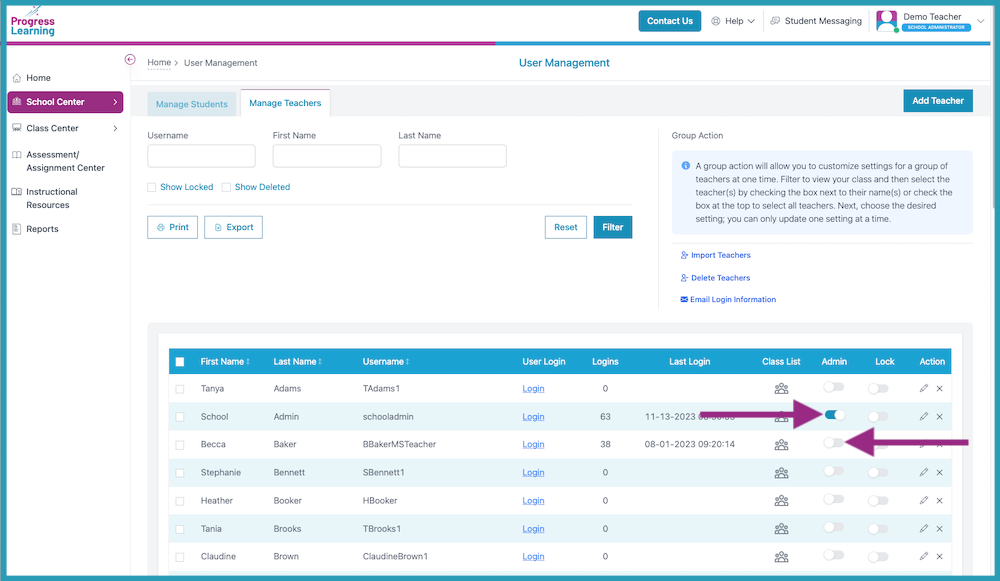How do I add or remove administrative rights for a user?
- While logged in as an Administrator, go to the School Center tab and click User Management.
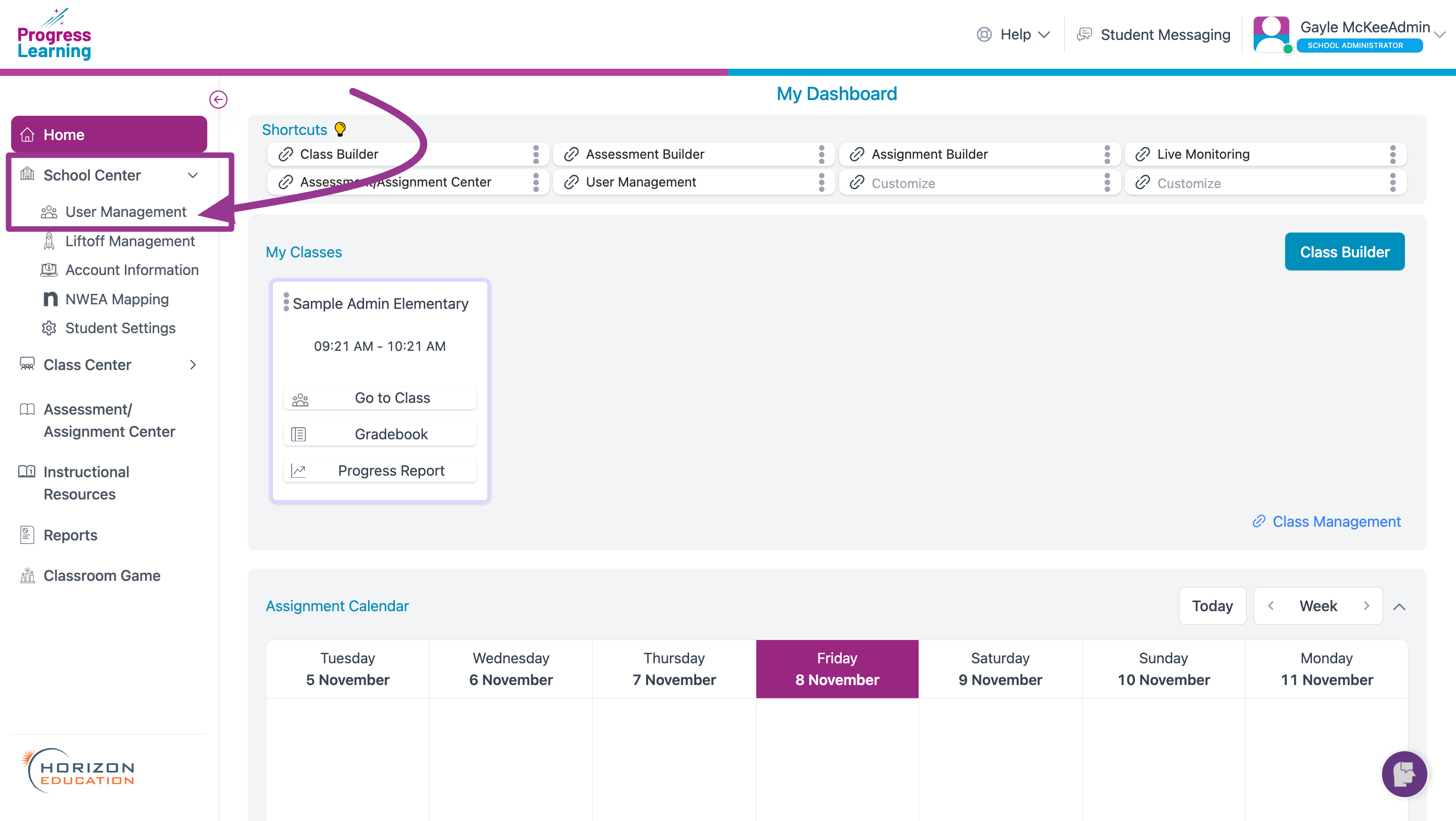
- Click on the Manage Teachers tab.
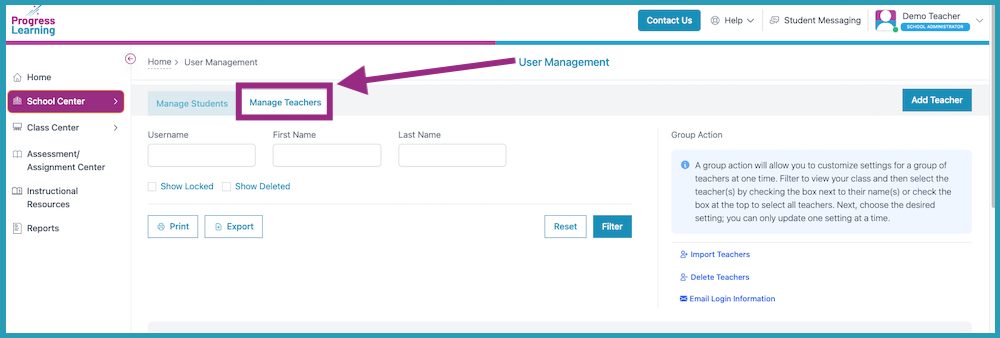
- Click the Admin toggle on to change any Teacher account to an Admin account. To remove Admin access, simply toggle off.