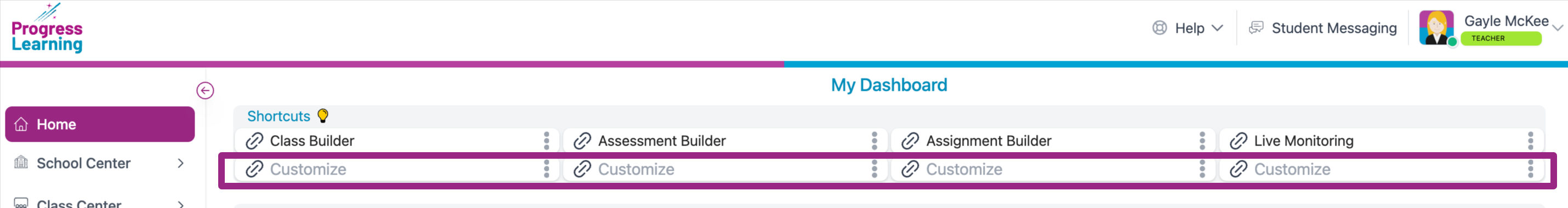How do I create Shortcuts?
Shortcuts allow to quickly access pages on Progress Learning that you use frequently. They’re kind of like bookmarks within the program!
- On your Dashboard, locate the Shortcuts section at the top of the page.
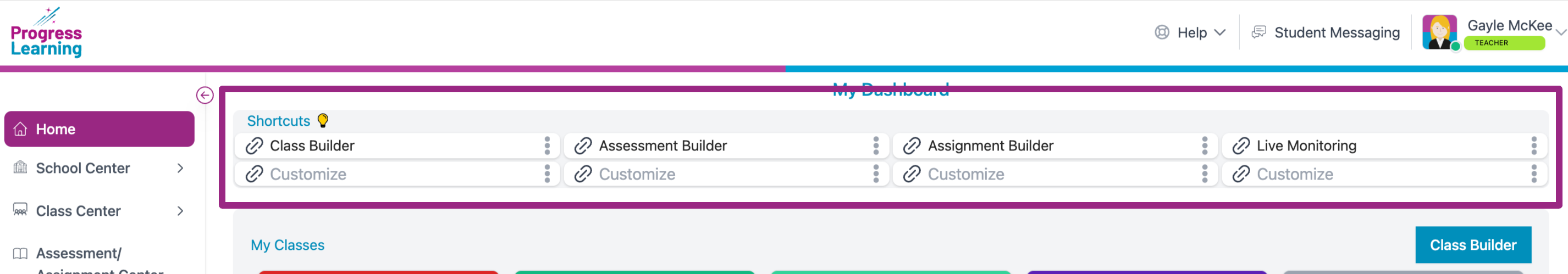
- Click the three vertical dots.
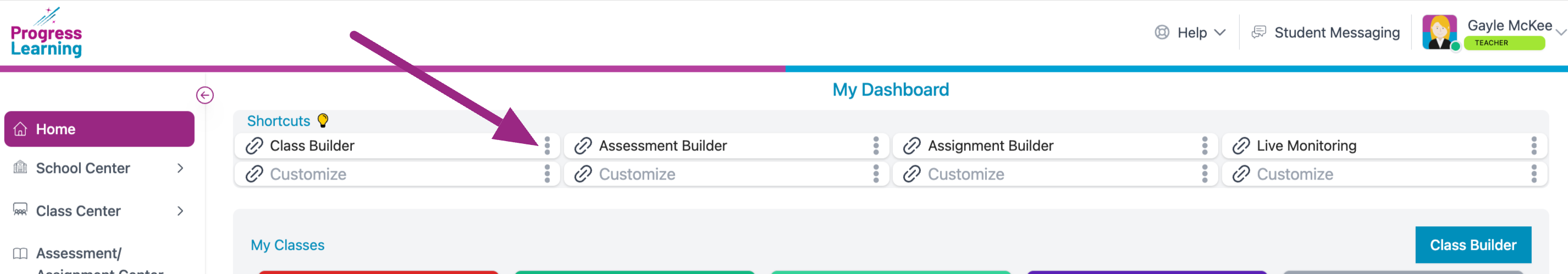
- Scroll to click and choose any of the available options.
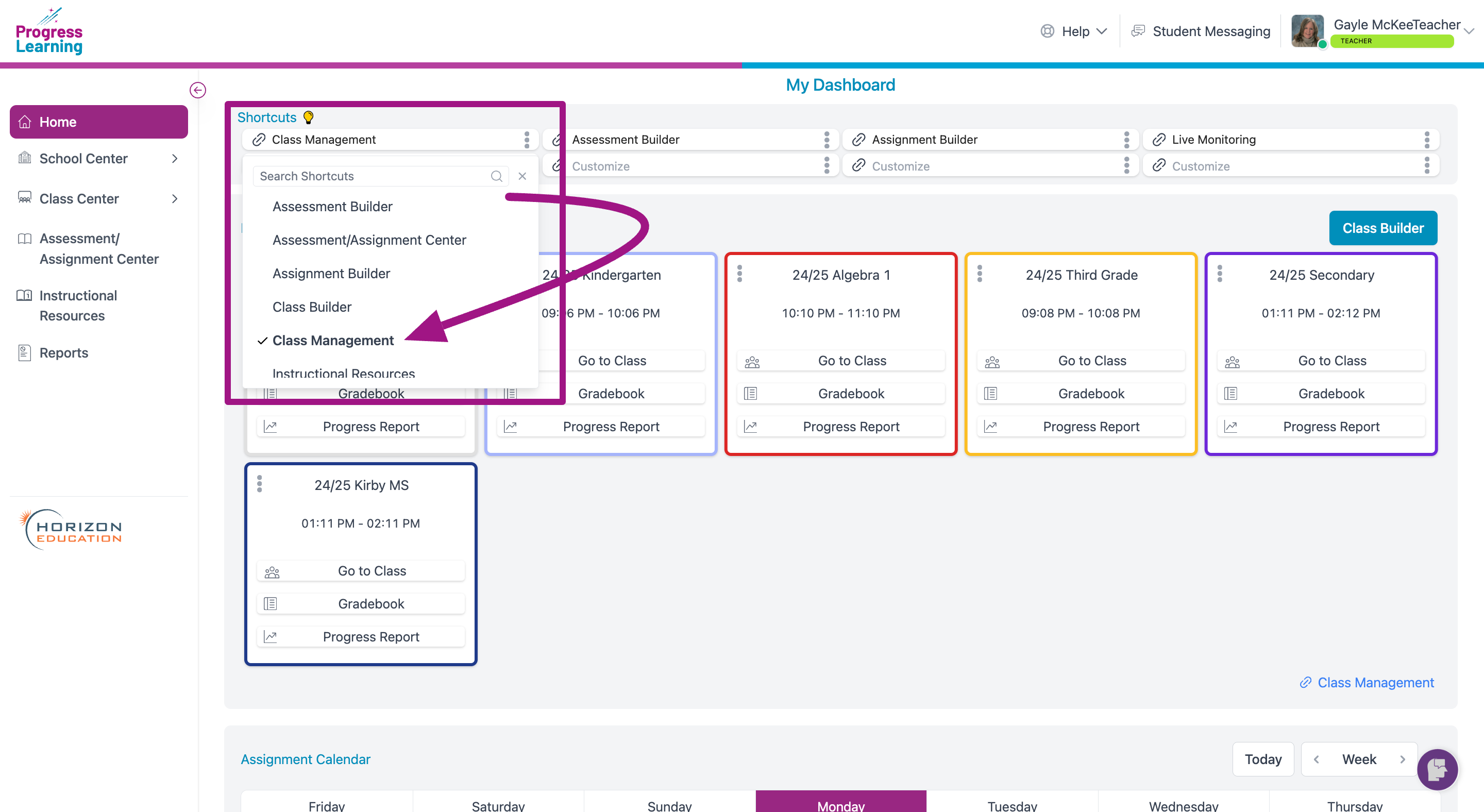
- Repeat as needed!