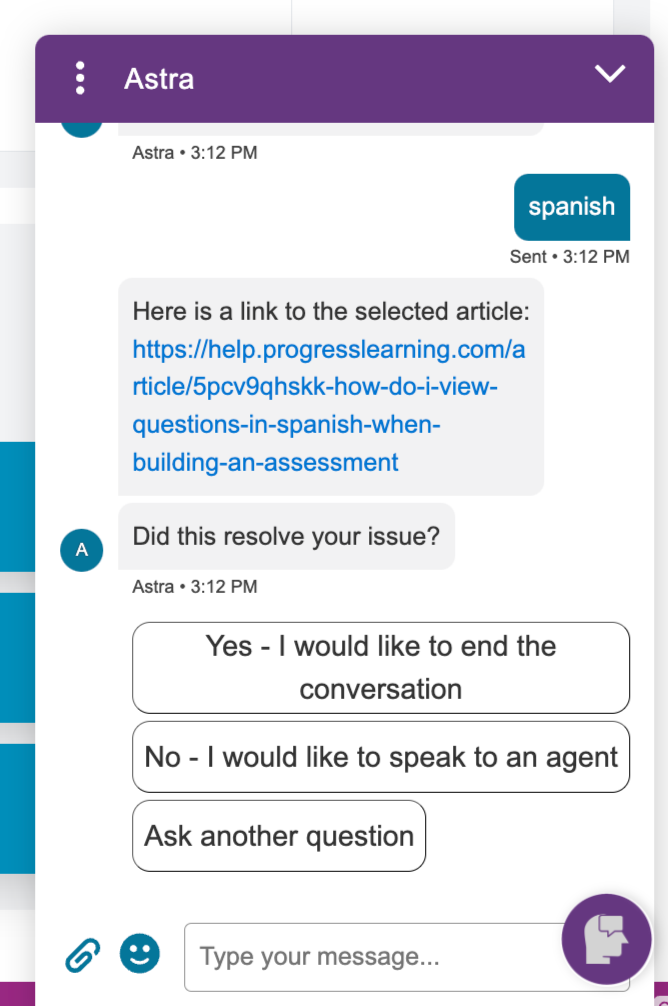How does the Chat With Us feature work?
To use the Chat With Us feature, follow the steps below:
Click on the Virtual Assistant in the bottom right hand corner of the dashboard and then navigate to Chat With Us.
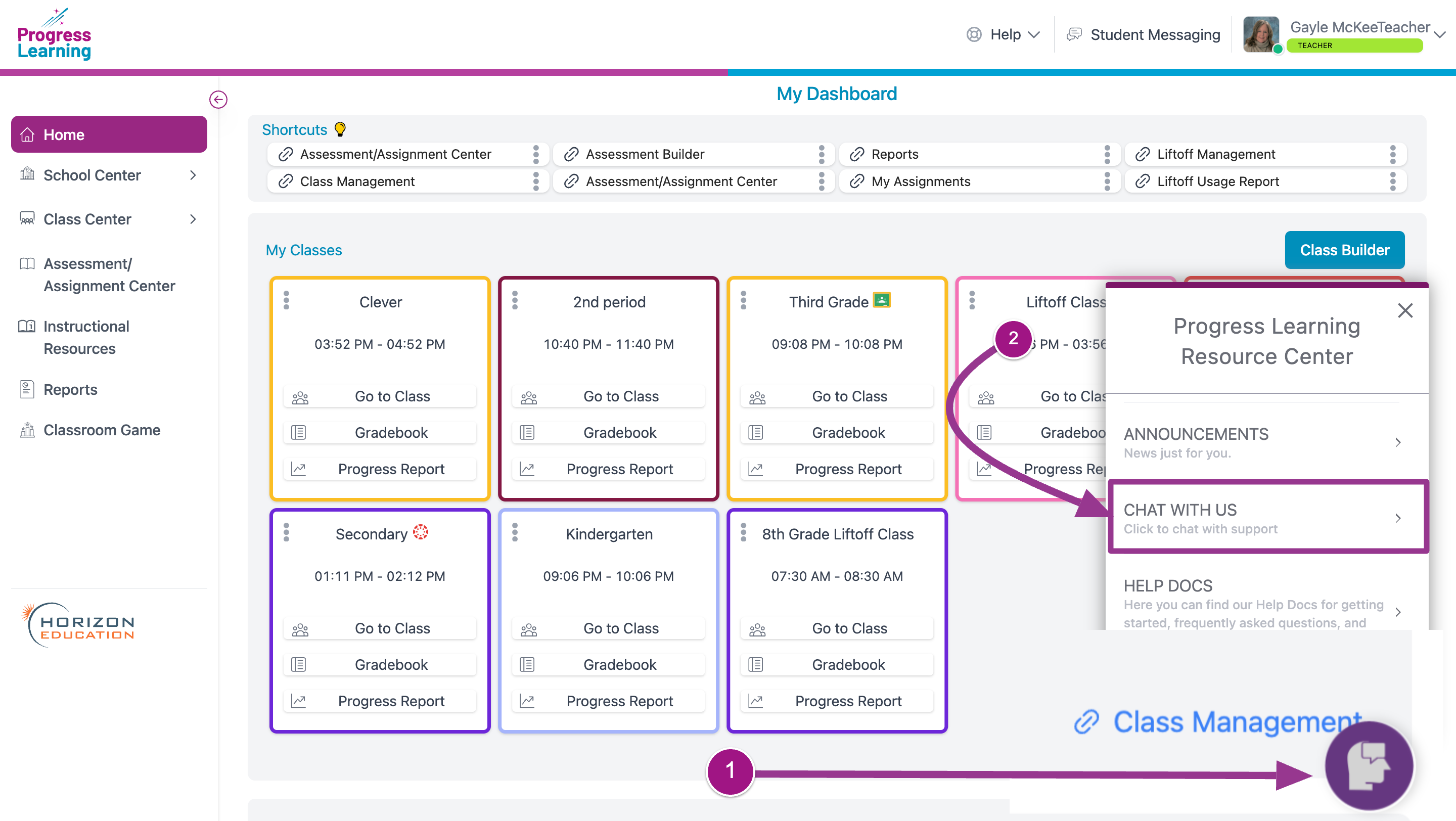
You will be asked to enter some basic information
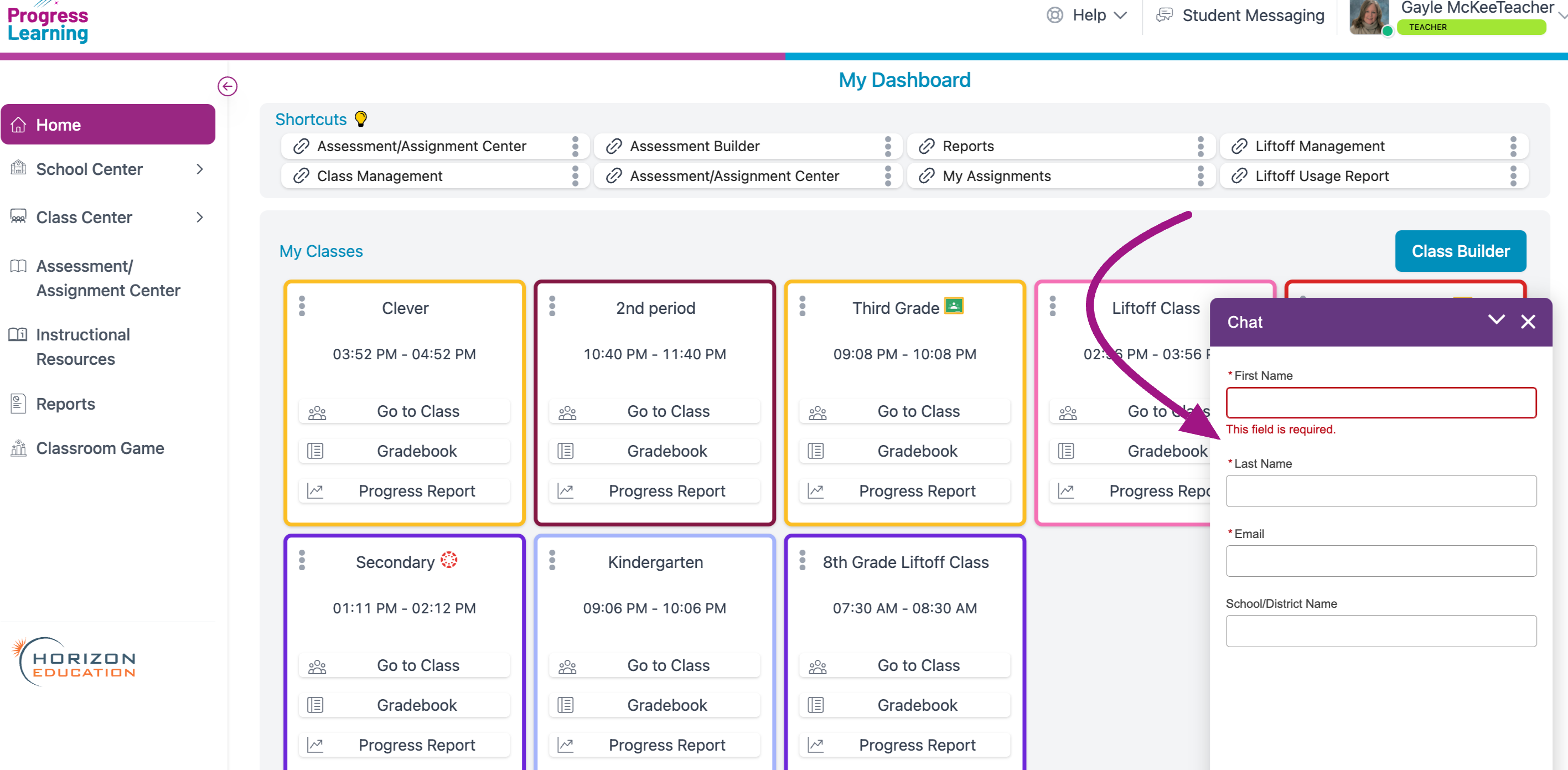
You will be prompted to enter your question.
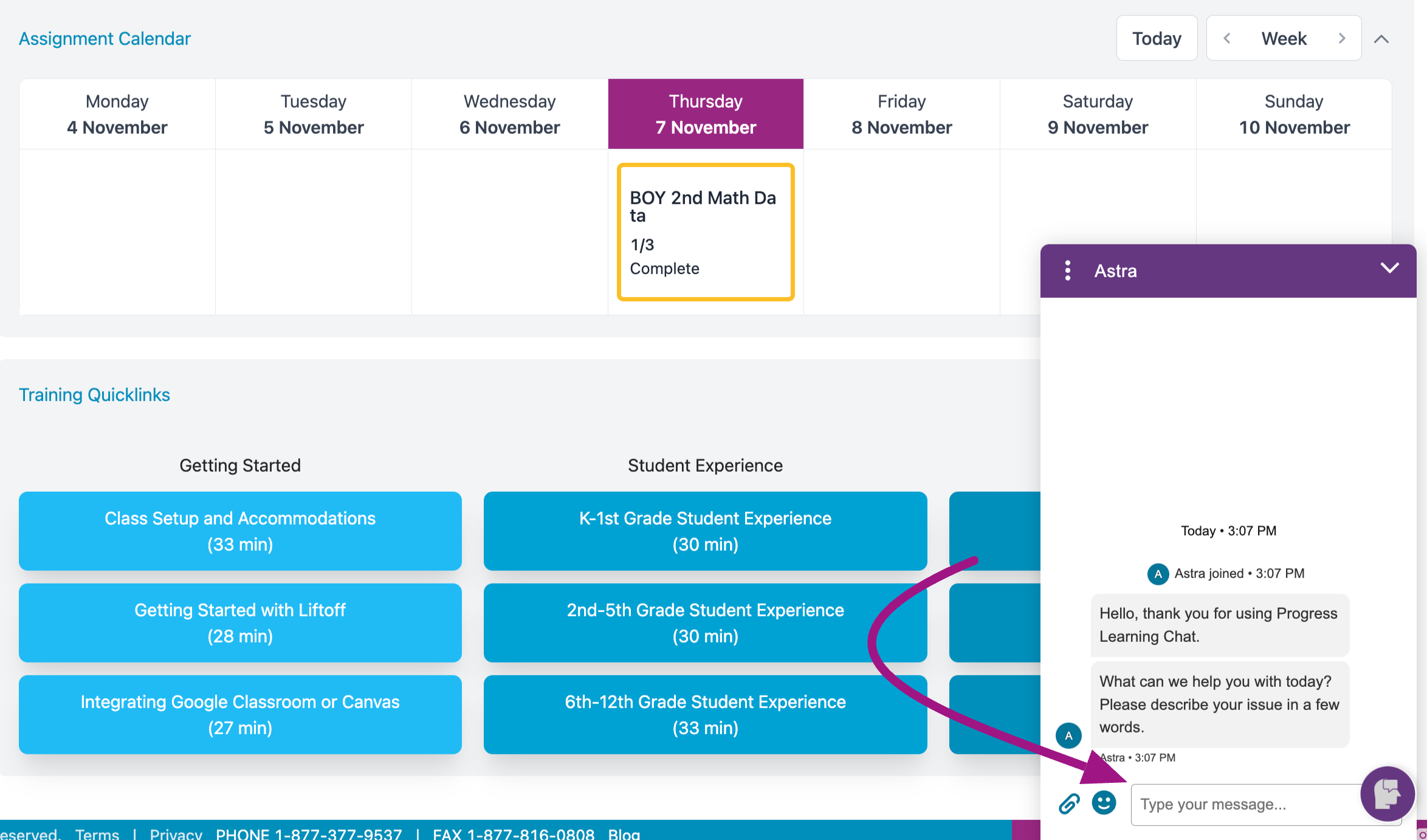
The virtual assistant will offer some suggestions.
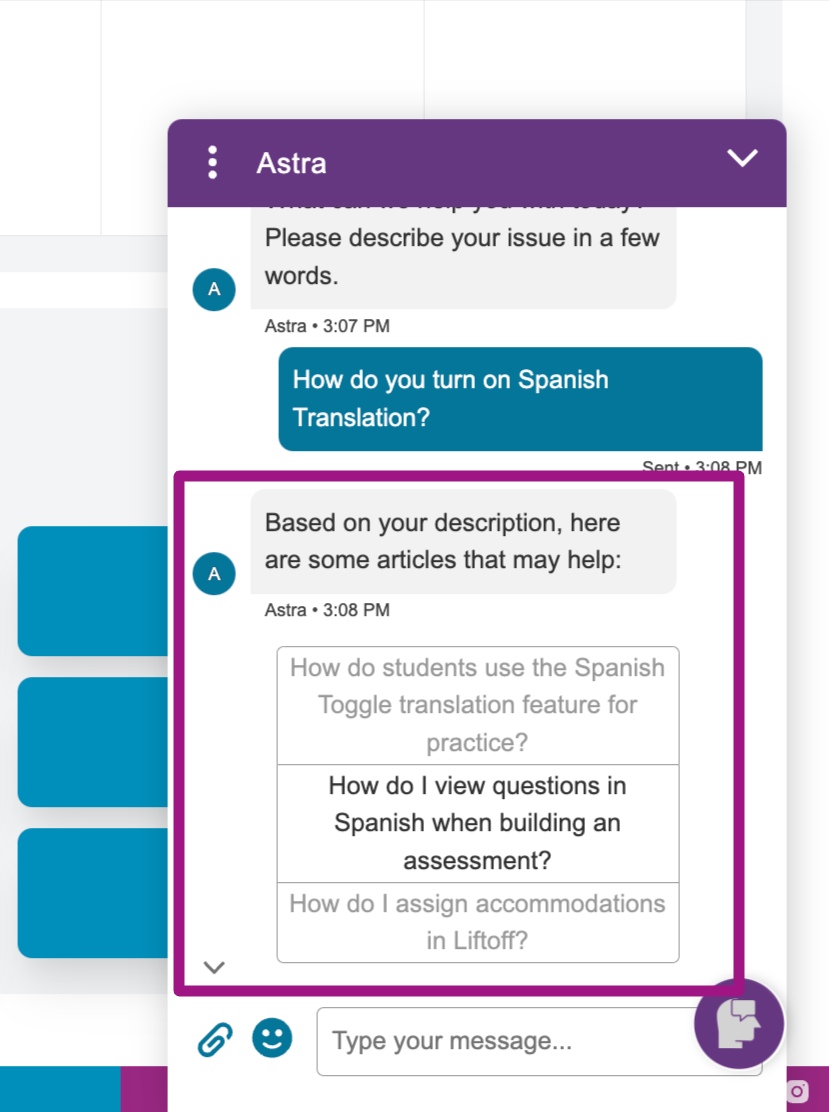
After choosing an article you will be given three options:
- Yes, I would like to end the conversation;
- No- I would like to speak to an agent;
- Ask another question.