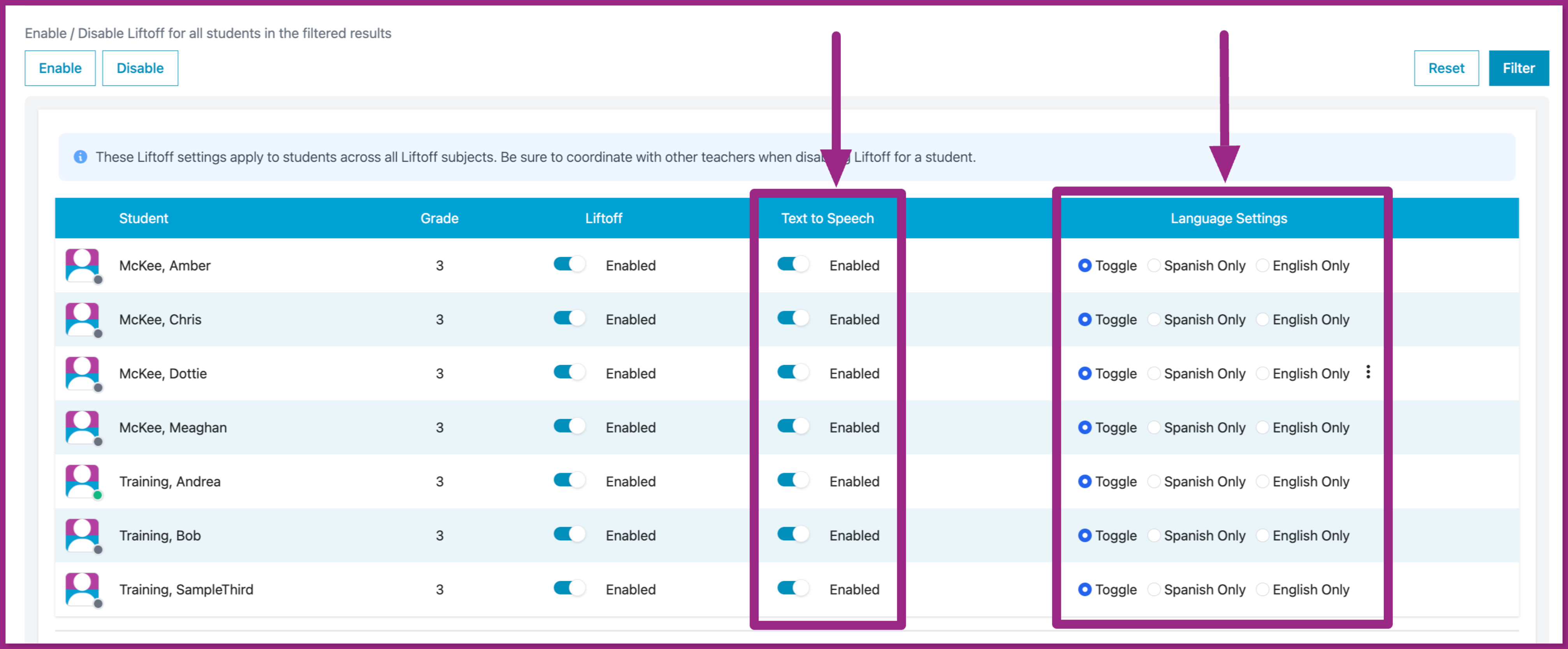How do I assign accommodations in Liftoff?
- From the teacher dashboard, navigate to the School Center and choose Liftoff Management
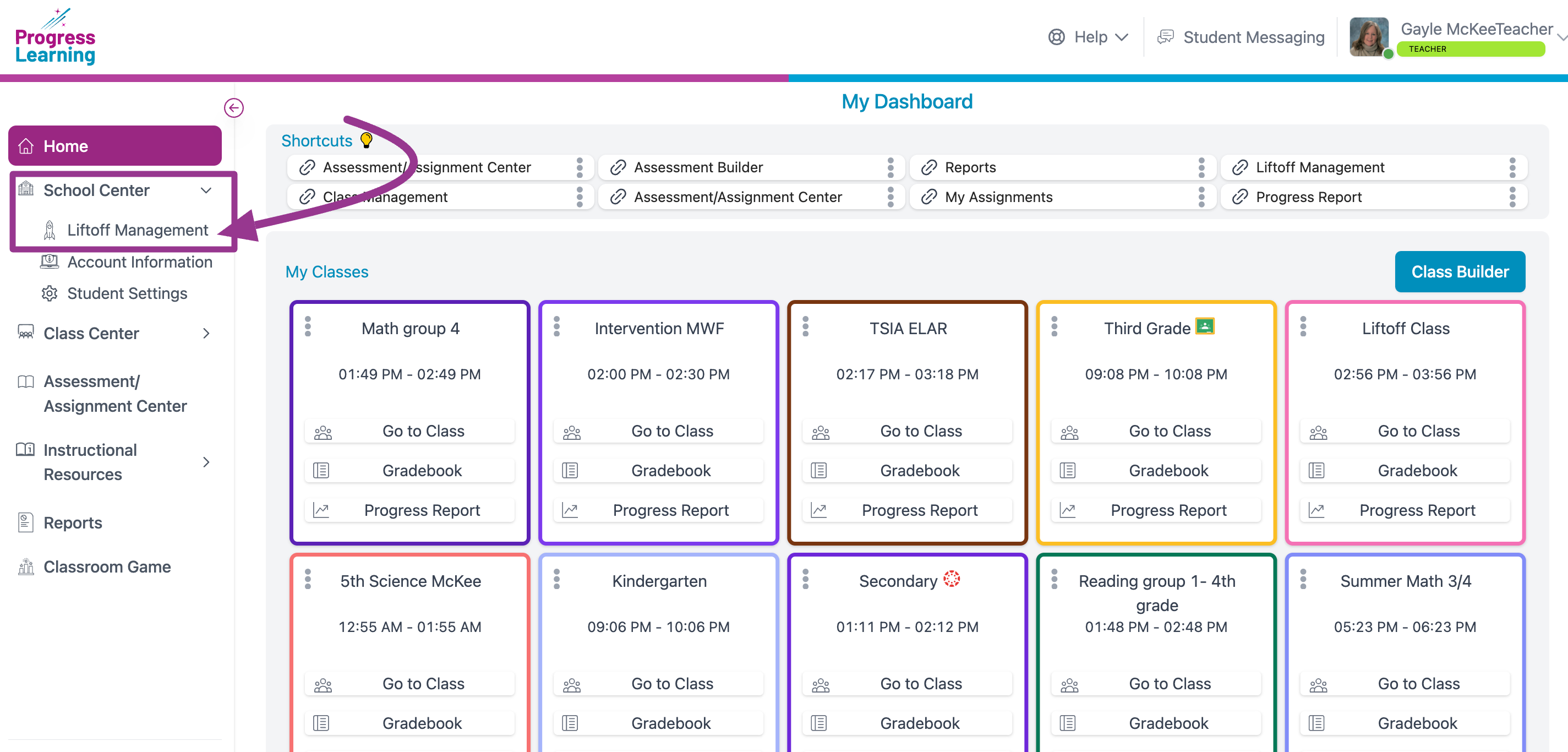
- You can filter by Grade, Class, Username, Student ID, First or Last name and then click on the Filter button
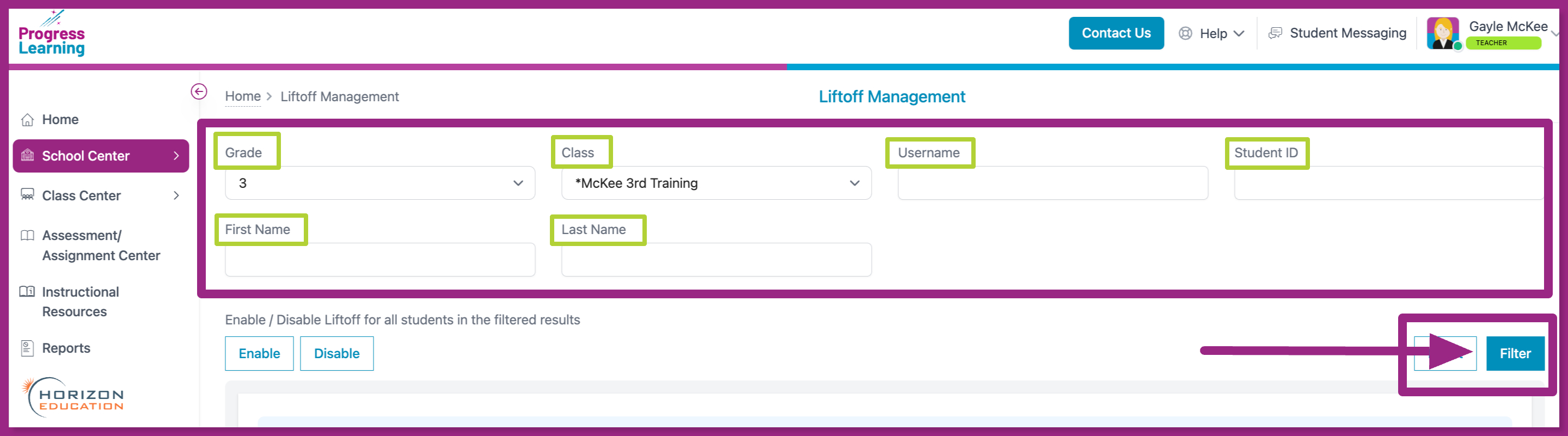
- To insure that students have access to the Liftoff platform, you will need to toggle the Liftoff column to "Enabled"
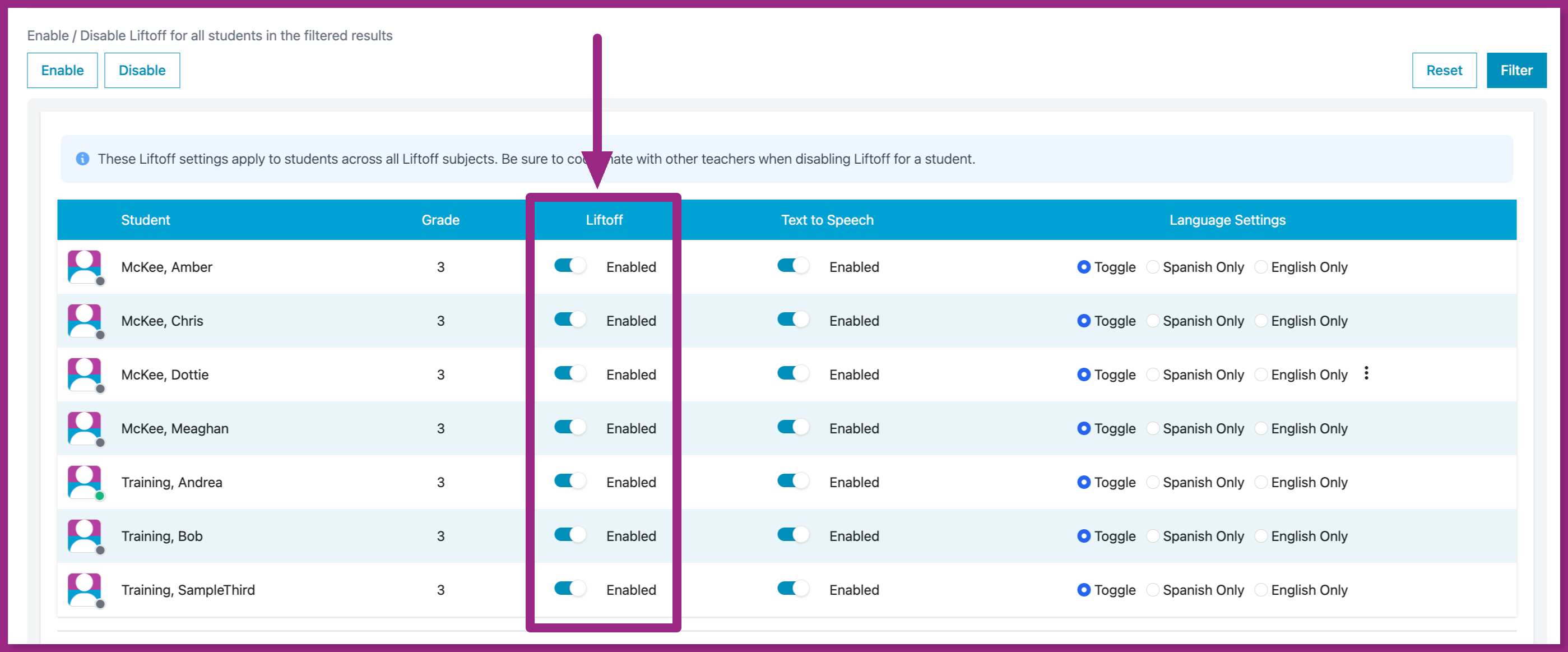
- Now you are able to toggle accommodations on or off for Text to Speech and Language Settings.