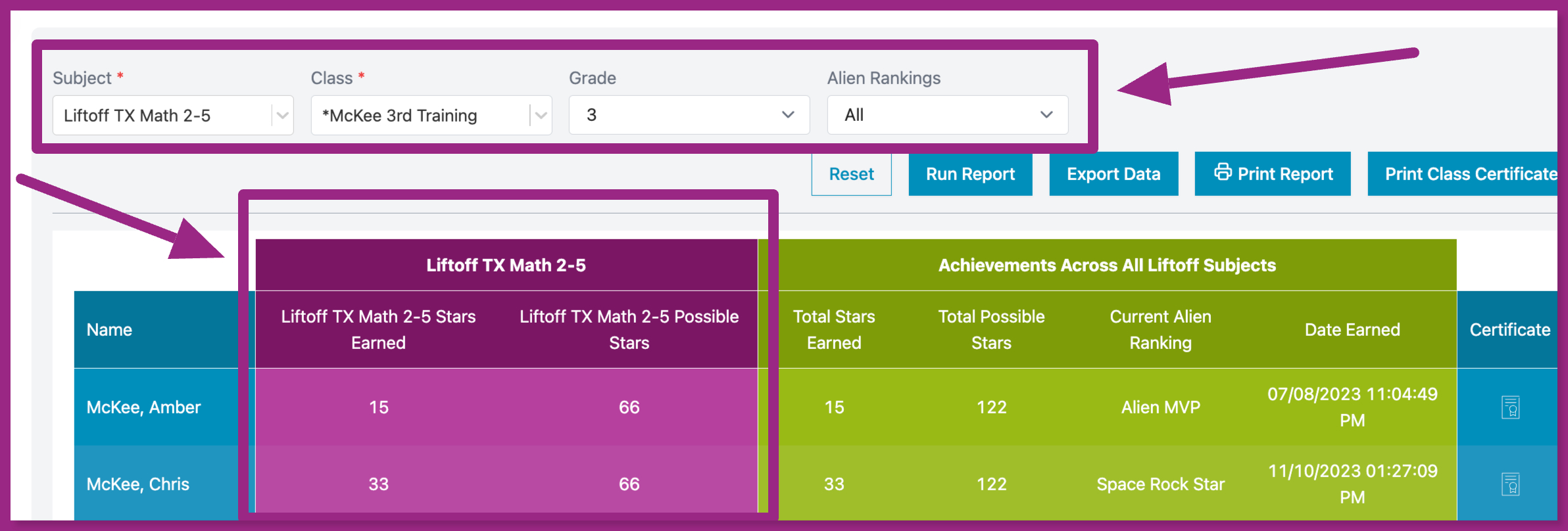What is the difference between the Galaxy Star Challenge and the Green Dot Challenge?
The Galaxy Star Challenge and Green Dot Challenge are ways for teachers to individualize a student's learning by identifying areas of weakness in real-time. Through progress monitoring and one-on-one conferences, teachers and students can identify areas a student should focus on. Personalized goals are developed, and the student becomes accountable for their learning.
Galaxy Star Challenge | Green Dot Challenge |
|
|
Green Dot Challenge
- 6-12 grade students can view their current dot rank on their Study Plan.
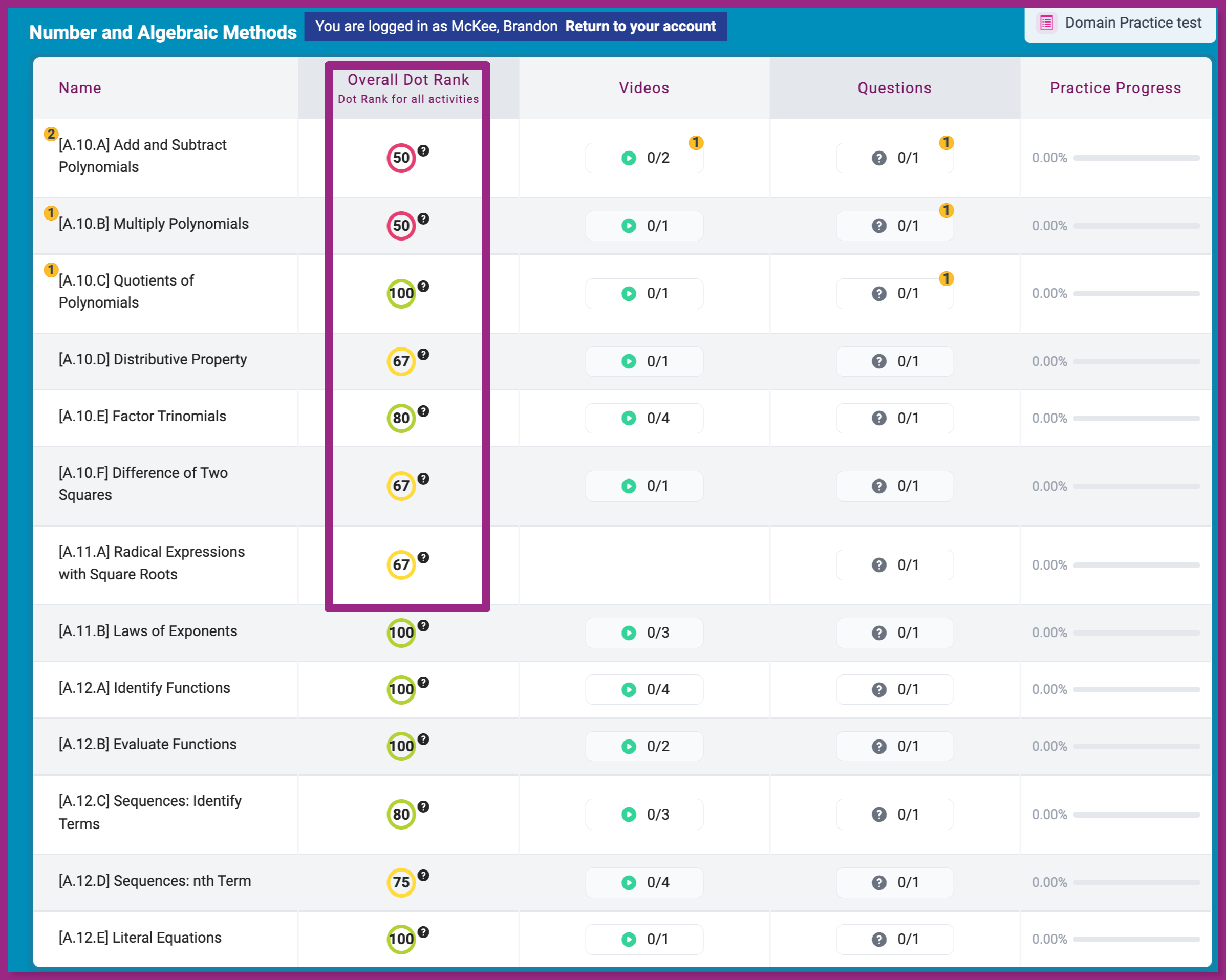
- K-5 students can view their current dot rank by selecting Progress Report on their study plan.
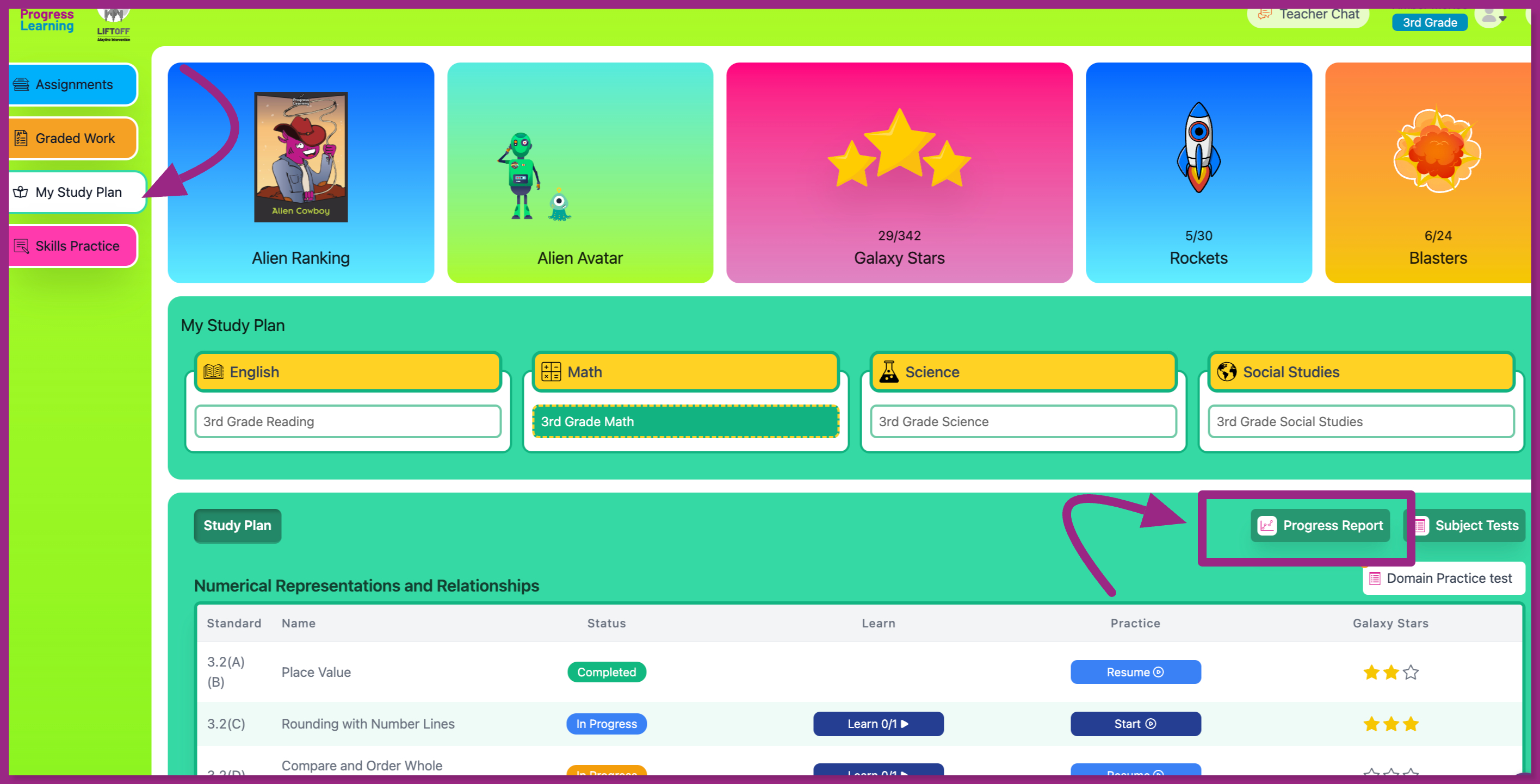
See how Shelby Dudley motivates her students in Georgia by using the Green Dot Challenge to incentivize working together to reach goals.
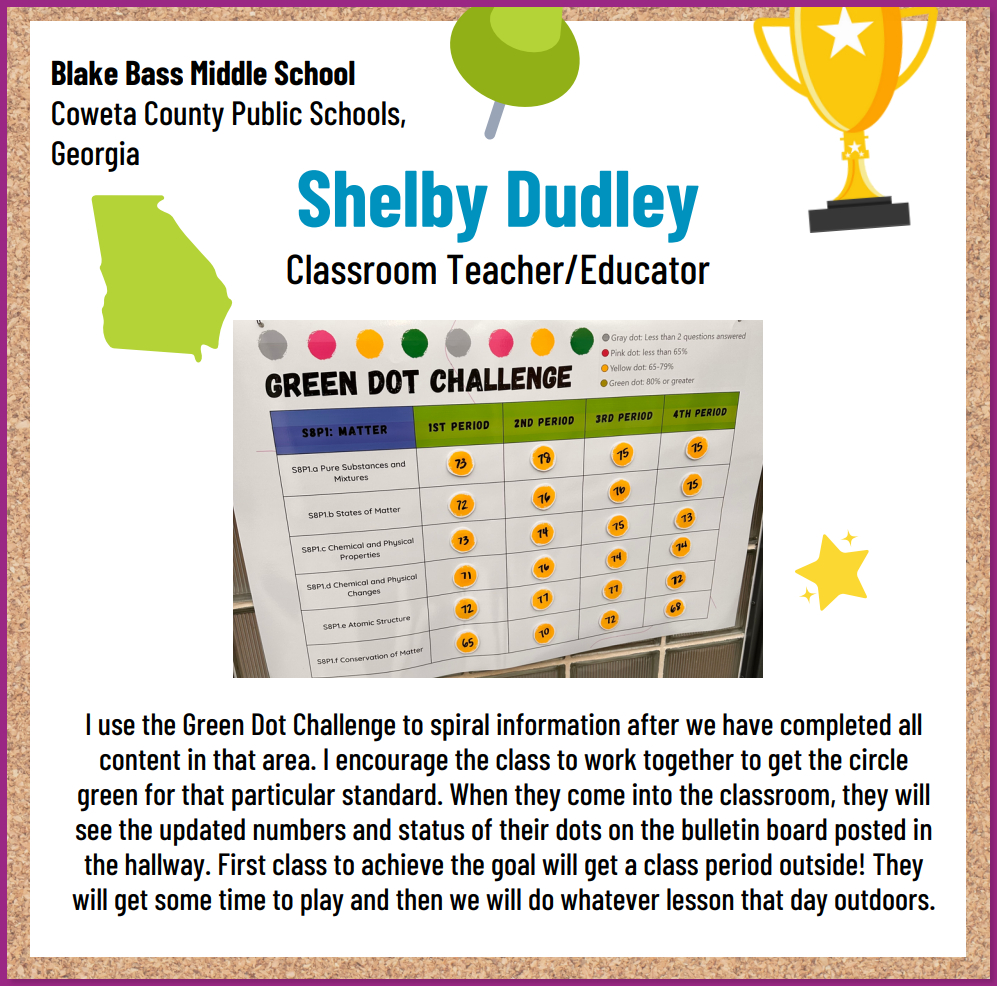
How do I track how many green dots my students have earned?
- Navigate to the Reports section of the Teacher Dashboard and then click on the Progress Report.
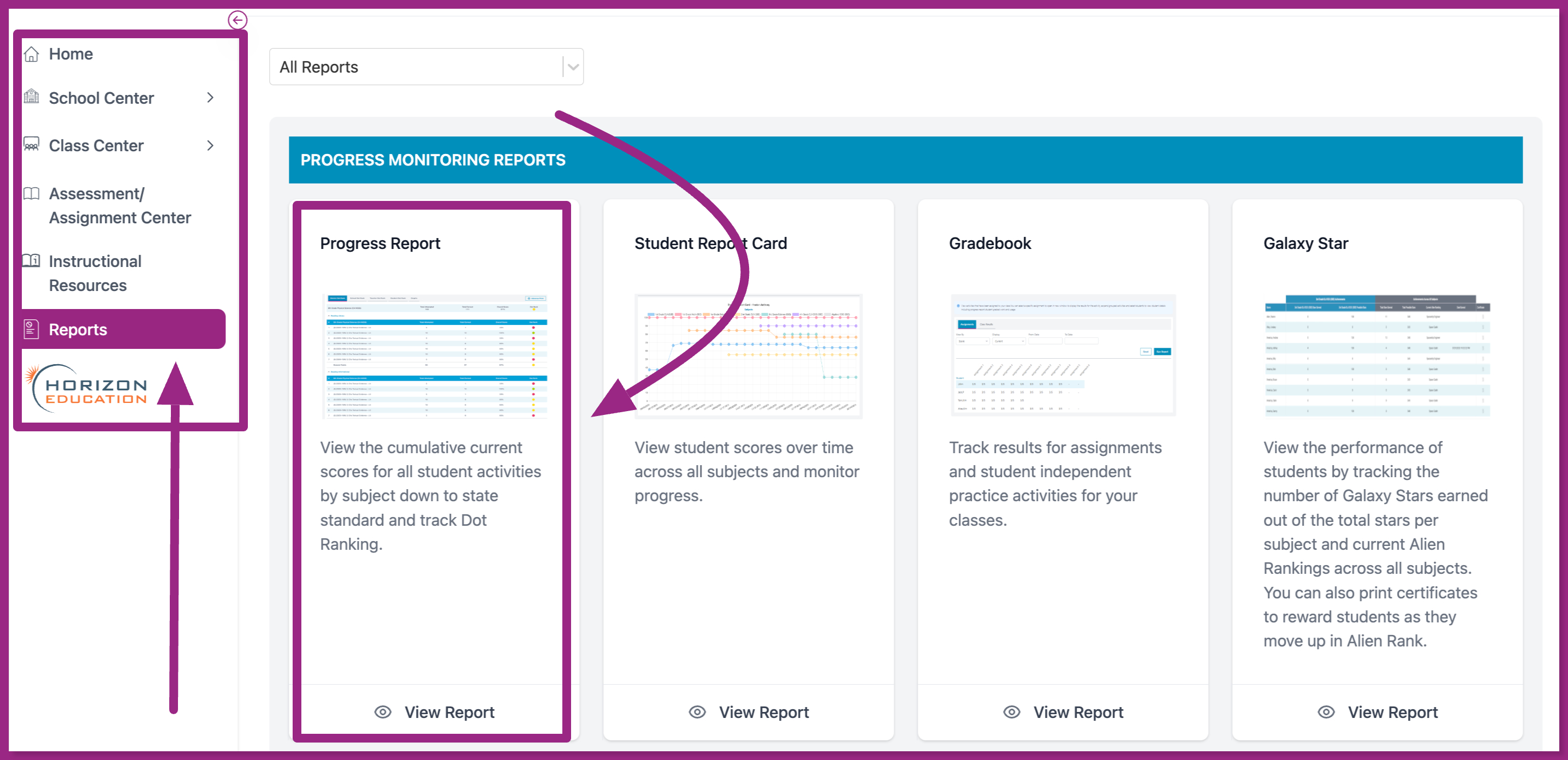
- Filter by Subject and Class, then choose the Student Dot Rank tab and select View By Count.
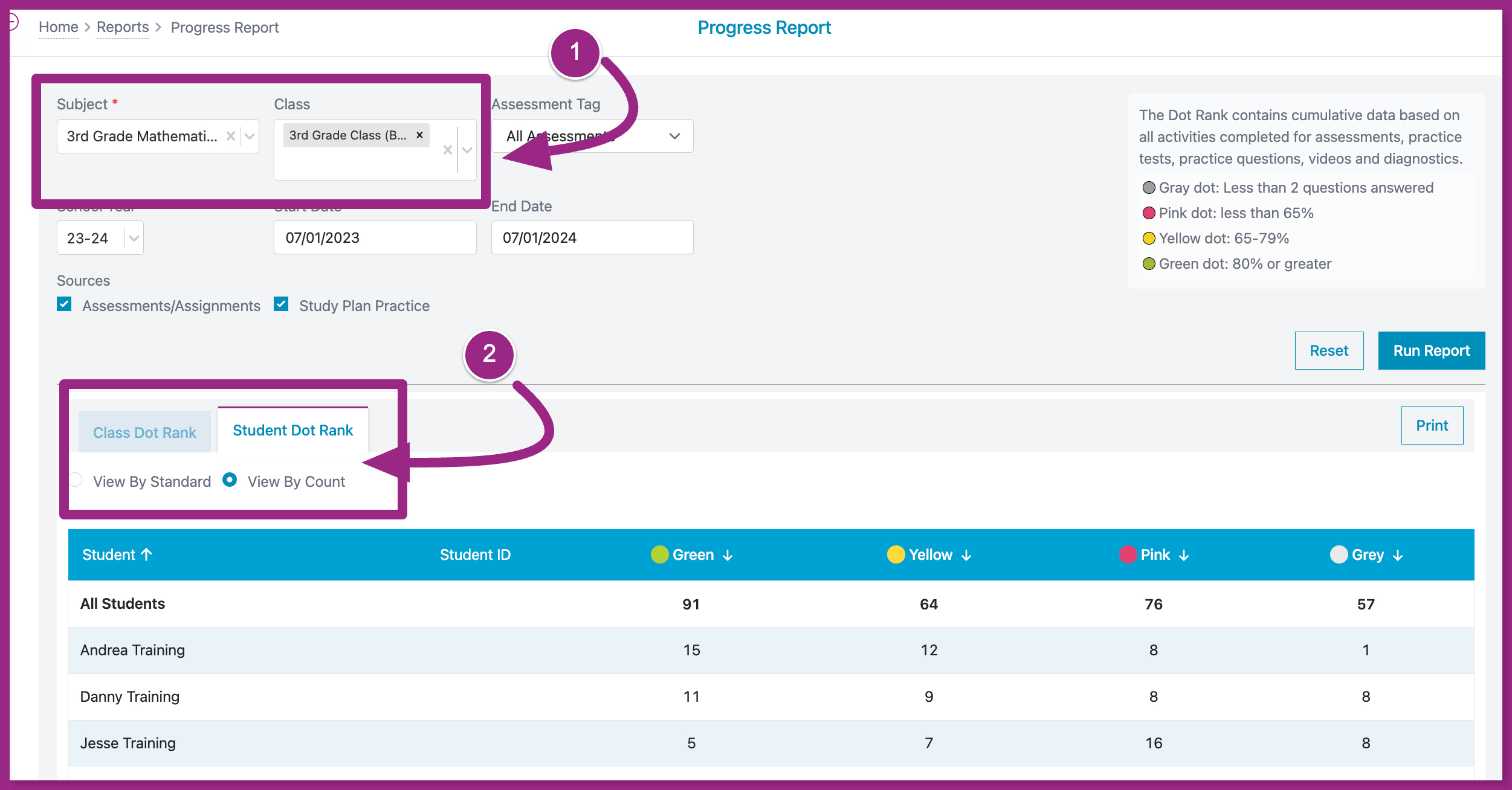
Galaxy Star Challenge in Progress Learning
Students will earn Galaxy Stars for: | Students will not earn Galaxy Stars for: |
|
|
Students will earn 3 Galaxy Stars if they score 100%, 2 Galaxy Stars if they score 80% or 90%, 1 Galaxy Star if they score 70% and 0 stars for 60% or below.
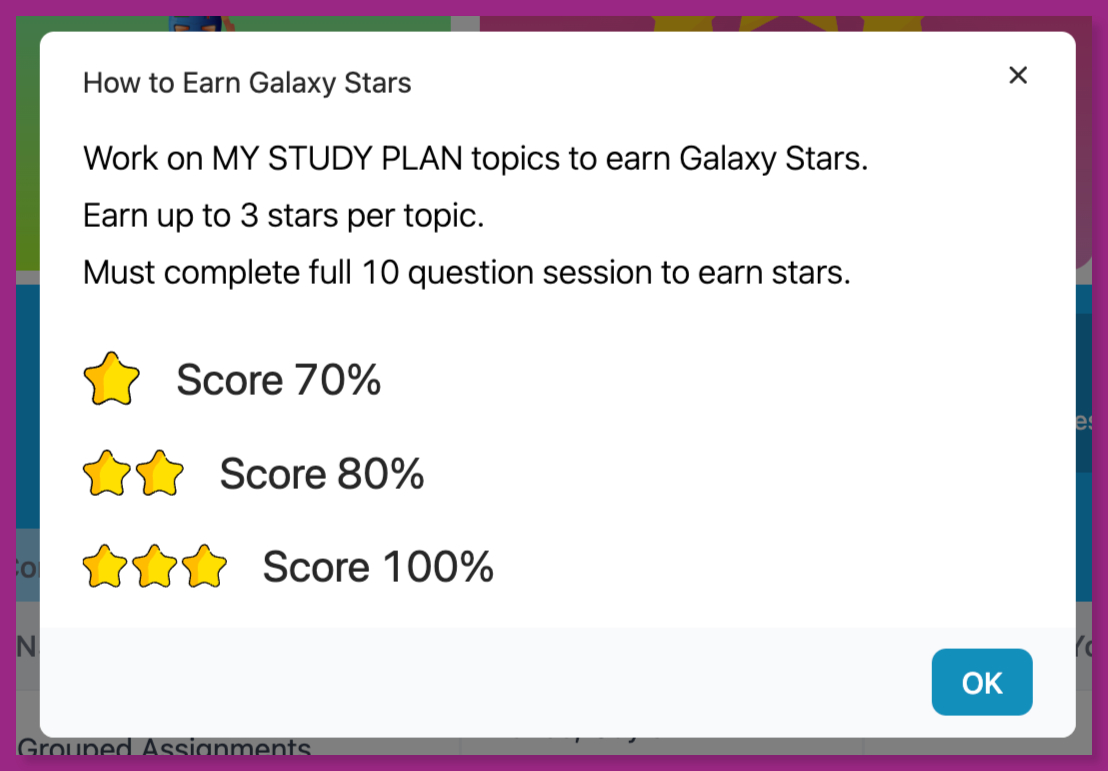
- 2-5 grade students can see how many Galaxy Stars they have earned on the left side of their Student Dashboard.
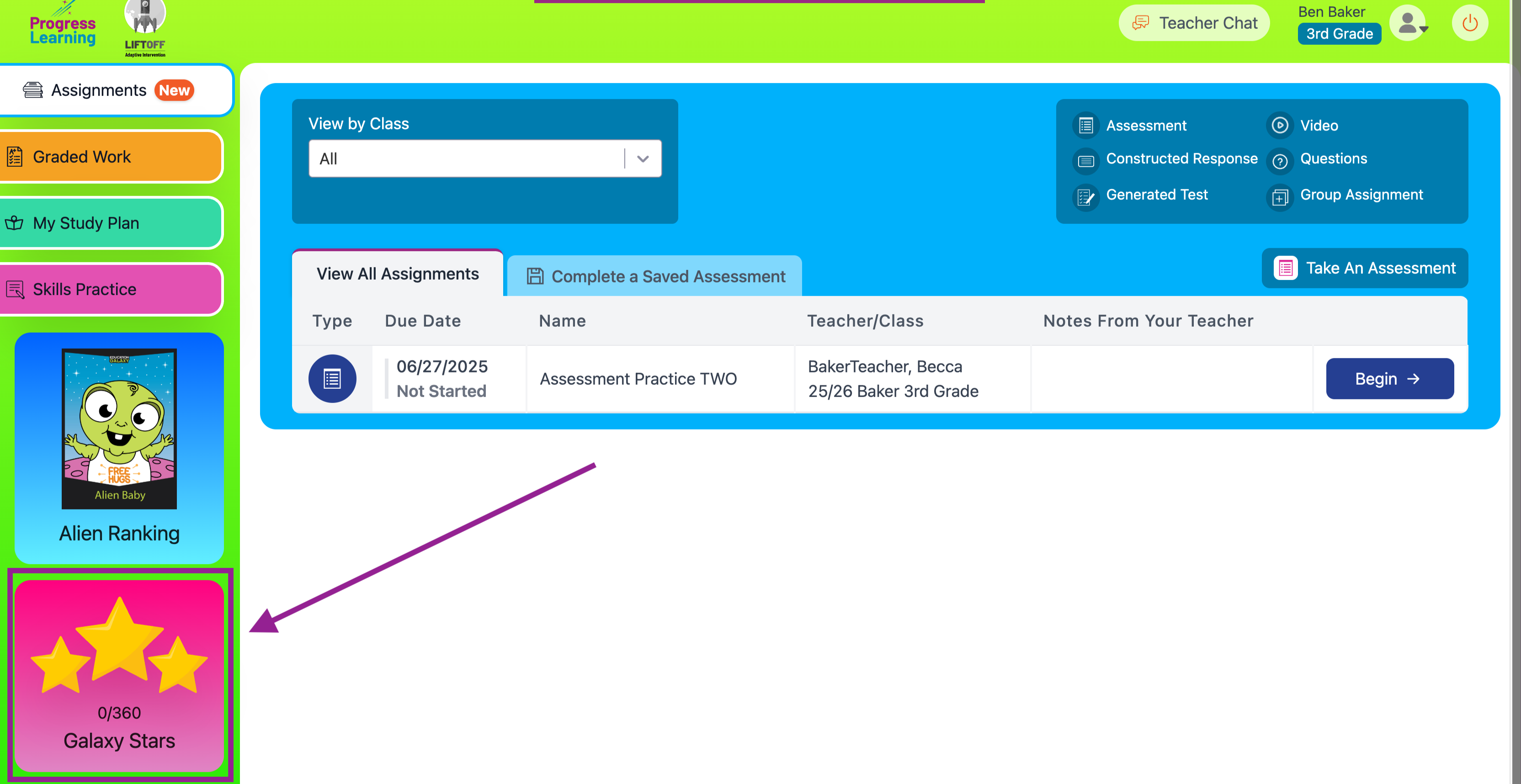
- K-1 students can see how many Galaxy Stars they have earned on the right side of the Student Dashboard.

See how Ronni Teagle motivates her students to earn Galaxy Stars by creating this bulletin board as part of our Bulletin Board Contest in the fall.
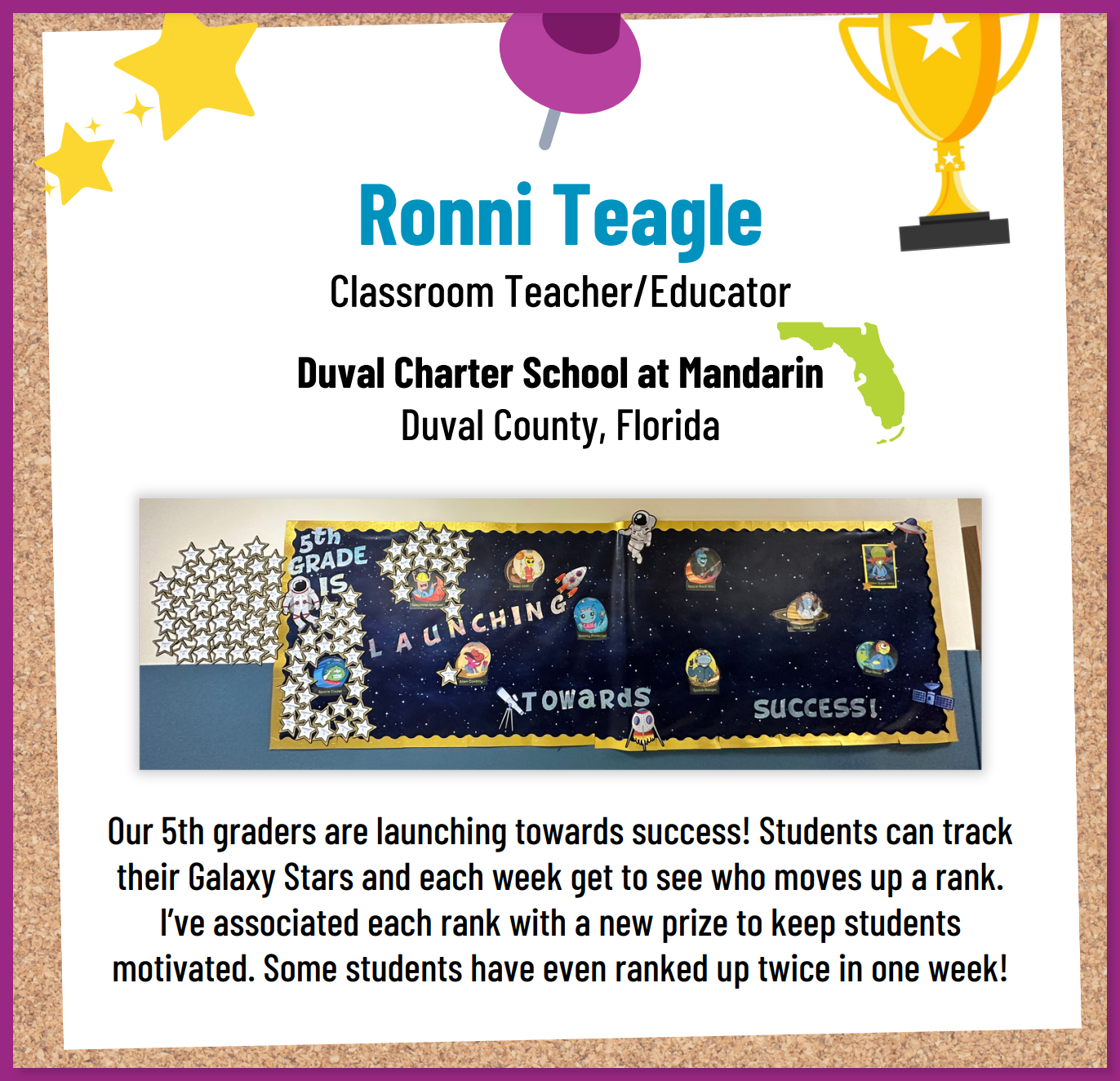
To track how many Galaxy Stars your students have earned in Progress Learning, follow these steps:
- Navigate to the Reports section of the Teacher Dashboard and then click on the Galaxy Star report.
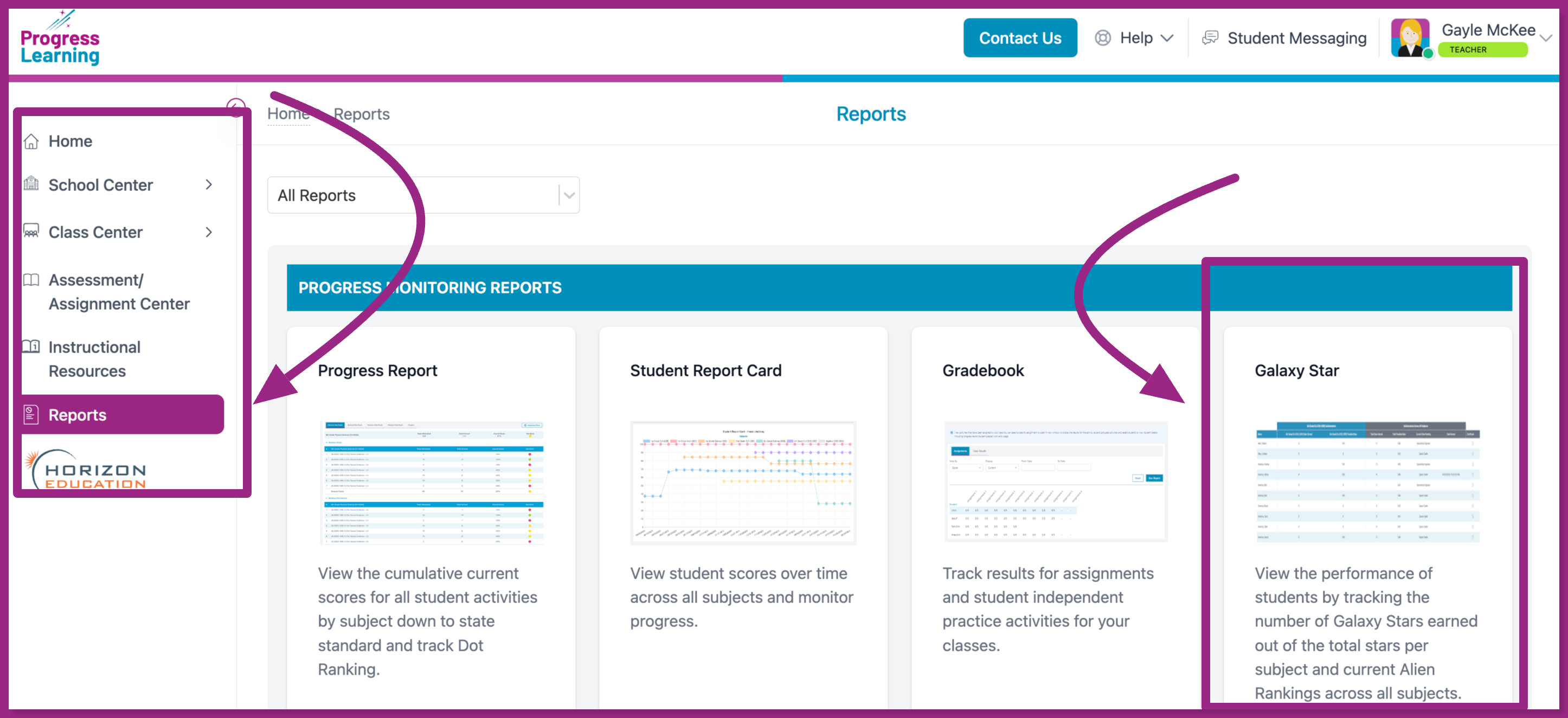
- Filter by Subject, Class and Grade Level so you can view how many stars students have earned out of the total number of stars possible.
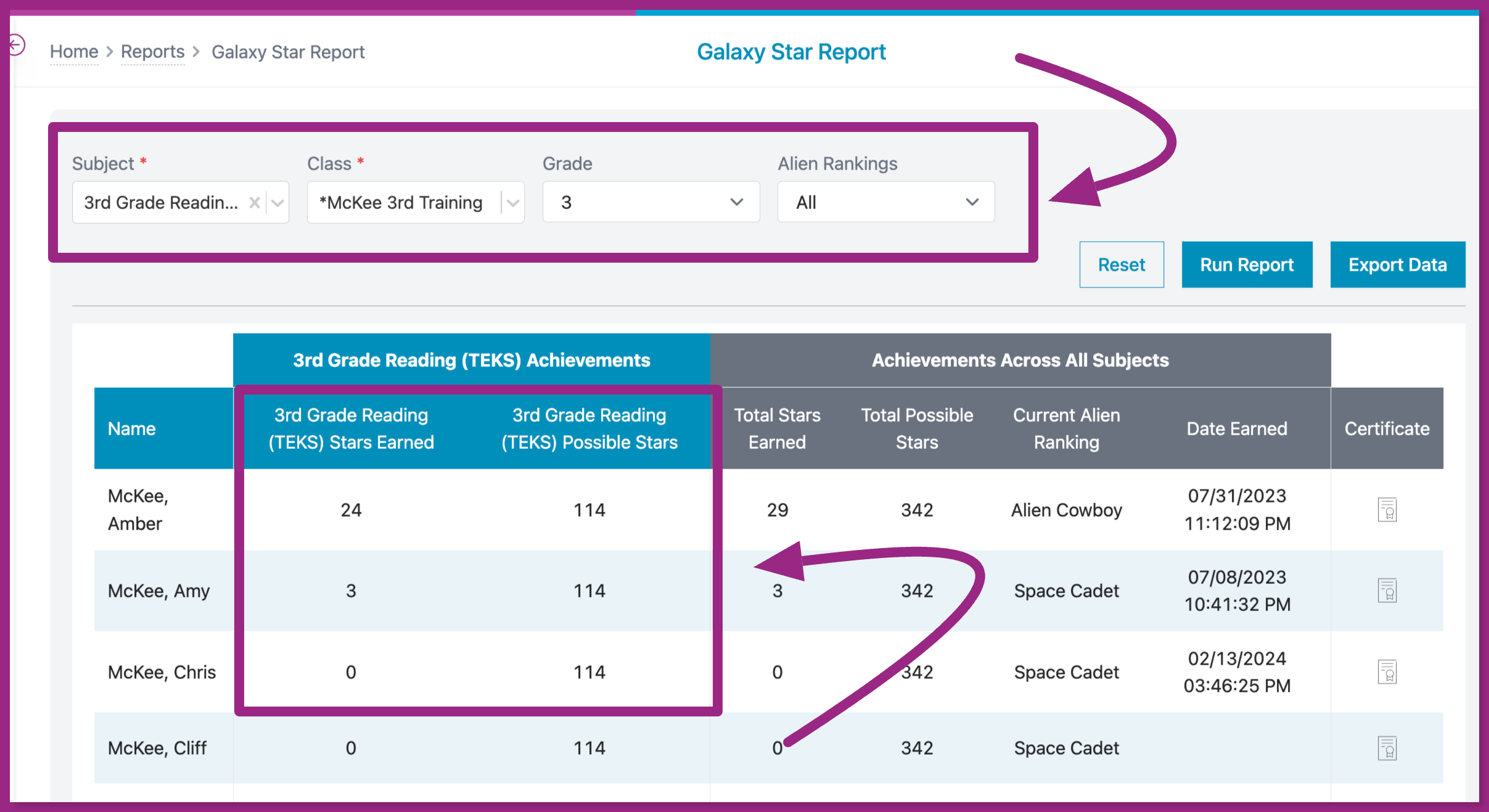
Galaxy Star Challenge in Liftoff
Students earn 1 Galaxy Star per skill mastered in My Galaxies. A Galaxy Star will be awarded for scoring 80% on one 10- question practice set.
- 2-5 grade students can see how many Galaxy Stars they have earned in Liftoff on the left side of the Liftoff Student Dashboard.
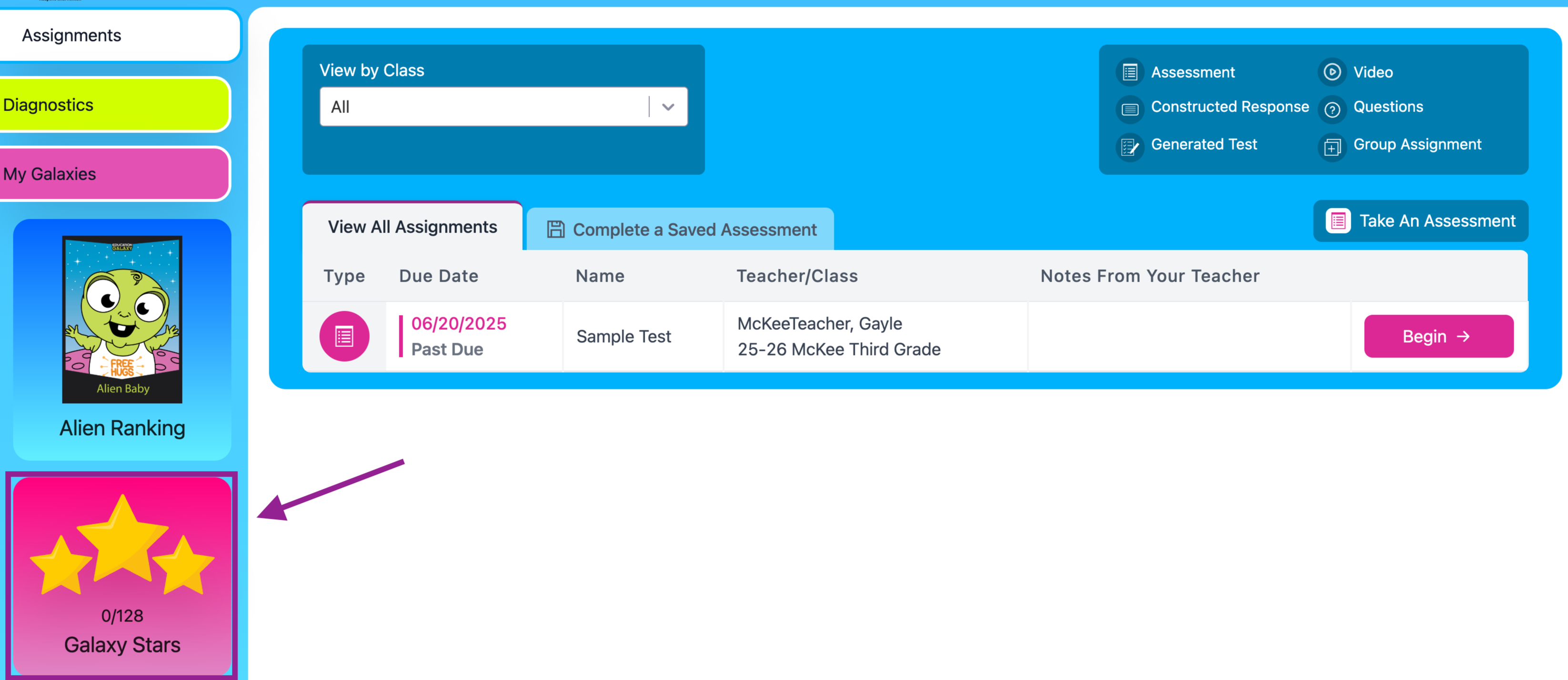
- 6-8 grade students can see how many Galaxy Stars they have earned in Liftoff by selecting My Rewards on the left side menu.
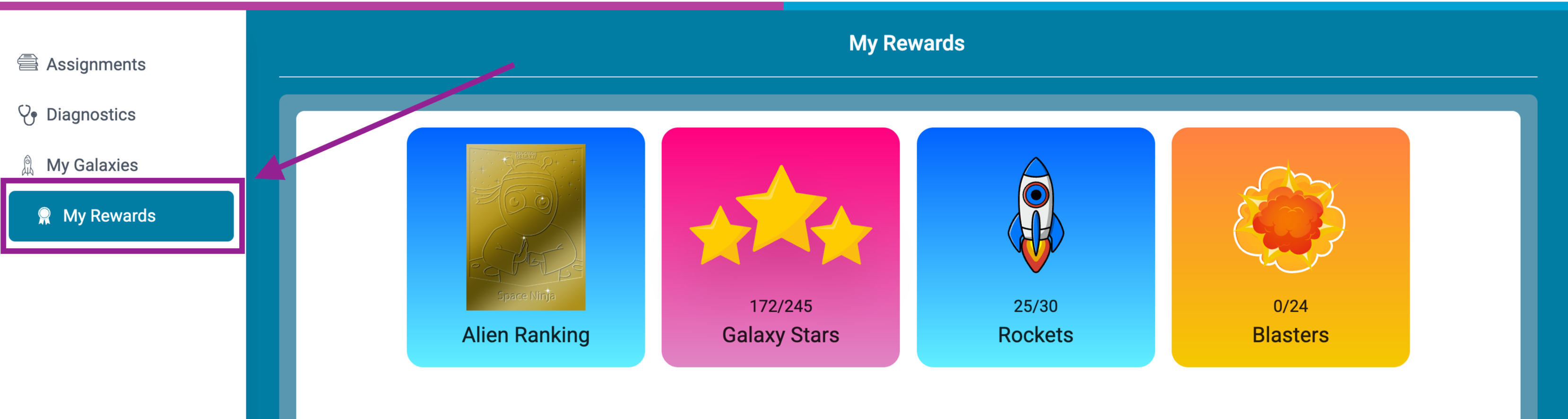
Ursula Fuentes at Bartlett Elementary school celebrates her students' success in Liftoff by recognition on the hallway bulletin board as well as printing certificates for their success!
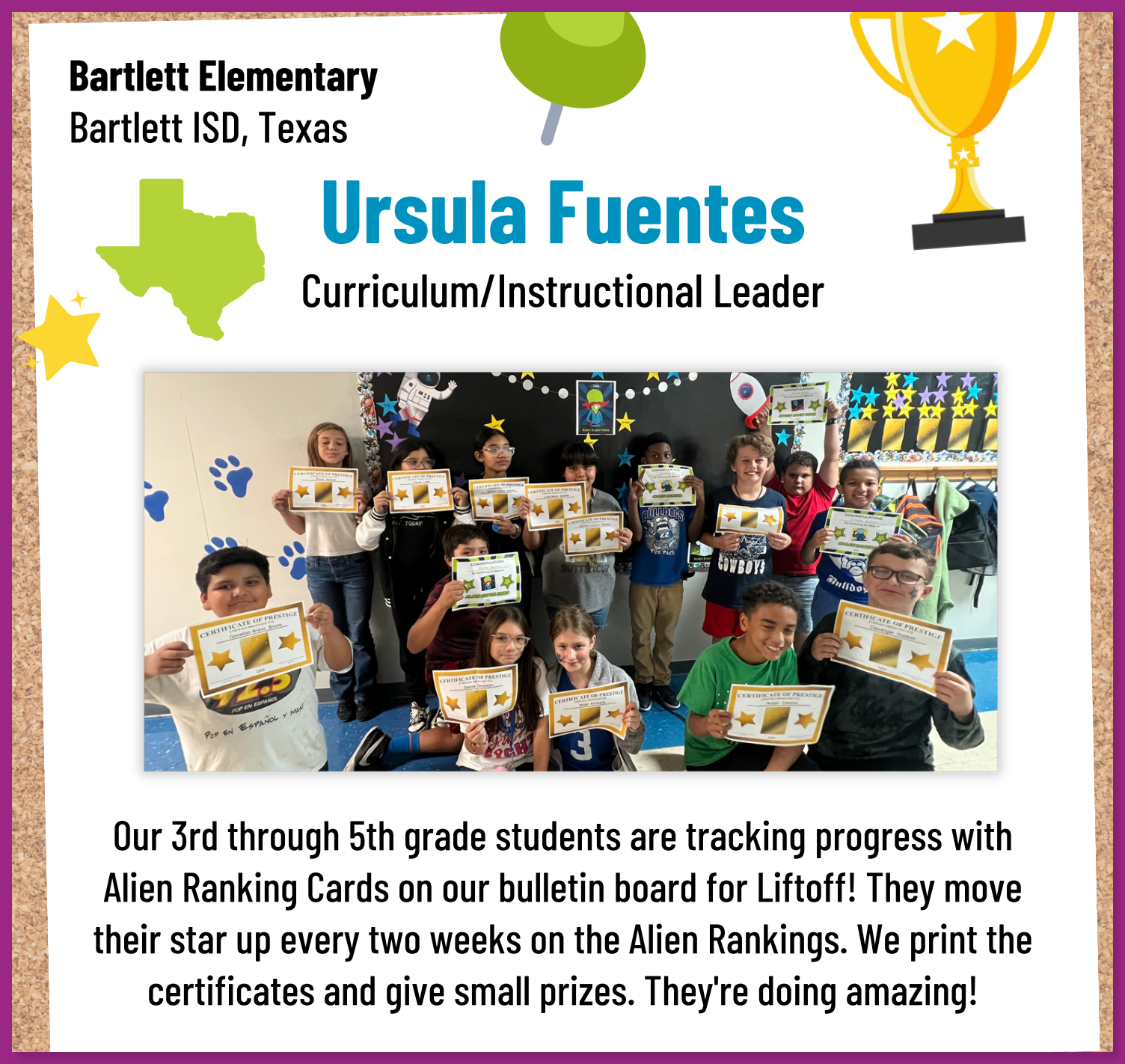
To track the number of Galaxy Stars each student has earned in Liftoff, follow these steps:
- Navigate to the Reports section of the Teacher Dashboard and use the filter at the top to find Liftoff Reports.
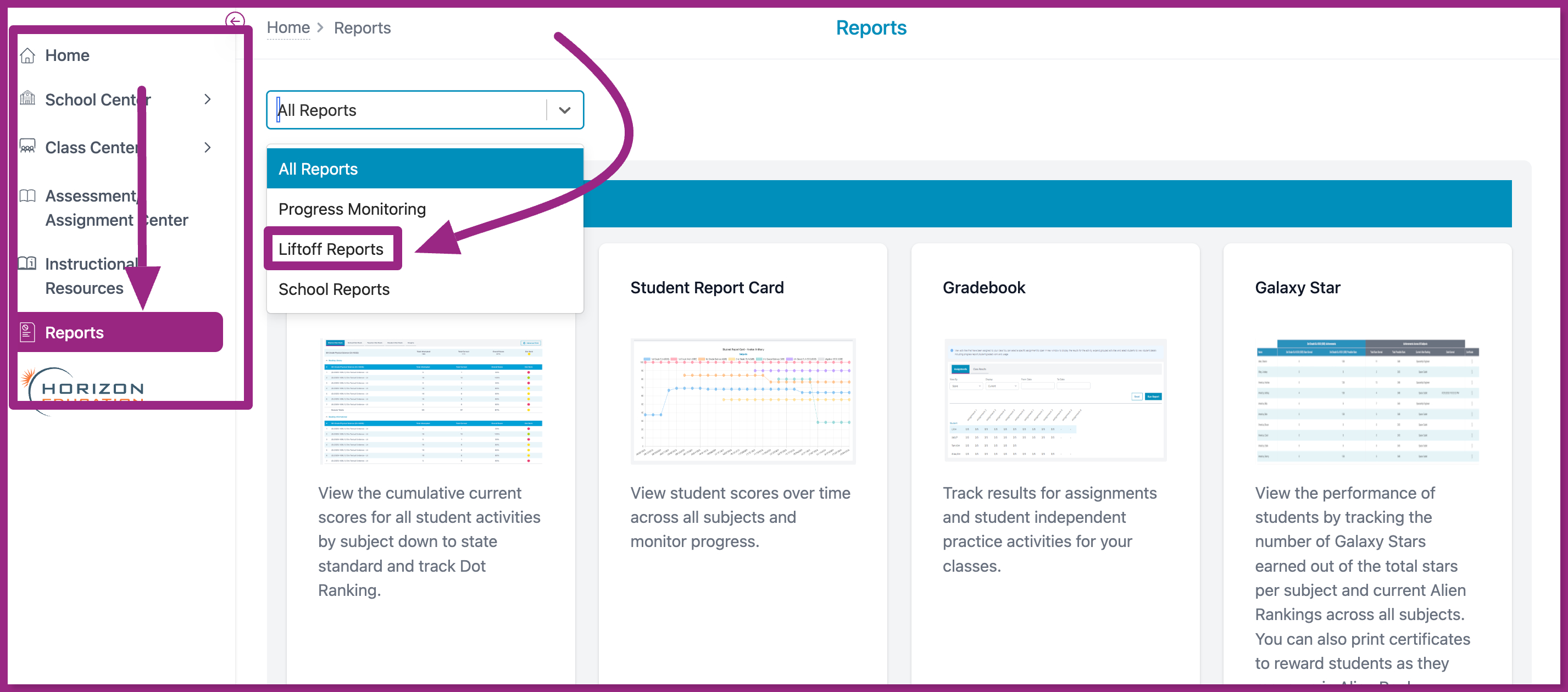
- Click to open the Liftoff Galaxy Star Report.
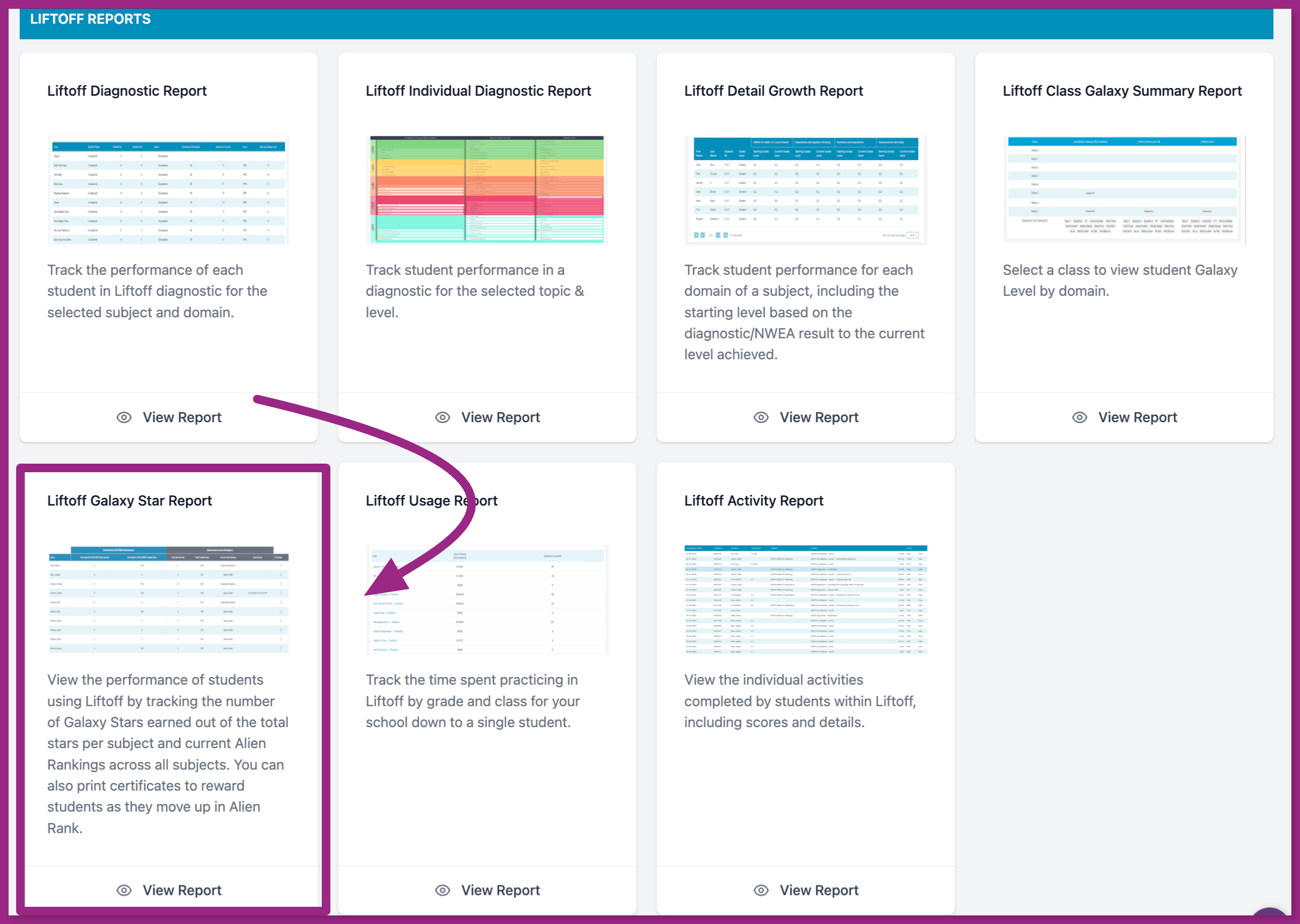
- Filter by Subject, Class and Grade Level so you can view how many stars students have earned in Liftoff.