How do I find the results of a premium assessment or a state practice test?
Our Premium Assessments include State Practice Assessments, Pre and Post Diagnostics, and SAT/ACT Prep.
- To find the results of a Premium Assessment, navigate to the Assignment Bank
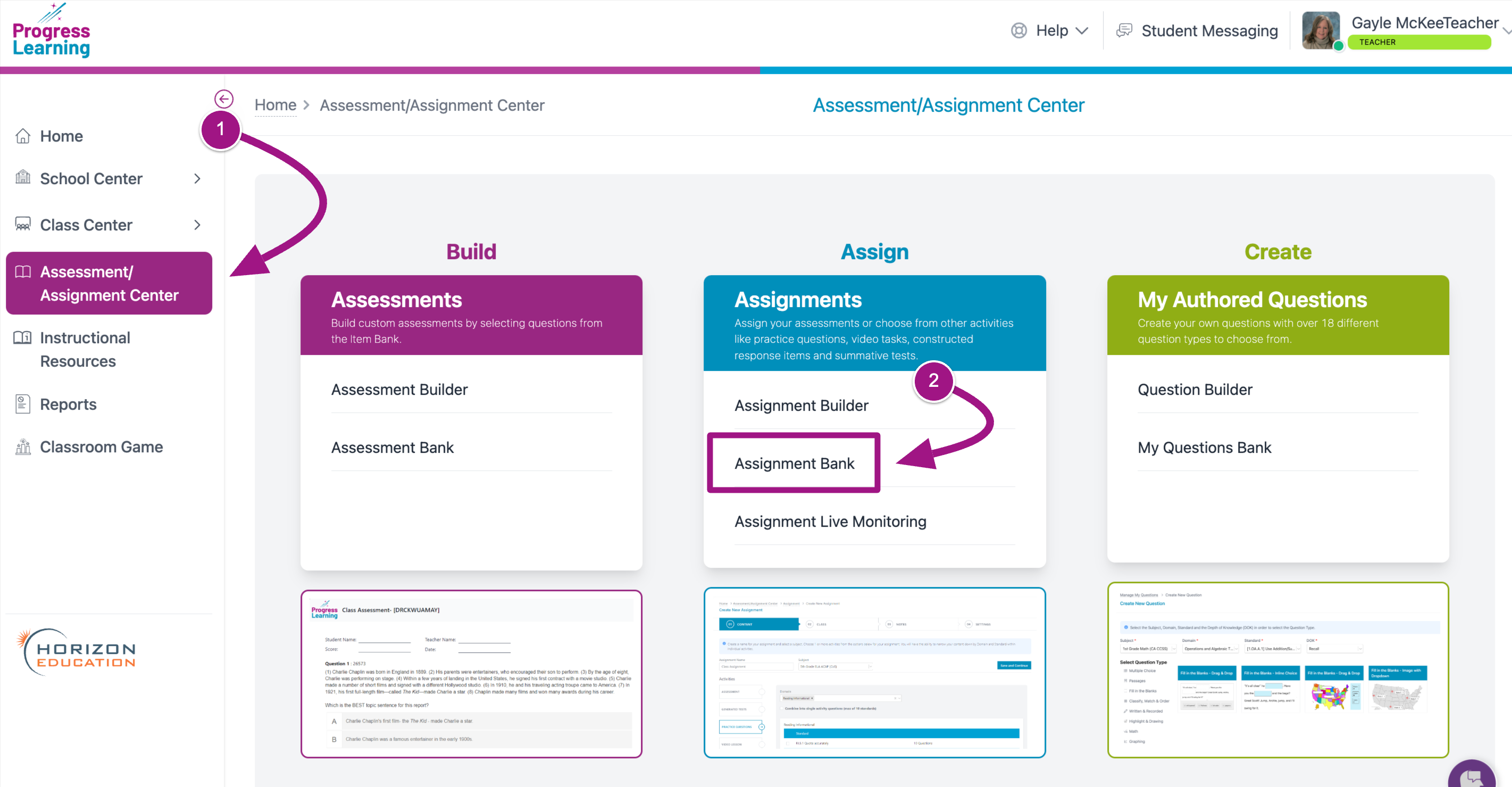
- Find the Assignment that houses the Premium Assessment and click on the hyperlinked numbers in the Results column.
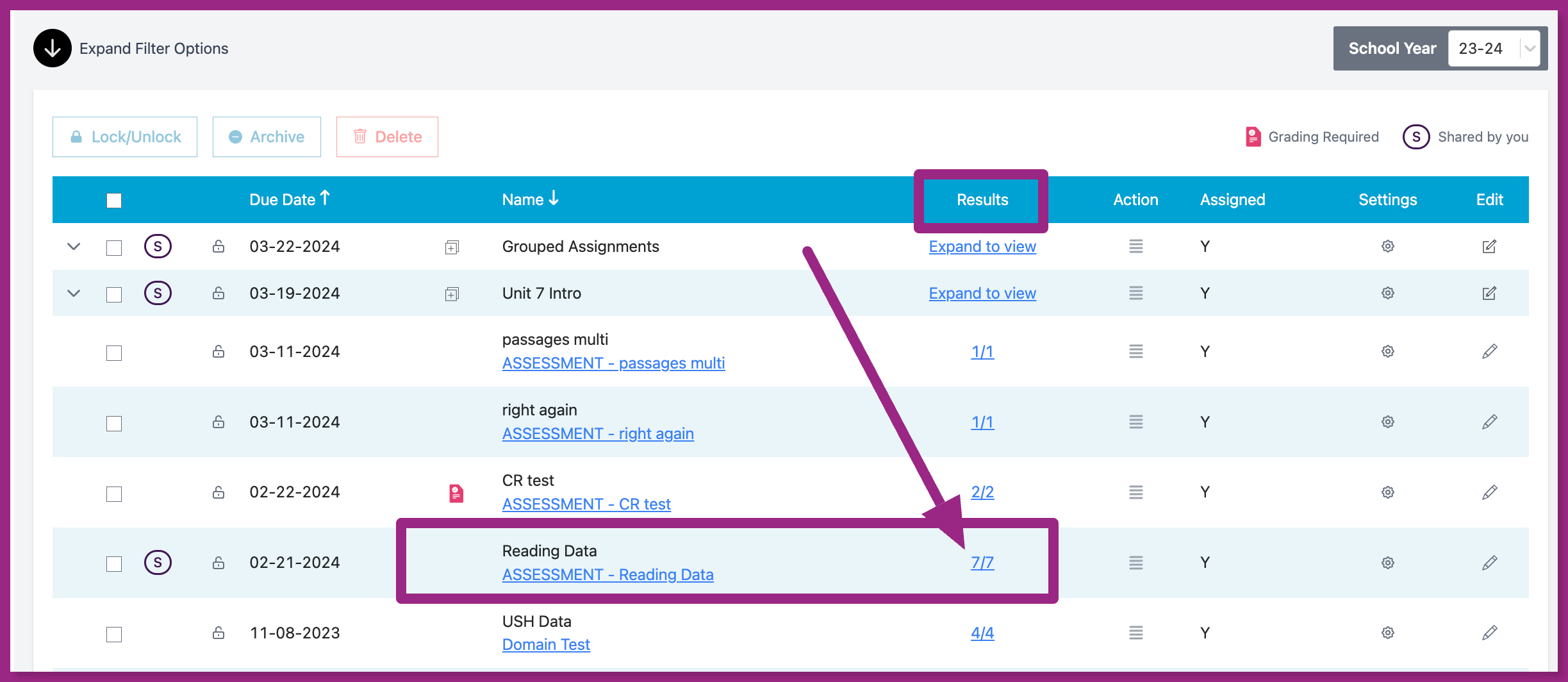
- This will generate a Results Report that will allow you to view the results by Overall Average, Student Dot Rank, Completion Status, Item Analysis, Assignment Mastery, and Student Attempts.
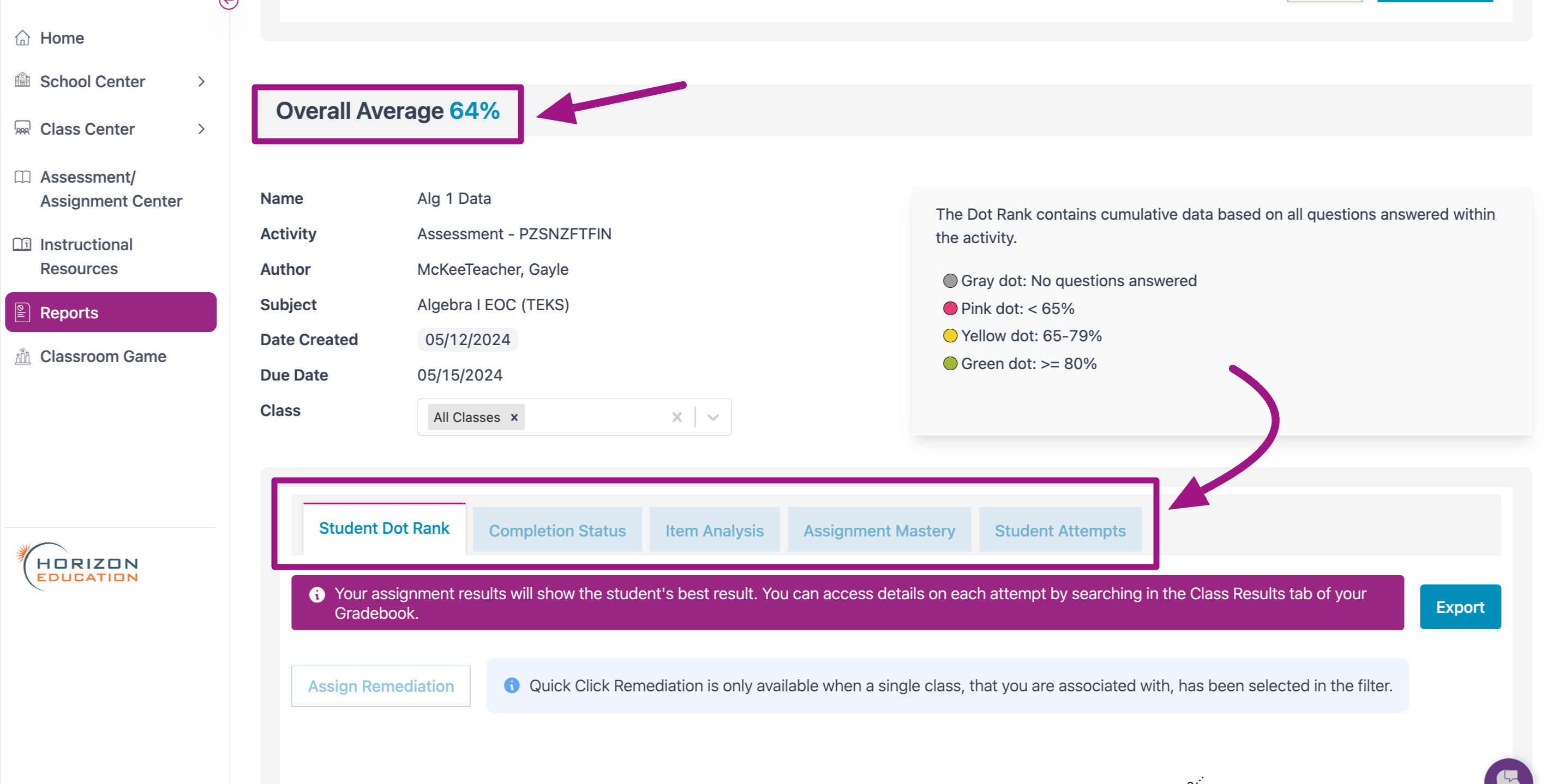
- Tabs
- Completion Status: This tab will show you all Student data for those that have been Assigned, Completed, Not Completed and Taken By Code. Use the Export button to see individual student information.
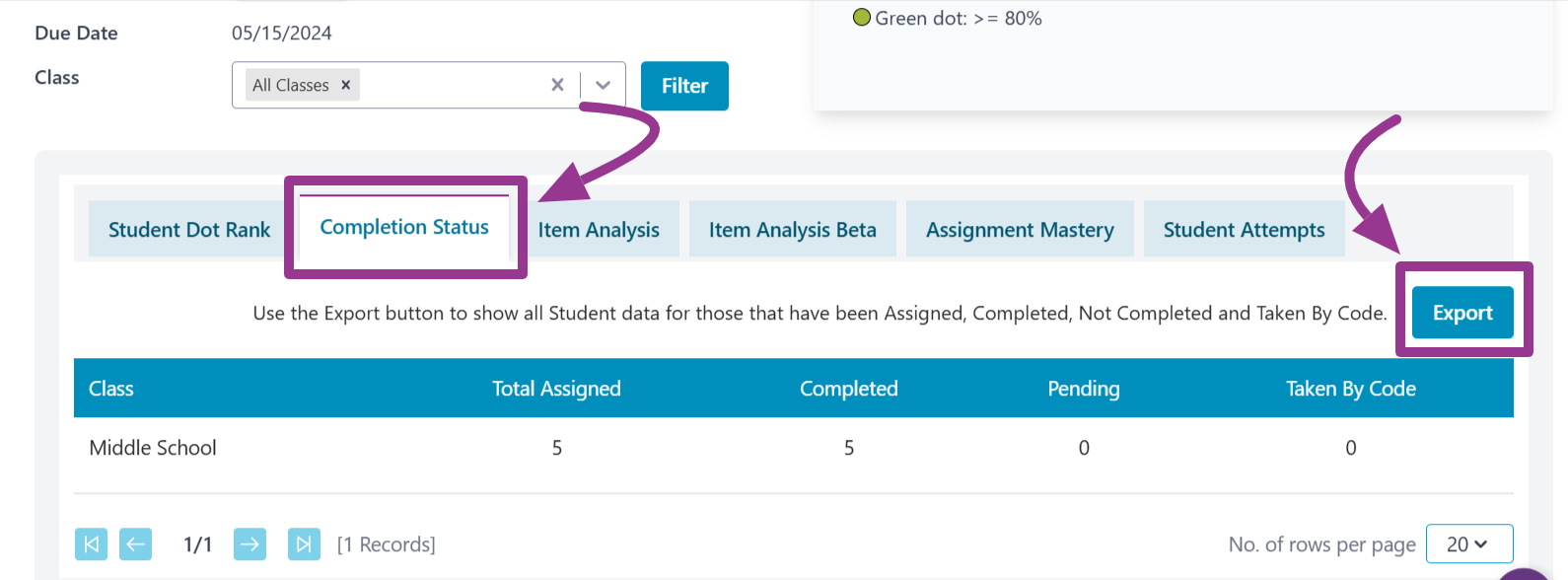
- Item Analysis: Our legacy Item Analysis tab allows you to see student performance on individual questions.
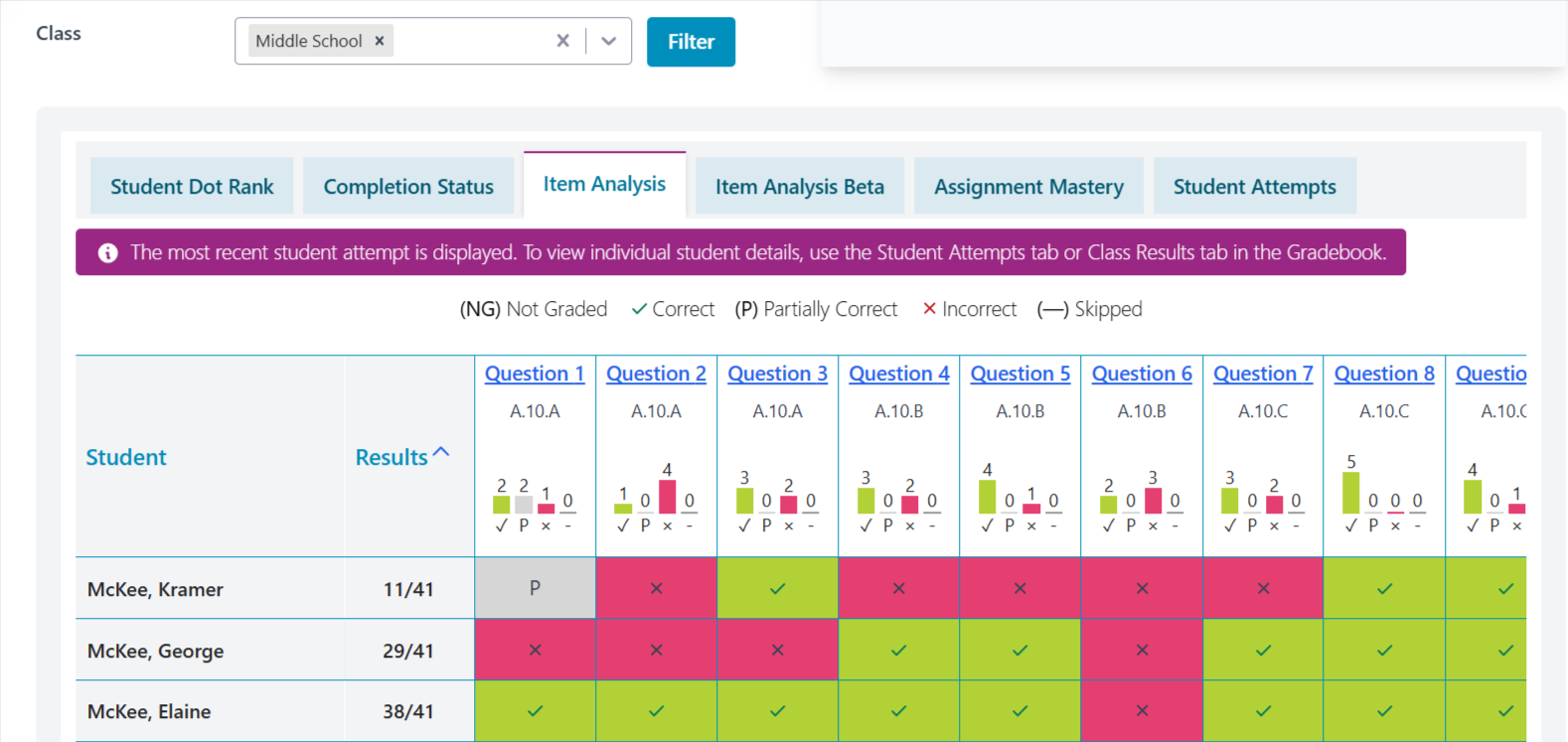
- Item Analysis Beta: Provides insights into student performance on single-answer, multiple-choice questions with distractor data and overall percent correct for all questions.
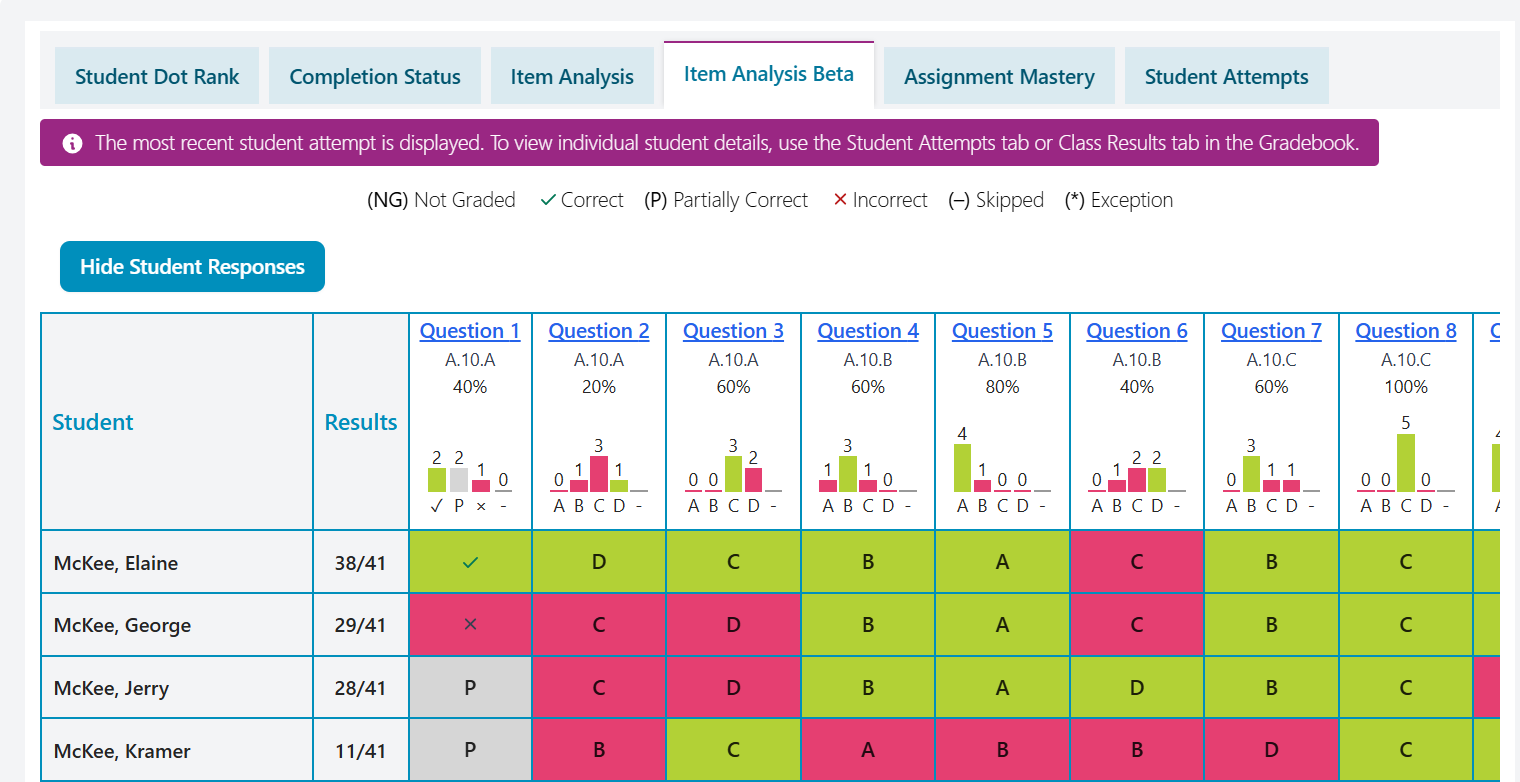
- Assignment Mastery: Mastery is defined by a Green Dot in the Progress Learning Dot Rank. Yellow and Pink Dots indicate more practice is required. Only completed activities are included.
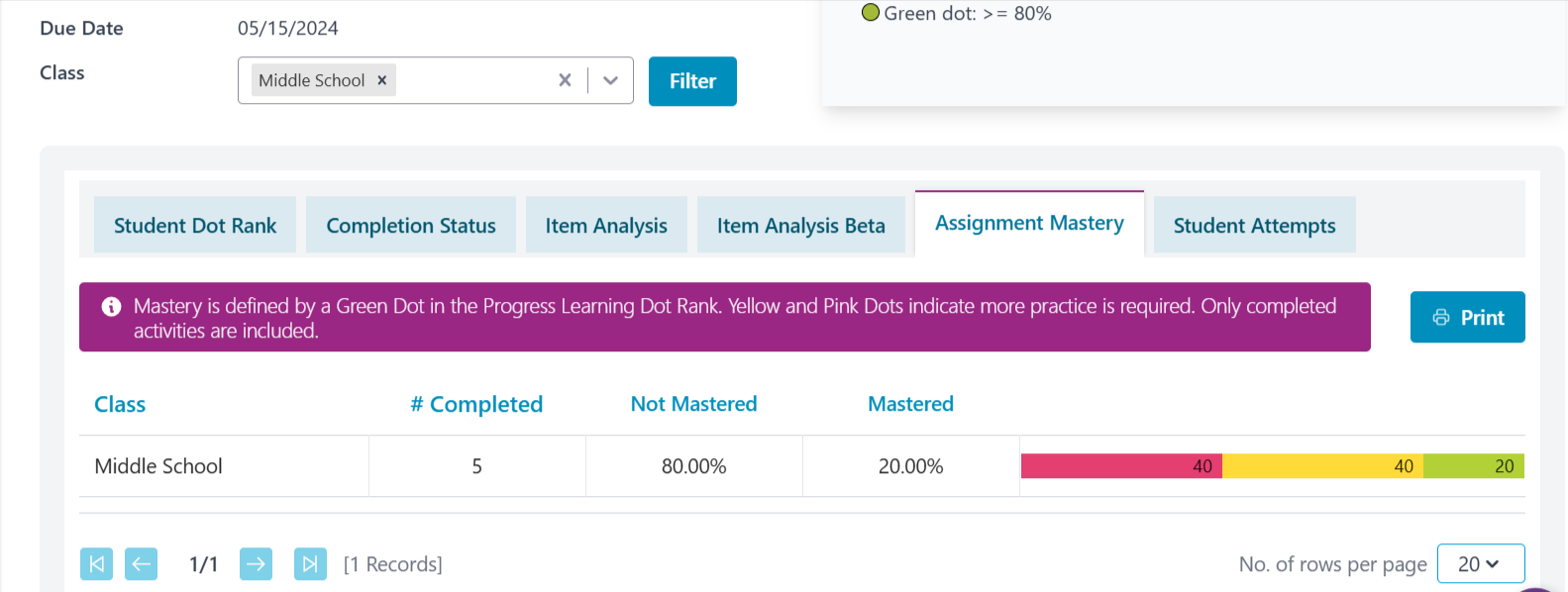
- Student Attempts: Provides you with completion date, time spent on the assignment and student score.
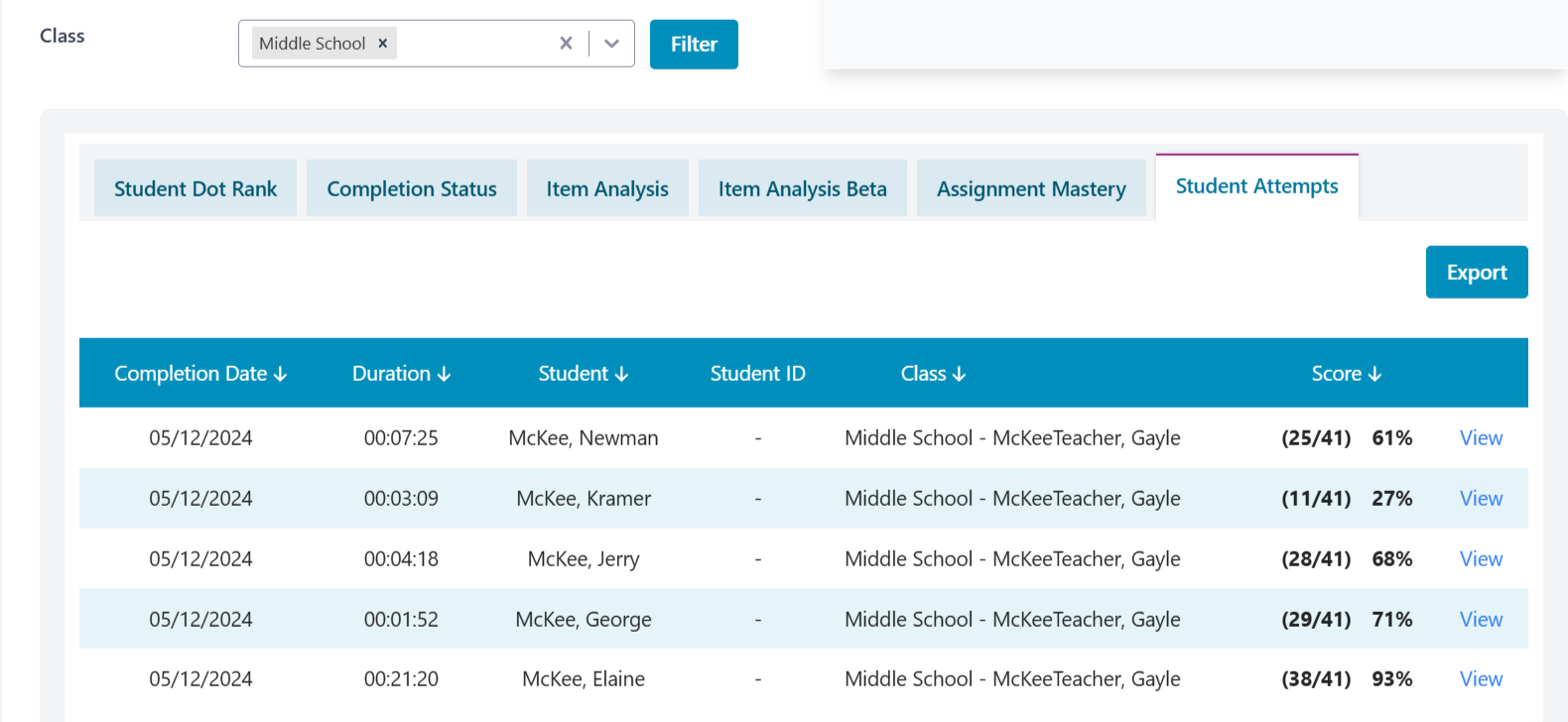
- Completion Status: This tab will show you all Student data for those that have been Assigned, Completed, Not Completed and Taken By Code. Use the Export button to see individual student information.

