How do students earn Galaxy Stars in Liftoff?
- Students must first take at least one of the four math diagnostics, one of the three reading diagnostics, or one of the three science diagnostics in order to work in the My Galaxies section of Liftoff.
- If your school uses NWEA MAP testing, the results can be integrated and will replace the diagnostics.
An example of an elementary student's view is pictured below; the navigation is the same for a middle school student; however, the secondary student platform is more visually mature.

- Students will click on My Galaxies to access their rockets once a diagnostic has been completed, or your administration has completed the NWEA sync.
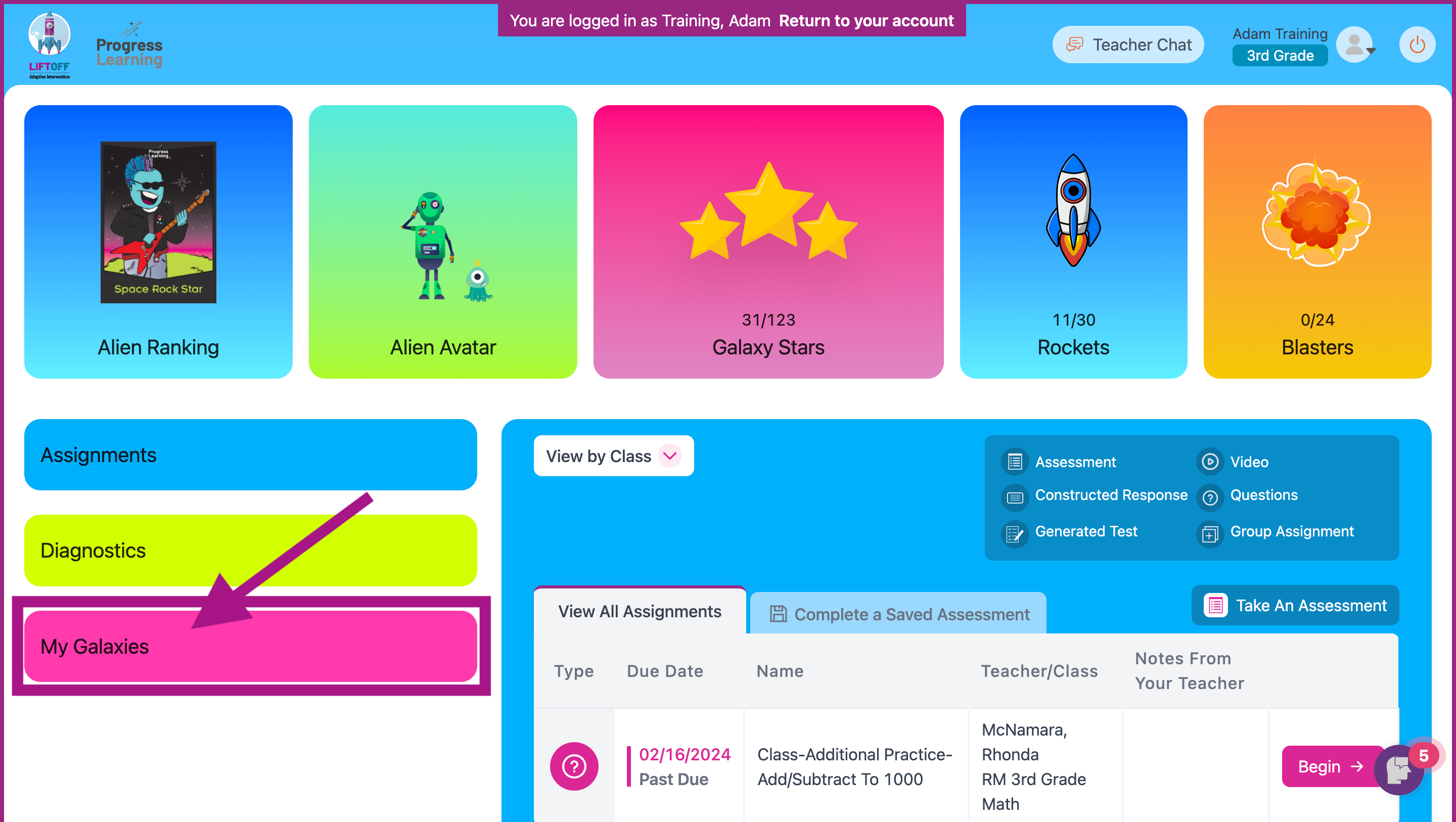
- Students will then choose one of their rockets and attempt the 10 questions for that topic. A yellow star by the topic indicates mastery with a minimum score of 80%.

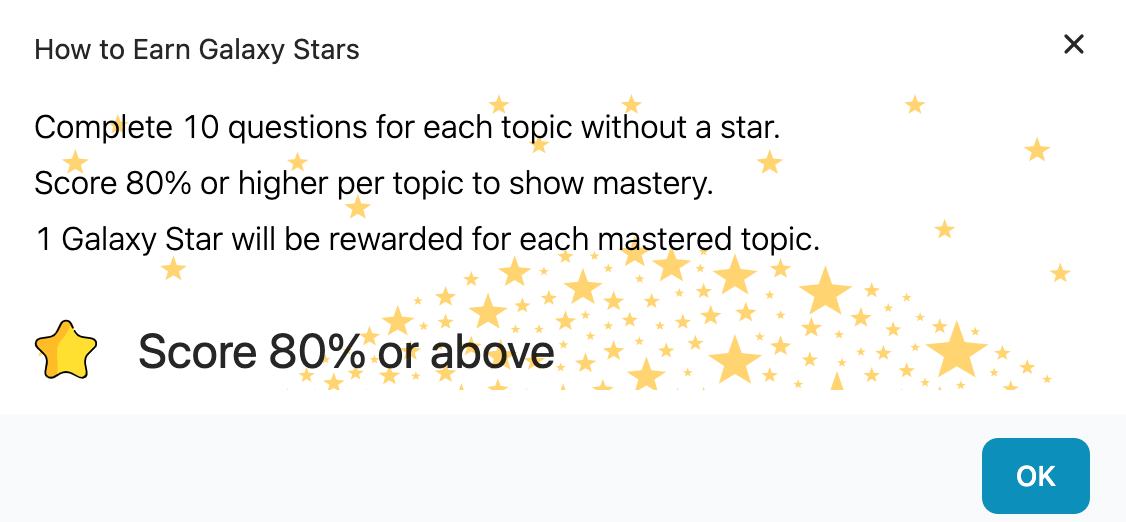
- Students can track how many galaxy stars they've earned in Liftoff on their home screen.
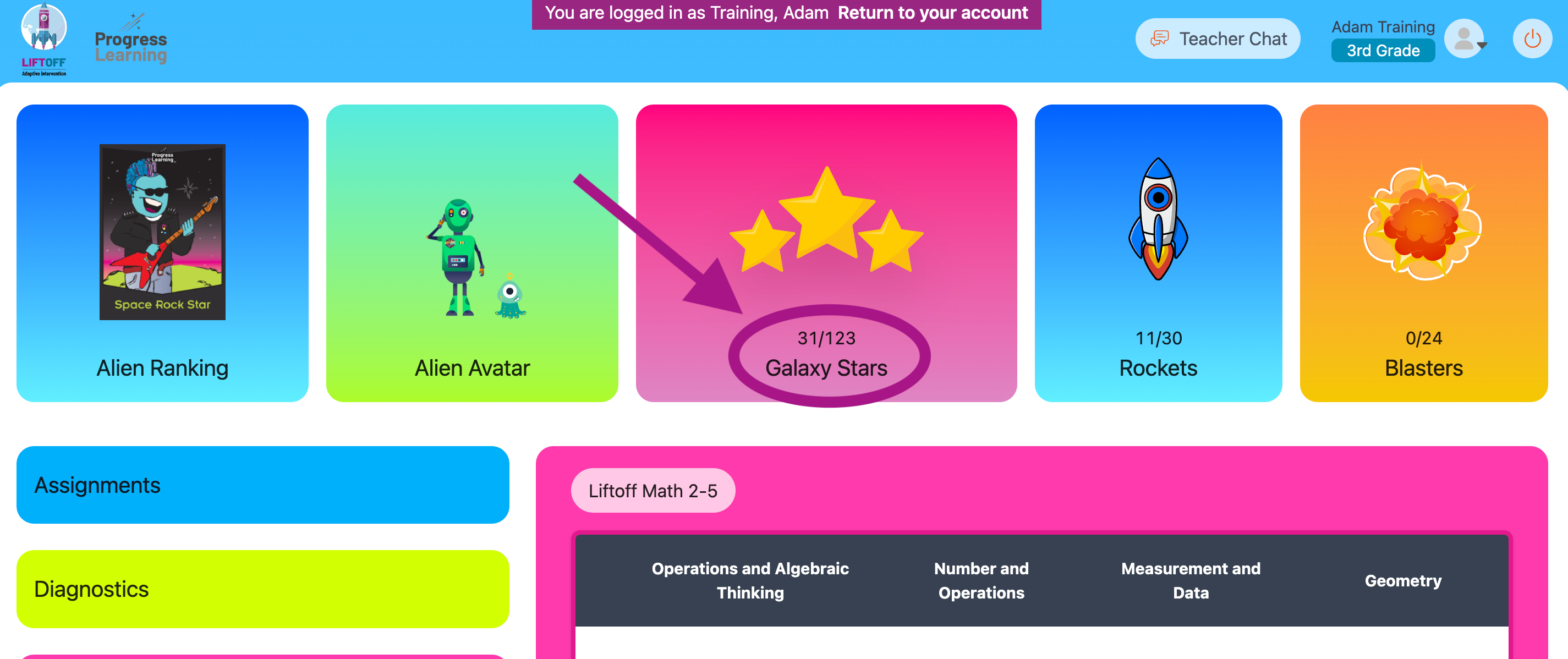
Use our Galaxy Star Punch Cards and Student Encouragement Cards to motivate your students to keep up with their progress.



