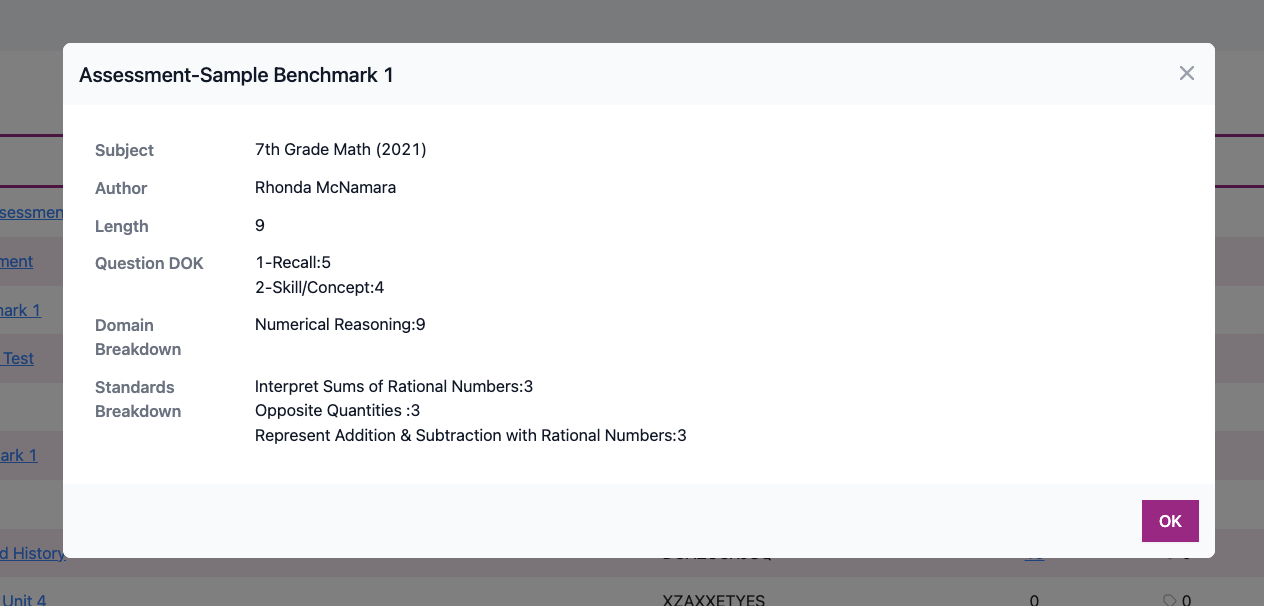How do I see teacher created assessment blueprints?
1 - Recall
2 - Skill/Concept
3 - Strategic Thinking
- From the teacher dashboard select Assessment/Assignment Center.
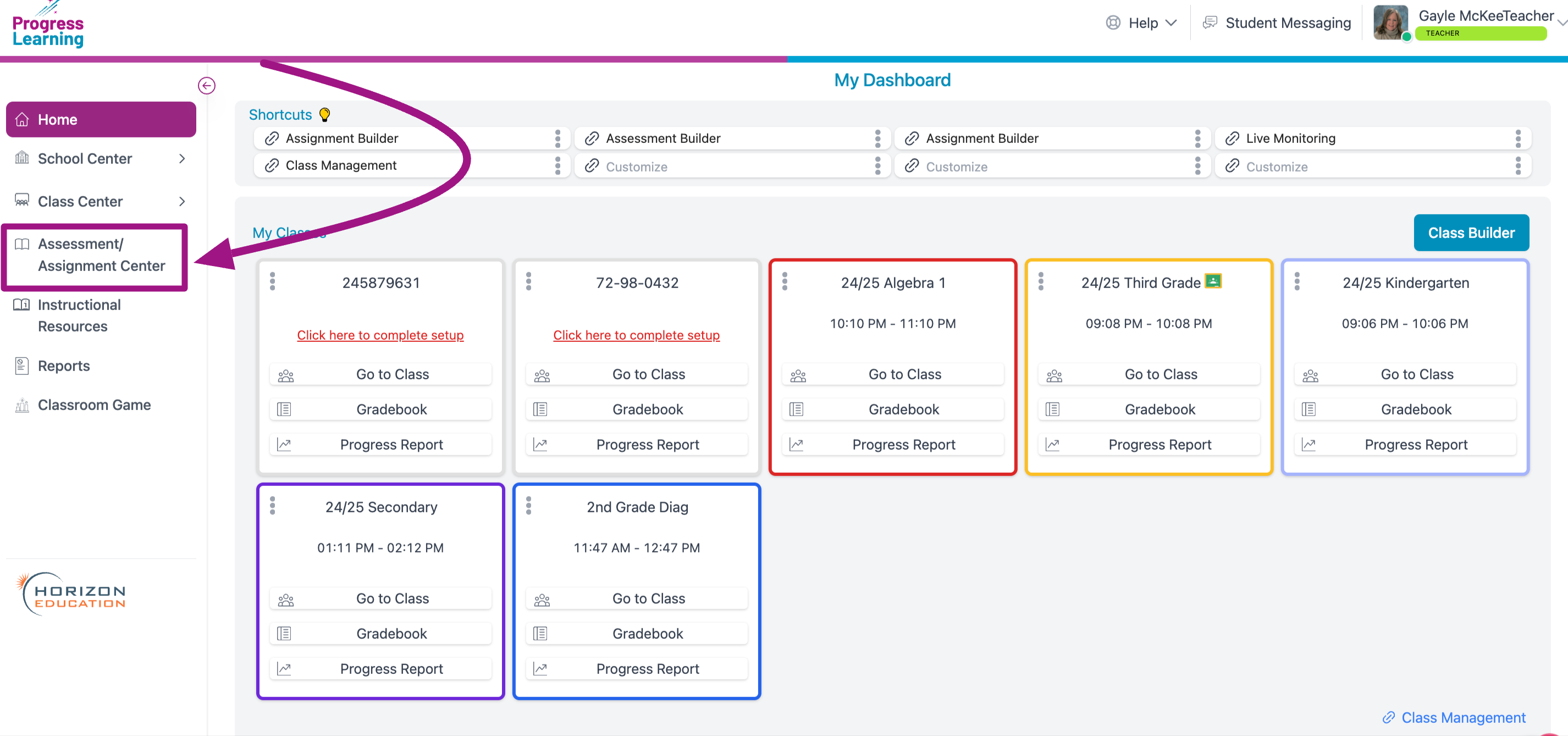
- Select Assessment Bank from the Assessments section.
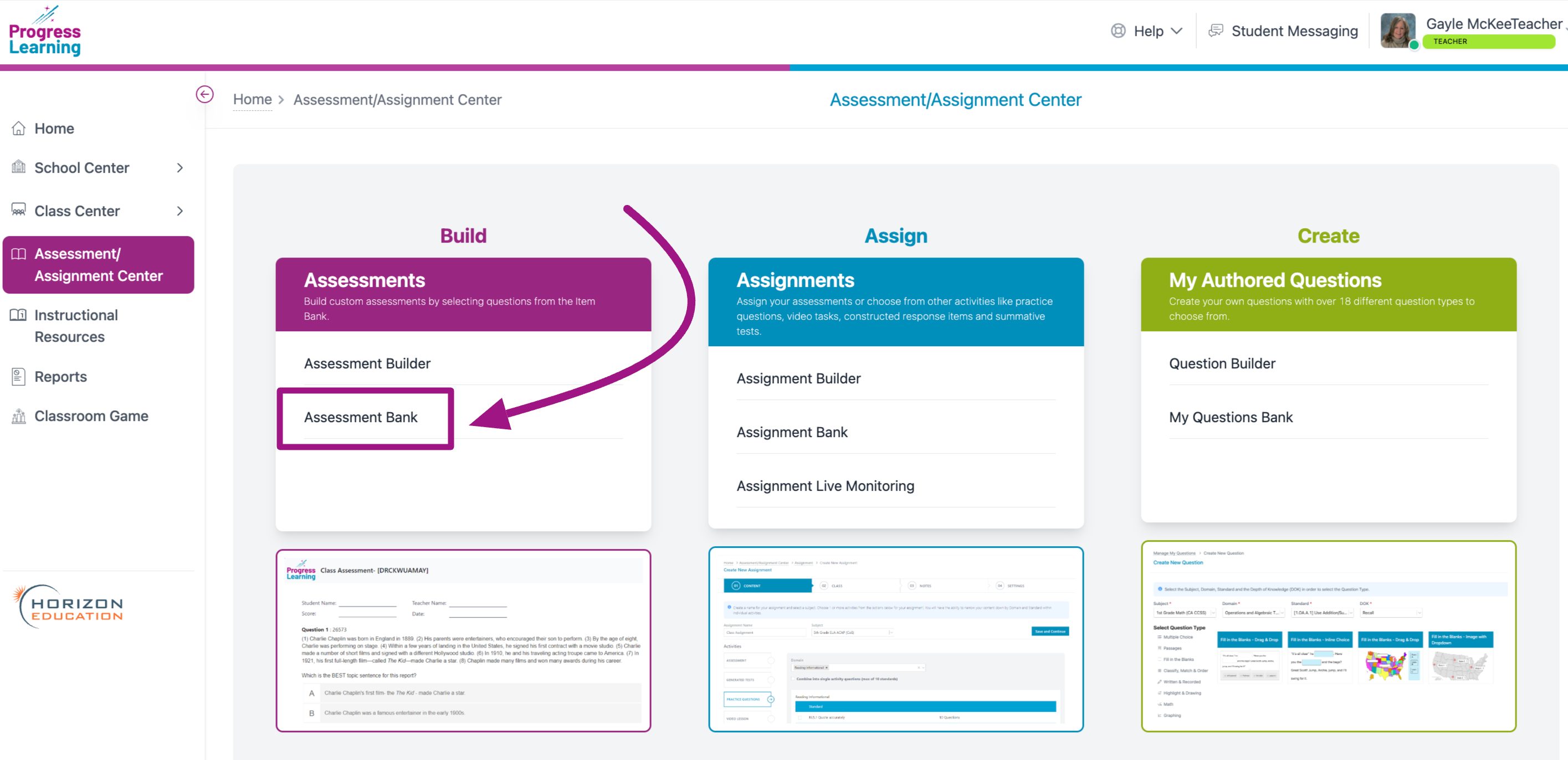
- Click on any of the blue hyperlinked assessment names created.
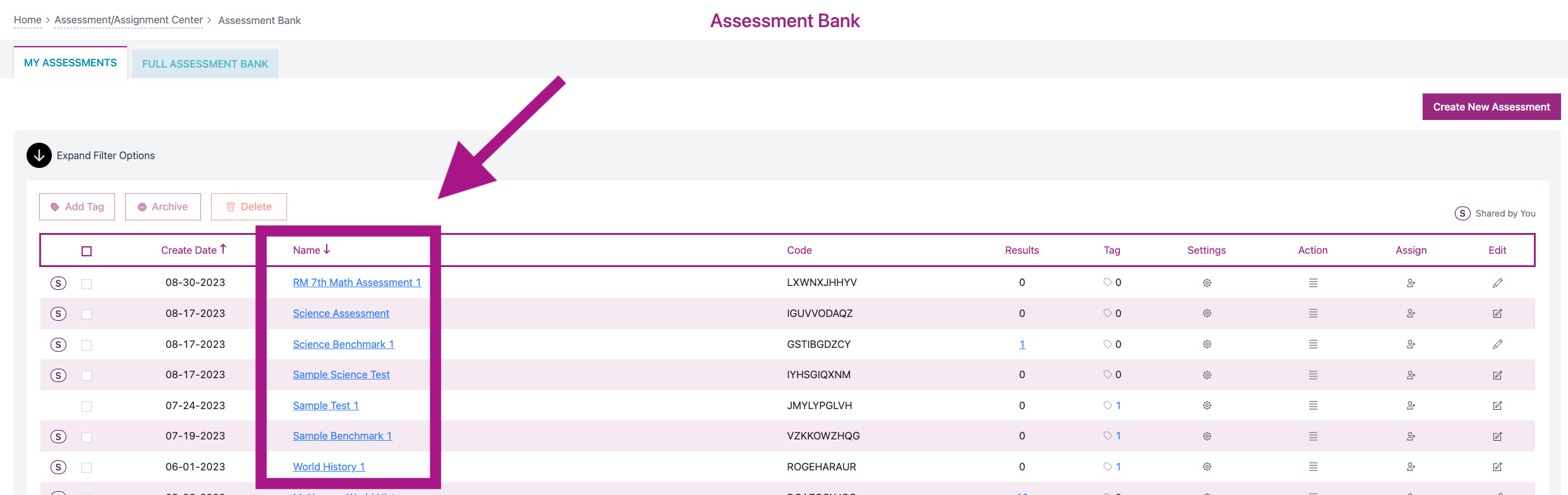
- You can view the Question DOK, Domain Breakdown and Standards Breakdown.