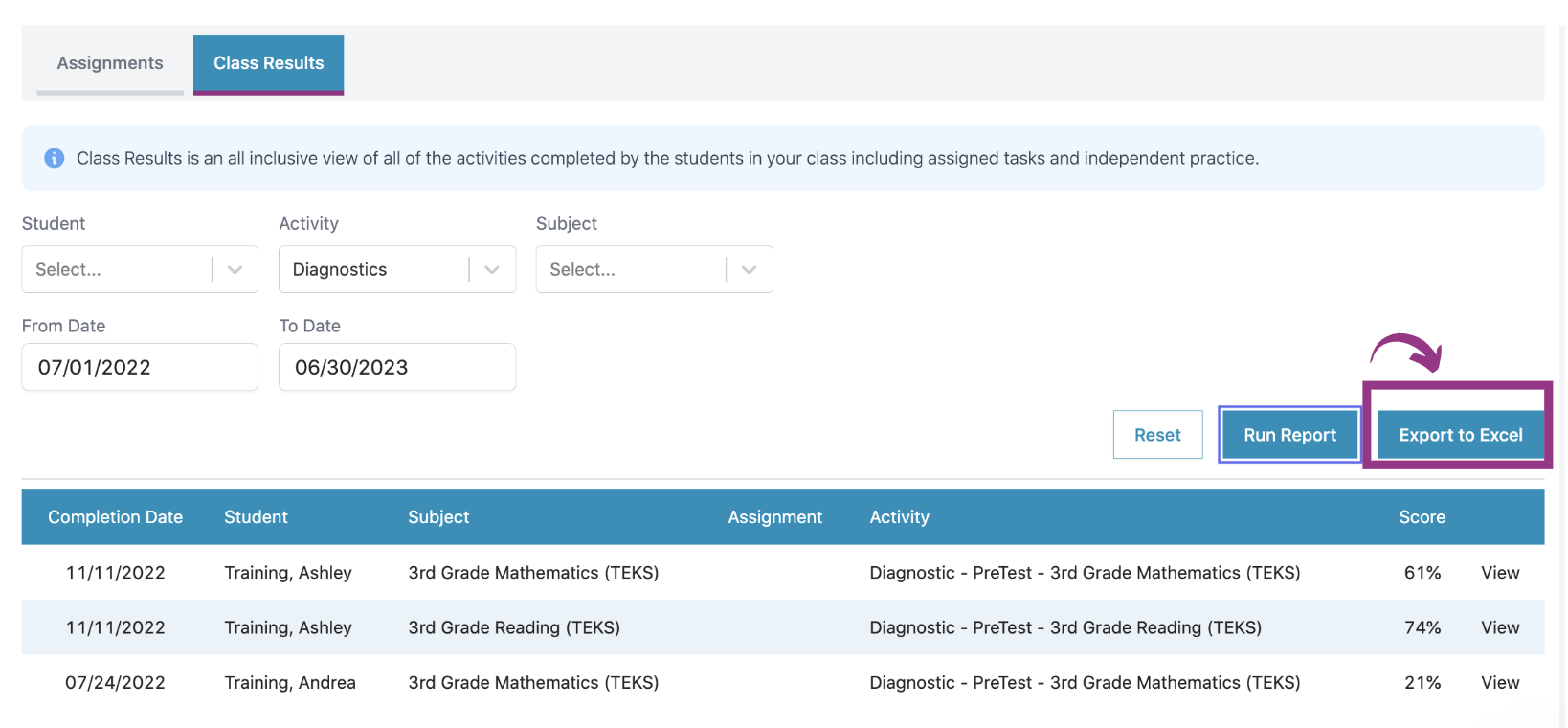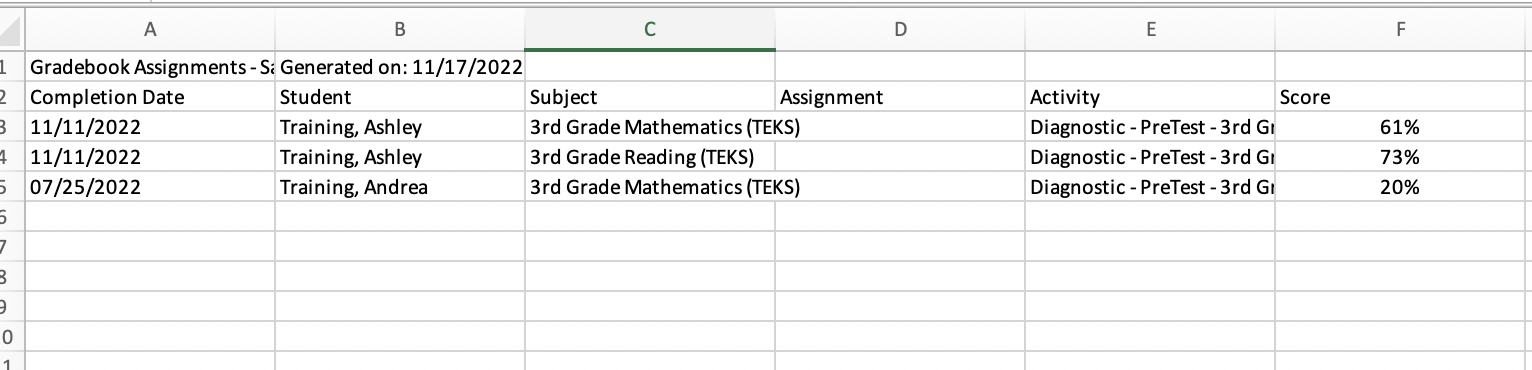How do I export results from the diagnostics?
Step 1: Click Reports or your Grade Book on your dashboard.
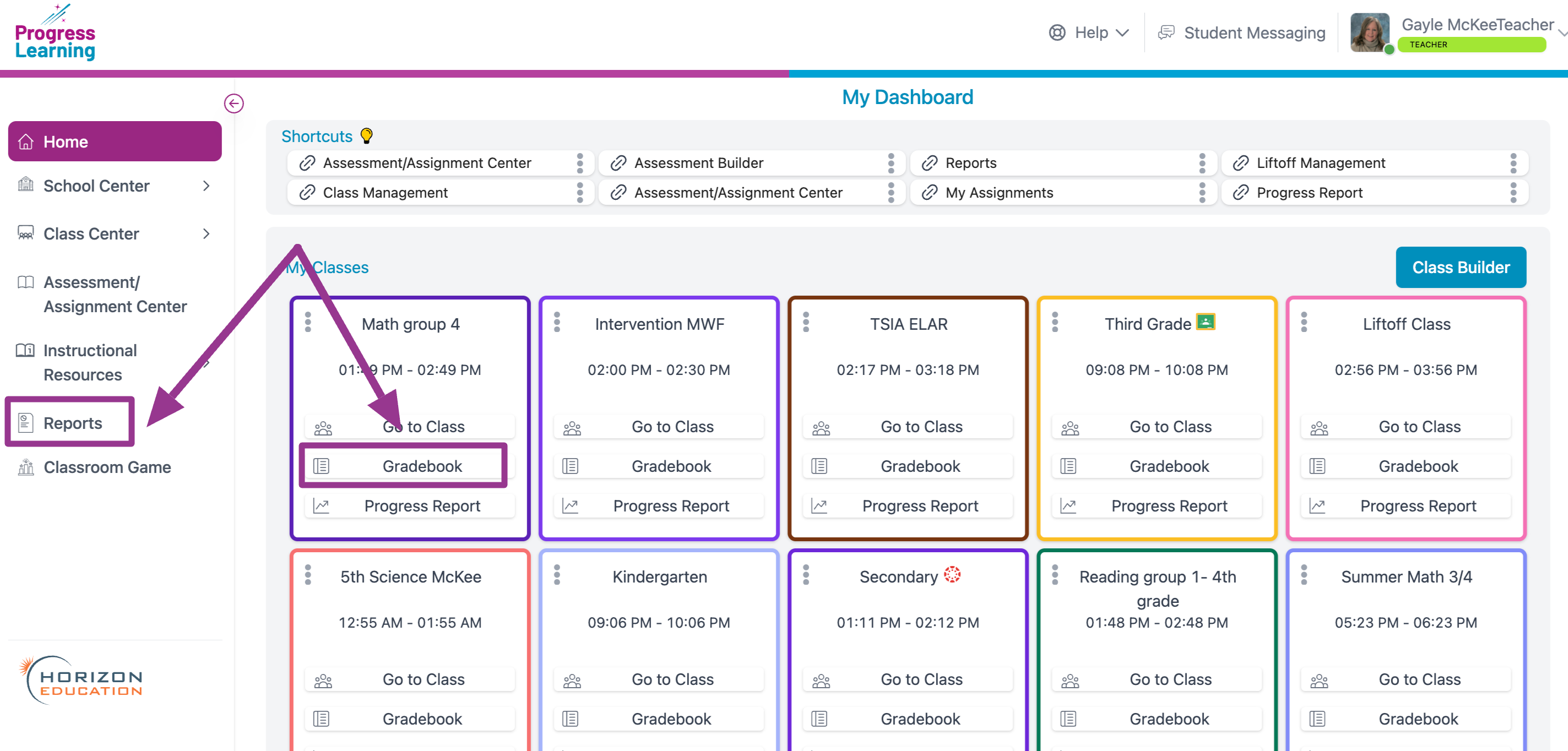
If you click Reports, then click Grade Book.
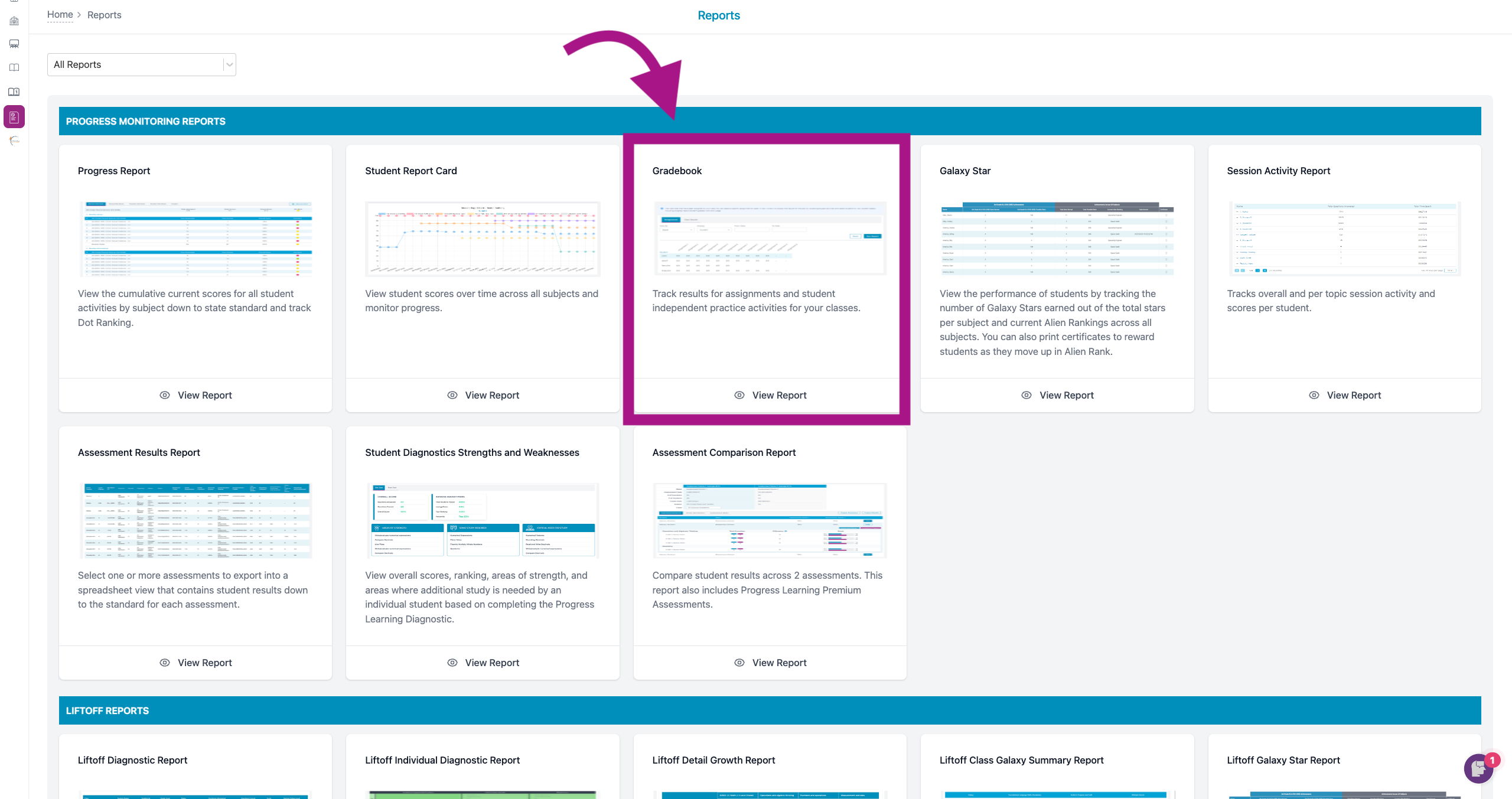
Step 2: Click the Class Results tab.
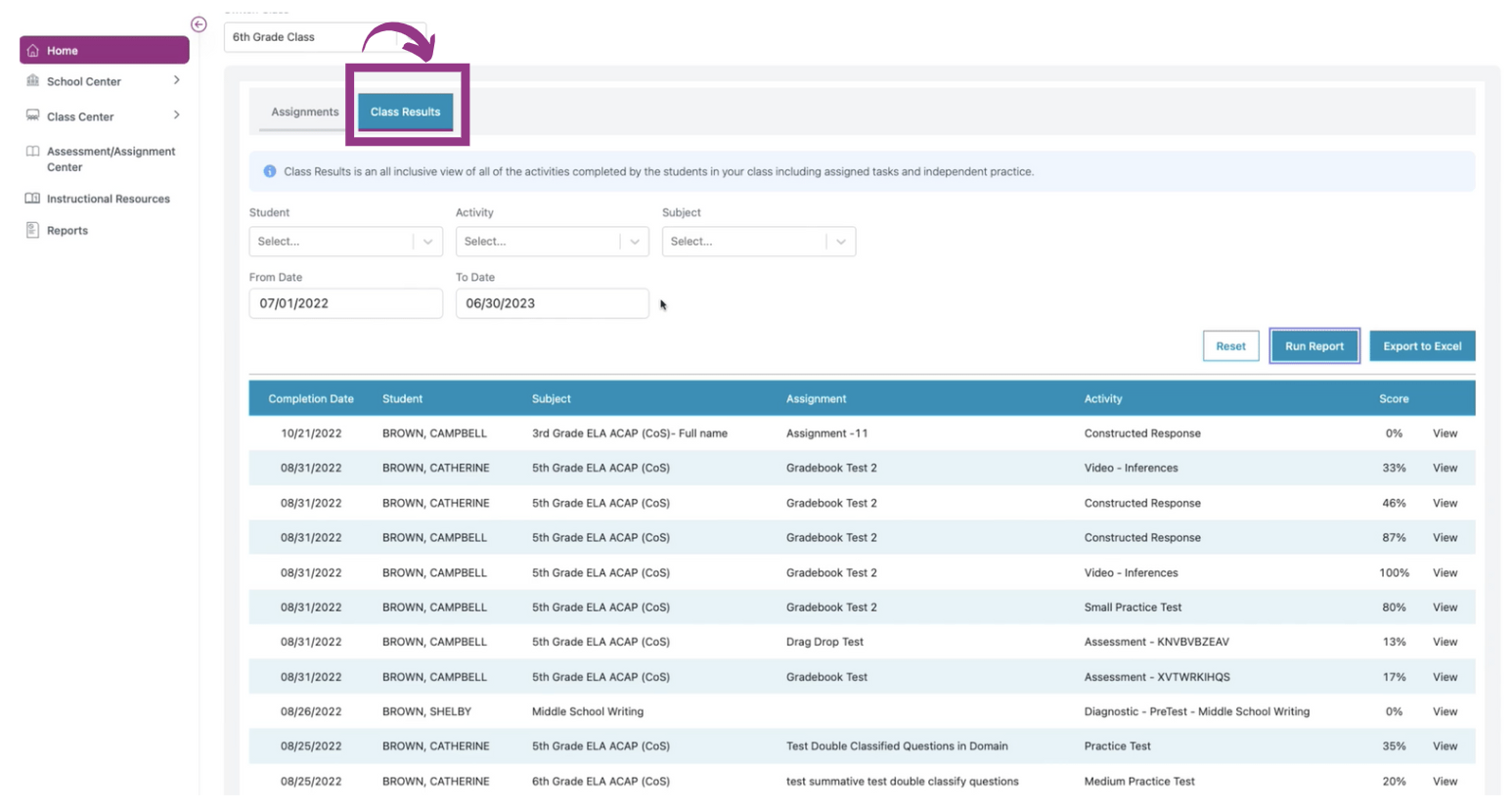
Step 3: Under the filter option Activity, select Diagnostics. Then click Run Report.
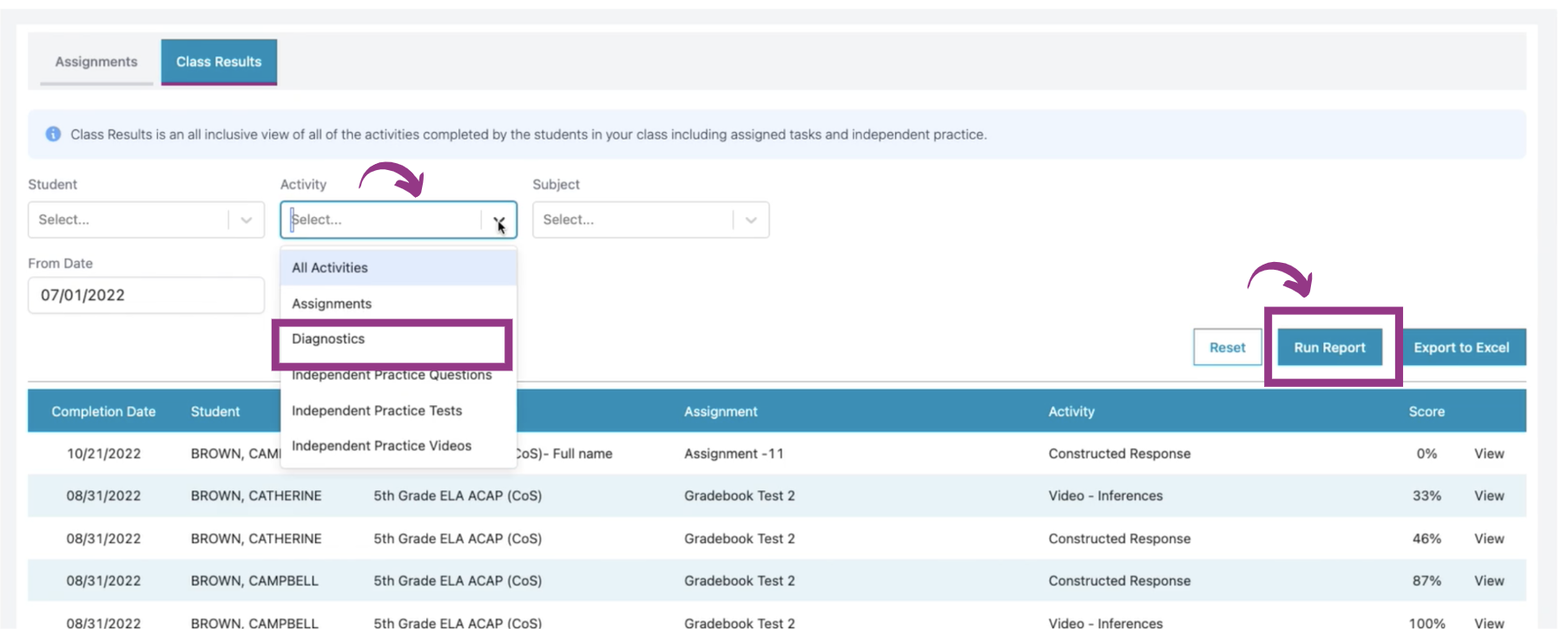
Step 4: You can then view your student's diagnostic completion date, diagnostic completed, their score, and view a detail summary of their results by clicking View.
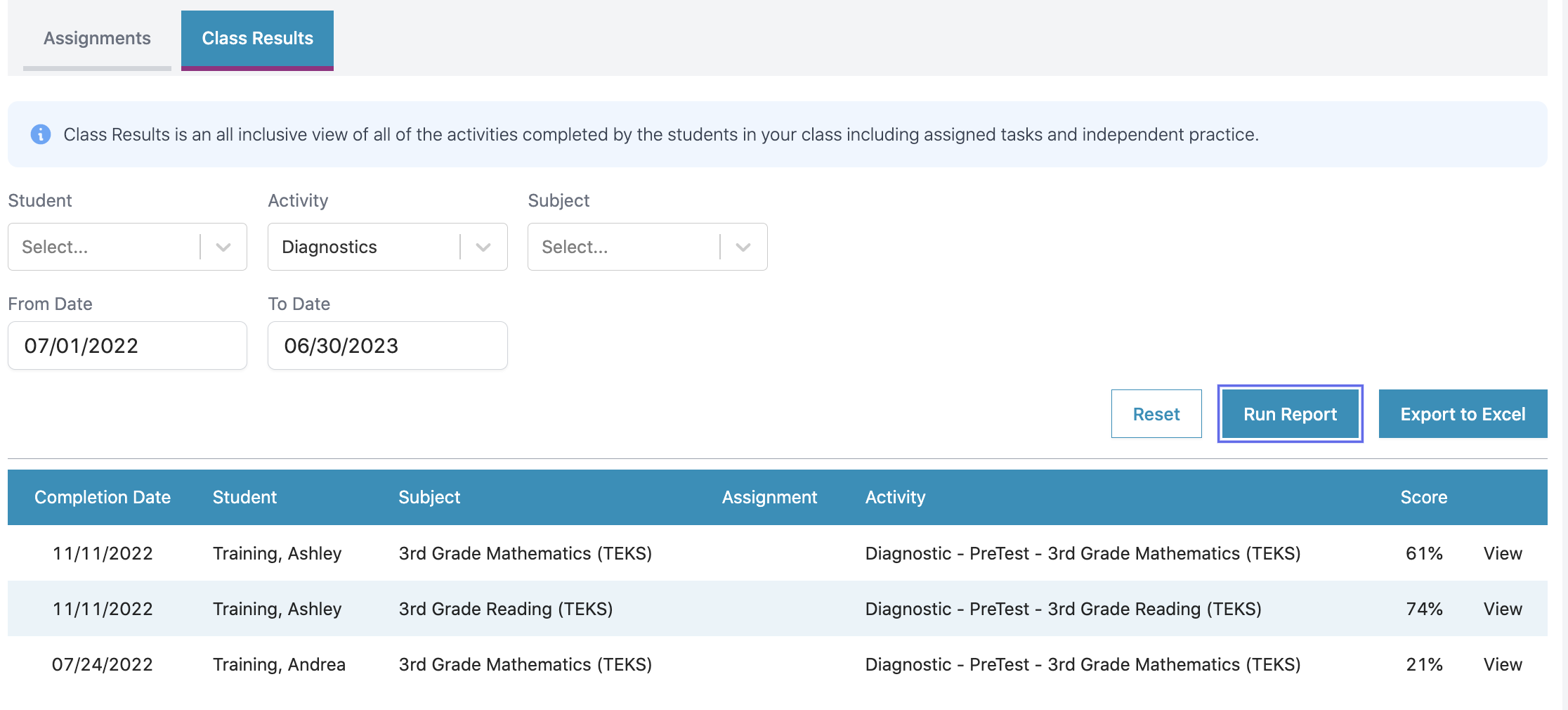
Step 5: You can also export the diagnostic results by clicking Export to Excel.