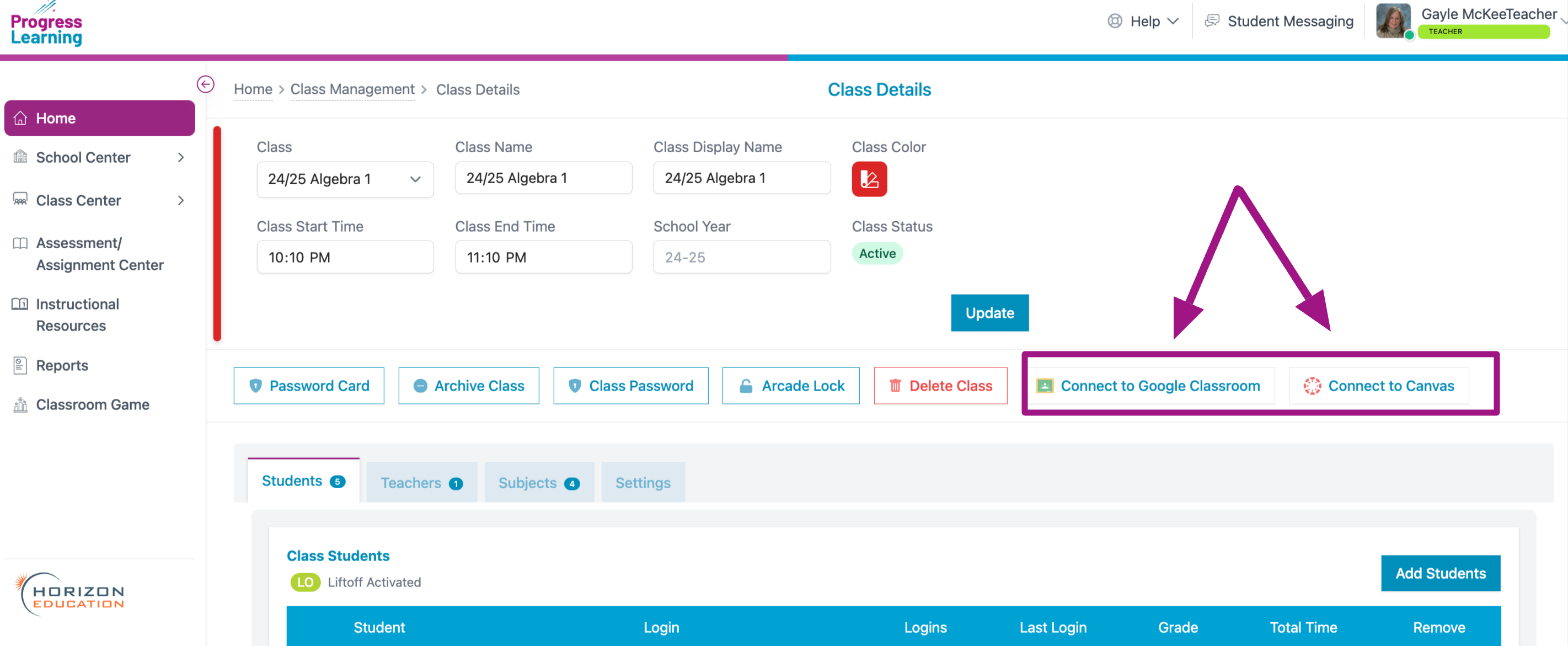Classroom Management Tools and Settings
Navigate to your Class Details by following the steps below:
From your teacher dashboard, click on Go to Class to see your class details
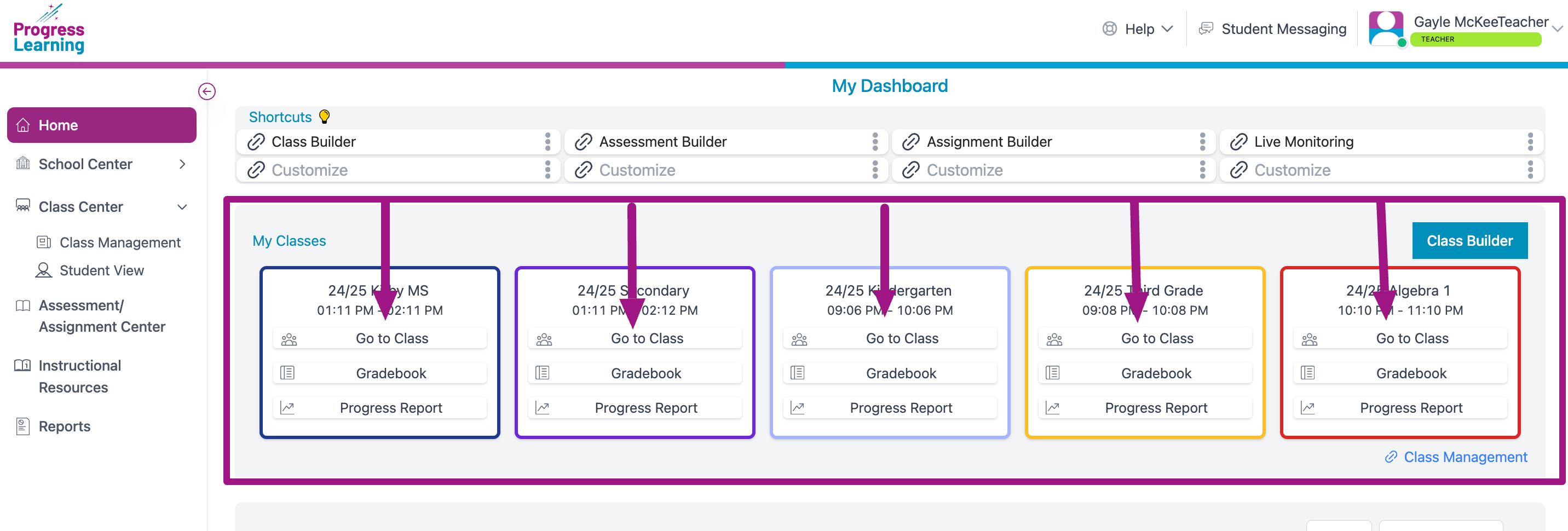
Student Passwords
- Select Password Card.
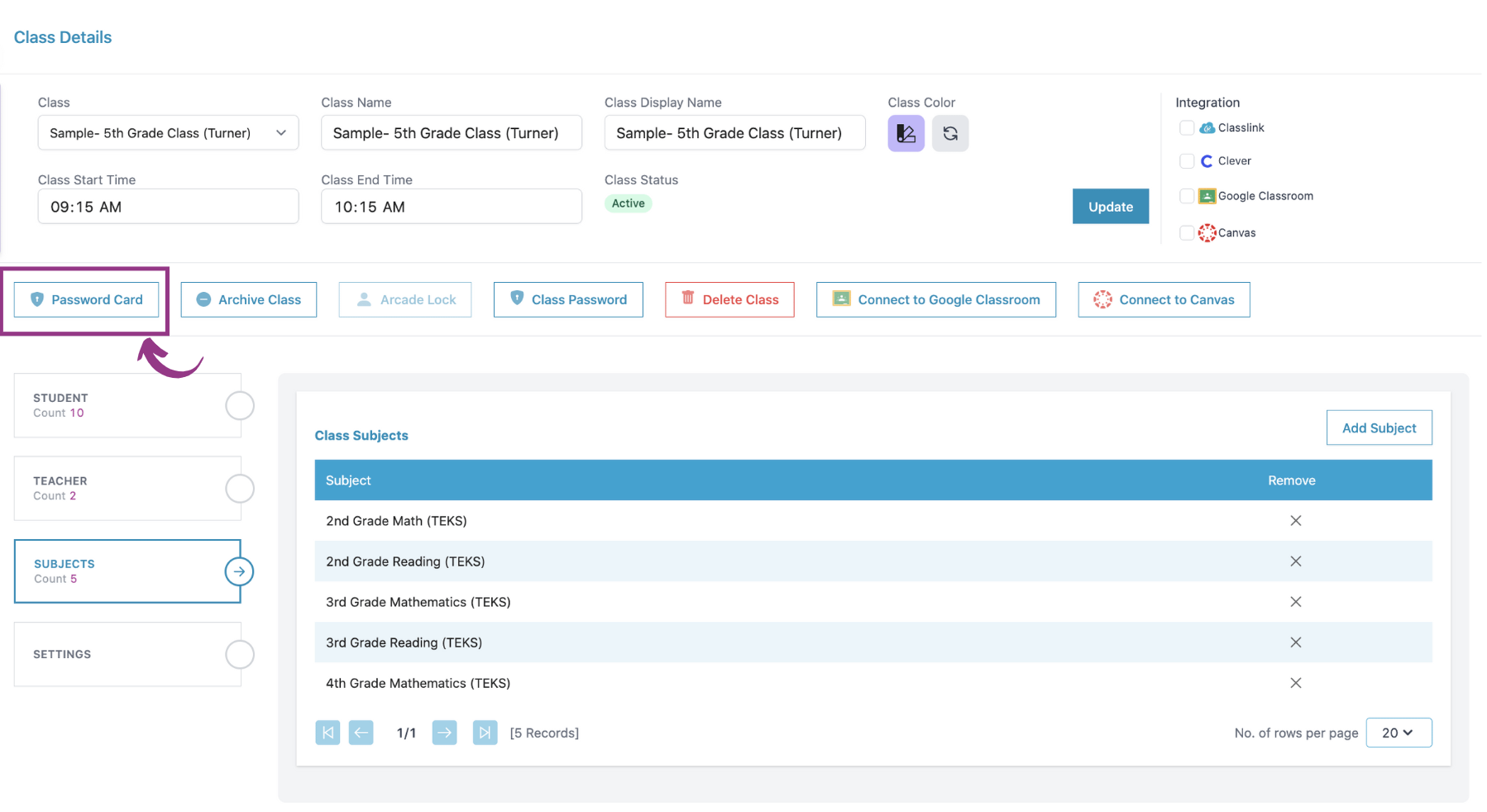
- Select Print.
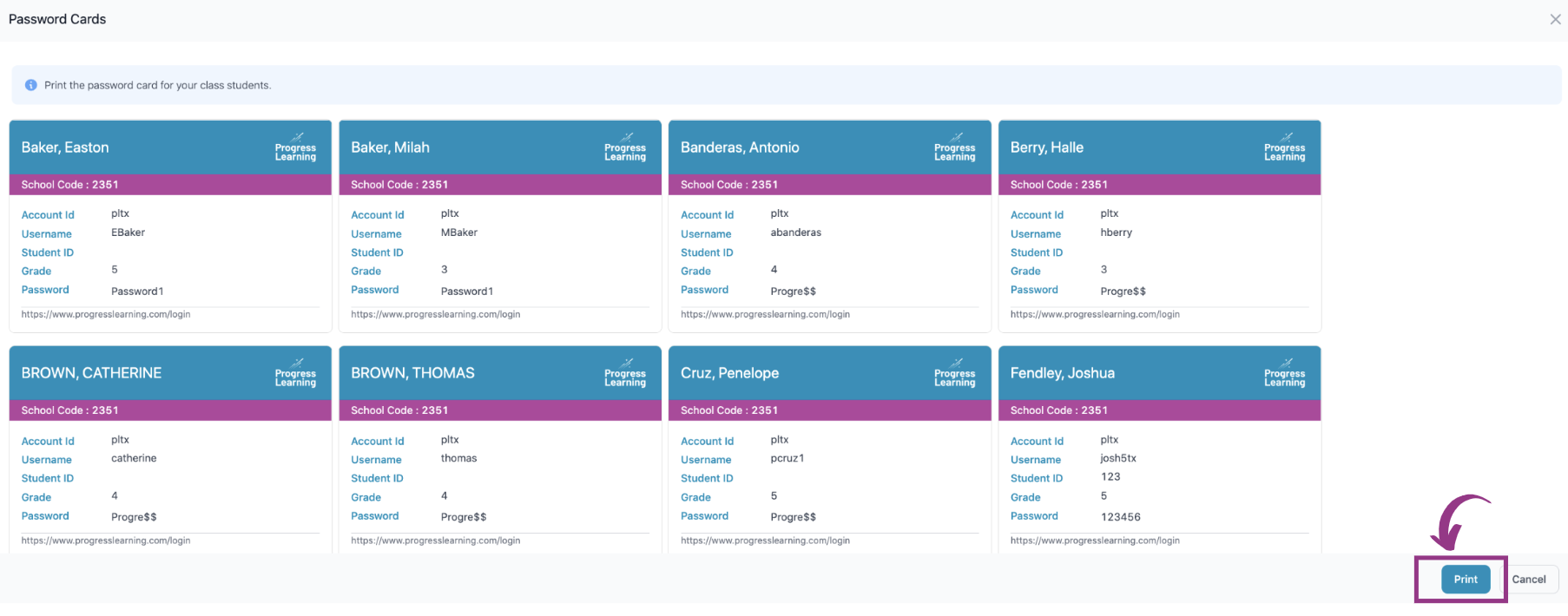
Archive Class
Archiving a class allows you to hide that class from your class list. Click on the 3 dots in the upper left-hand corner for the class you wish to archive and then click on Archive.
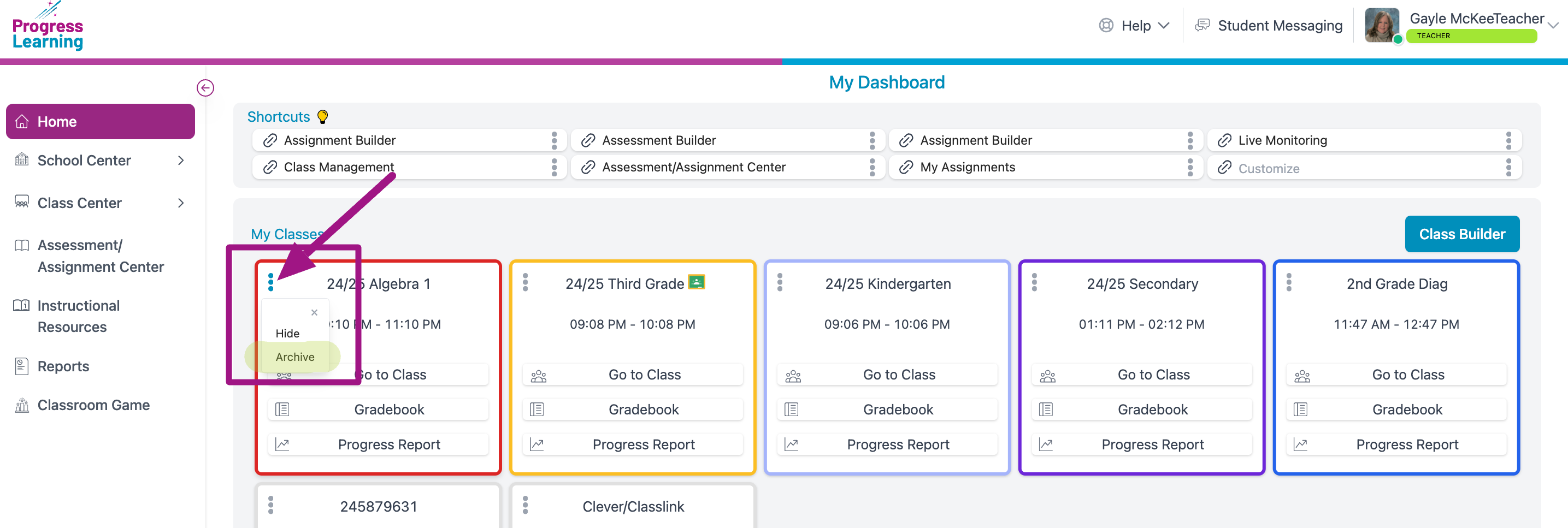
Class Password
This setting allows you to require a password when students ask to join your class (Secondary students only)
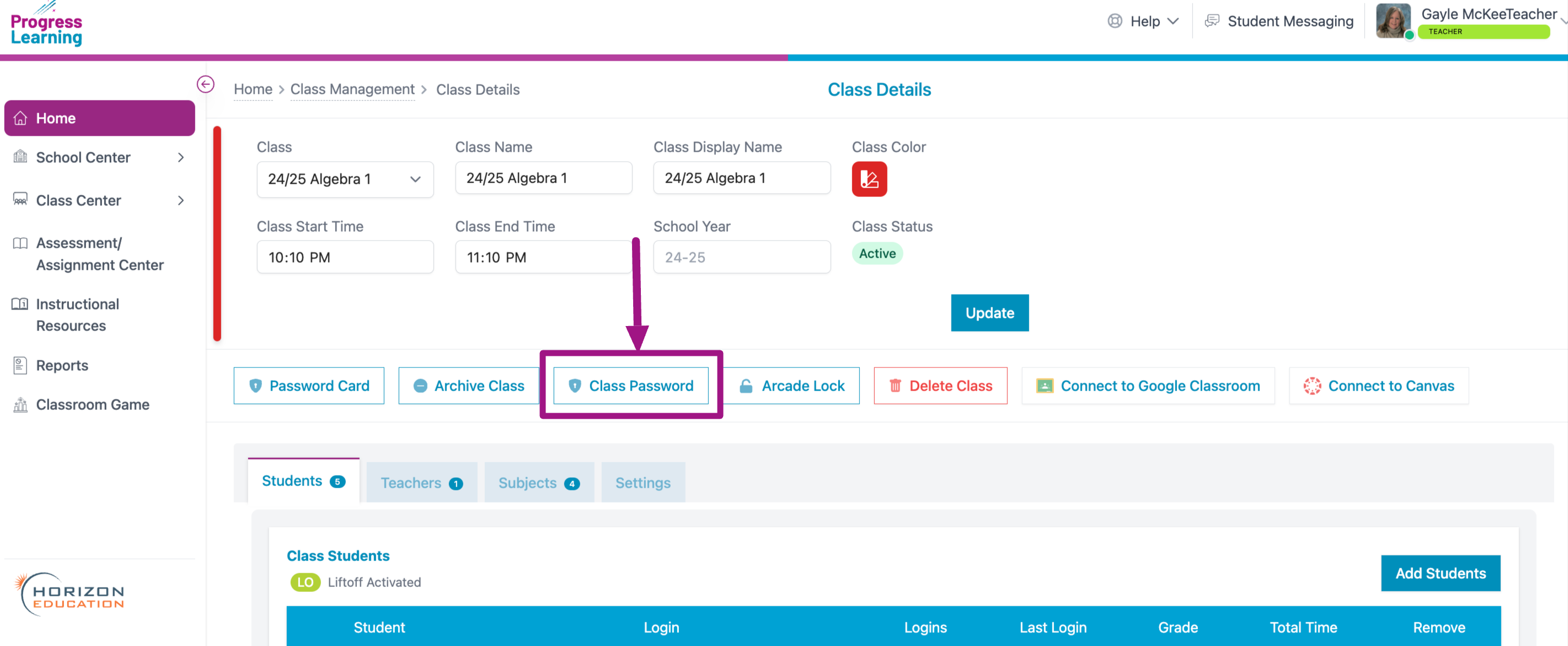
Arcade Lock
This setting allows you to lock the Secondary (6-12) student arcade during a set time range. We do not recommend that you lock the arcade during the entire school day as some teachers will want to use this feature as an incentive/reward time during their class period.
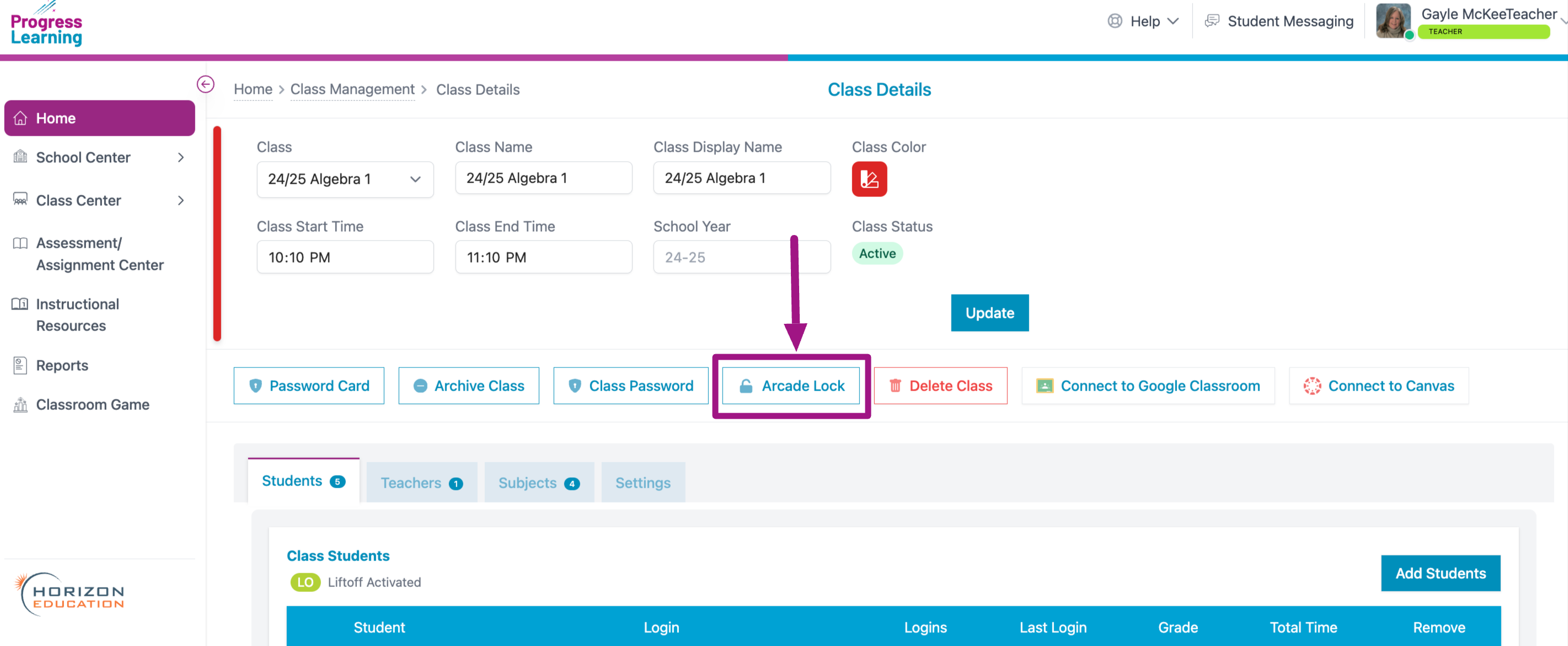
Delete Class
Use caution as this button will delete the selected class. You will be prompted to type in the word "delete" before the action is completed.
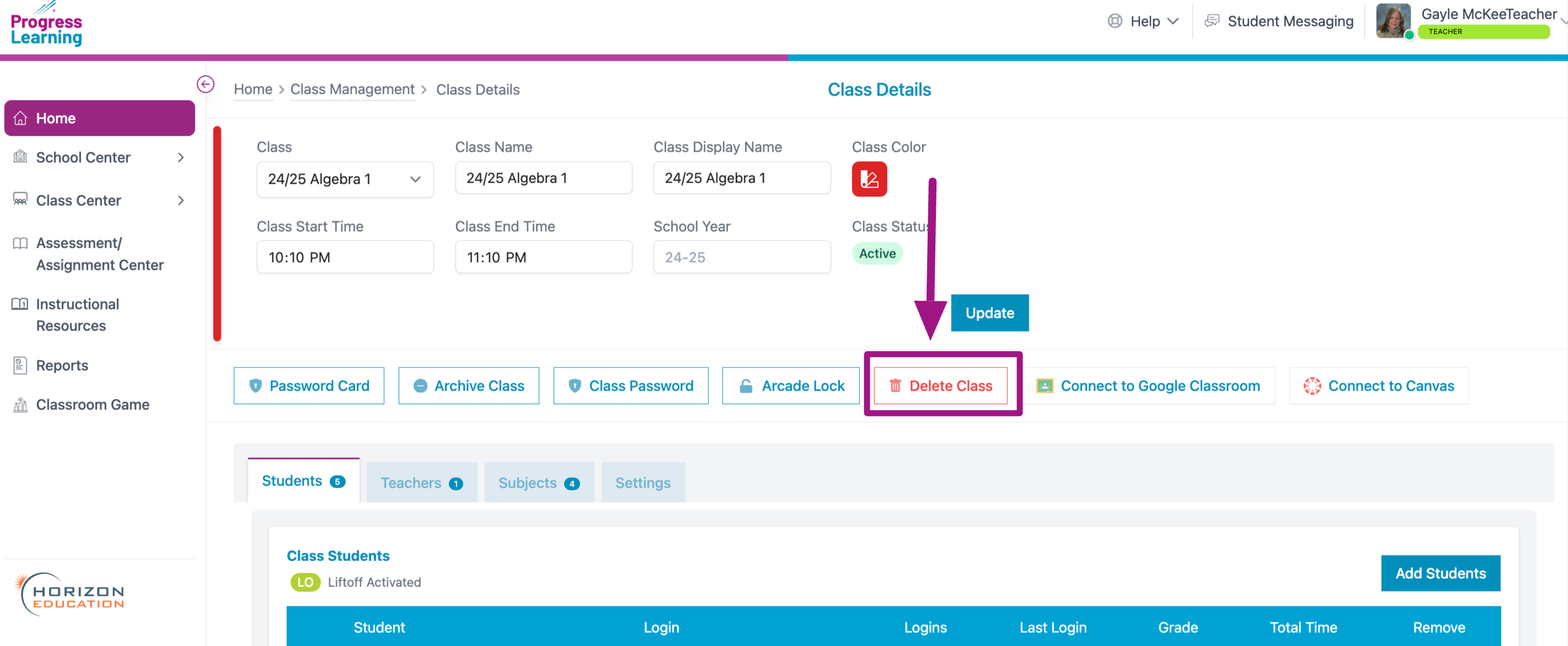
Connect to Google Classroom/Canvas
If you have your Google or Canvas classroom connected to Progress Learning, you will want to activate it using these buttons.