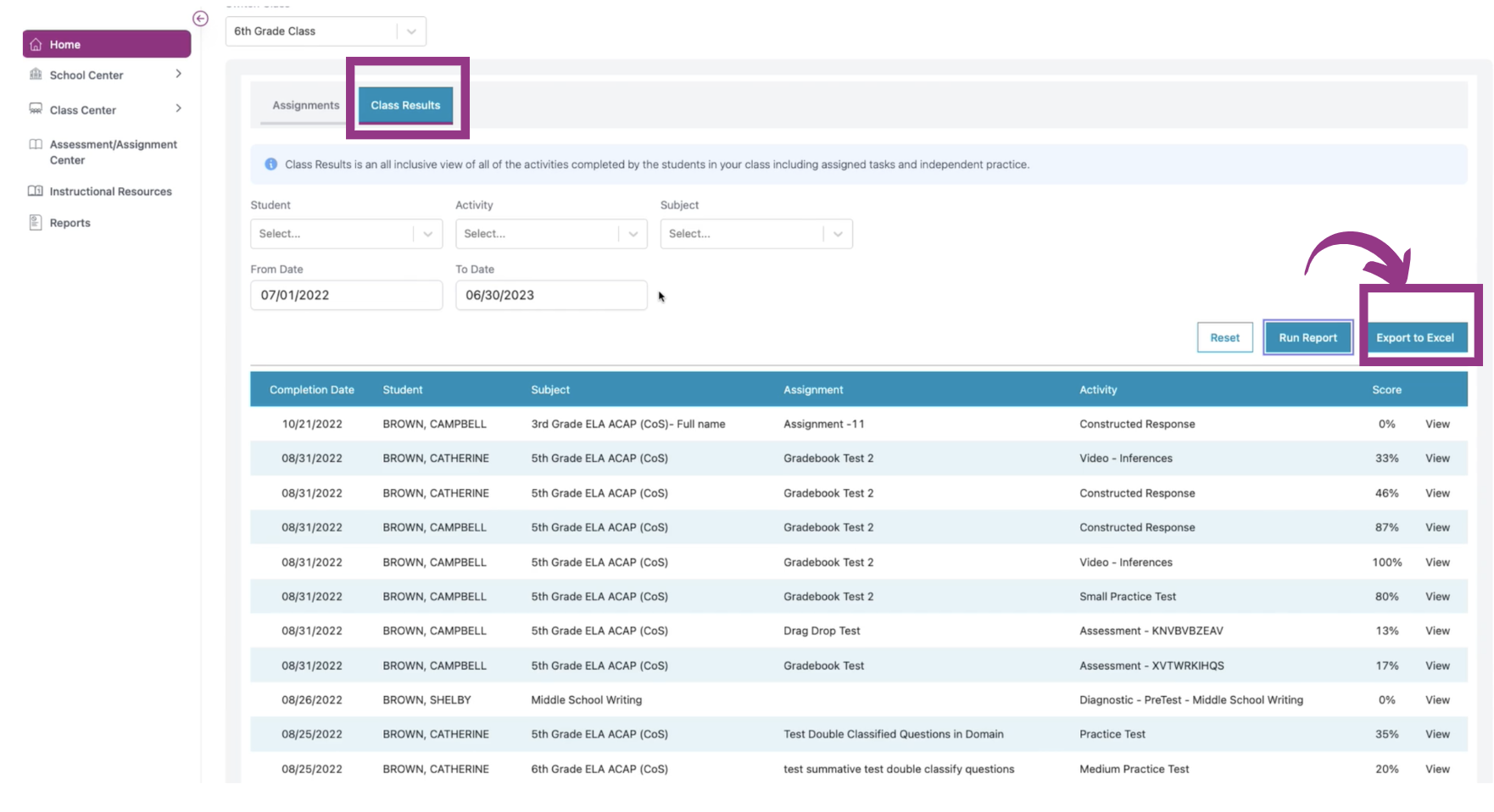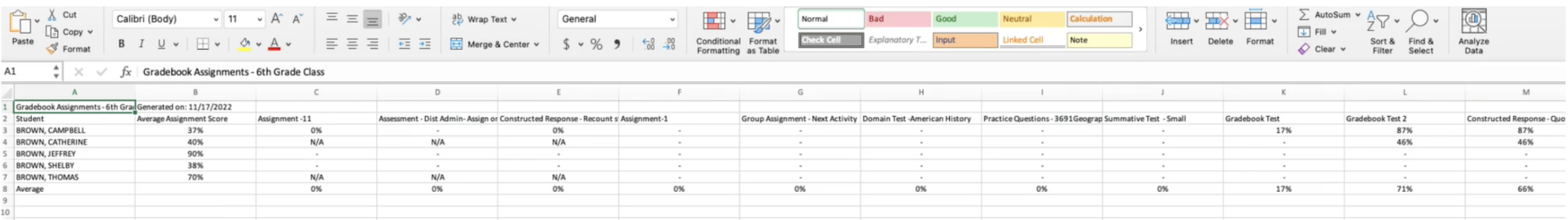How do I export results from the grade book?
Step 1: Click Reports or your Grade Book on your dashboard.
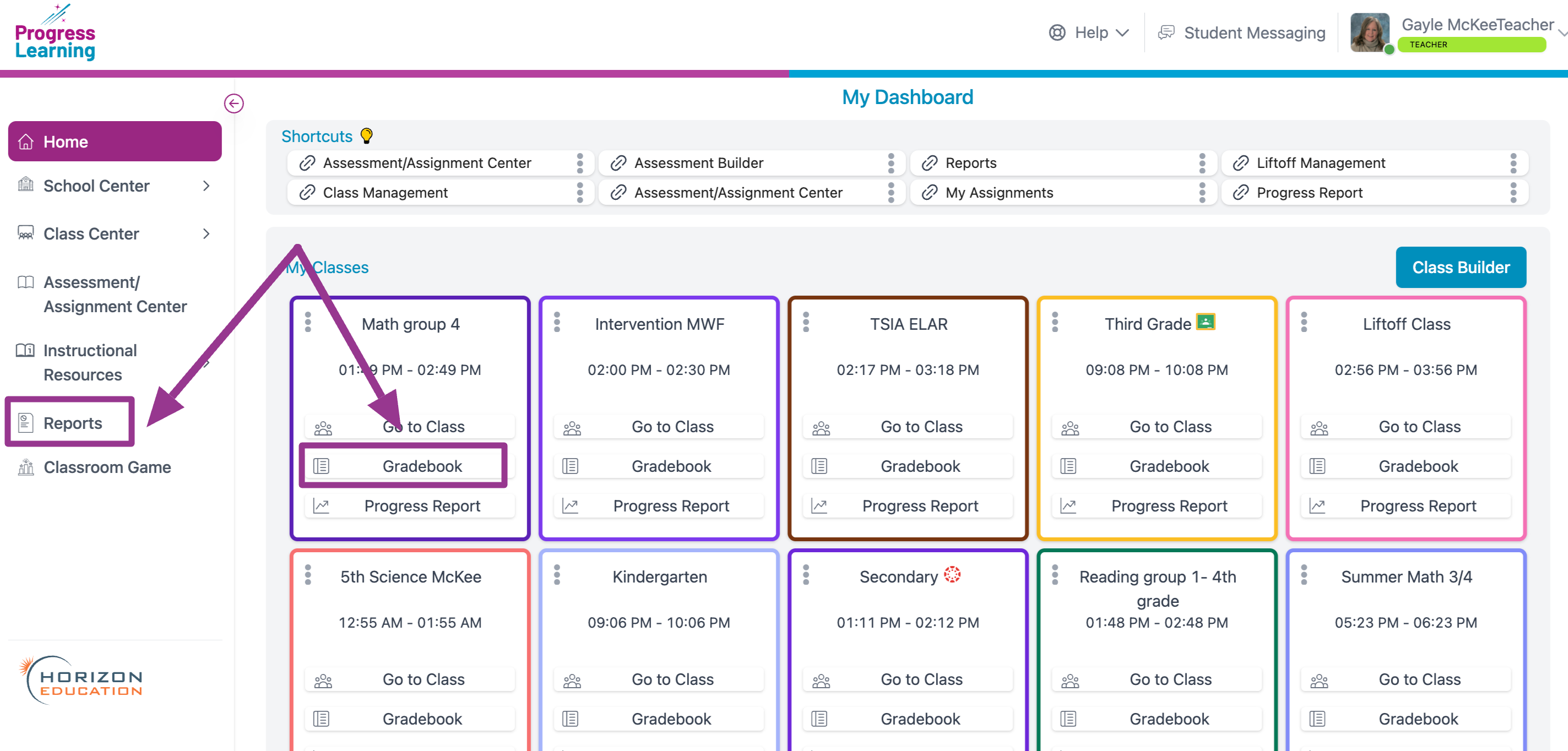
If you click Reports, then click Grade Book.
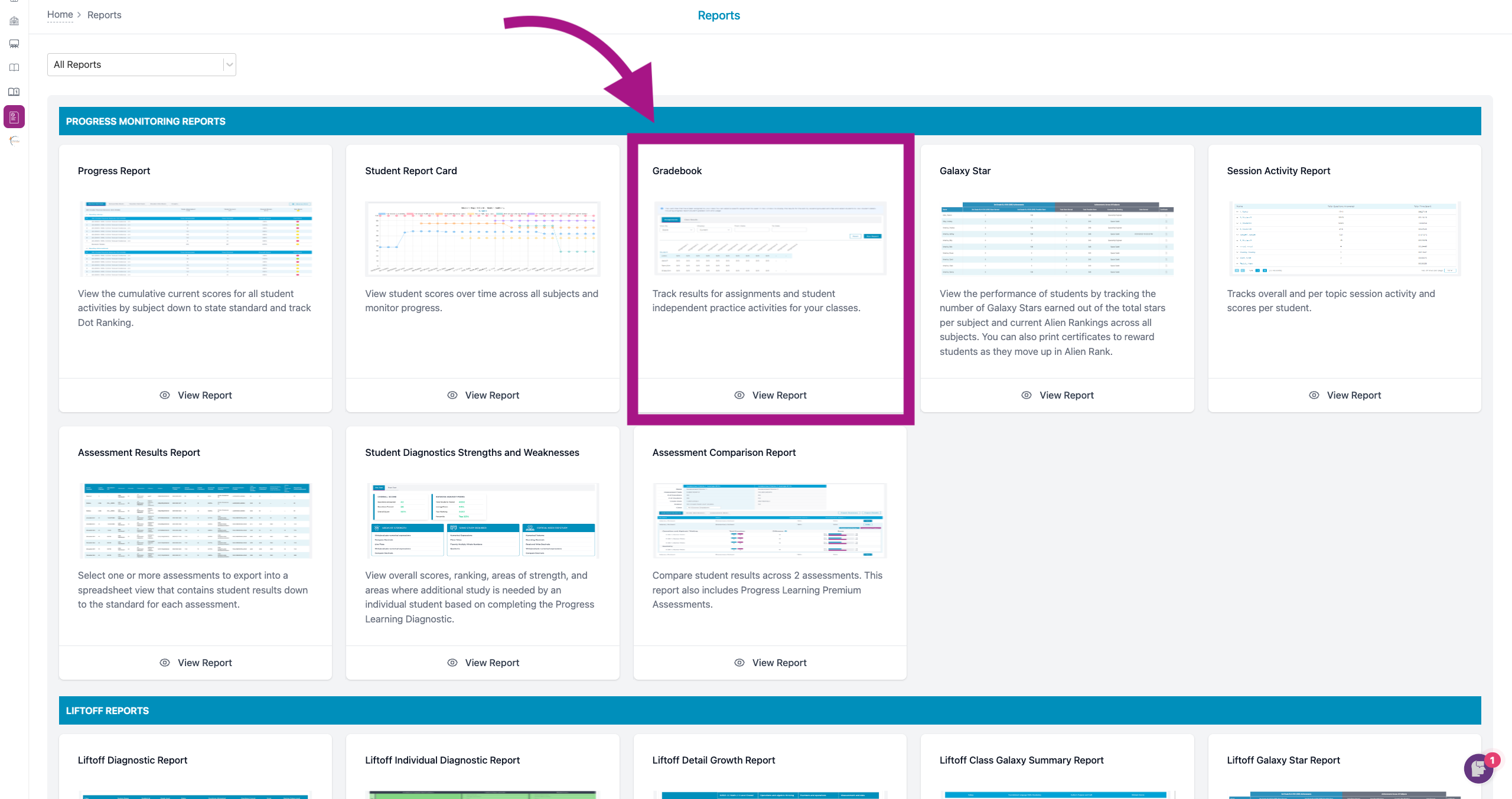
Step 2: In your grade book, under the tab Assignments, click "Export to Excel."
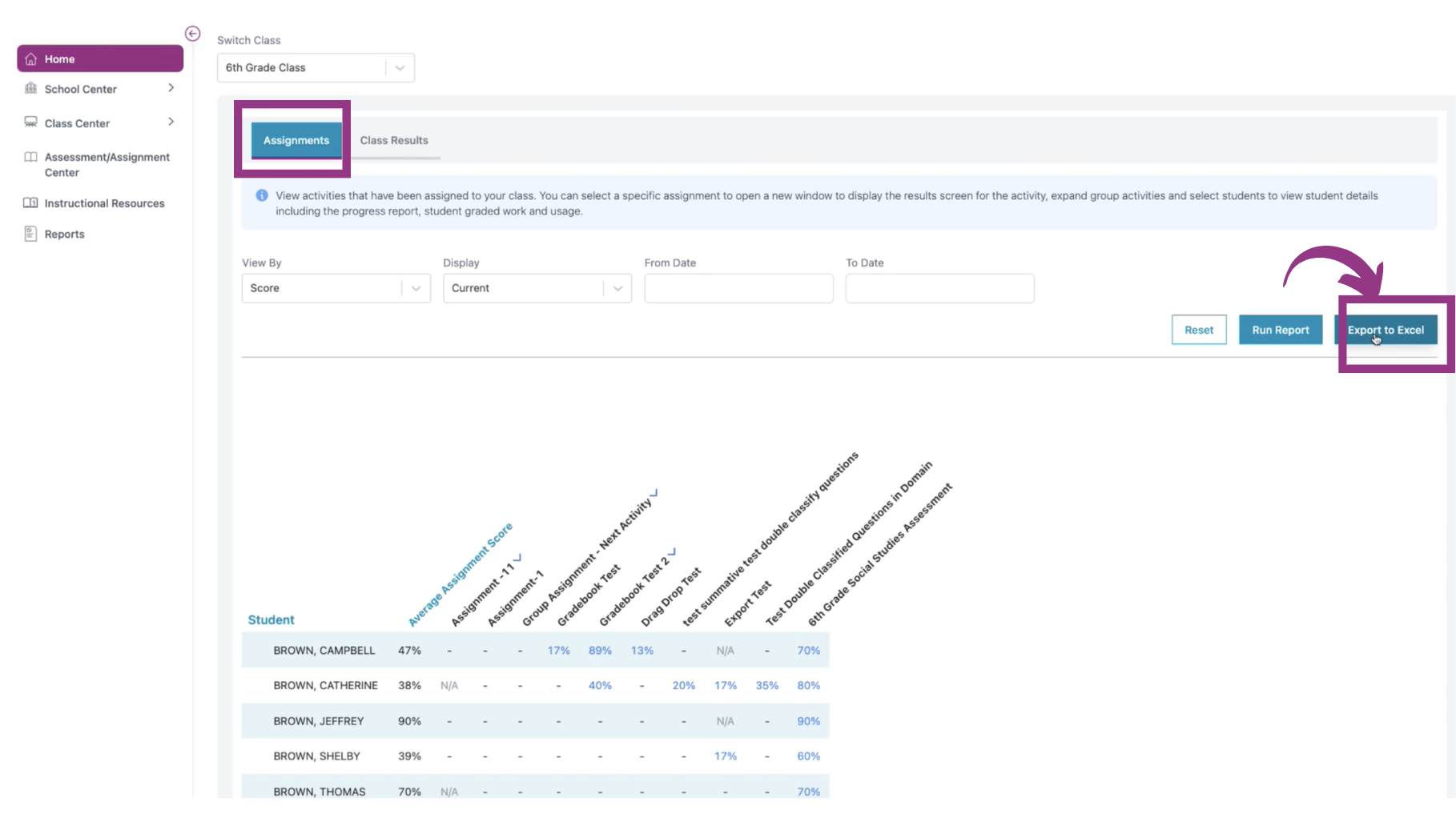
You can also click the "Class Results" tab, "Run Report," and "Export to Excel".