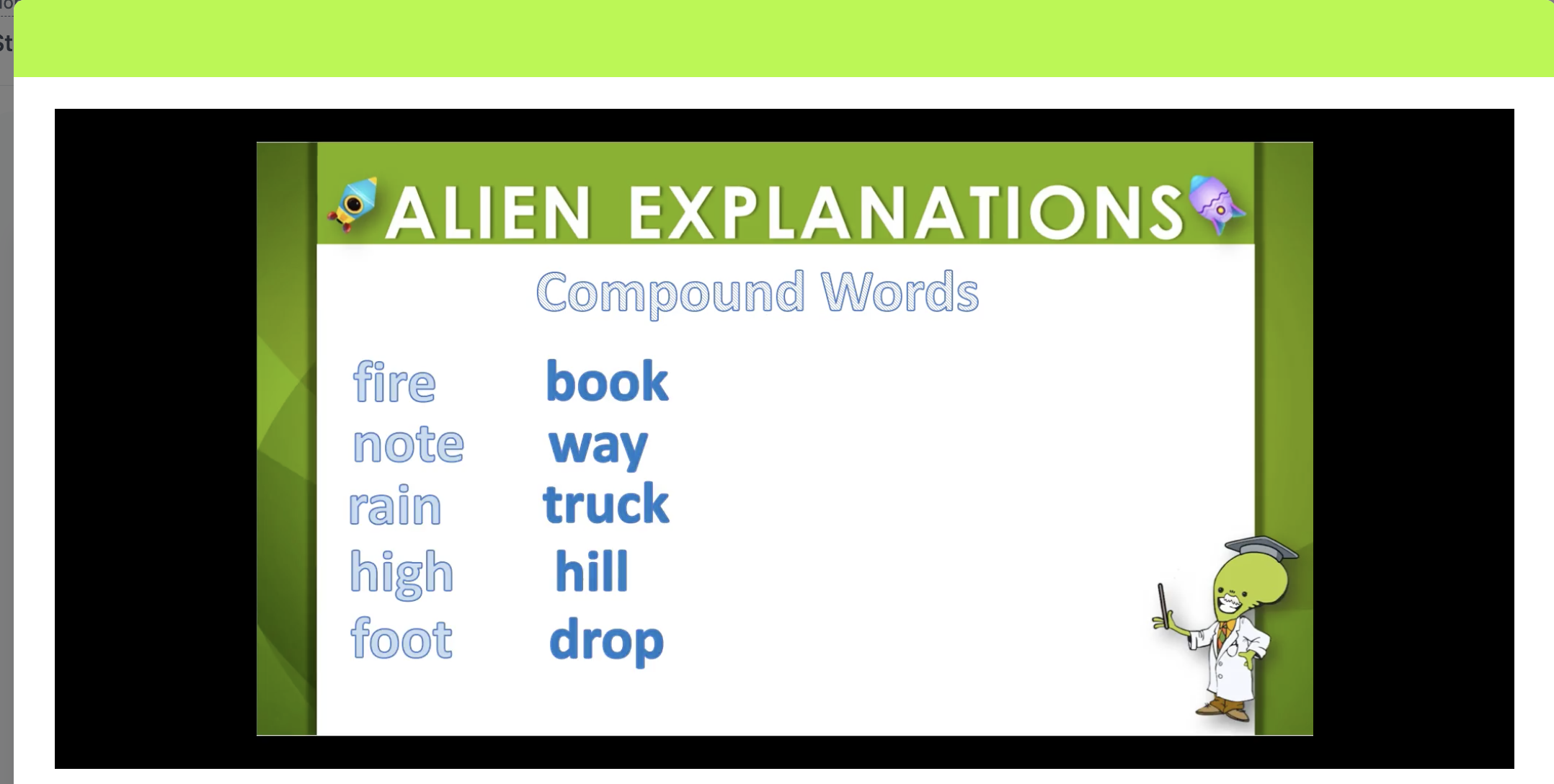How do elementary students use the games in their practice?
Students (K-5th grade) use games to keep them motivated and engaged in their learning throughout any of the practice within their Study Plans.
Prior to beginning the 10 practice questions for a standard within the Study Plan, the student will select a game they want to play for when they answer the question correctly in their practice.
Some of the games will be locked. Students will unlock the games by earning Galaxy Stars, which means they are doing well in their learning and mastering standards.
Games are not included with the practice given in assignments, assessments, or diagnostics.
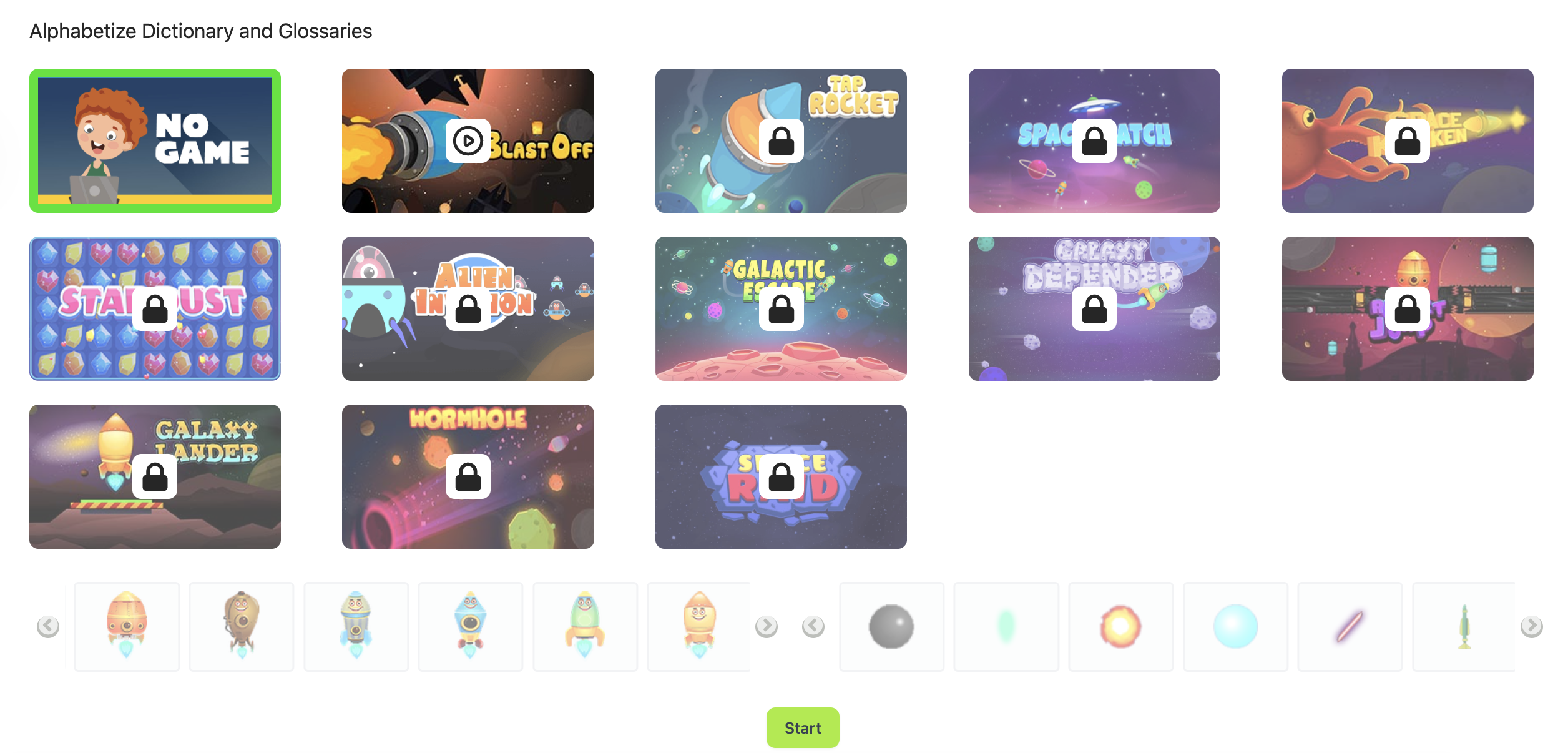
Questions Answered Correctly
When a student answers the question correctly on the first attempt, they are rewarded with a game. Students only get to play this game when they get the questions correct on the very first try.
Students are limited to a maximum of 20 seconds per turn within their game. Students get a reward and a quick mind-break with the game, but it won’t take away from the learning. As soon as the 20-second game is over, they are right back to the learning with the next question.
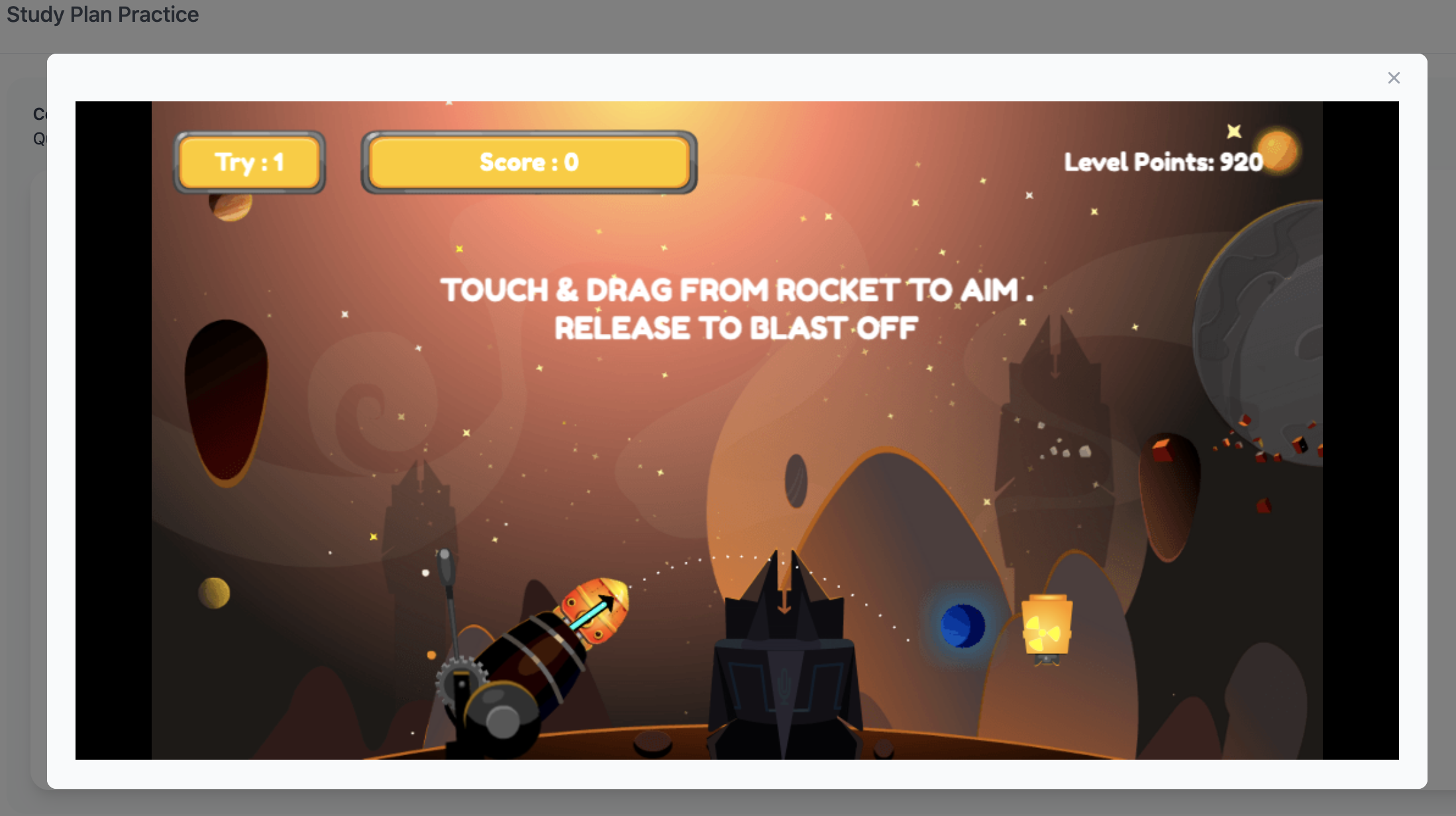
Questions Answered Incorrectly
When a student answers a question incorrectly, they are not rewarded with a game. Students will instead see a video. This allows students to receive both specific and timely feedback with a deep level of instruction. Students will never receive a correct answer, instead we scaffold the instruction to help the student to solve the problem. After the students views the video, they can now try to get it correct before moving on.
If they answer the question correctly on the second attempt, they will not be awarded a game. The game is only displayed when a question is answered correctly on the first attempt. If the student misses the question for a second time, they will move on to the next question.