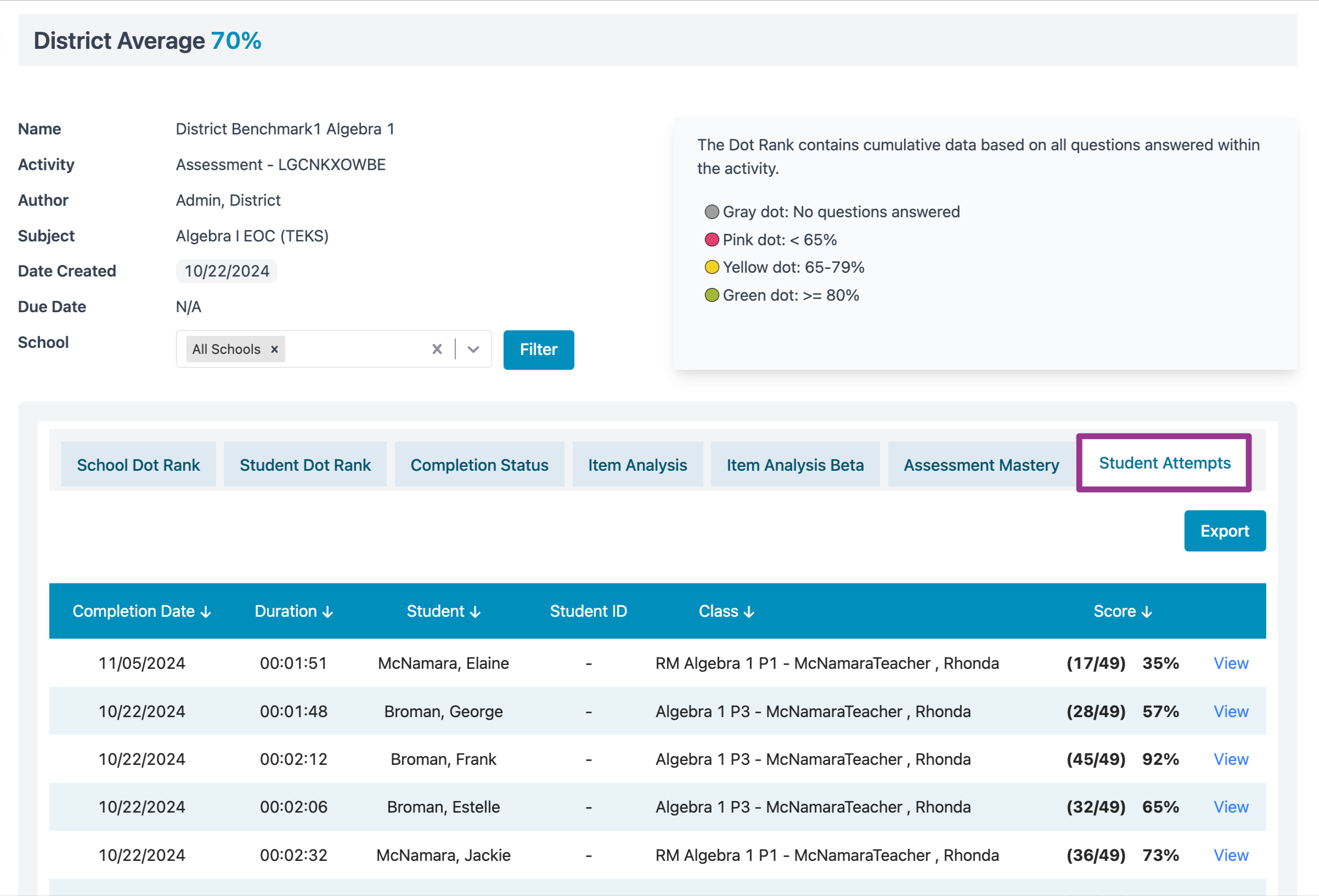How can a District Administrator view results of Premium Assessments?
While District Administrators cannot assign Premium Assessments, they are able to view the results of those tests that have been assigned by teachers or School Administrators.
From your dashboard, navigate to the Assessment Center
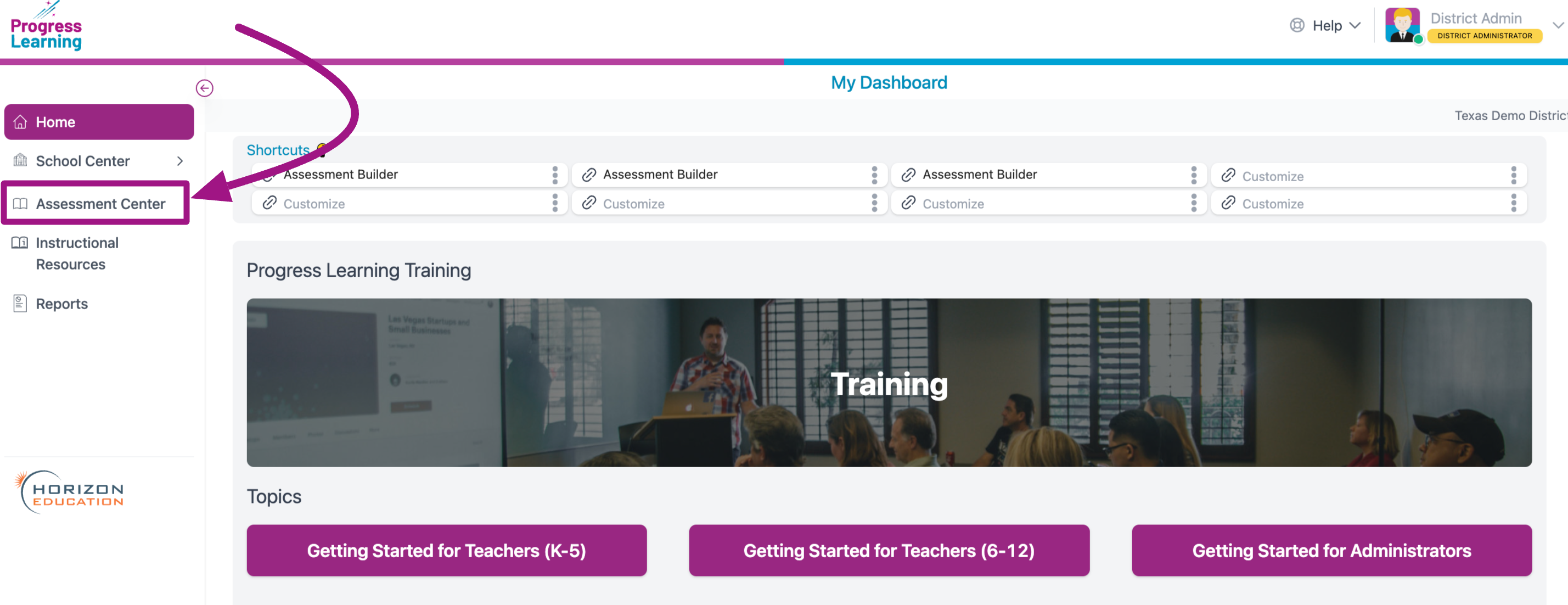
Click on the Assessment Bank
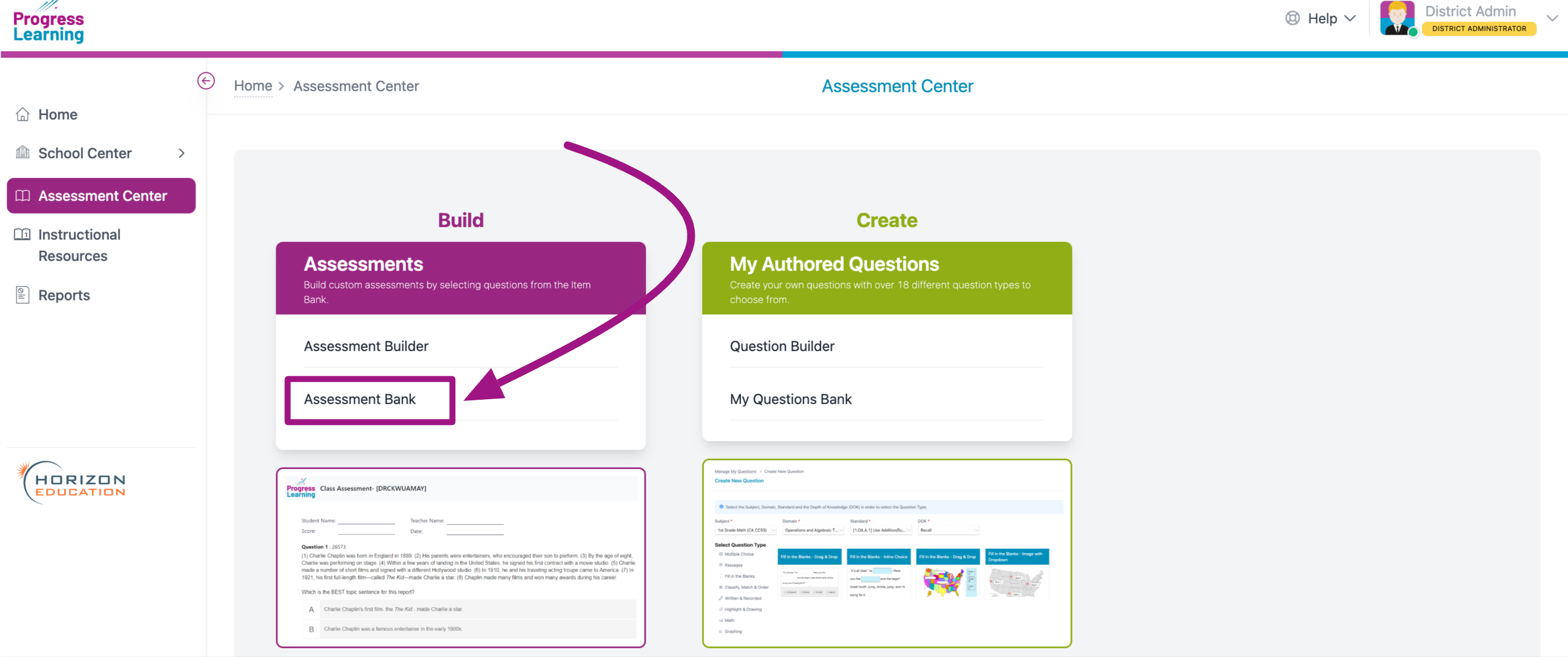
Choose the Premium Assessments tab and use the dropdown options on the filter to find the content area you wish to view.
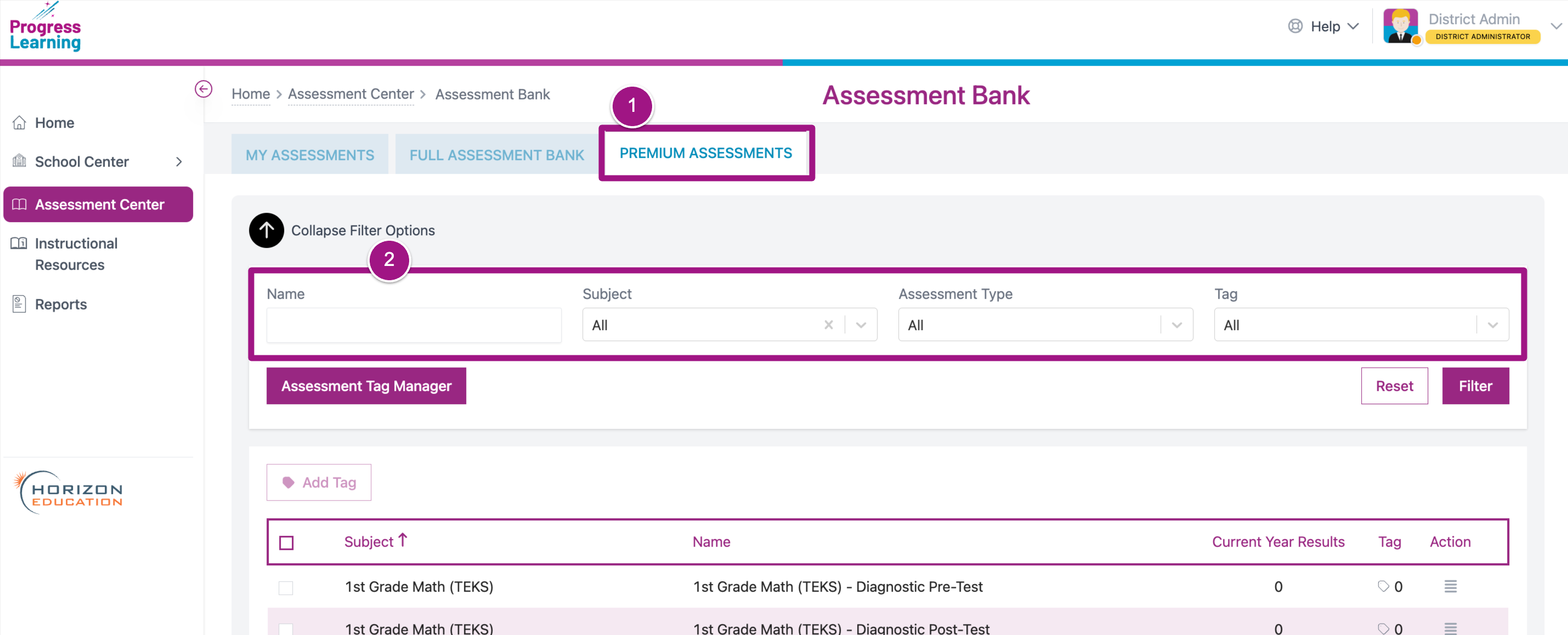
Look at the Current Year Results column. If there is a blue hyperlinked number there, that will indicate the number of students who have completed that assessment. Click on that number to view the results.
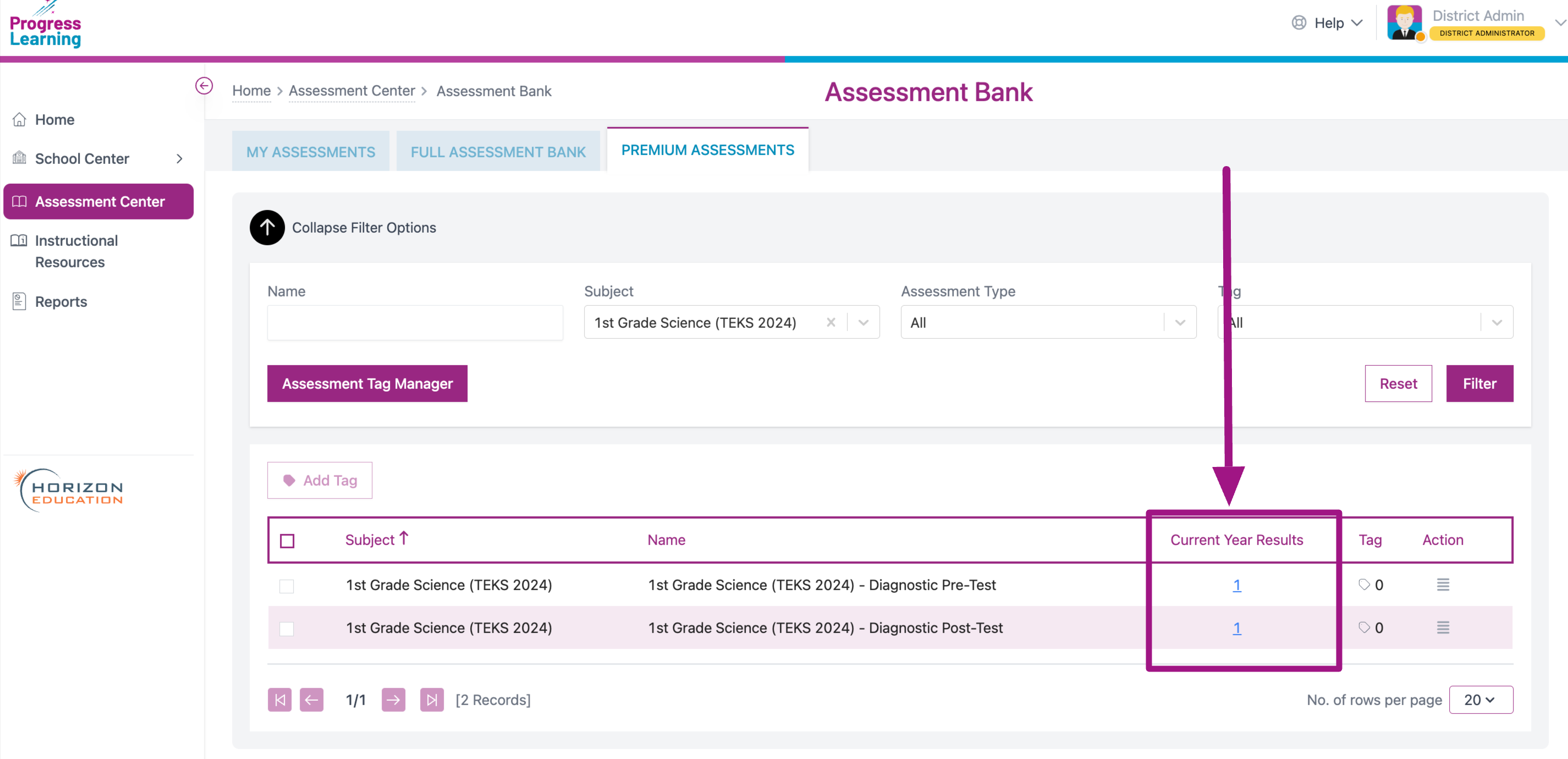
There are several tabs that will allow you to view various data:
Your assessment results include the average across all attempts each student has made. You can view the individual attempts by exporting the assessment results under the Actions column in your assessment bank.
- School Dot Rank- Allows you to view the average score for the district and each campus. You are able to view results by Domain or by Standard. ** This report can be Exported.
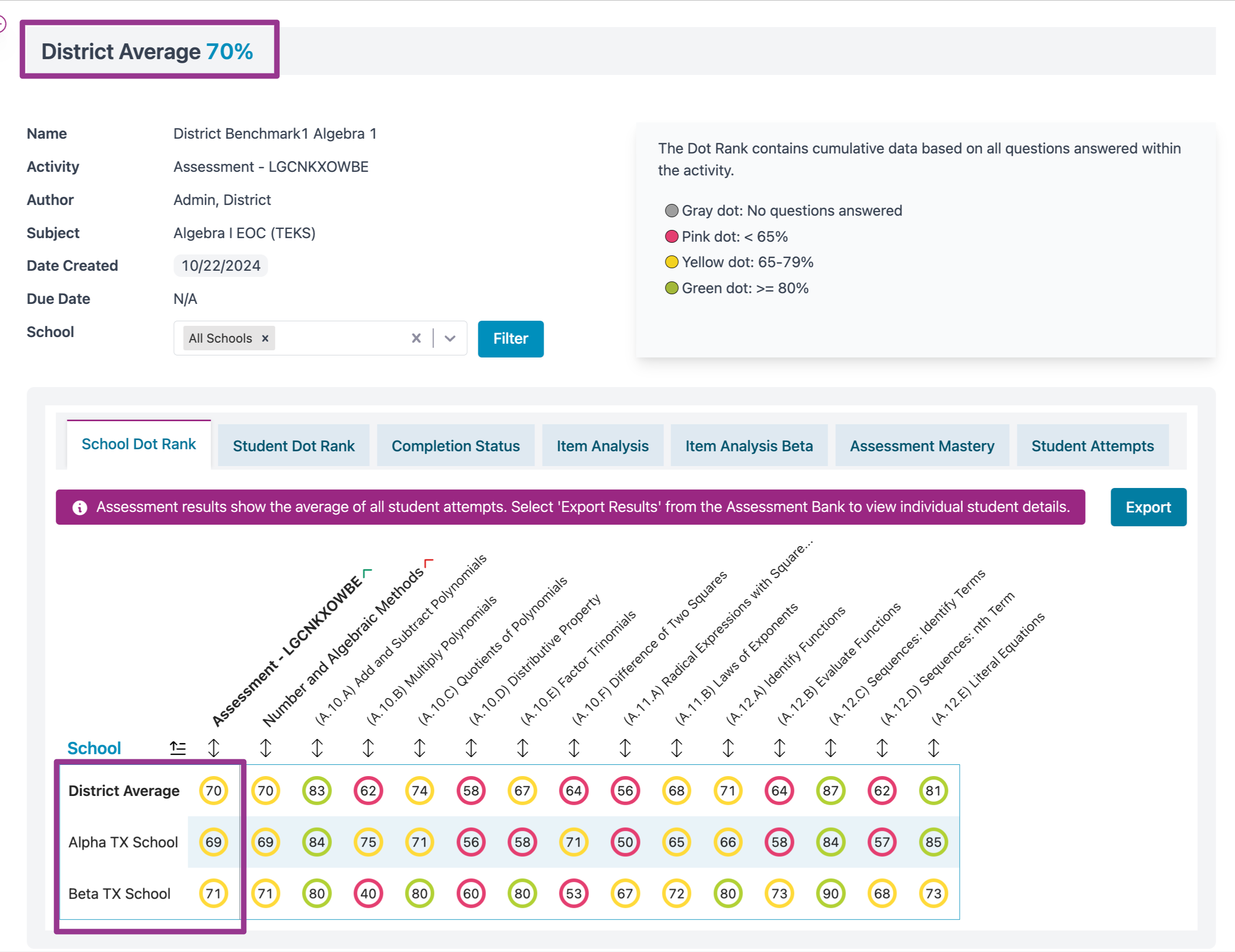
- Student Dot Rank- Allows you to view results by each student on each standard assessed. You must use the drop down filter and choose one campus at a time to see individual students. ** This report can be Exported.
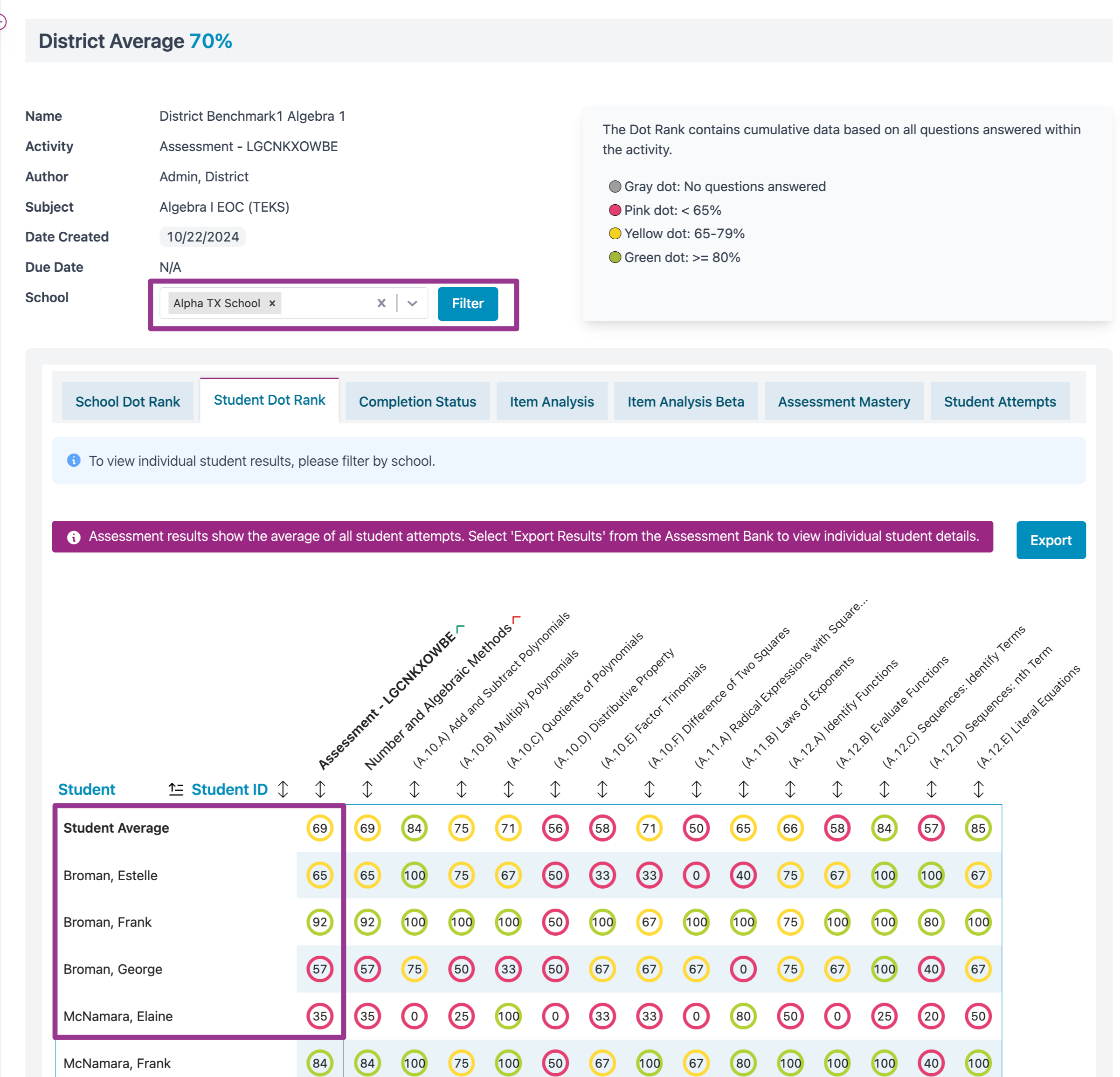
- Completion Status- allows you to view how many students have completed the assessment and how many are still working on it. ** This report can be Exported.
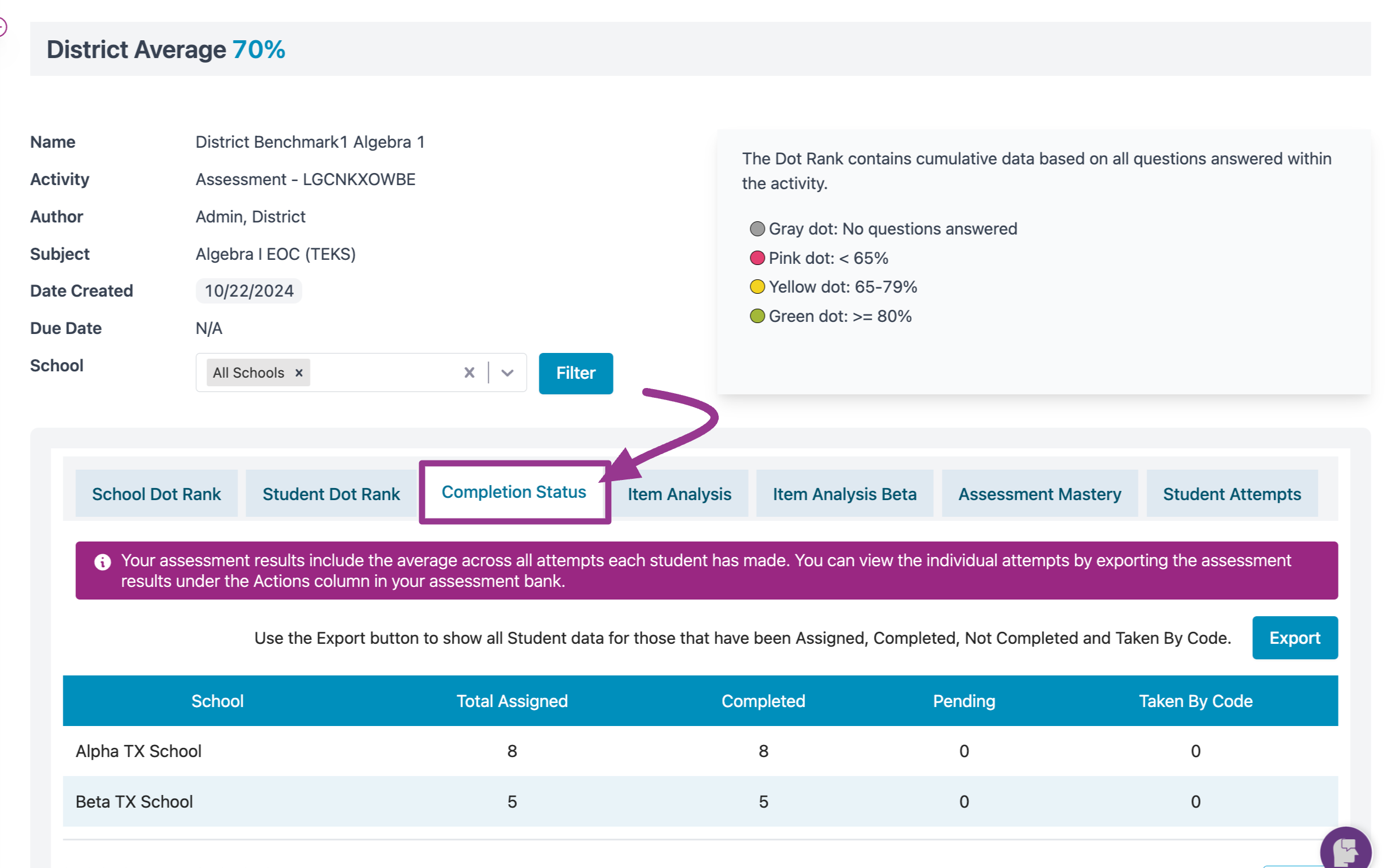
- Item Analysis/Item Analysis Beta- view assessment on a question-by-question basis with results of student attempts on each question. (Must be filtered by campus)
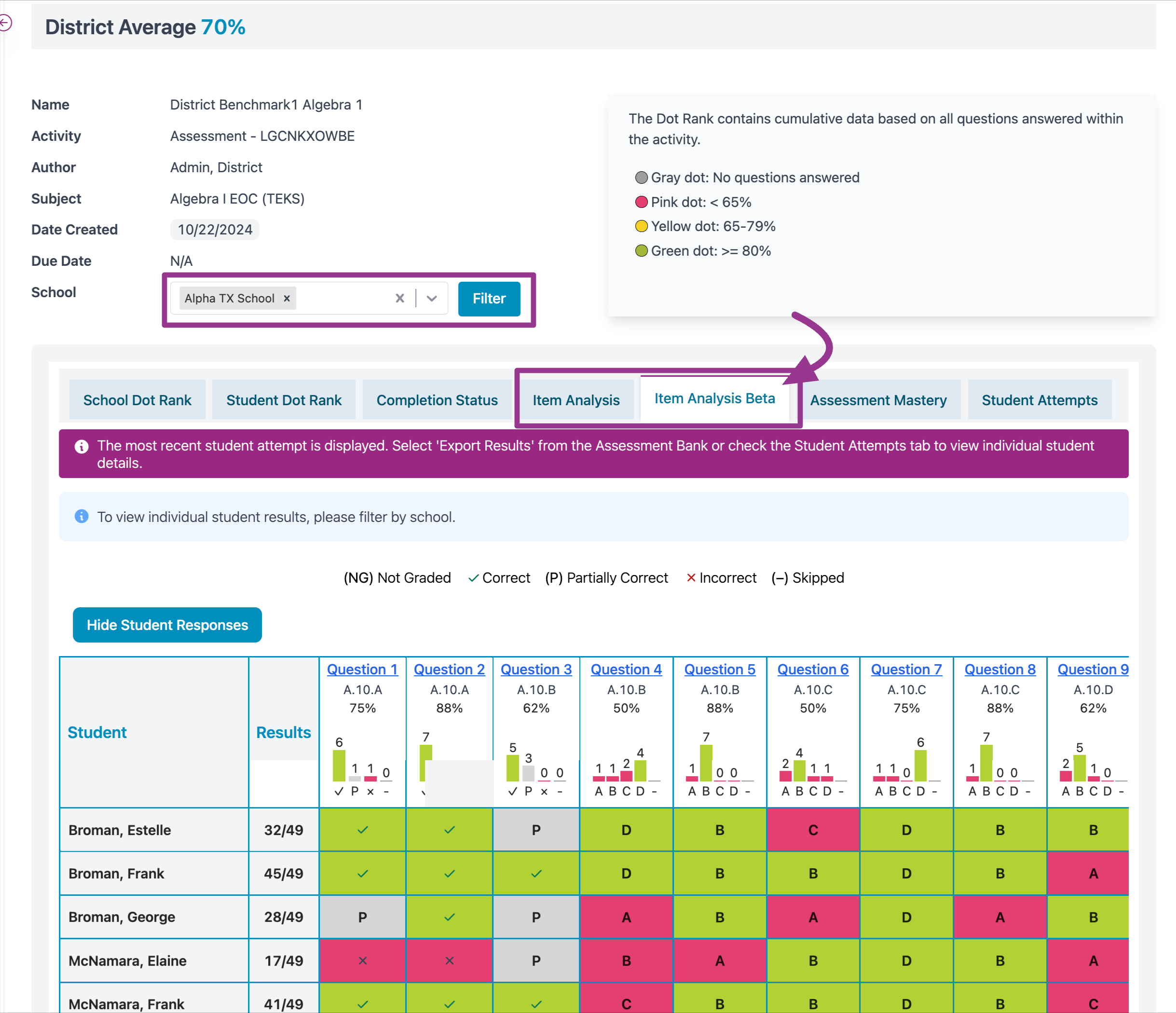
- Assessment Mastery- breakdown of percentage of students who have mastered the assessment versus those who have not. **This report is printable
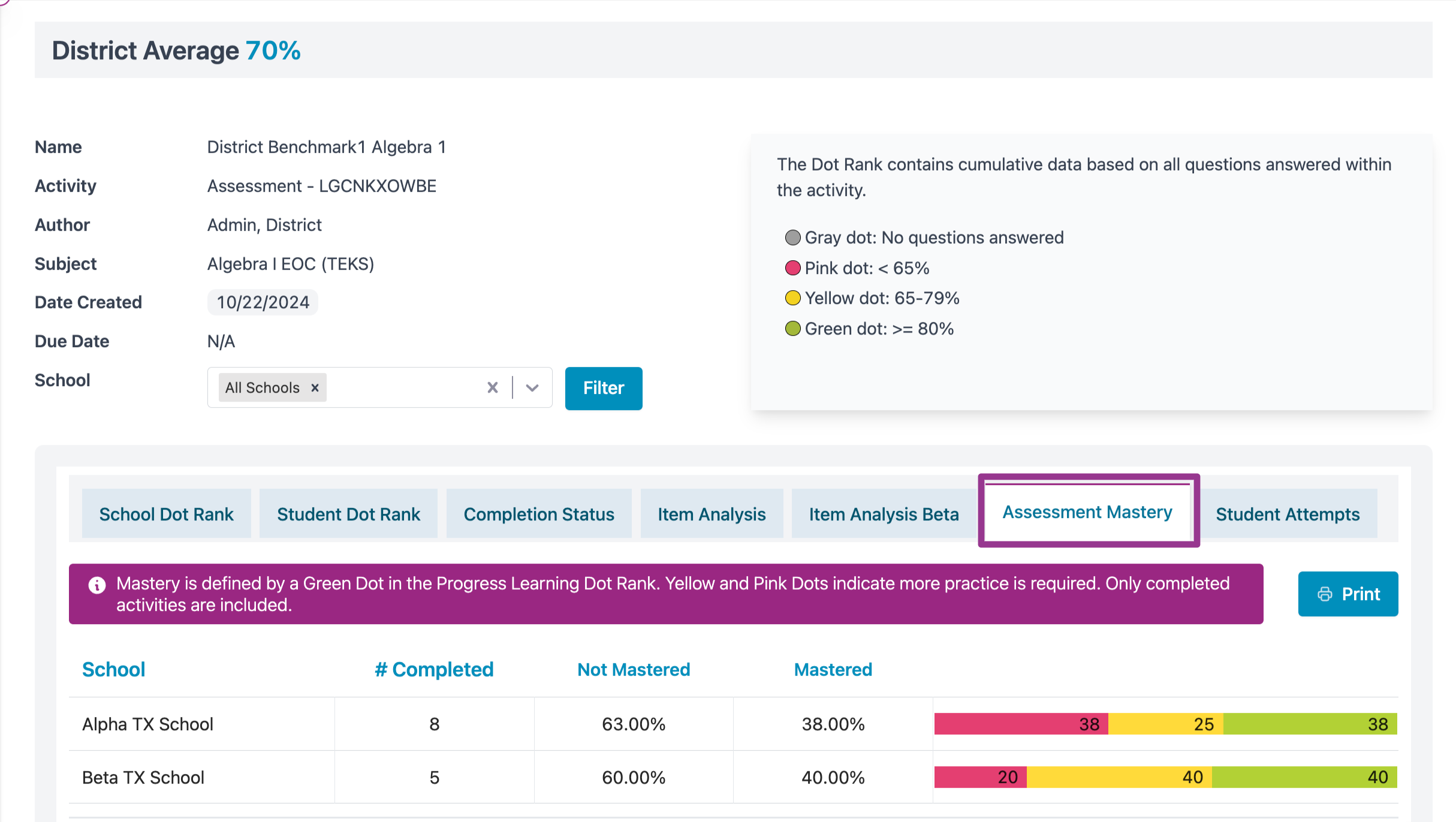
- Student Attempts- allows you to view in-depth data by student regarding length of time spent on assessment, score by both point and percentage and the ability to view which questions the student missed. ** This report can be Exported.