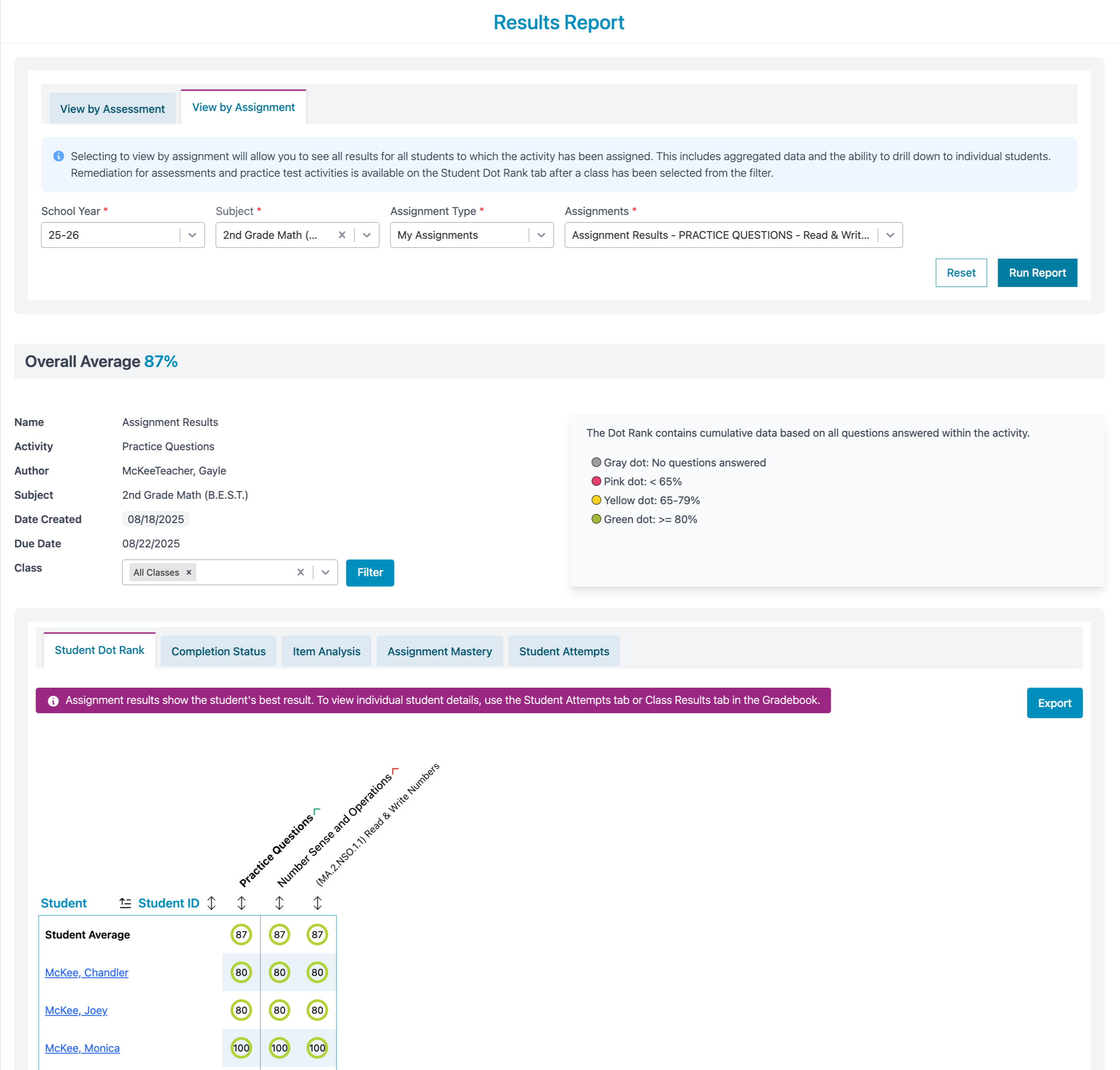How do I view Assignment Results?
There are two ways to view an Assignment Result Report.
- From the Assignment Bank
- From the Results Report in the Reports section
From the Assignment Bank
- From the left hand menu, navigate to the Assignment/Assessment Center and click on your Assignment Bank
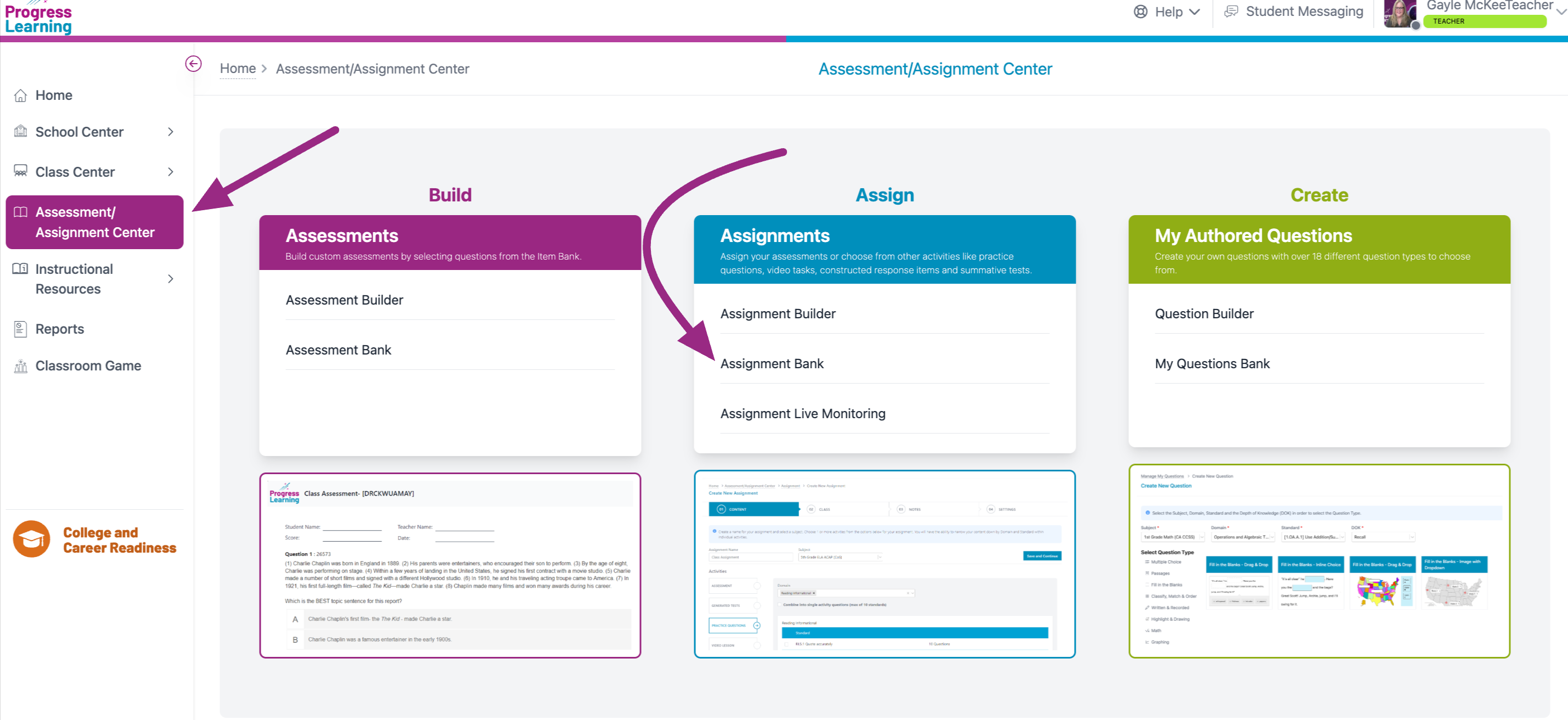
- From the list of Assignments, find the one for which you want to view results and Expand to View
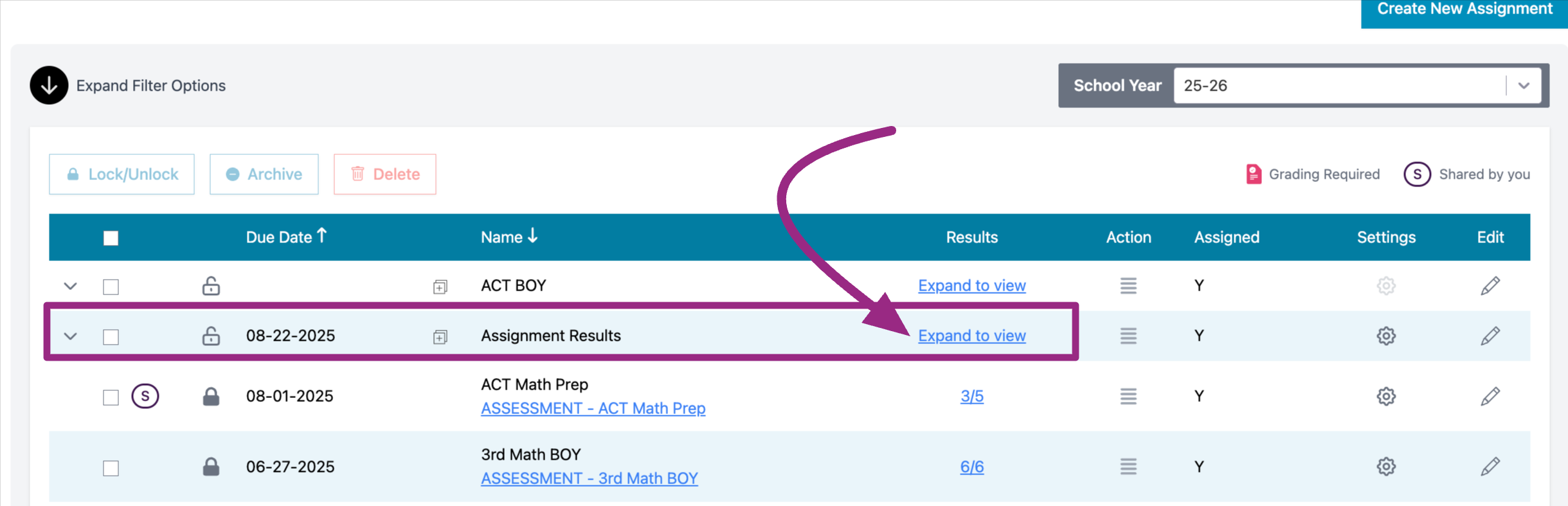
- Once students have completed the activities, you will have a hyperlinked number showing in the Results column. To view results for that activity, click on the number.
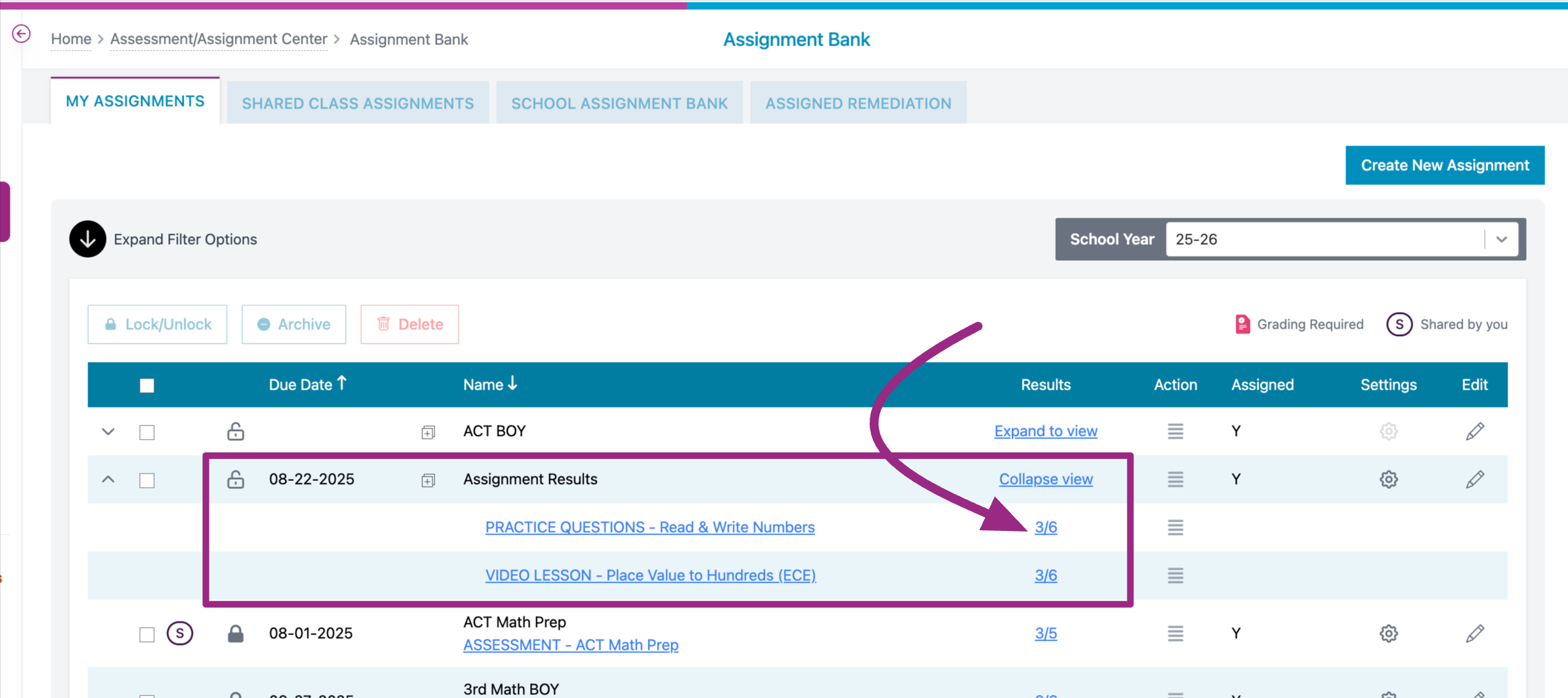
- Choose the class for which you want to view results from the Class filter
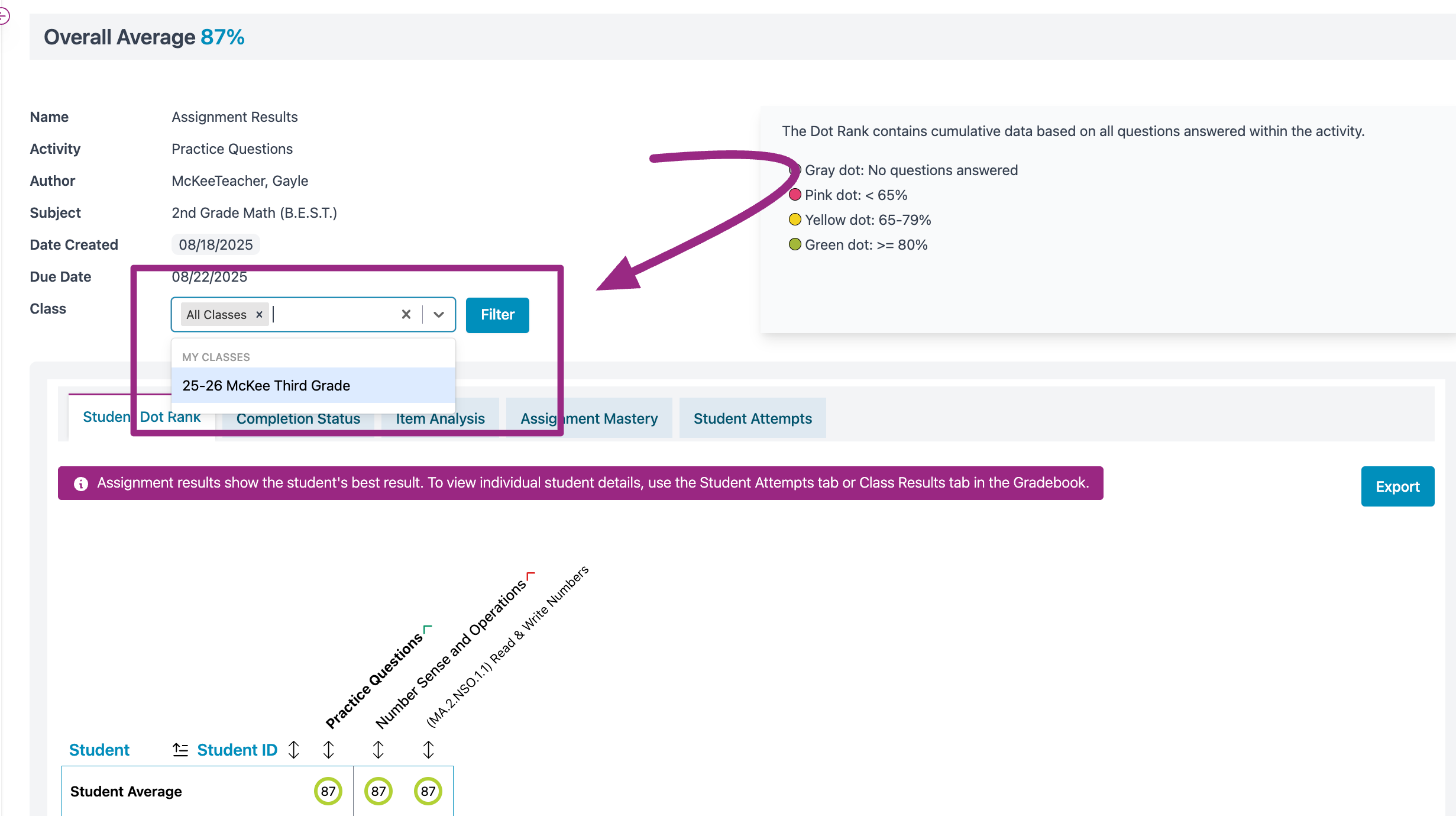
- Here you will be able to see the 1) Class Average, 2) Individual Student Results by Standard and 3) all other data, like completion status, item analysis and student attempts
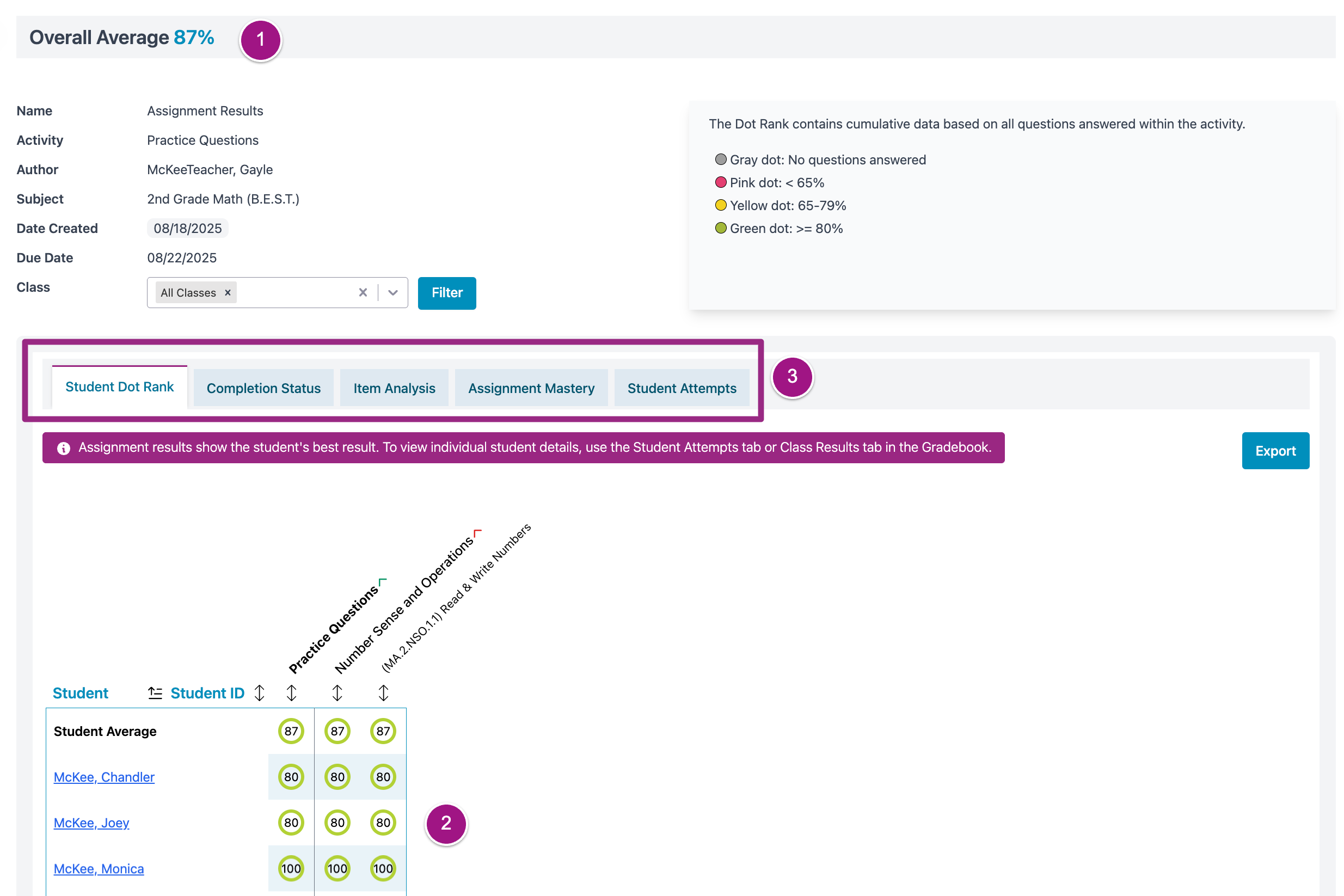 You cannot Assign Remediation from the Assignments Results Report
You cannot Assign Remediation from the Assignments Results Report
From the Results Report
- From the left hand menu, navigate to the Reports Center
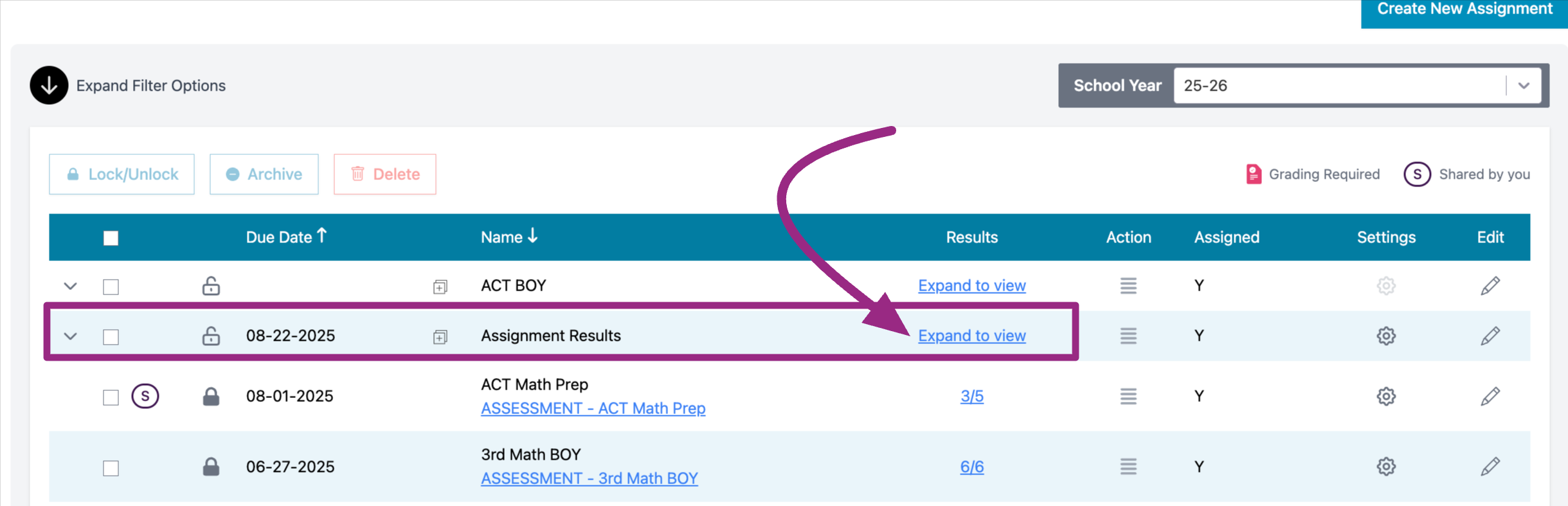
- Navigate to the Results Report found in the Actiity Results section
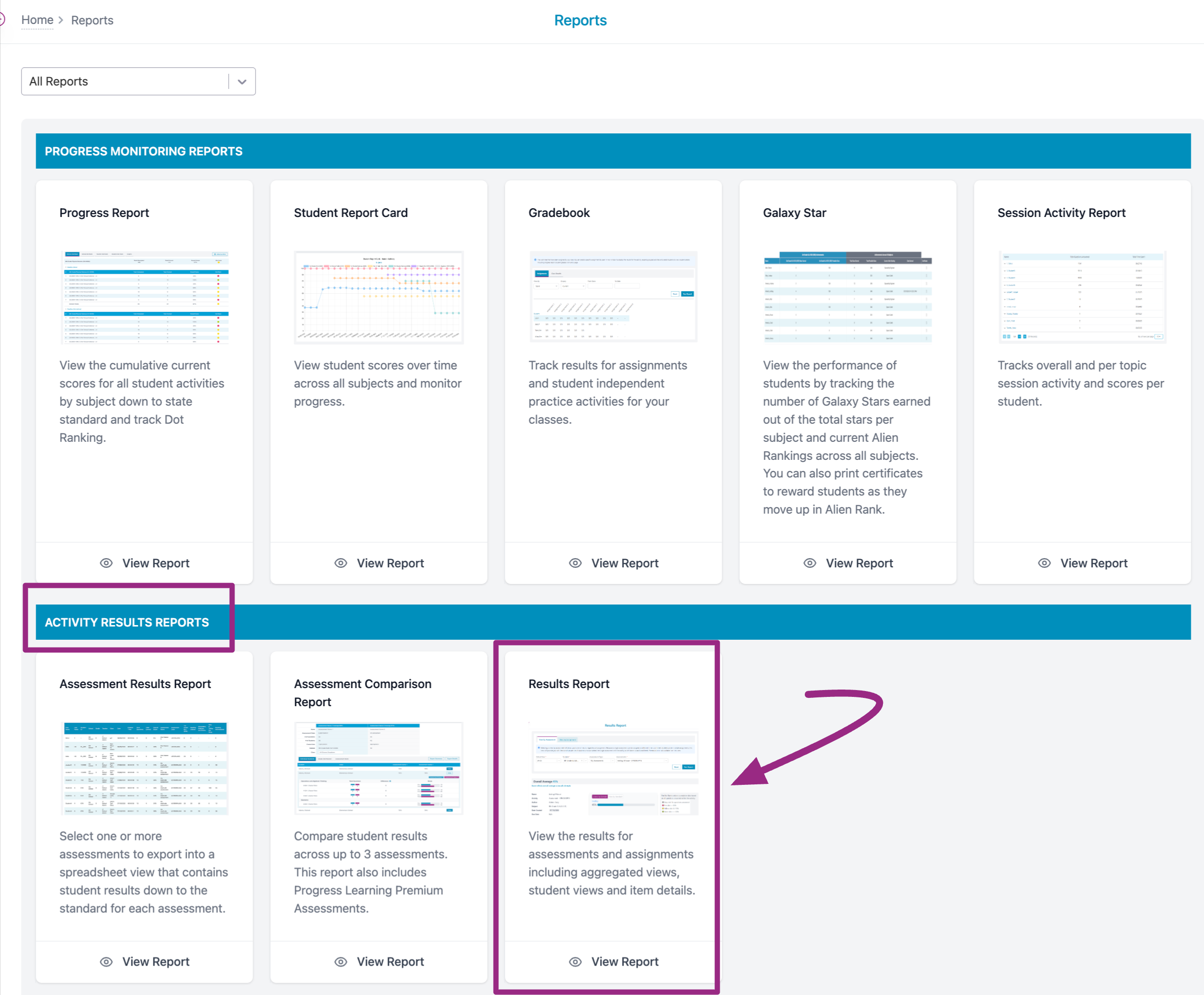
- Click on the View by Assigment tab at the top. Filter from the fields to find the assignment for which you would like to view the results and clik Run Report
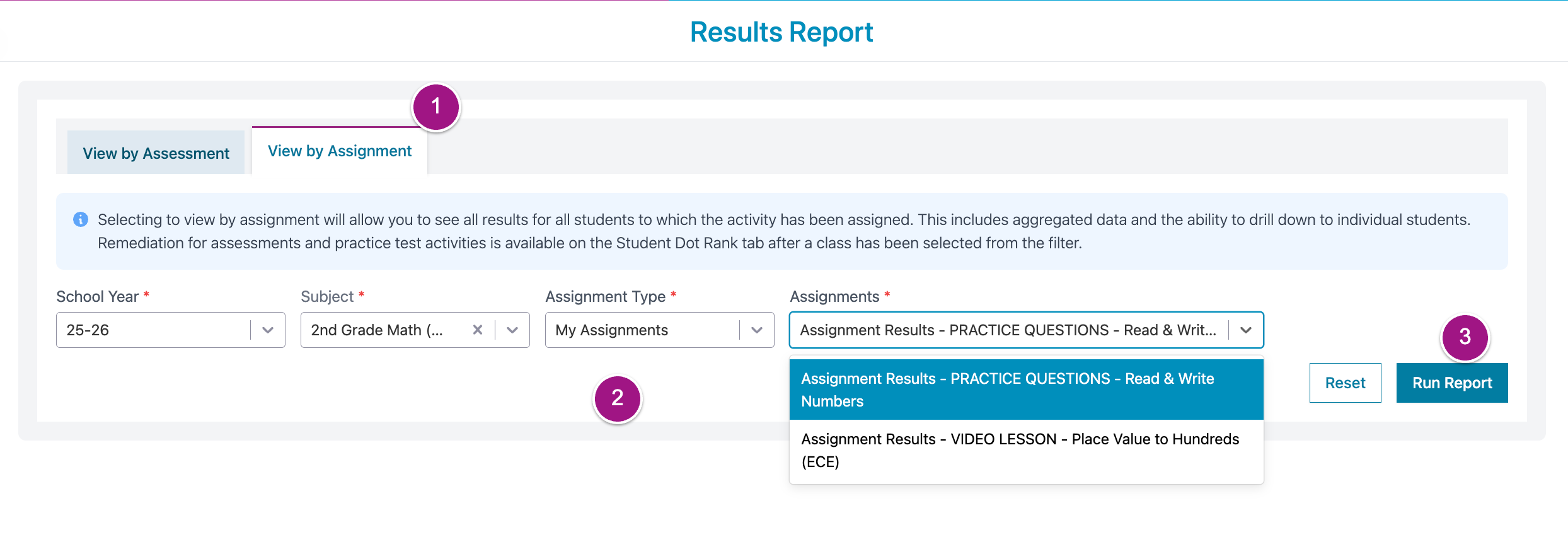
- This brings you to the Results Report for that particular Assignment