ACT®/SAT® Premium Assessment Frequently Asked Questions
- 1) How do I assign the assessment to student who were absent on test day?
- 2) How do I prevent teachers from assiging the ACT®/SAT® Premium Practice tests?
- If a student has Text to Speech (TTS) assigned, what does it look like from their perspective? Do they have to click a play button for hte audio to begin or does it automatically begin when the question appears?
- 3) Are the student accessibility tools in Progress Learning (i.e. highlighters, zoom, Desmos calculators, etc) aligned with what is available through Bluebook® on the College Board® tests?
- 4) Is there a kiosk app available for Progress Learning to lockdown the assessments for students?
Below you will find a list of Frequently Asked Questions. If you do not find the answer you are looking for, please feel free to submit your questions here
1) How do I assign the assessment to student who were absent on test day?
- You have two options here. Either one will roll your data all into the same reports.
- Create a new assignment and reassign it to the entire class or grade level (our platform will not assign the assessment to any student who has already completed it).
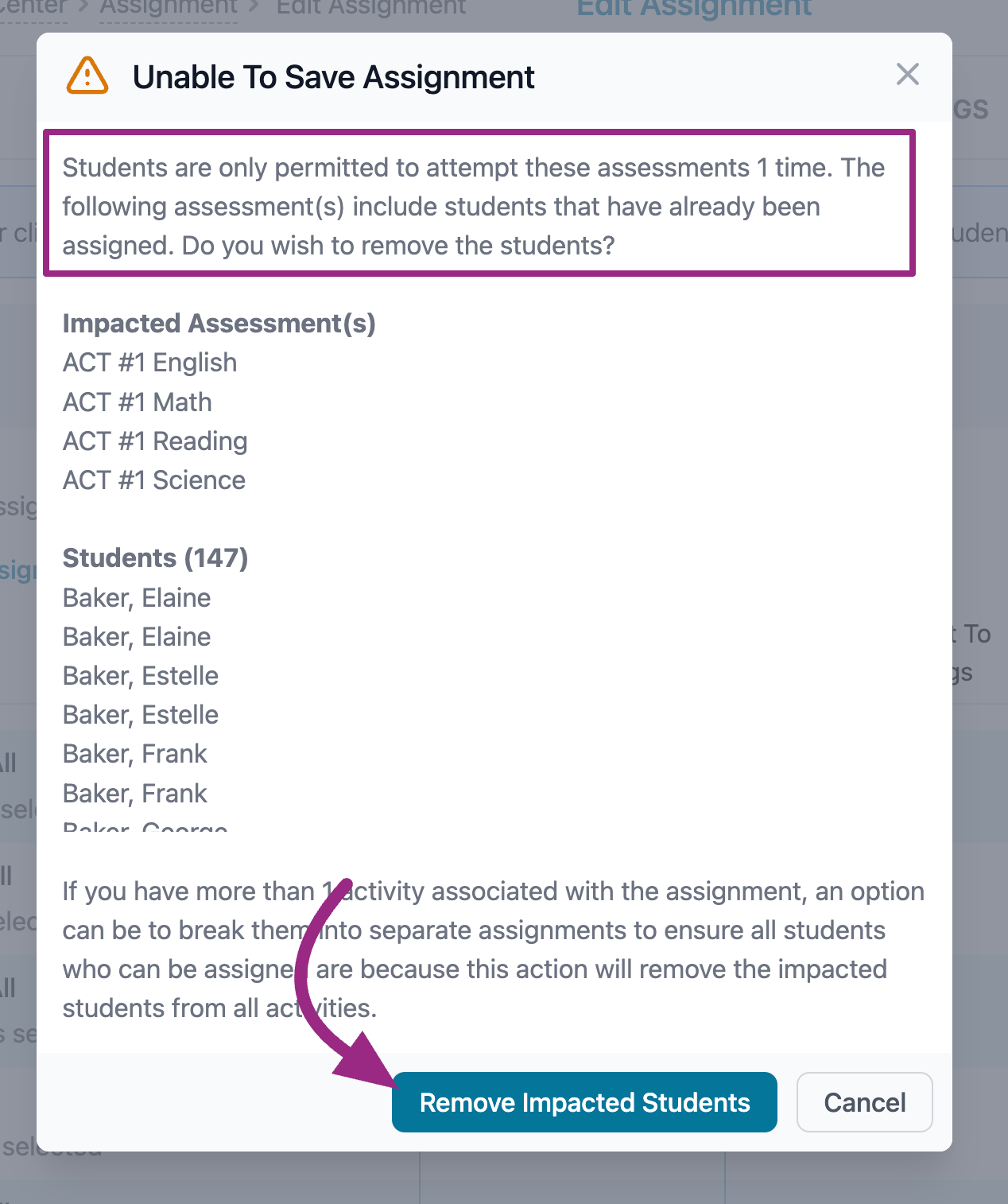
Create a new assignment and only assign it to students who were absent on test day.
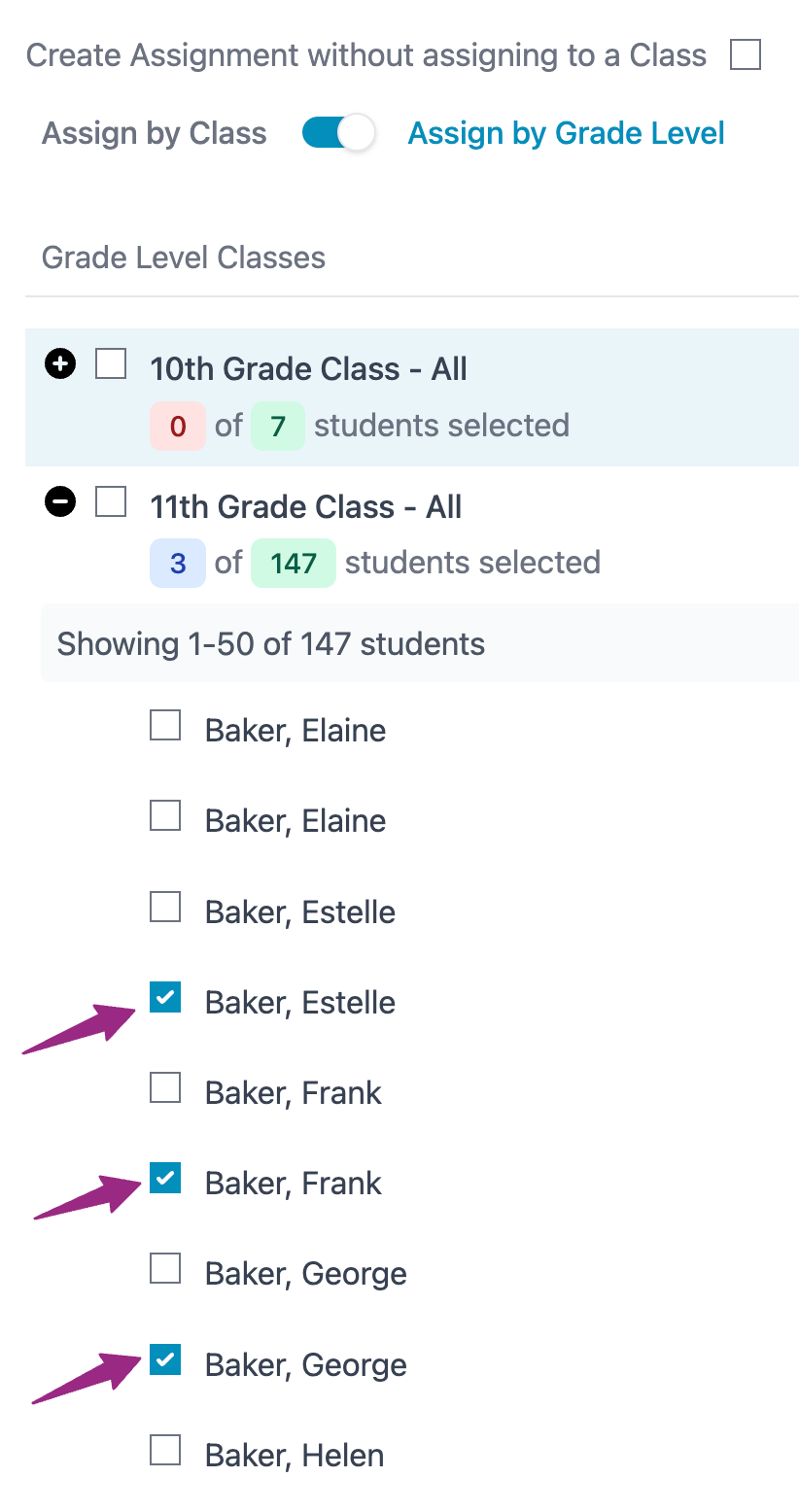
2) How do I prevent teachers from assiging the ACT®/SAT® Premium Practice tests?
- School Administrators have the capability of locking assessments. This can be done in the Assessment Bank on the Premium Assessment tab. Click here to learn how to lock assessments.
If a student has Text to Speech (TTS) assigned, what does it look like from their perspective? Do they have to click a play button for hte audio to begin or does it automatically begin when the question appears?
- Students will have an audio button to click for the question itself and each answer choice.
3) Are the student accessibility tools in Progress Learning (i.e. highlighters, zoom, Desmos calculators, etc) aligned with what is available through Bluebook® on the College Board® tests?
- Our accommodation tools may look slightly different, but they do mirror the same functionality that Bluebook® offers.
4) Is there a kiosk app available for Progress Learning to lockdown the assessments for students?
- While we don't have a lockdown browser native to Progress Learning, we do have instructions available on how to use kiosk mode for Chromebooks.
- 5) Can a teacher do a mass pause on an assessment (eg: we have a split lunch and we need to pause it during the lunch hour)?
- Yes, the person who assigned the assessment will need to go into their Assignment Bank and lock the assessment during the lunch hour to prevent students from having access to it.
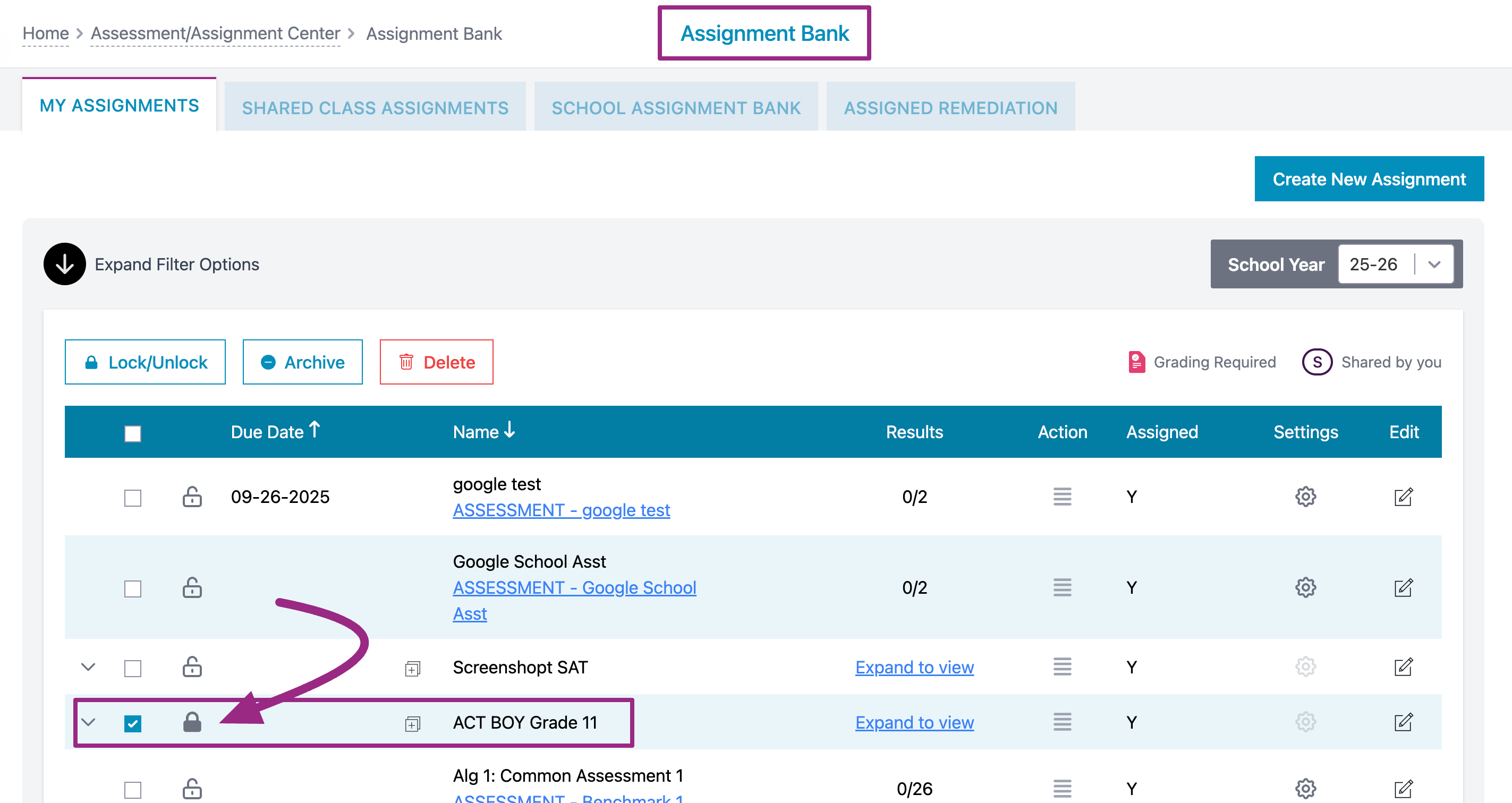
- Yes, the person who assigned the assessment will need to go into their Assignment Bank and lock the assessment during the lunch hour to prevent students from having access to it.
- 6) Is it possible to embargo questions and answers completely, even after the due date has passed?
- Currently there isn't a setting available to make this happen, however, our product team is working on a solution. In the meantime, we have a "work around" we recommend:
- Choose this option in the Advanced Settings:
- "Release score, questions, and answers after the Due Date" or "Release score, questions, and answers after the Due Date; score is visible."
- After all students have completed the assessment, but before the due date passes, log back in to the Assignment Settings and extend the due date by about six weeks. This will effectively prevent students from viewing the questions and answers during that time, giving our team time to work toward a long-term solution.
- Choose this option in the Advanced Settings:
- Currently there isn't a setting available to make this happen, however, our product team is working on a solution. In the meantime, we have a "work around" we recommend:

