What will happen to last year's data over the summer?
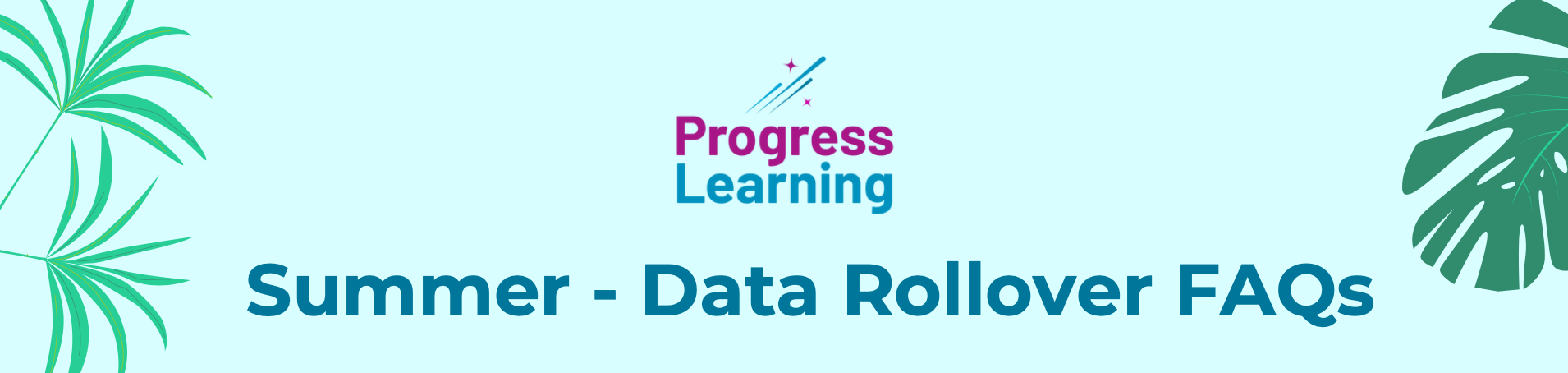
At the end of each school year, Progress Learning always does what we call a "Soft Data Reset" in user accounts on August 1. This affects progress reports, student study plans, and teacher grade books. The data is not deleted and will continue to be available, but accounts will be reset for the current school year.
For more detailed information about our Data Management Policy, click HERE.
Do you have questions about how data will be handled from year to year in your Progress Learning account? How is rostering impacted? We've put together a FAQ guide to answer all of these questions.
Rostering with SSO
How will students be rostered in Clever or ClassLink if they were shared in 2025-26?
This will all be managed by Clever or ClassLink. Students will automatically be promoted, 2025-2026 class rosters will be archived, and current classes will appear as active classes. Teachers will just need to add the associated subjects to their classes.
Do classes need to be archived or deleted for Clever, ClassLink, and manually rostered classes?
Manually created classes, imported Google Classroom classes, and Canvas classes will need to be archived or deleted.
What will happen to our existing Clever/ClassLink accounts? Will existing data merge, or will new accounts be created?
Existing accounts will remain for teachers. If the usernames shared for users in our system match the current accounts in Progress Learning, the accounts will merge automatically. If not, Progress Learning can merge any duplicate accounts created by the sync so that everyone has their data consolidated into the account supported by the SSO. If usernames match, data will automatically be merged. If not, Progress Learning can merge all data once the integration has been completed.
How do non-teacher accounts get created and how will those users log in? (Ex: Paras, co-teachers who are not enrolled in the class, specialists, admins, principals, etc.)
Accounts that are not shared as a teacher, admin, or student will not be supported via ClassLink or Clever. We do allow teachers to be created manually so that they can access Progress Learning. Manually created teachers will not be deleted by the sync. Manually created student accounts will be deleted by the daily sync.
When should we begin this process to be ready for the upcoming school year?
If you have a summer school program, we suggest doing this after and before your start date.
Training
Will free webinars be offered throughout the year on the Progress Learning website?
Yes, our free live webinars will continue to be offered for all users. You can access our live training calendar for a list of webinars that are offered throughout the year. We have a lot of exciting updates to cover for 2025-26 and encourage every teacher to sign up for our free 1- hour Getting Started webinar. We also have a robust on-demand training center that includes recordings of every webinar to give users access to the same great content if they are unable to attend a live webinar.
Rostering Manually
How will students be rostered manually in 2025-26?
We offer bulk importing or new students can be added one at a time.
Data
Will assessments created in Progress Learning during the 2024-25 school year be available for use in 2025-26?
Yes. We recommend that assessments be duplicated every year to separate the data for each school year. When assessments are duplicated, they will have a new assessment code and can be renamed for the new school year. You will also need to update assessments to align with new standards if they have changed for your subject/state.
Will reports/data be available in 2025-26 for assessments/assignments taken in 2024-25?
Yes, the student activity search report and assessment results report allow you to pull data yearly.
How will Liftoff be impacted? How will NWEA scores be migrated?
Progress Learning will do a Liftoff reset on 8/1/25. Rockets and diagnostics in Liftoff will not reset until 8/1. Notifications for users will begin appearing on the platform daily starting on 7/15 to inform teachers and students. Updated NWEA scores should be imported.
Other
Where can I go to submit feedback about the platform or for questions about Progress Learning?
You can submit ideas and suggestions by selecting “feedback” in the new resource center. You can request technical support from our team using the product feedback button at the top of your dashboard in Progress Learning, by accessing help.progresslearning.com, and by emailing us at support@progresslearning.com.
When will new Alien Ranking cards be available to download?
New Alien Ranking Cards (K-5) — The 2025-26 Alien Ranking Cards will be available on August 1st, so you can download them and get your engaging rewards ready
When will the 2025-26 Implementation Guide be available?
The new "2025-26 Fall Implementation Guide" and "What’s New? Features Resource" will be available around mid-July, so you're fully prepared by fall.

