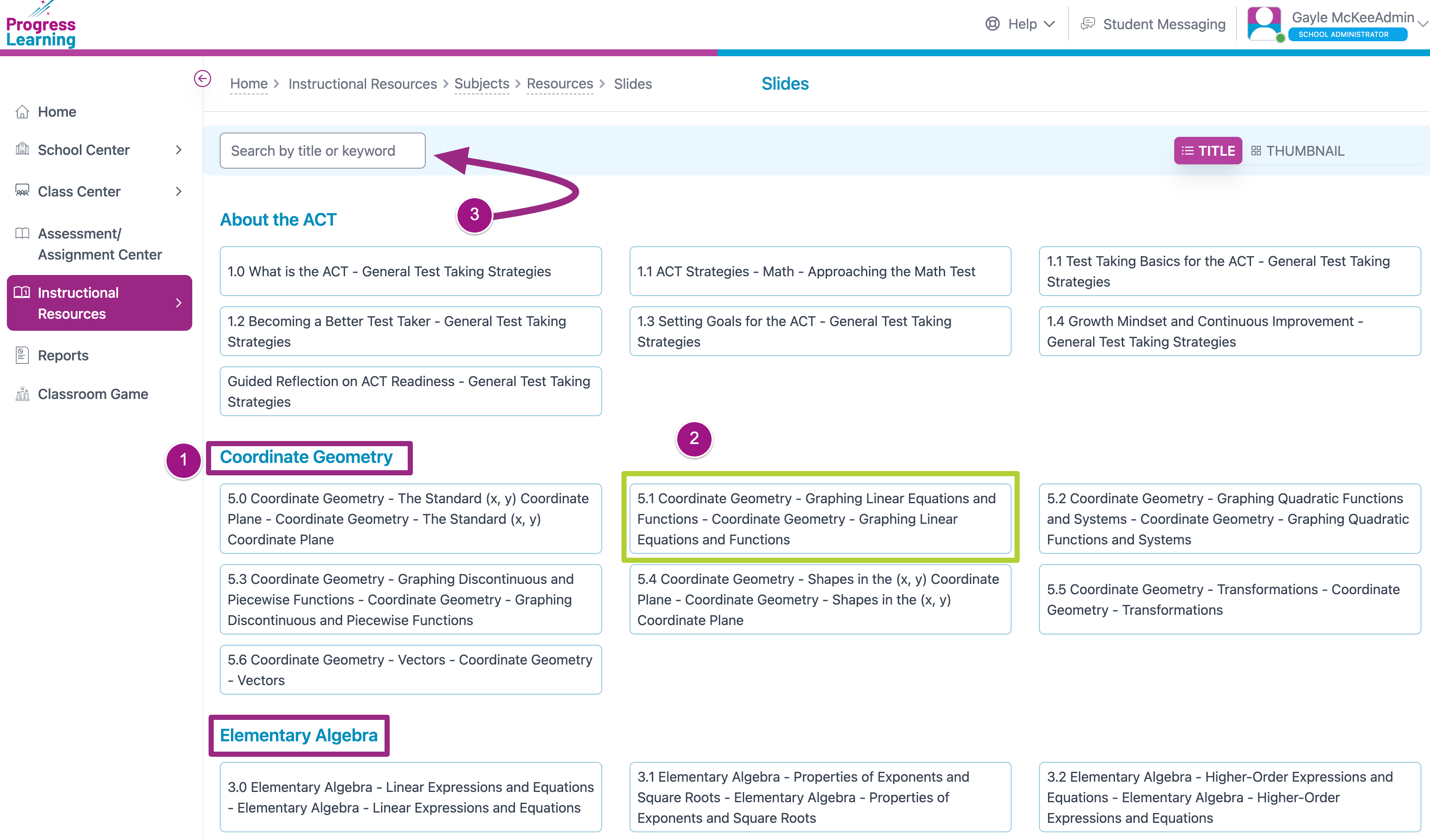What Instructional Resources are available in Progress Learning?
- From the menu on the left, navigate to Instructional Resources and click on View by Subject
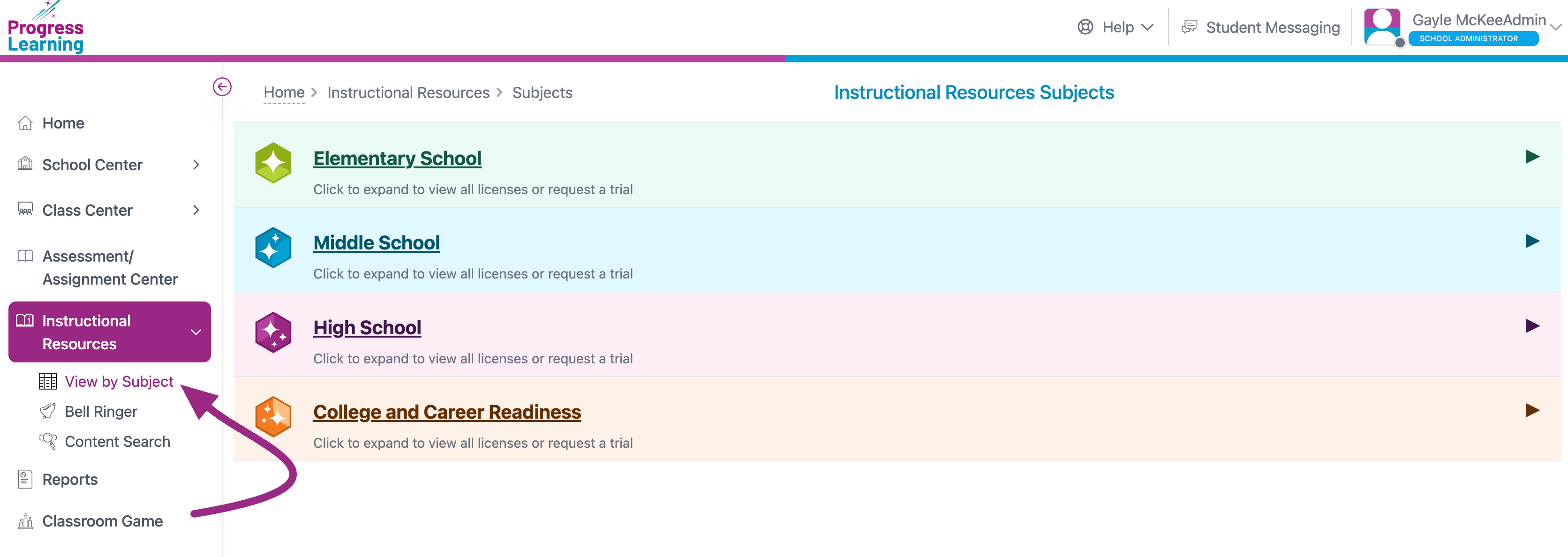
- Select the Level that you wish to view
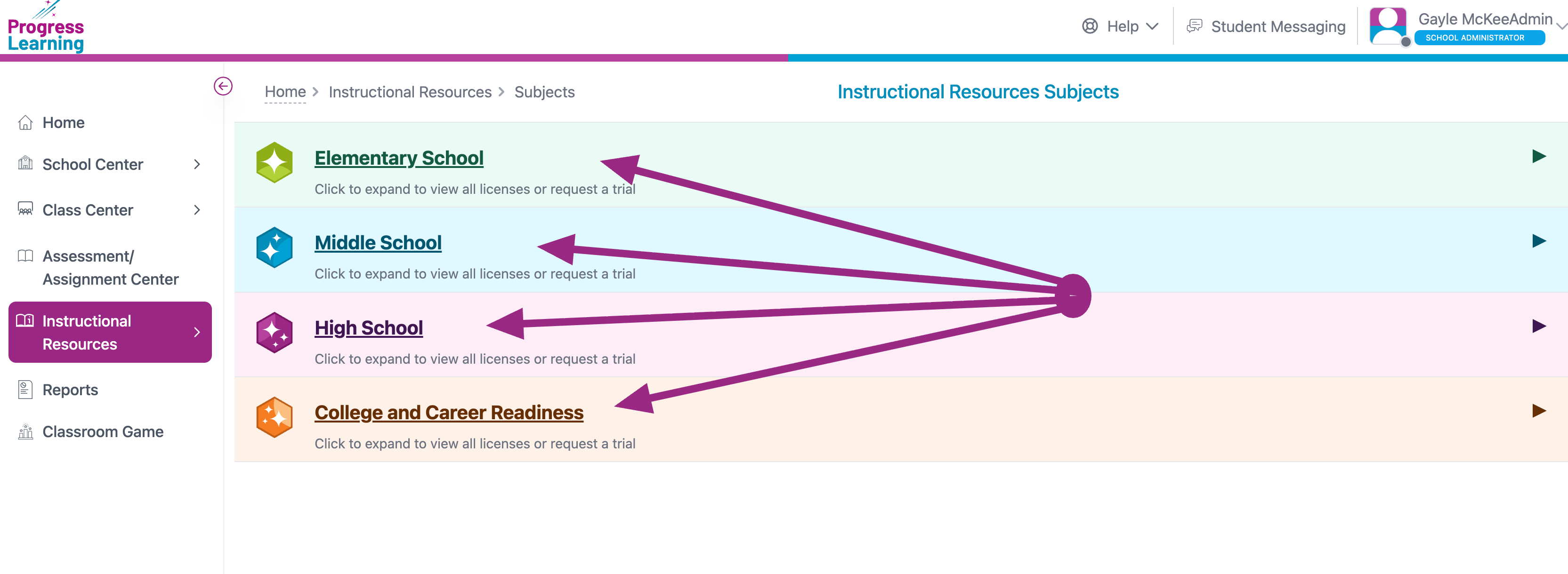
- Once the subject and grade have been selected, you can choose from the following instructional resources to give to the class
Resources
Bell Ringers
- These resources can easily be incorporated into your daily lesson plans since students do not need their own devices to follow along. To learn more about Bell Ringers, click here.
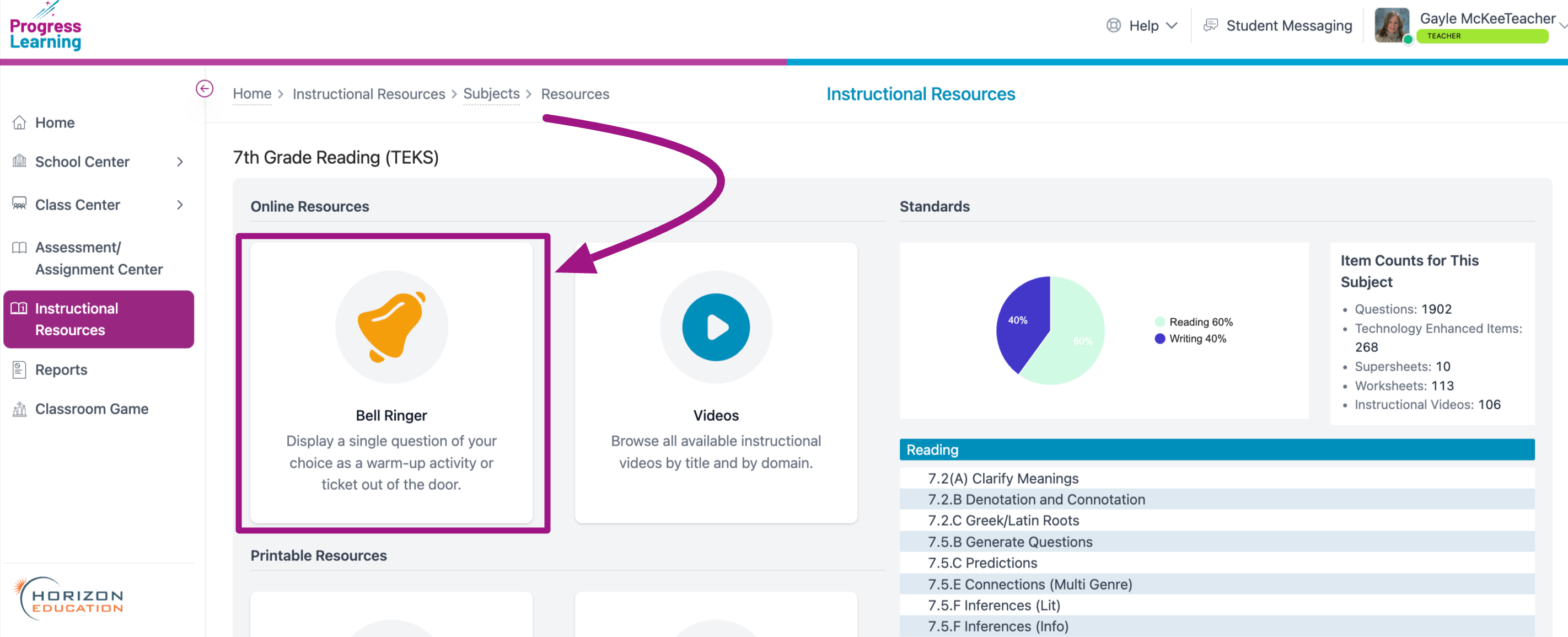
Class Activities
- These are printable resources, which are helpful as substitute lesson plans, stations, and remediation/enrichment activities. To learn more about Class Activities, click here.
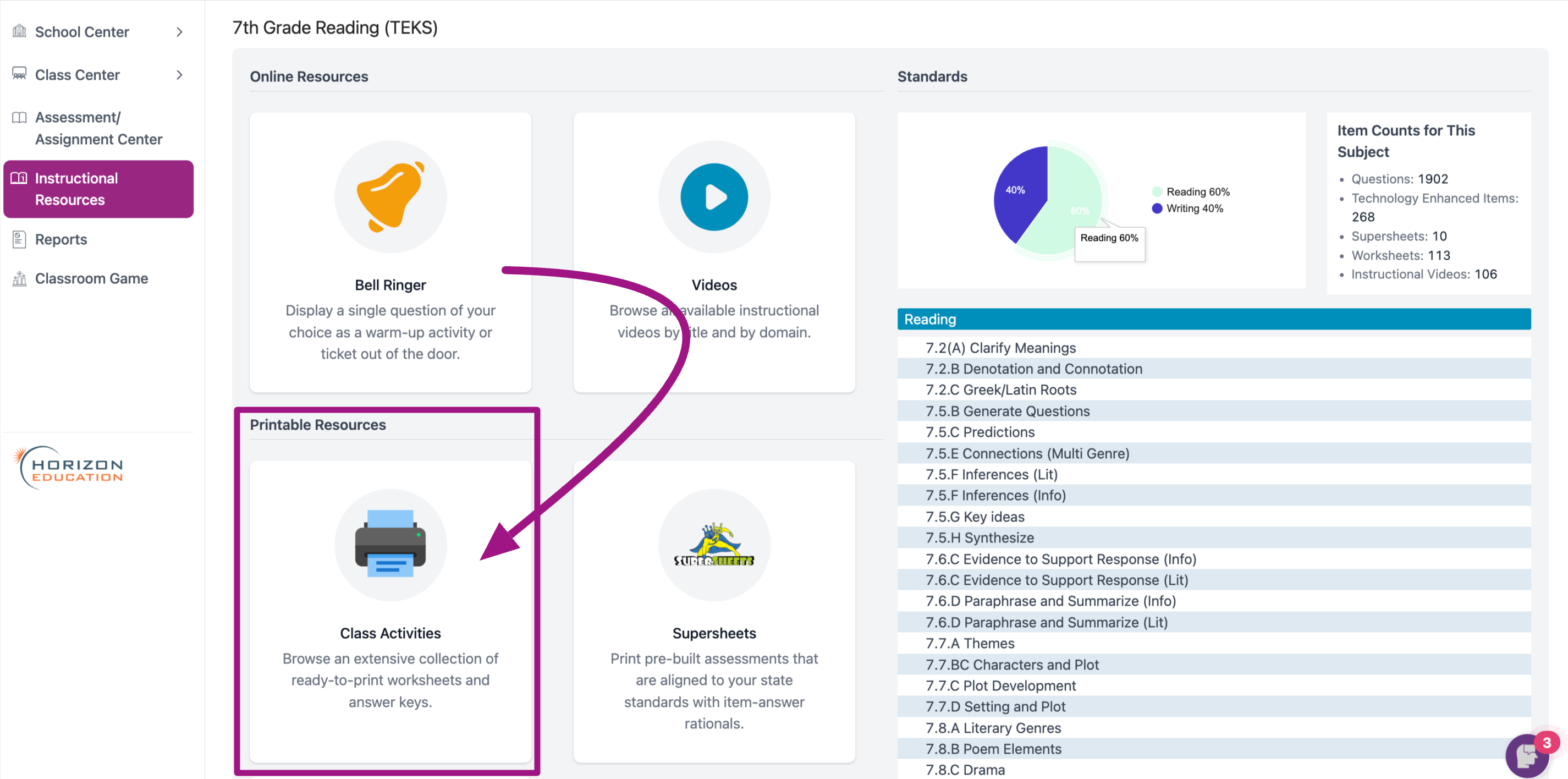
Videos
- We have a large library of short videos with several correlated questions that can easily be used for whole-group instruction. To learn more about Videos, click here.
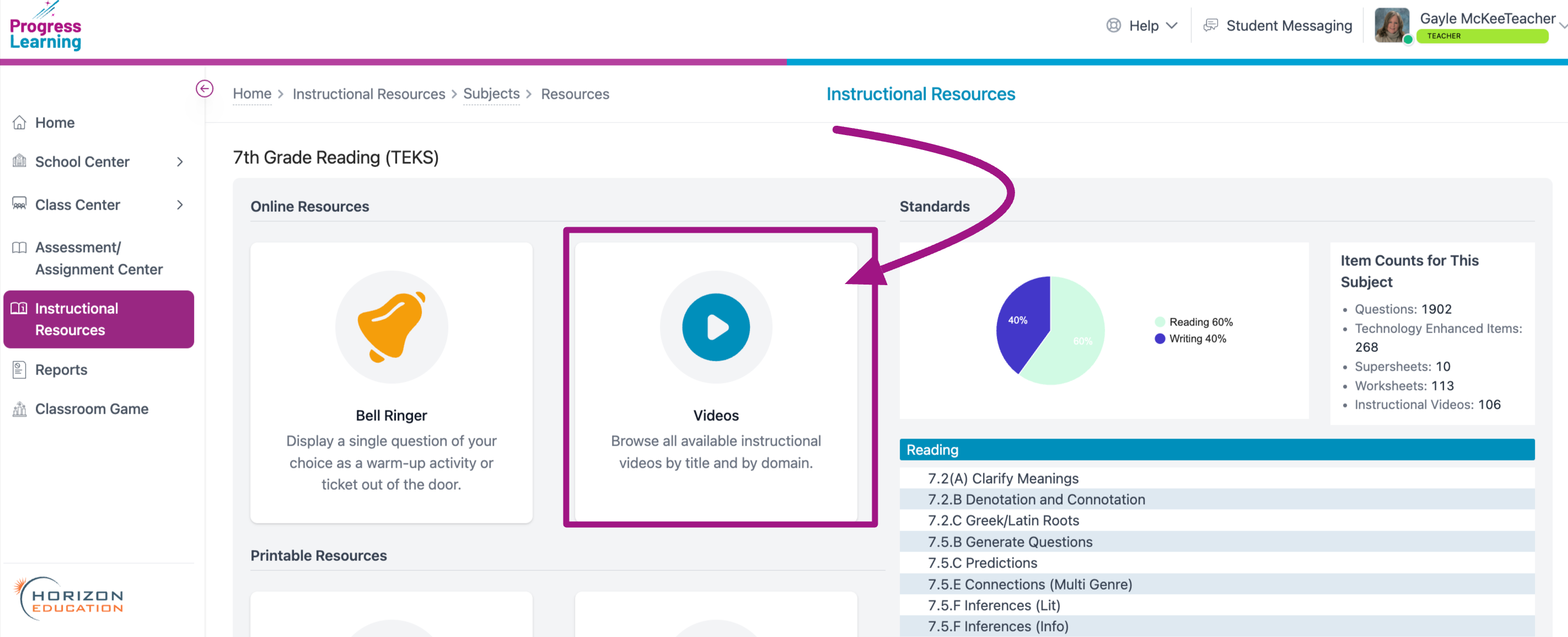
Supersheets
- This is an additional printable resource that is available in selected states. For grades 2-8 only, teachers can use Supersheets for printable and pre-built worksheet assignments. To learn more about Supersheets, click here.
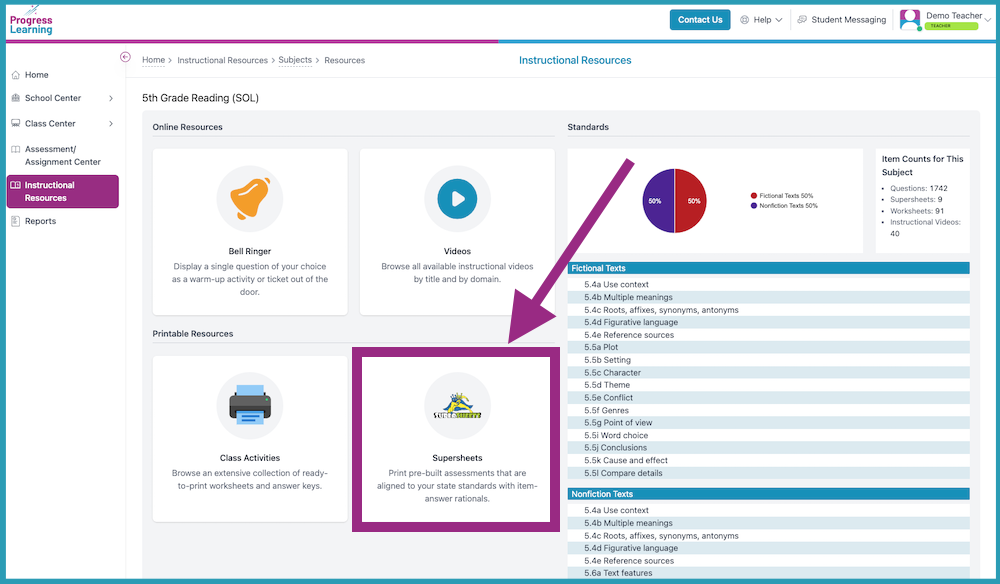
Standards
- Standards for the subject or grade are listed here. The pie chart shows the percentages for each domain as required by the state or national standards (when applicable).
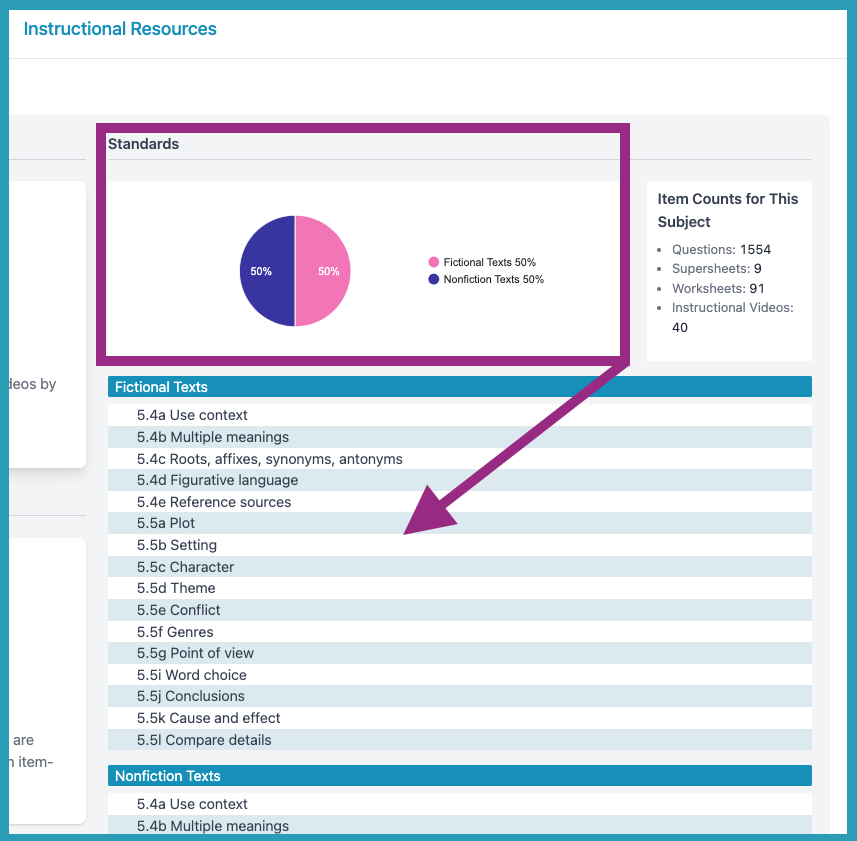
Item Count
- These totals represent the number of items currently found in Progress Learning, but we are always adding content throughout the year!
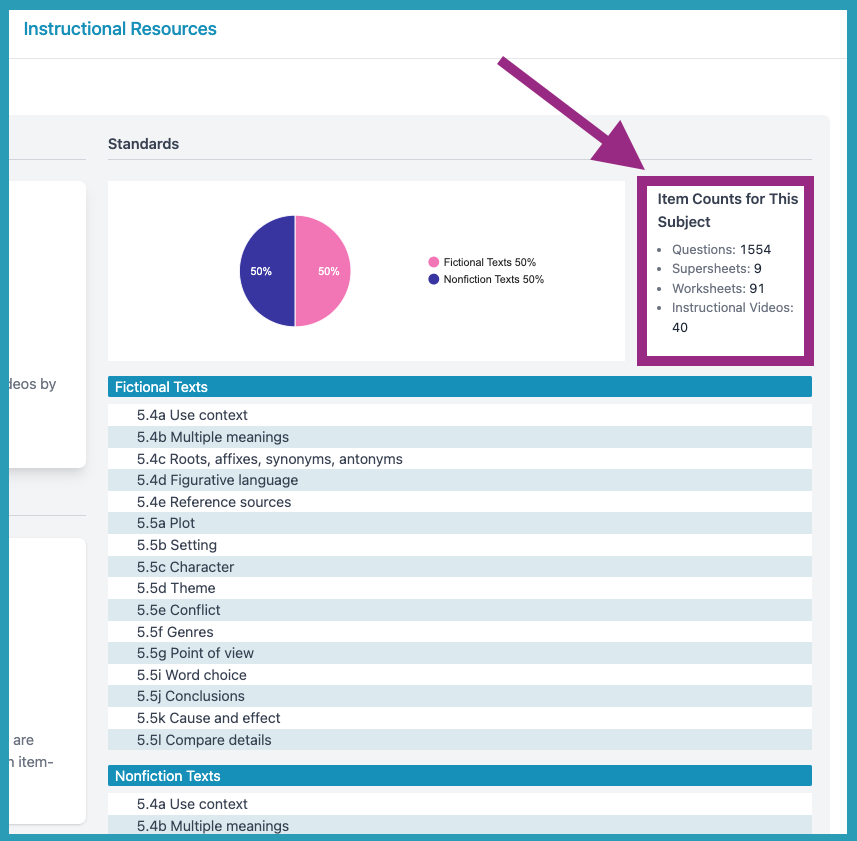
• All of the questions in our item bank are original and have been created by our in-house curriculum team of educators. We do not use questions from releases of past state tests in our item bank.
• Our Academic Content Team is always adding additional questions to the item bank and also retiring questions that are no longer in line with current state standards. This is how we ensure that our content is always 100% aligned with your state's standards.
• Teachers and Admins can use the Share Your Feedback button in our Resource Center at the bottom right of your screen to send a direct message to our Academic Content Team.
Student Activities
- This feature provides you with easy access to so many Progress Learning created resources in areas such as:
- Getting Started with Progress Learning
- Goal Setting/Intervention
- Student Data Trackers
- Student Engagement
- Training Catalog and so much more
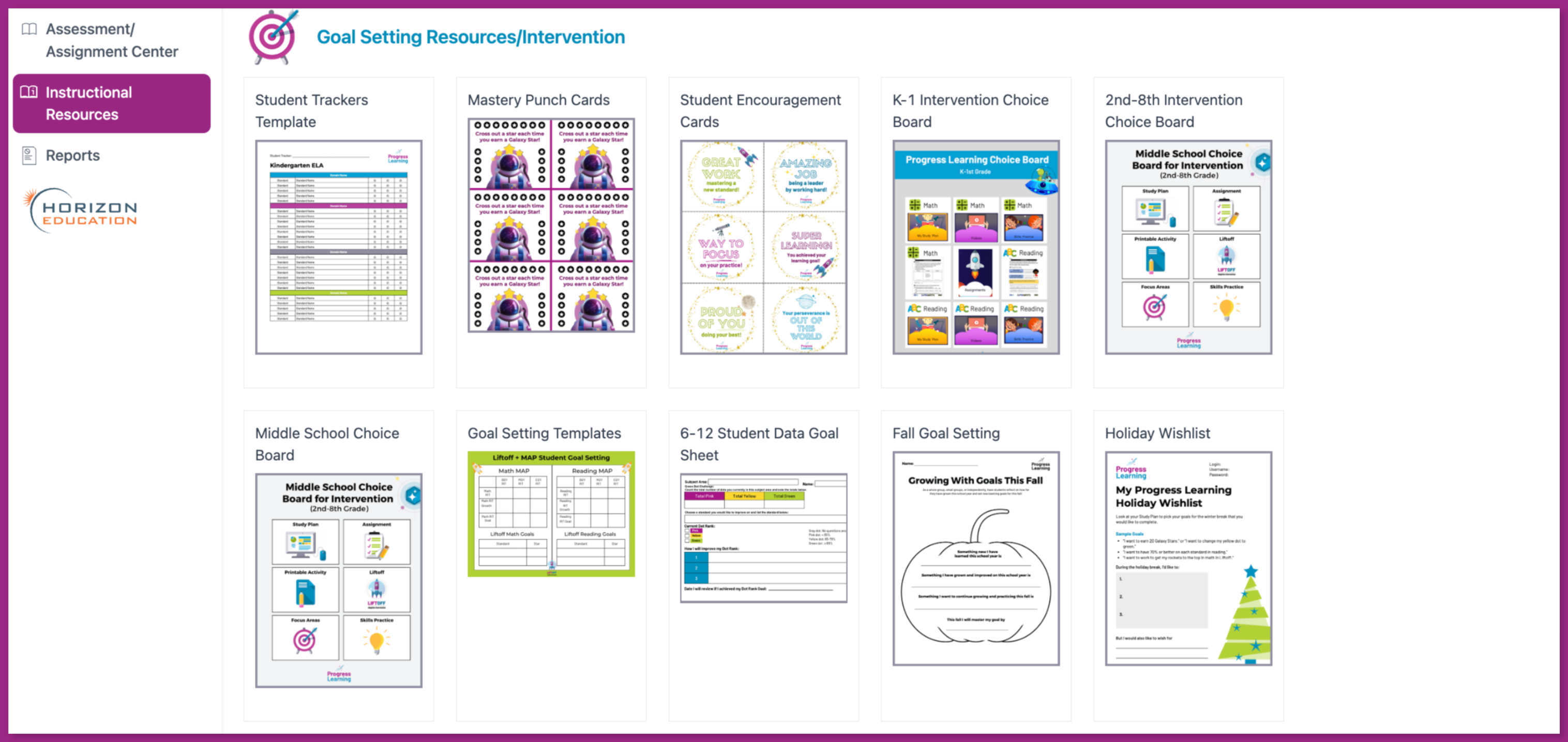
Content Search
- This feature allows you to preview all content in Progress Learning without having to use the Assessment Builder.
- Search by Category:
- Choose a Subject, Domain(s), Standard(s), Question Type, and/or Keyword
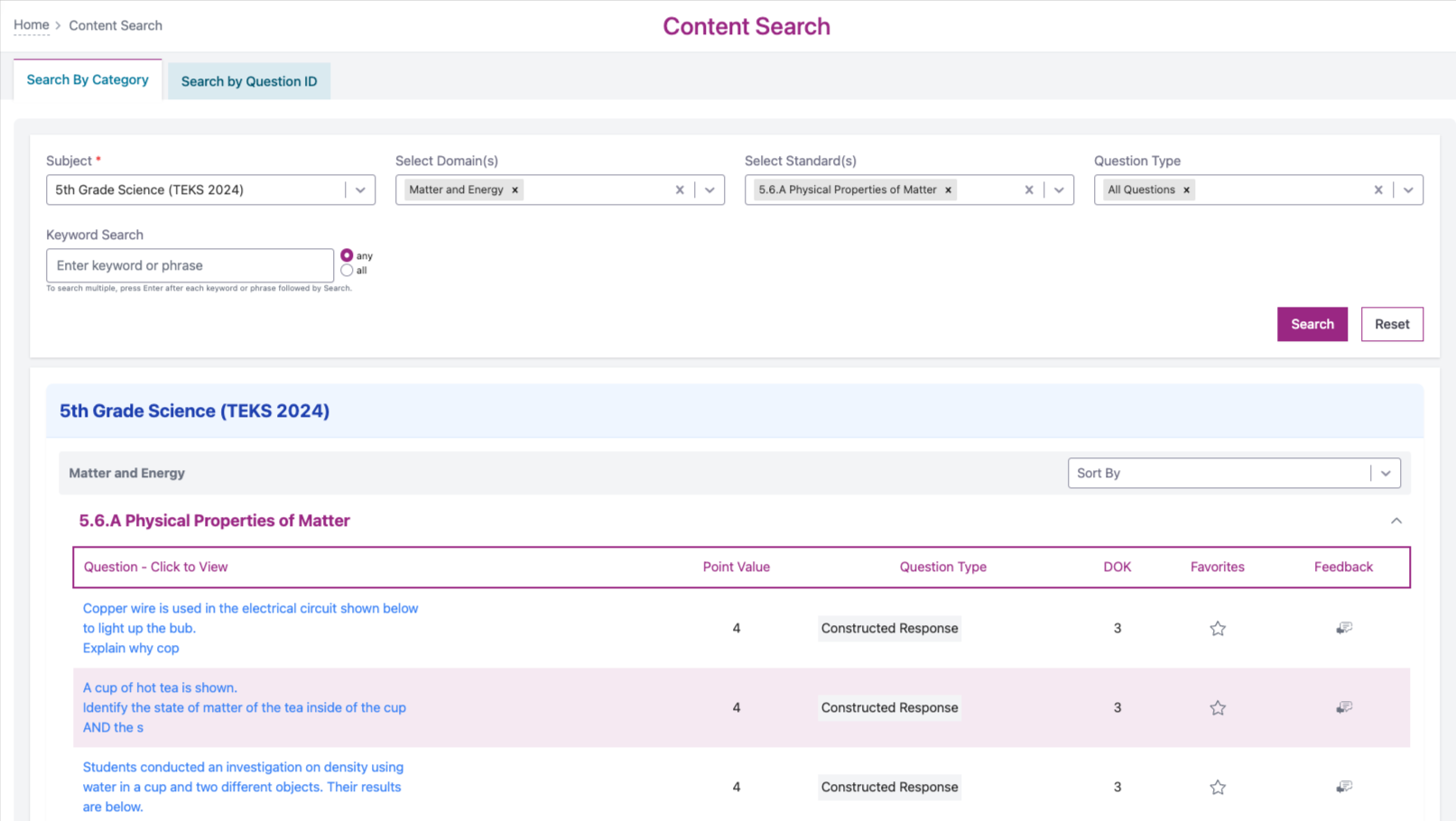
- Search by Question ID:
- Choose your Subject and then enter the Question ID
- The Question ID can be found in the top left hand corner of any question a student is working on
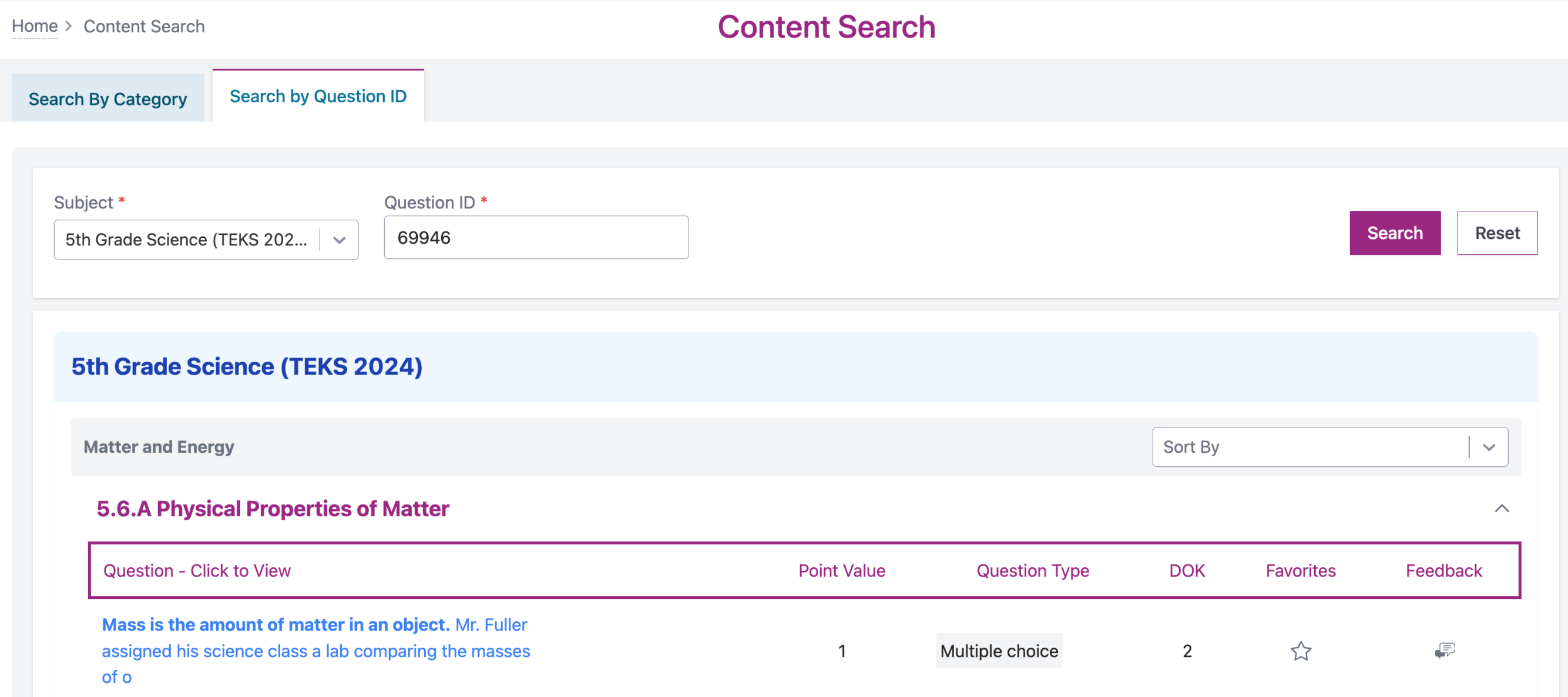
- Choose your Subject and then enter the Question ID
- Search by Category:
ACT®/SAT® specific Instructional Resources
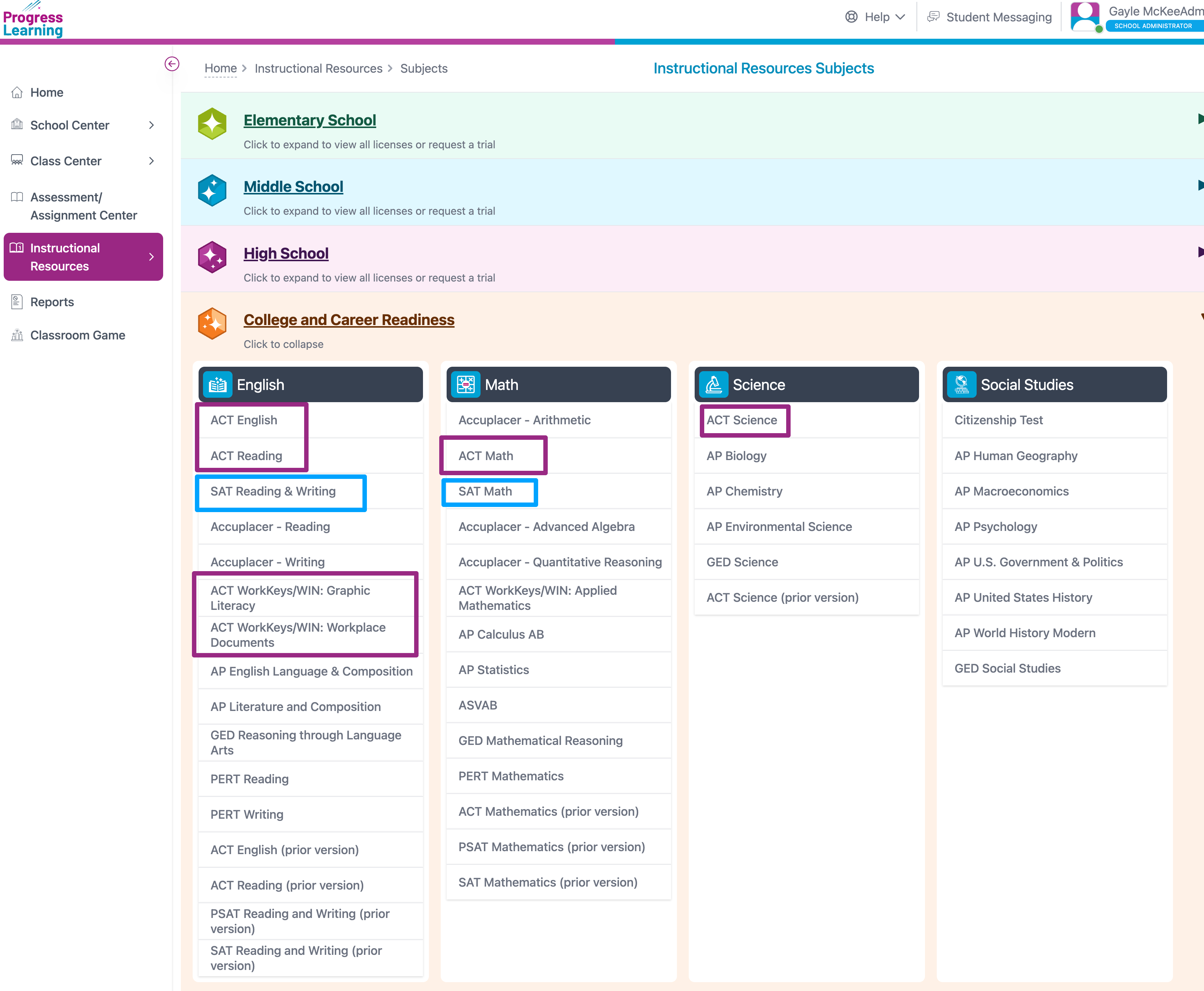
Slides
- Our slidedecks are organized by Domain and Standard with a keyword search option available. The slidedecks include content instruction and sample questions with step by step instructions for student understanding.
- Click on the Slide icon
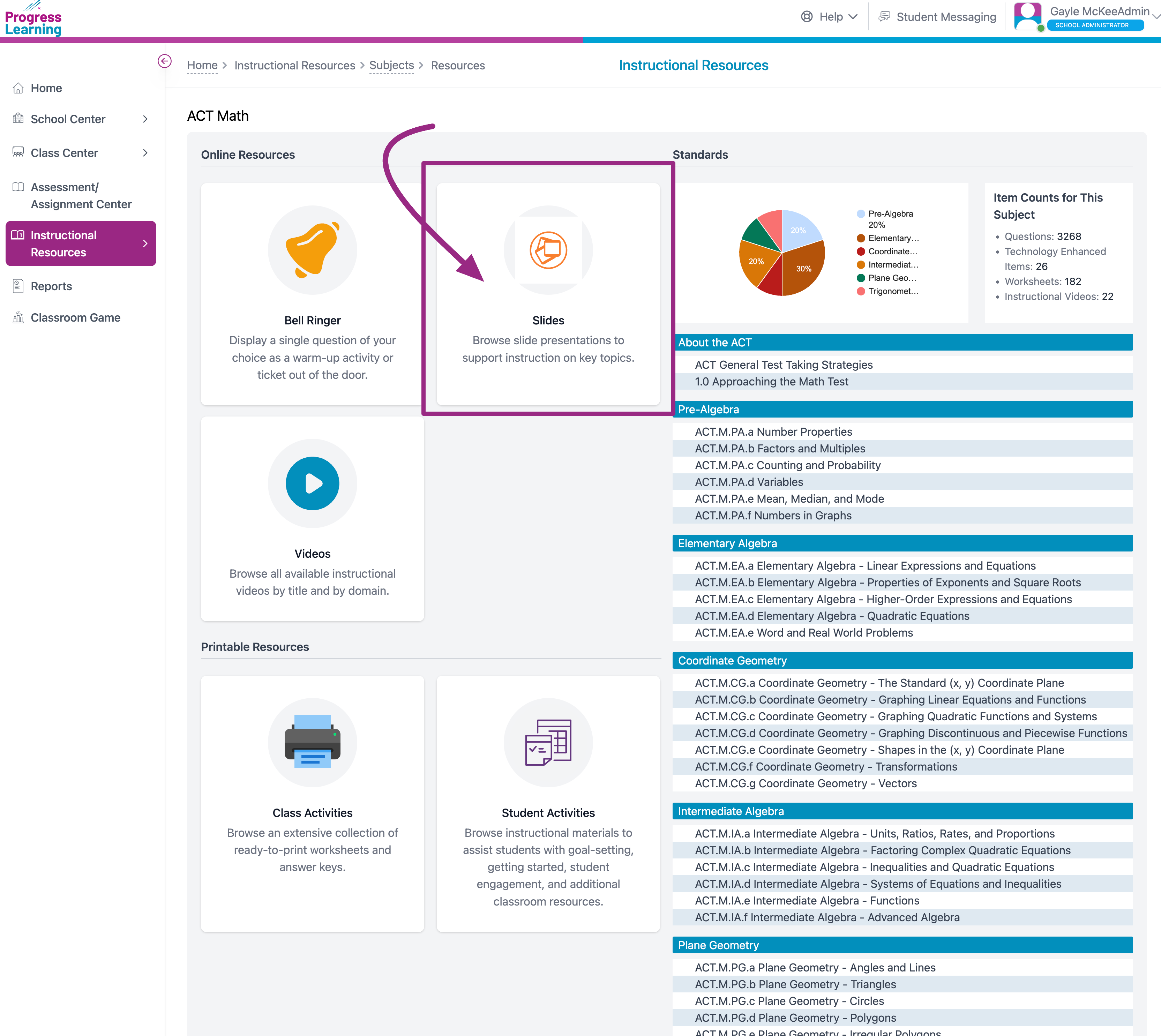
- Search by 1) Domain, 2) Standard, or 3) Keyword