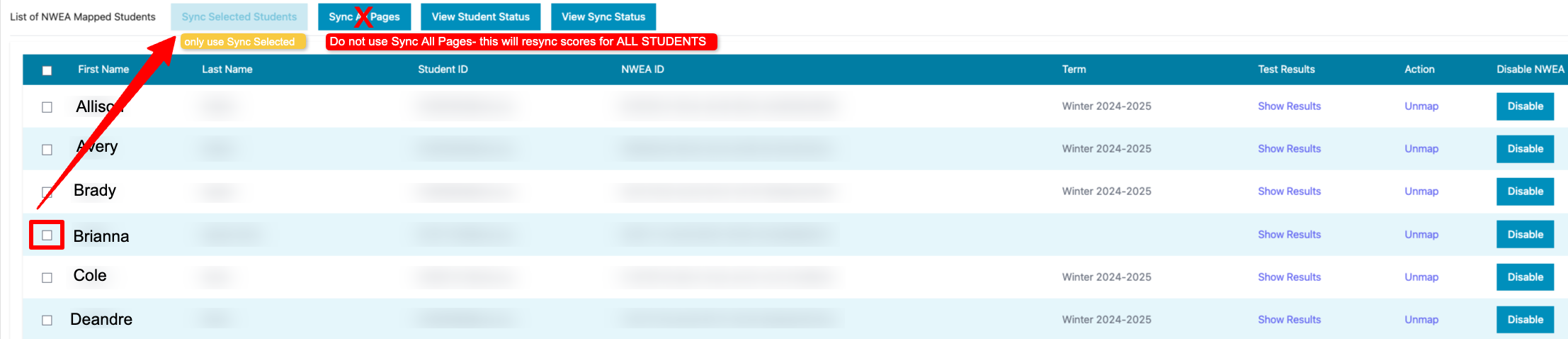Do I need to re-sync mid-year NWEA results with Liftoff?
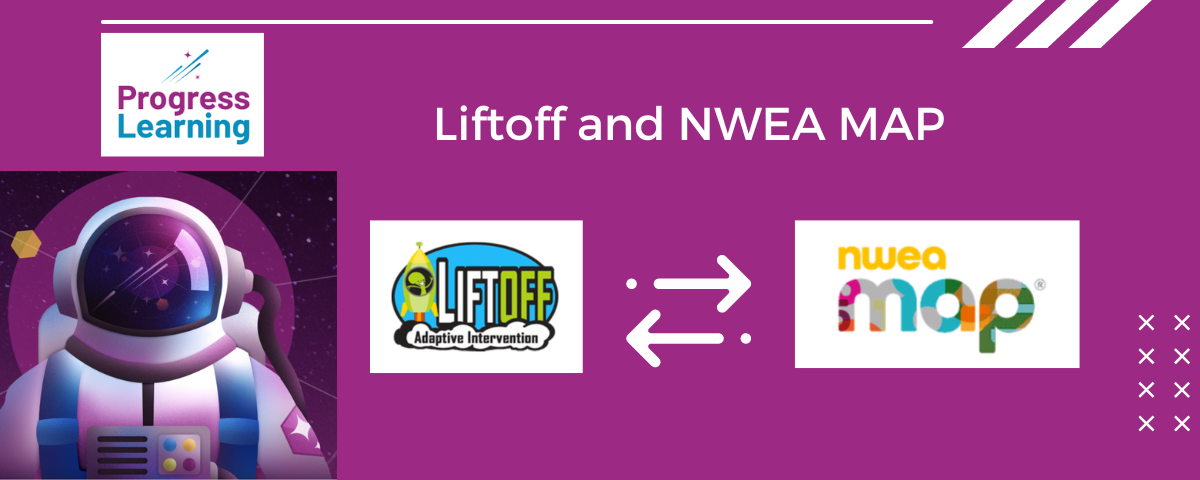
Re-syncing mid-year NWEA results with Liftoff is optional, and is not done automatically. There are some very important things to know and consider before performing a mid-year sync. Re-syncing mid-year will overwrite any previous scores. That could result in a change in student rocket placement, number of Galaxy Stars earned, and Alien Rankings. Please be sure to read our help article below before syncing your mid-year scores.
Since re-syncing does result in the shifting of the student's rockets, some schools may prefer to not re-sync mid-year and continue to allow students to work through their Liftoff Galaxies.
For schools that would like to re-sync their NWEA scores mid-year, please see our original help article below for more information. Admins can also contact our Technical Support Team for help by sending an email to support@progresslearning.com.
To sync MOY new or blank student scores only please follow the directions below:
- Navigate to School Center and choose NWEA Mapping in the School Level Administrator account
- Click View
- Find any students who do not have a BOY score (blank) in the Term column and check the box to the left of their name
- Click Sync Selected Students